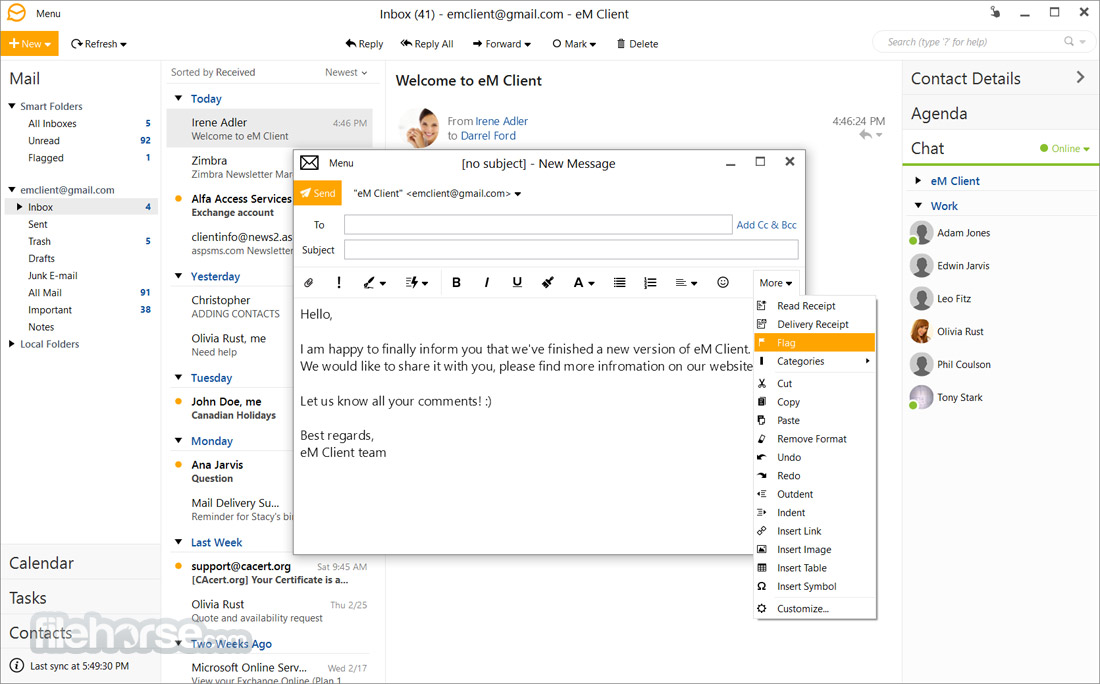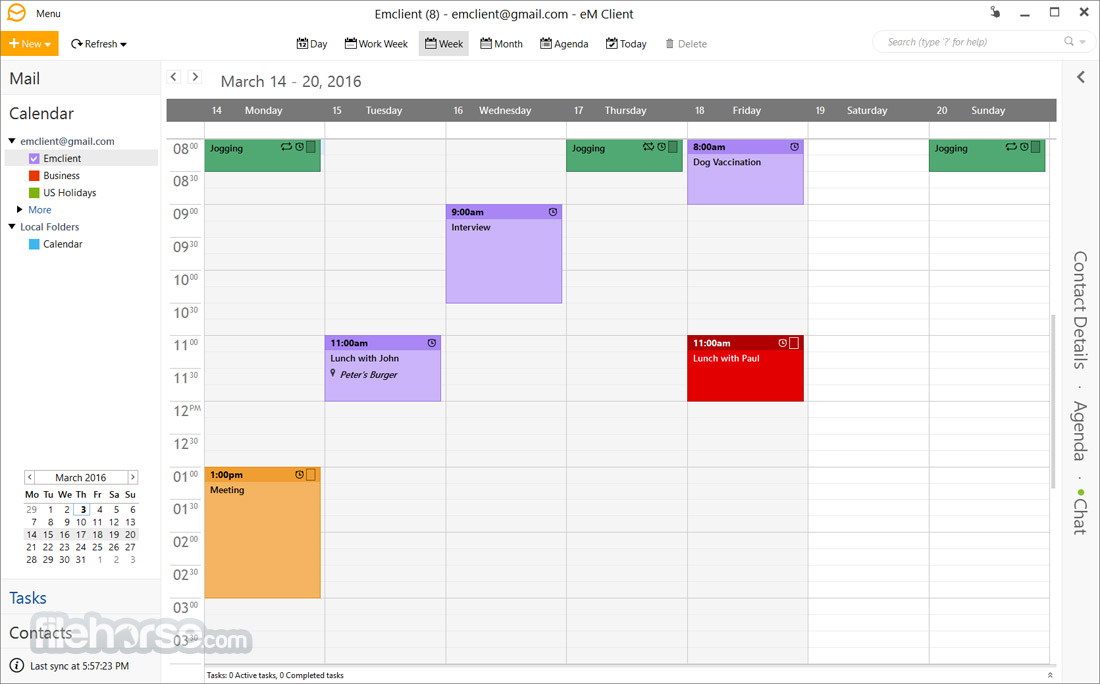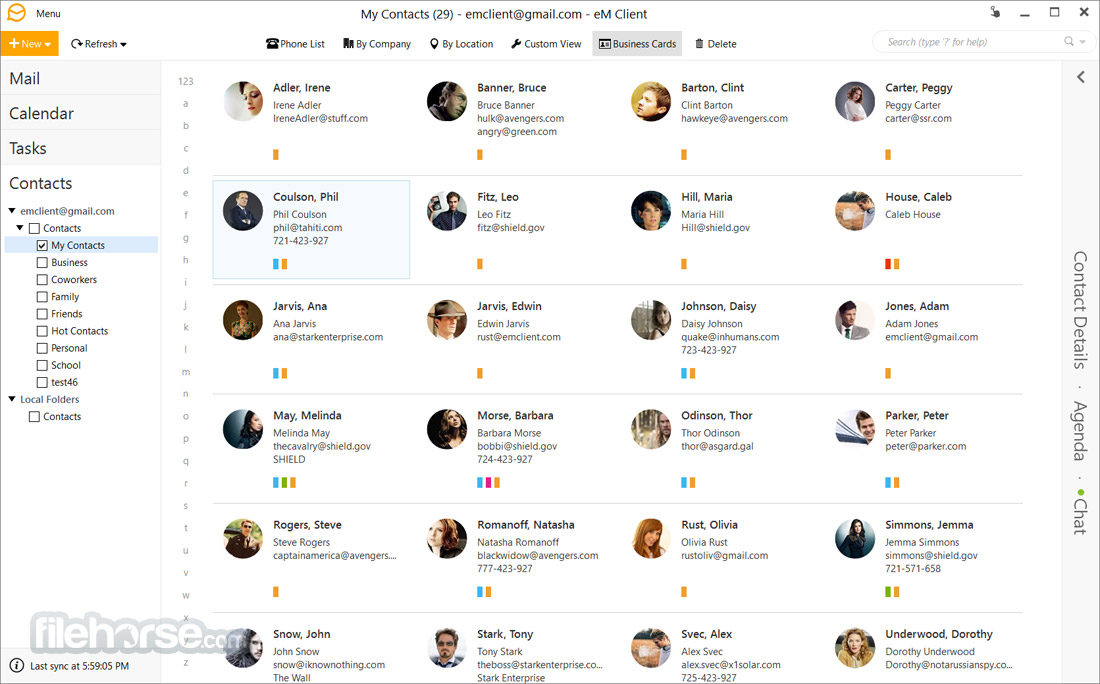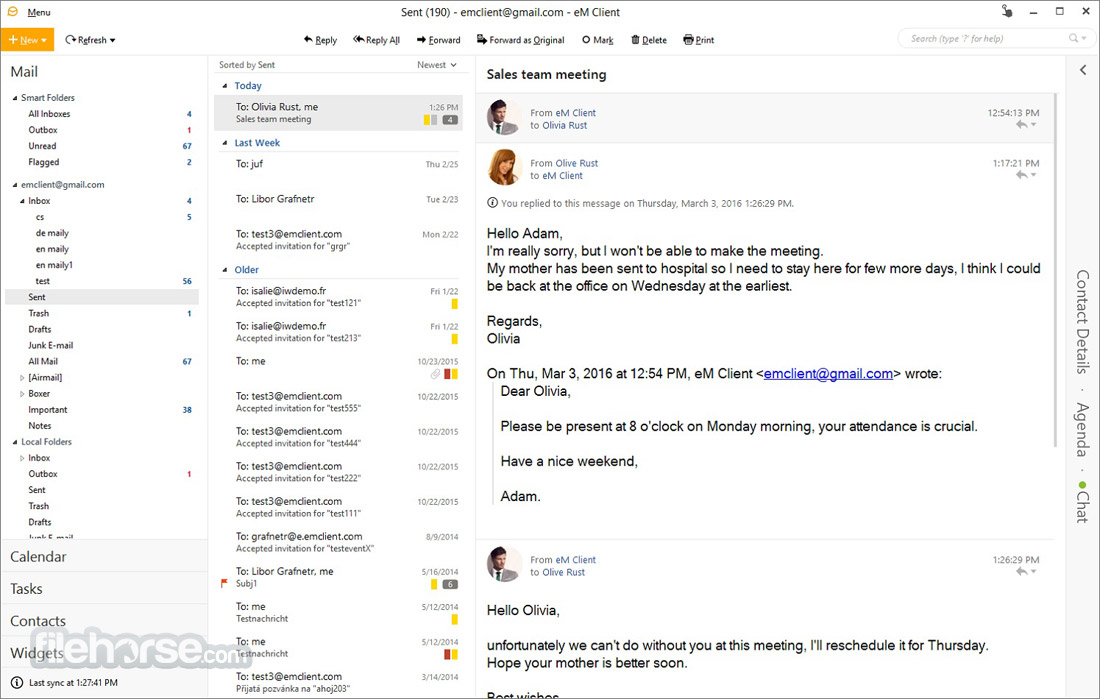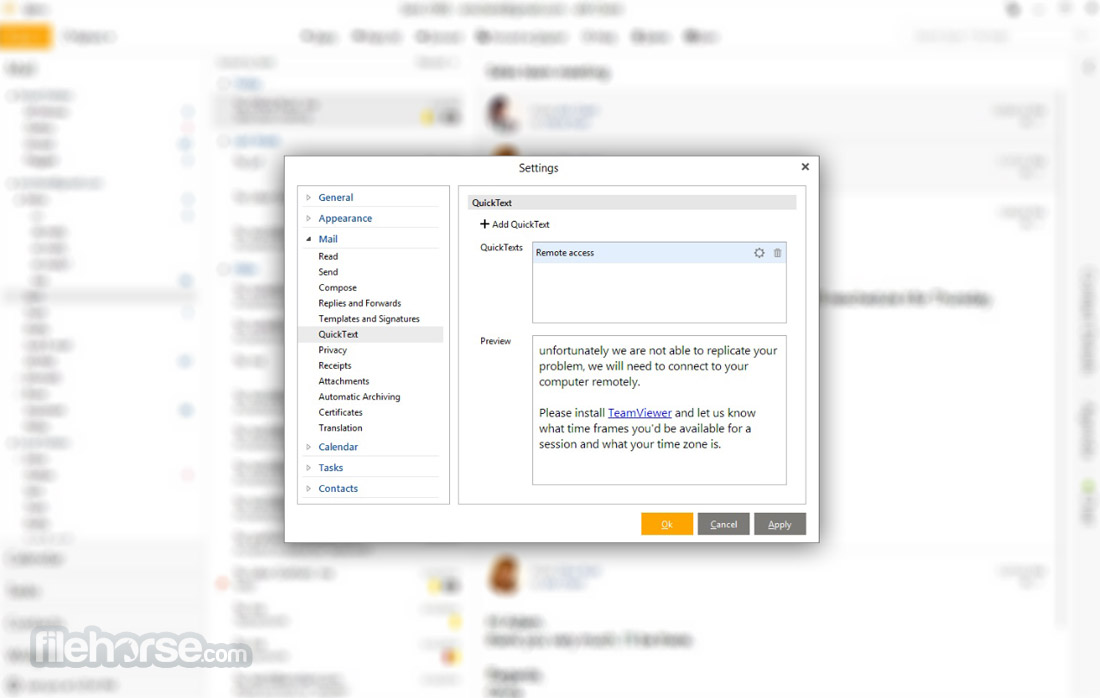|
What's new in this version: eM Client 9.0.1361
- Anti Mail Tracking (Pro)
- Thread View (Pro)
- Undo Send (Pro)
- Quick note (Pro)
- Avatars in the message list
- Message preview
- Quick filter
- New 'Get Things Done' task view
- Resend feature
- Toggle Dark and Light Mode button
- Inboxes global folder
- Limited time sync
- Server-side tags
- Server-side rules for Gmail
- Sync signatures with Gmail
- Support for additional online meeting providers (Webex by Cisco, Meetn, GoToMeeting and IceWarp)
eM Client 9.0.1317
- Anti Mail Tracking (Pro)
- Thread View (Pro)
- Undo Send (Pro)
- Quick note (Pro)
- Avatars in the message list
- Message preview
- Quick filter
- New 'Get Things Done' task view
- Resend feature
- Toggle Dark and Light Mode button
- Inboxes global folder
- Limited time sync
- Server-side tags
- Server-side rules for Gmail
- Sync signatures with Gmail
- Support for additional online meeting providers (Webex by Cisco, Meetn, GoToMeeting and IceWarp)
eM Client 9.0.1310
- Anti Mail Tracking (Pro)
- Thread View (Pro)
- Undo Send (Pro)
- Quick note (Pro)
- Avatars in the message list
- Message preview
- Quick filter
- New 'Get Things Done' task view
- Resend feature
- Toggle Dark and Light Mode button
- Inboxes global folder
- Limited time sync
- Server-side tags
- Server-side rules for Gmail
- Sync signatures with Gmail
- Support for additional online meeting providers (Webex by Cisco, Meetn, GoToMeeting and IceWarp)
eM Client 8.2.1659
- Added support for IceWarp cloud storage and online meetings
- Support for recurrence and folder rename on AirSync
- Czech, french, turkish localization updated
- Many bug fixes and compatibility improvements
eM Client 8.2.1473
- Dutch, czech, portuguese, swedish and slovak localizations updated
eM Client 8.2.1468
- Fixed a bug in deduplicator
- Another minor bug fixes
eM Client 8.2.1237
- Bunch of bug fixes
eM Client 8.2.1233
- Fixed renaming contact folders on some Google Accounts
- A few other bug fixes
eM Client 8.2.1226
- Fixed a recent issue with distribution lists on G Suite
- A few other fixes
eM Client 8.2.1224
- Fixed a recent issue with distribution lists on G Suite
- A few other fixes
eM Client 8.2.1193
- Online meetings integration (Google Meet, Zoom, MS Teams)
- Improved cloud storage attachments support
- Giphy support
- New emoticons and stickers
- Updated meeting invitations' look
- Modifiable Reply-to
- Quick filter for Tags
- Change the view format of an email (plain text / HTML)
- New rules options and conditions for the ‘From’ field
- Support for showing only the fields that are supported by a particular service vendor, all across the application
- Snooze the update checks
- Reply/Reply all/Forward/Send email to all attendees of an event
- Visual tweaks and rewritten large DPI/small monitors logic in Calendar
- Change spellcheck language button is available as an optional toolbar menu now
- New option to disable the Unsubscribe link
- A handy ‘Select folder’ filter for faster navigation and better folder management
- Multiple other enhancements
eM Client 8.2.1180
- Online meetings integration (Google Meet, Zoom, MS Teams)
- Improved cloud storage attachments support
- Giphy support
- New emoticons and stickers
- Updated meeting invitations' look
- Modifiable Reply-to
- Quick filter for Tags
- Change the view format of an email (plain text / HTML)
- New rules options and conditions for the ‘From’ field
- Support for showing only the fields that are supported by a particular service vendor, all across the application
- Snooze the update checks
- Reply/Reply all/Forward/Send email to all attendees of an event
- Visual tweaks and rewritten large DPI/small monitors logic in Calendar
- Change spellcheck language button is available as an optional toolbar menu now
- New option to disable the Unsubscribe link
- A handy ‘Select folder’ filter for faster navigation and better folder management
- Multiple of other enhancements
- See more information on our blog
eM Client 8.1.1087.0
- Change log not available for this version
eM Client 8.1.1060.0
- Workaround for iCloud IMAP bug that manifests with malformed downloaded attachments
- Czech, spanish, italian, portuguese, swedish and chinese localization updates
eM Client 8.1.1054.0
- Fixed an issue with moving messages (it may have caused a red triangle for some of your accounts)
eM Client 8.1.1053.0
- Fixed some flickering issues when using attachments and tags for notes
- Do not show Move to Archive context menu option for selected conversations when in Archive folder
- German, dutch and russian localization updates
- A few other bug fixes
eM Client 8.1.1032.0
- Fixed some flickering issues when using attachments and tags for notes
- Do not show Move to Archive context menu option for selected conversations when in Archive folder
- A few other bug fixes
eM Client 8.1.1009.0
- Change log not available for this version
eM Client 8.1.979.0
- Several Theme editor fixes
- A few other bug fixes
eM Client 8.1.973.0
- Some fixes for application shutdown
- Addresses in People view are now selectable
- The current theme is now loaded when opening Theme editor
- Support for copy/paste colors in Theme editor
- A bunch of other fixes and improvements for Theme editor
- Improved theming support for Christmas theme
- Fixed a favorite folder reappearing when deleted issue
- Chinese, polish, french and czech localization updates
- A lot of other fixes
eM Client 8.1.876.0
- Watch for reply button in toolbar can now be hidden again
- Updated localizations
- A few minor bug fixes
eM Client 8.1.857.0
- User friendly Theme Editor added
- OwnCloud support
- NextCloud support
- Attachments can now be used in templates
- When attaching a directory user gets on option to attach files as files or as a zip archive
- Option Go to Today every time calendar is opened
- Option for setting Indentation for folders
- Suggestion for location in event detail based on other events' locations
- Hundreds of fixes and optimizations
eM Client 8.1.852.0
- User friendly Theme Editor added
- OwnCloud support
- NextCloud support
- Attachments can now be used in templates
- When attaching a directory user gets on option to attach files as files or as a zip archive
- Option Go to Today every time calendar is opened
- Option for setting Indentation for folders
- Suggestion for location in event detail based on other events' locations
- Hundreds of fixes and optimizations
eM Client 8.0.3385.0
- Fixed nonfunctional spell check for some users
- Dutch localization update
- Memory management improvements
- Fixed a duplicit text in clipboard issue
- Fixed trimmed text in some textboxes in very special DPI settings
- Some other bug fixes
eM Client 8.0.3318.0
- Added basic support for username/password storing for individual internet calendars
- Allow importing localized tags if they were previously deleted
- Do not allow dragging root folders into Favorites
- Apply the 'Use alternating color in lists' setting even for agenda in sidebar
- Keep the Sent/Draft/Outbox column config when searching in that folder
- Make ctrl+a work in sidebar calendar
- Fixed a crash when copying logs from Operations window
- Fixed displaying data:image in some messages
- Fixed showing tray and taskbar icons even when the main window is active
- Several other fixes and optimizations
eM Client 8.0.3283.0
- Improved memory management
- Stability improvements
- Save to pdf feature from a separate email message window
- Allow drag&drop of images into template and signature editors
- Allow selecting text in text boxes with Shift+click
- Hide Letter Selection for contacts when sorting via Birthday
- Create an event with a correct date when right-clicking into the multi-day area of the week view
- Block SmarThru Office filter to avoid crashes
- Display text even for very narrow events in the calendar
- Display 'Show X more' label if the contact contains too many items to display in detail
- A few updated time zone definitions
- Ask before deleting rule in settings
- Show error message if Google Task exceeds 8kB in Notes, which is not allowed by the server
- Use full-text search when searching for an email address (fixes issue when searching on non-starting part, i.e. domain only)
- Get rid of two extra new lines added to all MAPI created emails
- Undo for Move to Archive
- Invitation infographics icon now shows the actual start time of the meeting
- Add anniversary support for Google contacts
- Polish, French and Italian localization updated
- Fixed duplicating text between [] brackets when changing the subject of an email
- Fixed showing wrong time for tasks in some time zones
- Fixed a crash when applying a rule to a renamed tag folder
- Fixed a startup password protection special characters issue
- Fixed setting a priority for Gmail folders pinned to favorites
- Fixed By Day, Monthly and Yearly recurrences display
- Fixed a specific SMAPI issue
- Fixed getting email addresses from Microsoft Access MAPI calls.
- Fixed AirSync contact email parsing crashing on incorrect email
- Fixed counting additional (not visible) events in calendar's month view
- Fixed font selector dialog for monitors with DPI larger than 225%
- Fixed impossible deletion of events in Yahoo calendar due to SentBy being returned by Yahoo
- Fixed several cloud attachments issues
- Fixed a lot of bugs and small issues
eM Client 8.0.2951.0
- Preserve conversations when importing from Outlook
- Do not always show the More button for the editor
- Show ellipsis for long filenames in chat
- Fixed an automatic status changing (away, n/a) in chat
- Fixed local folders minimized in left spine
- Fixed occasional scrollbar displaying just for one attachment
- Several reported crashes fixed
eM Client 8.0.2891.0
- Preserve conversations when importing from Outlook
- Do not always show the More button for the editor
- Show ellipsis for long filenames in chat
- Fixed an automatic status changing (away, n/a) in chat
- Fixed local folders minimized in left spine
- Fixed occasional scrollbar displaying just for one attachment
- Several reported crashes fixed
eM Client 8.0.2820.0
- Fixed application freeze when replying to signed emails
- Few fixes for deduplicator
- Few optimizations, particularly for attachment indexing
- Stability fixes
- Russian, Dutch and Hungarian localizations updated
eM Client 8.0.2802.0
- A few fixes for deduplicator
- A few optimizations, particularly for attachment indexing
- Stability fixes
- Russian, dutch and hungarian localizations updated
eM Client 8.0.2751.0
- A bunch of bug fixes
eM Client 8.0.2703.0
- Several bug fixes
eM Client 8.0.2685.0
- Major update
eM Client 7.2.40748.0
- A few fixes for IncrediMail import
- A few other bug fixes
eM Client 7.2.38732
- Fixing invalid UIDVALIDITY issues (Yahoo accounts)
eM Client 7.2.38715
- Added importer for IncrediMail
eM Client 7.2.38682
- Fixed issue with Microsoft Office365 accounts that appeared with Microsoft's unannounced changes on their servers in the Offline Address Book protocol
eM Client 7.2.37929
- Major user interface responsiveness improvement
- Better tabing support
- Notifications fixes and improvements
- Several drag and drop fixes
- A few PGP usability issues addresses
- Shortcuts issues for quick text and signatures resolved
- A few table creating bugs fixed in message editor
- A cursor in search bar disappearing issue resolved
- Dutch, italian and french localizations updated
- A lot of other fixes
eM Client 7.2.36908
- An attempt to workaround Google Contacts API quota error messages issue until Google really resolves it
- Dutch and french localization updated
- Several other fixes
eM Client 7.2.36465
- Change log not available for this version
eM Client 7.2.36164
- New account connection handling
- New rendering engine (Chromium)
- Hundreds of bug fixes and small improvements
eM Client 7.2.35595
- Change log not available for this version
eM Client 7.2.35542
- eM Client 7.2 Service Update
- A few bug fixes
eM Client 7.2.35506
- Fixed issue with nonworking buttons in Windows 10 system notifications
- Allow Mark All as Read for conversations
- A few scheduling fixes
- Dutch and italian localization updated
- Several other fixes
eM Client 7.2.35488
- Fixed issue with nonworking buttons in Windows 10 system notifications
eM Client 7.2.35172
- Several bug fixes
eM Client 7.2.35128
- Fixed issues with application updates and license activation
- Fixed multiple scheduling issues
- Multiple CalDAV compatibility improvements
- Multiple compatibility fixes for rich text calendar event descriptions
- Multiple printing improvements
- Improved calendar delegation user interface
- Localization improvements and updates
- Updated Japanese localization
- Updated brand identity
- Other improvements and fixes
eM Client 7.2.34711
- Fixed displaying of on-screen keyboard on touch devices on some places
- A few dark mode fixes and improvements
- Improved error handling on Google Calendar uploads
- Improved invalid data processing for CalDAV
- Several other bug fixes
eM Client 7.2.34666
- Fixed displaying of on-screen keyboard on touch devices on some places
- A few dark mode fixes and improvements
- Improved error handling on Google Calendar uploads
- Improved invalid data processing for CalDAV
- Several other bug fixes
eM Client 7.2.34648
- Change log not available for this version
eM Client 7.2.34633
- Change log not available for this version
eM Client 7.2.34208
- Addressed issue with some special characters opening menu instead of typing
- Addressed a few accesibility issues
- Fixed an issue when not all the values were exported into a theme file
- A few other bug fixes
eM Client 7.2.34137
- Use cryptography preset also for replies and forwards
- A few other minor fixes
eM Client 7.2.34062
- Fixed Show if unread feature for mail folders
- A few other fixes
eM Client 7.2.34030
- Links in plain text invite descriptions are now converted to active links again
- Fixed not selecting the default account when composing a new mail in some specific scenarios
- Fixed not showing attachment icon for emails imported from some versions of MS Outlook
- Fixed playing custom sounds with system notifications
- Fixed showing HTML markup for Events/Tasks in lists
- A few other bug fixes
eM Client 7.2.34025
- Links in plain text invite descriptions are now converted to active links again
- Fixed not selecting the default account when composing a new mail in some specific scenarios
- Fixed not showing attachment icon for emails imported from some versions of MS Outlook
- Fixed playing custom sounds with system notifications
- Fixed showing HTML markup for Events/Tasks in lists
- A few other bug fixes
eM Client 7.2.33997
- A few bug fixes
eM Client 7.2.33988
- Addressed some GMail/G Suite authentication issues
- Greek localization updated
- Portuguese localization updated
- A few bug fixes
eM Client 7.2.33974
- Addressed some GMail/G Suite authentication issues
- Greek localization updated
- A few bug fixes
eM Client 7.2.33939
- Multi monitor DPI support
- Support for system notifications on Windows
- Improved Automatic replies on Gmail, Exchange and Office365
- Full dark color scheme (even the message body is now dark)
- Rich text support for various fields of events, tasks and contacts
- Full automation support
- Support for storing data in Local profiles instead of Roaming profiles
- Support for loading SMIME certificates from contacts
- Option to select the signing and encryption certificate for each account address
- Addressed some shutdown scenarios
- Quicker loading of large conversations
- Improved subscription to public folders on Exchange
- Many other improvements
eM Client 7.2.33932
-Change log not available for this version
eM Client 7.2.33888
-Change log not available for this version
eM Client 7.2.33834
-Change log not available for this version
eM Client 7.1.33101
- A bunch of bug fixes
eM Client 7.1.33042
- Change log not available for this version
eM Client 7.1.32792
- Addresing Efail issues
- Don't download contact avatars from 3rd level domains
- Fixed loading of malformed CSS styles tags
- Don't follow requests for downloading intermediate S/MIME certificates
- SMIME certificates are now checked online for revocation
- Certificates without Basic constraints extension are no longer considered CA certificates. The CA certificate MUST have Basic constraint extension present and must have isCa flag set to true
- Fixed uploading event where organizer is also attendee on G Suite
- Workaround for Windows 10 April update bug when maximizing the main window
eM Client 7.1.32772
- eM Client 7.1 Service Update
eM Client 7.1.32759
- Addresing Efail issues
- Don't download contact avatars from 3rd level domains
- Fixed loading of malformed CSS styles tags
- Don't follow requests for downloading intermediate S/MIME certificates
- SMIME certificates are now checked online for revocation
- Certificates without Basic constraints extension are no longer considered CA certificates. The CA certificate MUST have Basic constraint extension present and must have isCa flag set to true
- Fixed uploading event where organizer is also attendee on G Suite
eM Client 7.1.32716
- Workaround for Windows 10 April update bug when maximizing the main window
eM Client 7.1.32561
- Increase Exchange timeouts from 100 seconds to 10 minutes, enable chunked sending
- Use synchronization throttling for Google Tasks API
eM Client 7.1.32088
- EM Client 7.1 Service Update
- Italian localization updated
eM Client 7.1.31849
- Change log not available for this version
eM Client 7.1.30794
- Fixed touch scroll issues on some devices
- Fixed POP3 authentication issue with bt.com and a few other vendors
- Several fixes
eM Client 7.1.30777
- Change log not available for this version
eM Client 7.1.30794
- eM Client 7.1 Service Update
- Fixed touch scroll issues on some devices
- Fixed POP3 authentication issue with bt.com and a few other vendors
- Several fixes
eM Client 7.1.30761
- eM Client 7.1 Service Update
- Fixed touch scroll issues on some devices
- Fixed POP3 authentication issue with bt.com and a few other vendors
- Several fixes
eM Client 7.1.30719
- Fixed touch scroll issues on some devices
- Fixed POP3 authentication issue with bt.com and a few other vendors
- Several fixes
eM Client 7.1.30686
- Improved support of Exchange Offline Address Book
- Fixed loading of avatars from contacts
- Stability bug fixes
eM Client 7.1.30646
- Change log not available for this version
eM Client 7.1.30638
- Several bug fixes
eM Client 7.1.30632
- Change log not available for this version
eM Client 7.1.30617
- Several bug fixes
eM Client 7.1.30508
- Improved compatibility with EnigMail PGP messages
- Fixed import from Mail on Window Vista
- Fixed import from Microsoft Outlook with multiple profiles
- Fixed connection problems with SoGO CalDAV accounts
- Fixed connection problems with mail.de accounts
- Fixed startup with database located on network disk
- Various stability fixes
eM Client 7.1.30495
- Change log not available for this version
eM Client 7.1.30490
- Various stability fixes
eM Client 7.1.30480
- Change log not available for this version
eM Client 7.1.30469
- Improved compatibility with EnigMail PGP messages
- Fixed import from Mail on Window Vista
- Fixed import from Microsoft Outlook with multiple profiles
- Fixed connection problems with SoGO CalDAV accounts
- Fixed connection problems with mail.de accounts
- Fixed startup with database located on network disk
eM Client 7.1.30453
- Message encryption with PGP support
- Simplified security certificates and keys
- Live backup
- Automatic avatar downloading
- Improved print preview
- Even more customizable toolbars
- Auto-resize and formatting options for embedded pictures
- Improved table editor
- Text pasting options
- Improved calendar invites
- Customizable secondary sorting for all views
- Calendar folder sharing on MS Exchange and IceWarp servers
- GMail out of office responder support
- Preview images from hyperlinks in chat
- Tons of other improvements and fixes
eM Client 7.1.30439
- Change log not available for this version
eM Client 7.1.30437
- Message encryption with PGP support
- Simplified security certificates and keys
- Live backup
- Automatic avatar downloading
- Improved print preview
- Even more customizable toolbars
- Auto-resize and formatting options for embedded pictures
- Improved table editor
- Text pasting options
- Improved calendar invites
- Customizable secondary sorting for all views
- Calendar folder sharing on MS Exchange and IceWarp servers
- GMail out of office responder support
- Preview images from hyperlinks in chat
- Tons of other improvements and fixes
eM Client 7.0.30068
- Change log not available for this version
eM Client 7.0.27943
- Fixed some issues in deduplicator
- Several theme support improvements
- Updated localizations
eM Client 7.0.27920.0
- Change log not available for this version
eM Client 7.0.27894.0
- Change log not available for this version
eM Client 7.0.27804.0
- Exchange compatibility fixes
- Fixed several theme issues
- Fixed search conditions in search menu.
- Fixed unread count for Unread folder in conversation view
- Fixed rule order when importing from version 6
- Fixed 'Copy all addresses' and 'Add all contacts' options in contact text boxes
- Fixed undo in text boxes after pasting text
- When converting html into plain text, we now put the link into sharp brackets behind the link text
- When copying mail addresses into clipboard don't copy the "mailto:" prefix
- Added support for system scrollbars in themes (used for System and Classic theme)
- Display the original .p7m file as attachment if S/MIME decoding fails
- Localization updates
- Other bug fixes and performance improvements
eM Client 7.0.27777.0
- Exchange compatibility fixes
- Fixed search conditions in search menu
- Fixed unread count for Unread folder in conversation view
- Fixed rule order when importing from version 6
- Fixed 'Copy all addresses' and 'Add all contacts' options in contact text boxes
- Fixed undo in text boxes after pasting text
- When converting html into plain text, we now put the link into sharp brackets behind the link text
- When copying mail addresses into clipboard don't copy the "mailto:" prefix
- Added support for system scrollbars in themes (used for System and Classic theme)
- Display the original .p7m file as attachment if S/MIME decoding fails
- Localization updates
- Other bug fixes and performance improvements
eM Client 7.0.27744.0
- Exchange compatibility fixes
- Fixed search conditions in search menu.
- Fixed unread count for Unread folder in conversation view
- Fixed rule order when importing from version 6
- Fixed 'Copy all addresses' and 'Add all contacts' options in contact text boxes
- Fixed undo in text boxes after pasting text
- When converting html into plain text, we now put the link into sharp brackets behind the link text
- When copying mail addresses into clipboard don't copy the "mailto:" prefix
- Added support for system scrollbars in themes (used for System and Classic theme)
- Display the original .p7m file as attachment if S/MIME decoding fails
- Localization updates
- Other bug fixes and performance improvements
eM Client 7.0.27742.0
- Change log not available for this version
eM Client 7.0.27732.0
- Exchange compatibility fixes
- Fixed search conditions in search menu
- Fixed unread count for Unread folder in conversation view
- Fixed rule order when importing from version 6
- Fixed 'Copy all addresses' and 'Add all contacts' options in contact text boxes
- Fixed undo in text boxes after pasting text
- When converting html into plain text, we now put the link into sharp brackets behind the link text
- When copying mail addresses into clipboard don't copy the "mailto:" prefix
- Added support for system scrollbars in themes (used for System and Classic theme)
- Display the original .p7m file as attachment if S/MIME decoding fails
- Localization updates
- Other bug fixes and performance improvements
eM Client 7.0.26687.0
- Change log not available for this version
eM Client 7.0.26667.0
- New modern interface with several new themes including Dark theme
- Conversation view
- Delayed sending
- Full GMail Labels support
- Messages rendered by Chromium instead of Internet Explorer
- Translation of incoming messages
- Better support for touch devices and high-res displays
- Vacation responder
- Support for internet calendars (including Facebook calendar)
- Customizable toolbars
- And much more
eM Client 7.0.26653.0
- Change log not available for this version
eM Client 7.0.26567.0
- Change log not available for this version
eM Client 7.0.26134.0
- Change log not available for this version
eM Client 7.0.26567.0
- New modern interface with several new themes including Dark theme
- Conversation view
- Delayed sending
- Full GMail Labels support
- Messages rendered by Chromium instead of Internet Explorer
- Translation of incoming messages
- Better support for touch devices and high-res displays
- Vacation responder
- Support for internet calendars (including Facebook calendar)
- Customizable toolbars
eM Client 9.0.1361 相關參考資料
Download eM Client 9.0.1361
eM Client is a full-featured email client for Windows and macOS, with a clean and easy-to-use interface. eM Client also provides calendar, tasks, contacts, ...
https://www.filepuma.com
Download eM Client 9.0.1361 for windows
2022年3月3日 — eM Client is a full-featured email client for Windows and macOS, with a clean and easy-to-use interface. eM Client also provides calendar, ...
https://www.filepuma.com
eM Client 9 Sync Issues - Mail
2022年4月1日 — Recently upgraded to eM Client 9 and now I have went back to eM Client 8. Emails are not synchronizing properly in version 9.
https://forum.emclient.com
eM Client 9.0.1361
2022年3月2日 — eM Client is a full featured e-mail client with a modern and easy to use interface. eM Client also offers calendar, tasks, contacts and chat ...
https://www.neowin.net
eM Client not always loading
Sometimes when I load eM Client (9.0.1361) it starts to load but then just hangs. This has only started to occur since I upgraded to version 9.
https://forum.emclient.com
eM Client Pro 9.0.1361 Crack + License Key Free ...
2022年4月20日 — eM Client Pro 9.0.1361 Crack With License Number Latest Download 2022 ... eM Client Pro Crack supports the main services like Gmail, Exchange, ...
https://starcrack.net
eM Client Updates | ManageEngine Desktop Central
Patch Repository ;. eM Client (9.0.1361) · TU-878 ;. eM Client (9.0.1708) · TU-878 ;. eM Client (9.1.2109) · TU-878 ;. eM Client (9.2.1185) · TU-878 ...
https://www.manageengine.com
eMClient 9.0.1317.0 up to 9.0.1361.0 ( Password ...
2022年3月4日 — We want to be sure before we have emclient as our default email client. Gary March 5, 2022, 8:56am 4. eM Client works just fine on Windows 11.
https://forum.emclient.com
eMClient sync problem with ver 9.0.1361 (647eeb3) - Mail
2022年4月15日 — Once your Gmail is all synced locally in eM Client, it usually syncs really fast as you are only then synching generally new inbox mail ...
https://forum.emclient.com
Microsoft Store version is outdated
2022年6月19日 — Current version of eM Client from the Microsoft Store is 9.0.1317 (02/2022) whereas the normal installation version has received 9.0.1361 ...
https://forum.emclient.com
|