PyCharm 2019.2
企業開發嵌入式和設備開發富客戶端平台富 Internet 應用程序應用程序框架應用程序生命週期管理(ALM)面向服務的體系結構(SOA)注:需要 Java 運行時環境
也可用:下載 Eclipse for Mac
ScreenShot

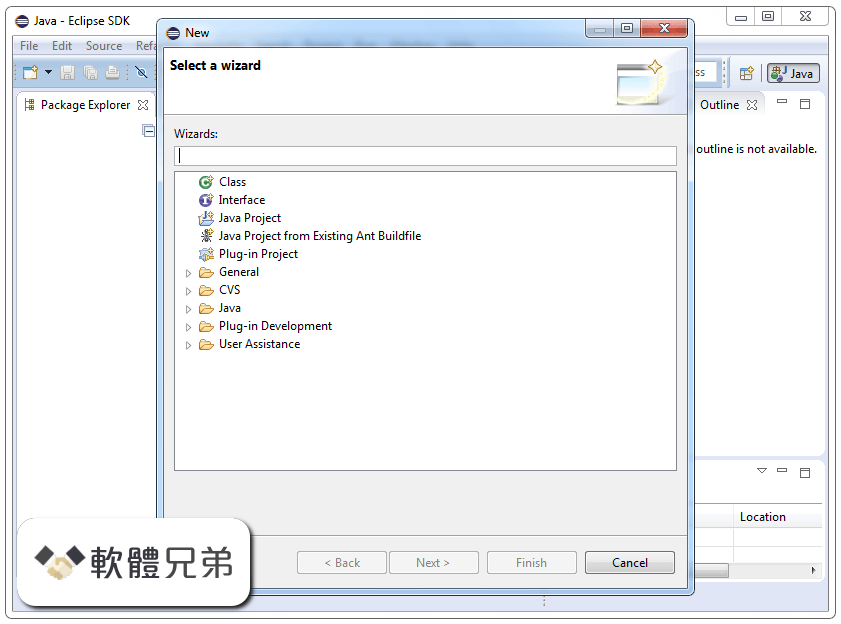
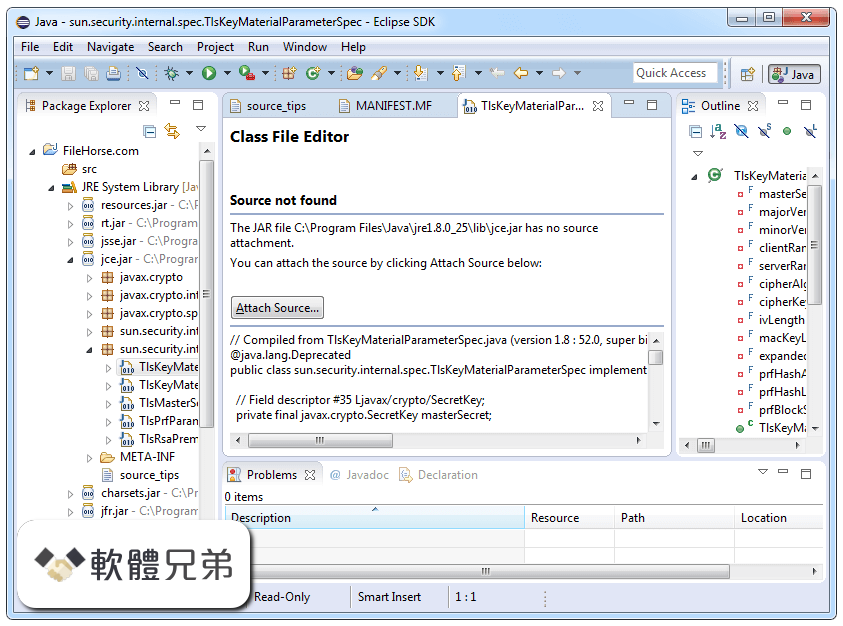
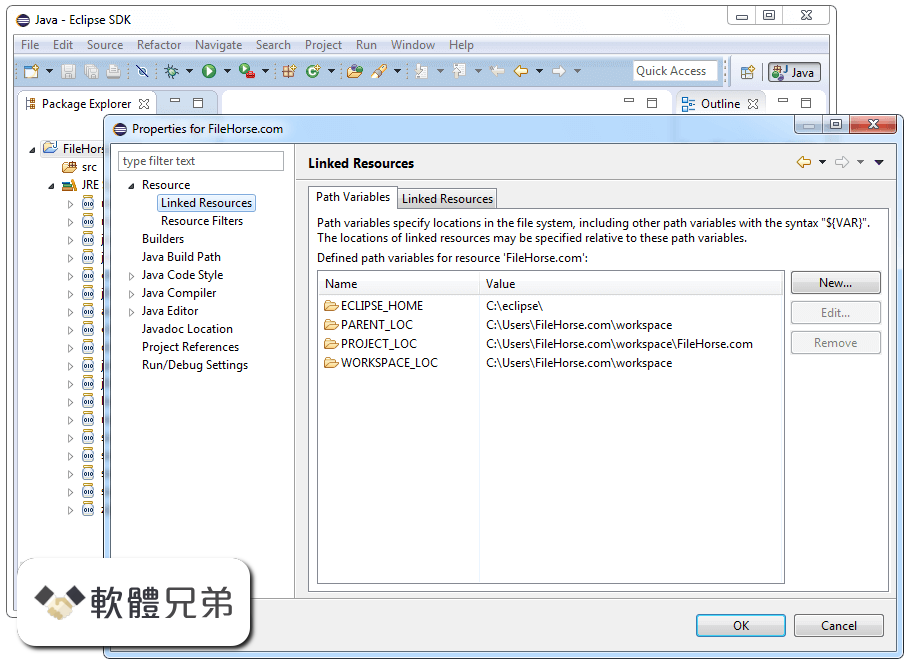
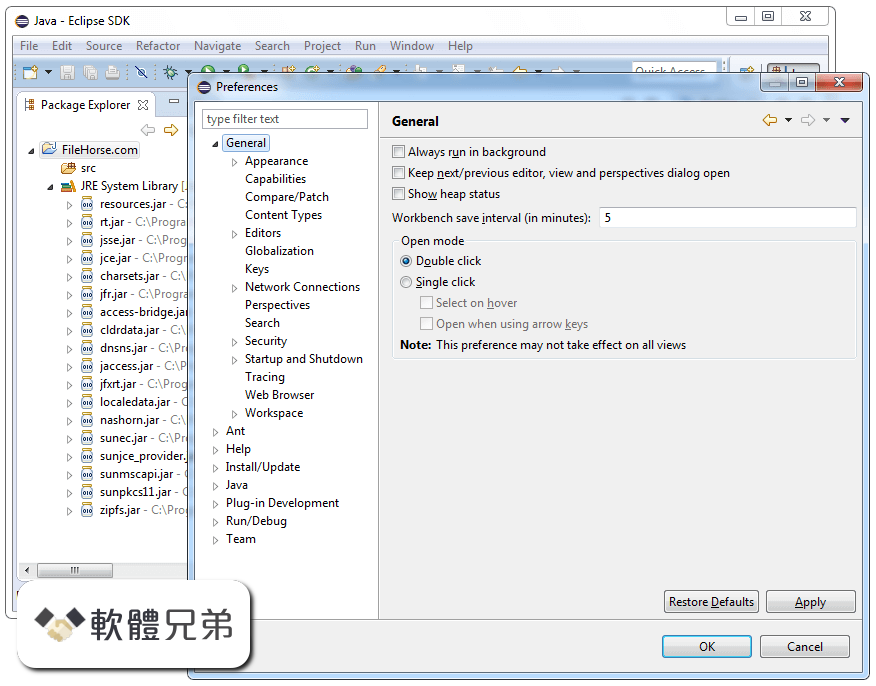
| 軟體資訊 | |
|---|---|
| 檔案版本 | PyCharm 2019.2 |
| 檔案名稱 | pycharm-community-2019.2.exe |
| 檔案大小 | 256 MB |
| 系統 | Windows XP64 / Vista64 / Windows 7 64 / Windows 8 64 |
| 軟體類型 | 免費軟體 |
| 作者 | The Eclipse Foundation |
| 官網 | http://www.eclipse.org/ |
| 更新日期 | 2019-07-26 |
| 更新日誌 | |
|
What's new in this version: - Jupyter Notebook Integration has been improved. Some of the most highly requested Jupyter Notebook features have been implemented in this version. Now you will be able run all cells with a single button click, select and configure your Jupyter server using a specific project and port to listen to, keep track of variables while debugging them by getting their current state, restart the kernel and publish notebooks from PyCharm to JetBrains Datalore PyCharm 2019.2 相關參考資料
|
|
