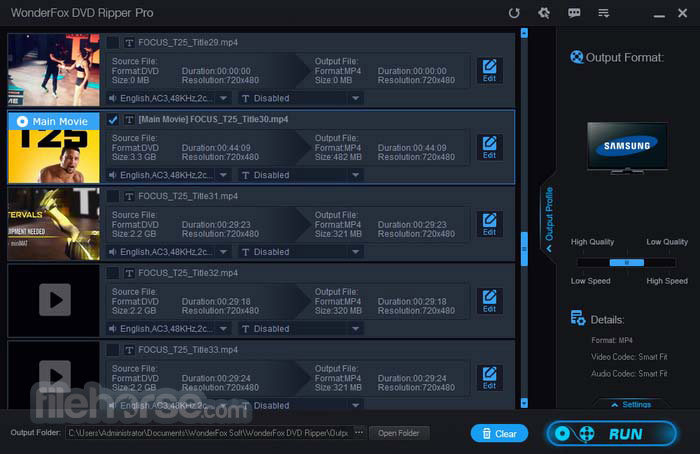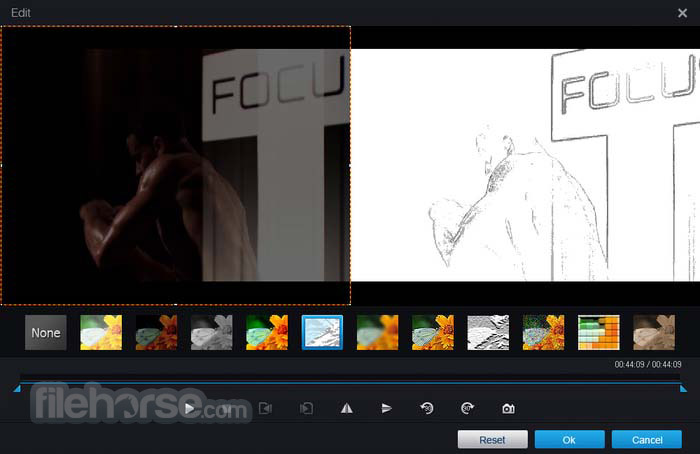|
What's new in this version: DVD Ripper Pro 20.0
- Change log not available for this version
DVD Ripper Pro 19.5
Fixed:
- conversion failure for some DVD titles
- a subtitle issue with some DVDs
- the reading time incorrect issue for some DVDs
- the issue that MP4 and MOV unable to output closed captions
- Fix the problem of converting ProRes+4K error
DVD Ripper Pro 19.3
- Fixed a crash issue when loading some SRT files
- More audio bitrate options with better compatibility with audio encoders
- Fixed MP3 bit rate issue
DVD Ripper Pro 19.2
- Change log not available for this version
DVD Ripper Pro 19.1
- Change log not available for this version
DVD Ripper Pro 19.0
- Change log not available for this version
DVD Ripper Pro 18.9
- Change log not available for this version
DVD Ripper Pro 18.8
- Corrected some inaccurate text descriptions of the Japanese interface
- Other optimizations
DVD Ripper Pro 18.7
- Fix unrecognized character issue of the Japanese interface
- Configuration and output files are now stored in a different location recommended by Microsoft
DVD Ripper Pro 18.5
Fixed:
- output video with repeated scences for some DVDs
- wrong title chosen issues
- subtitle not showing correctly
- subtitle flickering issue when previewed
- rorating effect for DVD conversion
- a DVD loading issue
- profile customizing issues
DVD Ripper Pro 18.0
- Change log not available for this version
DVD Ripper Pro 17.5
- Change log not available for this version
DVD Ripper Pro 17.0
- You can save multiple audio and subtitle tracks in output MKV, MP4, MOV now
- Other minor optimizations
DVD Ripper Pro 16.2
- Fixed an inner video player issue
- Added file log feature
- Fixed video flickering issue after cropping and editing
DVD Ripper Pro 15.6
- Added Filelog function for reporting issues
- Other minor improvements
DVD Ripper Pro 15.5
- Optimizations of conversion settings
- Improvements of software interface (language)
DVD Ripper Pro 15.2
- Change log not available for this version
DVD Ripper Pro 15.1
- This edition can intelligently identify scratched DVDs, and intelligently bypass erroneous data
- Fix the problem of multilingual DVD ripping
- Fix the interface problem of Japanese
- DVD ripping performance optimization
DVD Ripper Pro 15.0
- Change log not available for this version
DVD Ripper Pro 14.2
- Change log not available for this version
DVD Ripper Pro 14.0
- Added Japanese interface
- Function optimizations
DVD Ripper Pro 13.5
- Support encoding EAC3 for video and audio
- Optimize subtitle-related features
- Updated the online download feature
- Fixed the issue that a few ISO image files could not be loaded
DVD Ripper Pro 13.4
- Fix a error: DVD duration
- Fix a error: the main title identification for movies and TV shows
- Optimize hardware acceleration
DVD Ripper Pro 13.3
- Change log not available for this version
DVD Ripper Pro 13.1
- For security reasons, we have changed the registration system on v13.1. Please send email to [email protected] to get a new license. We apologize for the inconvenience
- Significantly improved performance, H265 conversion speed increased by 30% ~ 40, H264 conversion speed increased by 15% -25%
- Added 30+ new profiles which include iPhone 11, Samsung Fold, Samsung Note 10, HUAWEI Mate 30 Pro, etc.
- Fix a error about HEVC encoding acceleration
- Fixed issue with aspect ratio error
- Fix unexpected errors that may be caused by clicking on the software interface during the conversion process
DVD Ripper Pro 13.0
- Change log not available for this version
DVD Ripper Pro 12.1
- Change log not available for this version
DVD Ripper Pro 12.0
- Fixed an issue with VIDEO_TS ripping
- Other updates
DVD Ripper Pro 11.1
- Optimize the VOB format for output
- Accelerate DVD to video encoding
DVD Ripper Pro 11.0
- Support hardware encoding (Inter QSV, Nvidia NVENC). Up to 30X faster video conversion speed than the previous version
DVD Ripper Pro 10.1
- New feature: support forced subtitles
- Compatibility optimization: on PHILIPHS, SONY &LG DVD players
- Fix problem: audio bitrate
- Fix problem: resolution and proportion issues when convert DVD to VOB, MPG
- Fix problem: frame rate on VOB
- Fix problem: DTS audio encoder
DVD Ripper Pro 10.0
- Improve the stability of HEVC(H265)
- Fix problem: Custom resolution
- Fix problem: DV to 3GP error
- Fix problem: DVD to VOB
- New: Keep the medata information on output files
- New: MKV + H265 supported
WonderFox DVD Ripper Pro 9.8
- Support up to 8k (7680*4320) resolution
- Fix problem: Custom profile error
- Fix problem: VBR Parameter error in custom profile
- Fix problem: XviD encoder error
- Fix problem: Aspect ratio
- Fix problem: Custom profile error on Lossless Mode and Deinterlace
WonderFox DVD Ripper Pro 9.7
- Fix problem: Profile custom
- Fix problem: Embeded subtitle problem
- Fix problem: Others
WonderFox DVD Ripper Pro 9.6
- New registration system. If you have any issues on registration please contact support.
- A part of the function optimization.
WonderFox DVD Ripper Pro 9.5
- A lot of New output profiles are added: iPhone X, iPhone 8, Samsung Note 8, Huawei P10, LG V30, etc
- 1:1 quick copy a DVD to ISO image
- 1:1 quick back up a DVD to DVD Folder
- Back up the main movie of DVD to MPG video in minutes
DVD Ripper Pro 9.0
- The new DVD decryption technology is applied. You can rip any dvd with the version 9
- Support ripping ISO image directly
- 2.1X-9.9X faster dvd ripping speed has been activated in the version 9
DVD Ripper Pro 8.3
- According to user feedback, 4 features has been optimized
DVD Ripper Pro 8.2
- For security reasons, we have changed the registration system on the new version. All of paid user will enjoy our lifetime free upgrade service.
DVD Ripper Pro 8.1
Add new output profiles: iPhone 7 plus, iPhone 7, Samsung Note 7, Google Pixel, Pixel XL, Huawei Nova, Nova plus.
DVD Ripper Pro 8.0
- The new output format module, that supports up to 300 formats and devices. There are four format category you can choose: common video, common audio, web compatible video (HTML5, OGV, WEBM, YouTube, Vimeo, Facebok, Yahoo, FLV, F4V, SWF, etc.) and HD/4K high quality video. The better, we provide the optimized profiles for your devices that inculdes smart phone, tablet, TV, projector, stream media, home theater, game box, retina display, etc. And, there are over 250 optimized profiles can be used for 30+ global top brands devices, such as: Apple, Samsung, Microsoft, Google, Amazon, LG, Sony, HTC, Blackberry, Lenovo, Motorola, Huawei, Acer, Asus, NVIDIA, Nintendo, Toshiba, Panasonic, Sharp, Mitsubishi, JVC, BenQ, RCA, and so on.
- Fix problem: A error when Multiple software simultaneously reading a DVD.
DVD Ripper Pro 20.0 相關參考資料
Download WonderFox DVD Ripper Pro 20.0 for Windows
2023年2月14日 — WonderFox DVD Ripper Pro is a DVD ripper and conversion application that allows you to convert* your DVD collection to a range of video and ...
https://filehippo.com
WonderFox DVD Ripper Pro 20 Free Download
WonderFox DVD Ripper Pro 20 Free Download new and updated version for Windows. It is full offline installer standalone setup of WonderFox DVD Ripper Pro 20 ...
https://igetintopc.com
WonderFox DVD Ripper Pro 20.0.0.0 破解版
2022年6月8日 — WonderFox DVD Ripper Pro是一款专业的拥有强大DVD解码算法技术的DVD影碟抓取转换工具。软件功能非常强大,界面简洁明晰、操作方便快捷。
https://www.weidown.com
WonderFox DVD Ripper Pro 20.0.7z(RAPIDGATOR空間 ...
方便好用的MacX DVD Ripper Pro 影音DVD 轉檔軟體註冊序號大放送又來了! MacX DVD Ripper Pro 是一套功能相當完整、操作也很簡單的影音DV... 《重灌狂人...
https://ez3c.tw
WonderFox DVD Ripper Pro 22.6 : 軟體王2024
WonderFox DVD Ripper Pro · 軟體版本: 22.6 · 軟體分類: 25影片相關 (BD/DVD 轉檔) · 語言介面: 英文 · 作業系統: Windows(含Win11) · 軟體性質: 共享軟體 · 使用限制: 請參考 ...
https://reg.softking.com.tw
WonderFox DVD Ripper Pro 22.6 : 軟體王2024 - 免費軟體
WonderFox DVD Ripper Pro · 軟體版本: 22.6 · 軟體分類: 25影片相關 (BD/DVD 轉檔) · 語言介面: 英文 · 作業系統: Windows(含Win11) · 軟體性質: 共享軟體 · 使用限制: 請參考 ...
https://reg.softking.com.tw
WonderFox DVD Ripper Pro 22.8 多國語言免安裝
它具有最快的DVD備份與轉檔速度,只需要20分多分鐘的時間,就可以將150分鐘的DVD轉換成MP4,AVI,MKV,MOV,WMV,無耗損影片。
https://soft8ware.com
[影音工具] WonderFox DVD Ripper Pro V21.2 多國語言免安裝
它具有最快的DVD備份與轉檔速度,只需要20分多分鐘的時間,就可以將150分鐘的DVD轉換成MP4,AVI,MKV,MOV,WMV,無耗損影片。 WonderFox DVD Ripper 的主要特點: 幫助 ...
https://bingfong.com
【資訊】WonderFox DVD Ripper Pro:最快的DVD 備份及 ...
2018年2月28日 — WonderFox DVD Ripper Pro 是一款DVD 抓取工具,旨在簡化人們的生活。此款軟體可以説明你從DVD 中備份視頻,然後將其轉換為任何你想要的檔案格式。
https://www.iphoneland.tw
友環公司-MacX DVD Ripper Pro DVD備份軟體影音編輯
MacX DVD Ripper Pro 是一套完美相容於Mac作業系統的全能型DVD轉檔軟體,支援擷取任意DVD影片內容并快速實現DVD轉MP4、H.264、MOV、FLV、MPEG、M4V、AVI、QT任務。
https://www.linksoft.com.tw
|