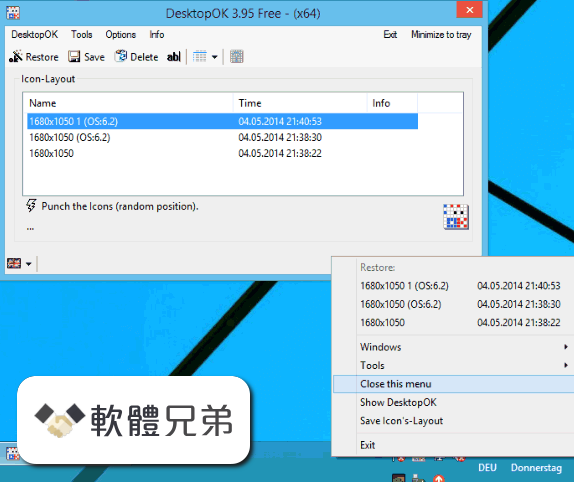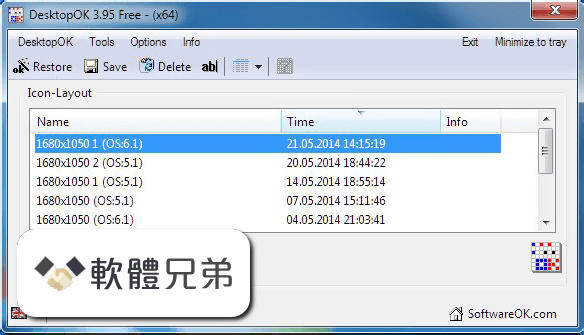|
What's new in this version: Bitvise SSH Client 7.42
- The End User License Agreement has been updated to try to bring it closer to the requirements of states and their contractors. Terms are otherwise unchanged. Situations in which licenses can be transferred are now laid out so that no permission will be needed in most cases
- The SSH Client now includes a new build of the SSH Server Remote Control Panel (WRC) for use with SSH Server versions 7.21 and above. The new build incorporates improvements to the SSH Server Control Panel since version 7.26
- The SSH Client continues to include older versions of the Remote Control Panel for use with older SSH Server versions. Those remain unchanged
- The graphical SSH Client will no longer mark a profile as changed when a password is changed, but the password is not configured to be saved in the profile
Bitvise SSH Client 7.41
- This is not a new feature release, but a successor to 7.39 with continued maintenance updates. (We skip over versions containing zeros to avoid ambiguities. For example, 7.04 and 7.40 might both be referred to as "7.4")
- This version continues an upgrade amnesty. Any Bitvise SSH Client activation code that could activate a previous 7.xx version will also activate this version
SSH:
- Fixed an issue in zlib compression provided by the Crypto++ library. There existed a race condition which could cause data to be decompressed incorrectly in specific circumstances. (The circumstances required for this to happen do not appear to exist in the graphical Bitvise SSH Client or its command line clients)
- Fixed a denial of service attack vector. This remains to be described in more detail
File transfer:
- When performing unattended file transfers, the command line client sftpc would previously send a fire-and-forget SSH_FXP_CLOSE message followed by immediately closing the SFTP channel and the SSH session. Depending on circumstances such as network latency, Bitvise SSH Server versions up to and including 7.39 could fail to process the SSH_FXP_CLOSE request and incorrectly log that the final transfer may not have completed as intended. This has been fixed in the SSH Server with version 7.41. But also, sftpc will no longer send a fire-and-forget SSH_FXP_CLOSE before exiting
- In the SFTP interface of the graphical SSH Client, in the Move to... dialog, removed a limit that incorrectly prevented entering more than a fixed number of characters. This prevented use of the Move to feature with long paths and file names
Bitvise SSH Client 7.39
- SFTP: In past 7.xx versions, Bitvise SSH Client and FlowSsh would perform a Resume check regardless of the type of server if Overwrite was enabled for upload. We suspect this could cause creation of an empty file with the same name on servers that support creation of multiple files with the same name.
- The Resume check will no longer be performed when connected to a server that does not support SFTP v6 check-file and check-file-blocks extensions. With a server that supports these extensions, the Resume check will continue to be performed for Overwrite, since in this case Resume and Overwrite are the same operation.
Bitvise SSH Client 7.36
Development, licensing, and US export control:
- This is the first version of Bitvise SSH Server, SSH Client, and FlowSsh published from the United States.
- All assets, operations, relationships, and agreements related to Bitvise software development and licensing; including license agreements for use of Bitvise software by users; have been transferred from Bitvise Limited incorporated in Gibraltar, to Bitvise Limited now incorporated in Texas.
- Final builds are now performed in Texas. Our software development continues in Slovenia, Germany, and Hungary, and may include developers elsewhere in the future.
- This move is an administrative change. Our development, ownership, pricing, support, terms and policies and relationship to customers generally remain the same.
- For the purpose of export from the United States, our SSH Server, SSH Client and FlowSsh are self-classified as Mass-Market products using the ECCN 5D992, with the encryption authorization type identifier MMKT. These denote eligibility under License Exception ENC § 740.17(b)(1) of the Export Administration Regulations (EAR).
- Bitvise SSH Server, SSH Client, and FlowSsh now come with new license agreements. Users must review the new EULAs, even though the terms remain substantially the same. We apologize for this inconvenience, and have attempted to draft the agreements in a way that this might not be necessary very often.
SSH:
- Windows 10 version 1709, OS build 17046.1000, changed internal Windows structures in a way that prevented Bitvise SSH Server, SSH Client, and FlowSsh from obtaining the agreed value in DH or ECDH key exchange. This prevented successful SSH connections using this new Windows build. Fixed.
- There exist SSH implementations based on WeOnlyDo, e.g. freeSSHd, which might not send failure description and language tag fields when sending an SSH_MSG_CHANNEL_OPEN_FAILURE message. Bitvise SSH Server, SSH Client and FlowSsh will now behave as though these fields were sent as empty strings, instead of disconnecting due to an unexpected packet format.
sexec:
- Now supports the command line parameter -git, which is shorthand for the new parameters -cmdQuoted and -exitZero. This allows sexec to be more easily configured for use with Git.
- Now supports the command line parameter -cmdQuoted. This can be used when the remote command to execute is provided outside of the -cmd=... parameter, but is enclosed in single or double quotes.
- Now supports the command line parameter -exitZero. If the remote command executes and returns exit code 0, this will cause sexec to return exit code 0 as well.
- Now supports the command line parameter -p . This can be used to specify the port number instead of -port=.
- Fixed an issue which would cause sexec to interpret as its own parameter a port number passed as part of the remote command to be executed. This could cause sexec to fail, or to connect to the SSH server on an unintended port.
Bitvise SSH Client 7.35
SFTP GUI:
- Fixed an issue which would cause a crash when all files are removed from the download or upload queue.
- Fixed visual artifacts that would arise while resizing in the SFTP Download or Upload window.
SFTP compatibility:
- We have identified two compatibility issues in current and past versions of mod_sftp for ProFTPD:
- When using SFTP versions 4-6, when a client requests attributes not supported by mod_sftp, the server returns an incorrectly encoded response. With past Bitvise SSH Client and FlowSsh versions, this would result in a disconnect.
- When using SFTP version 6, mod_sftp indicates support for the check-file extensions, but disconnects if the client requests the server to hash a larger file block by block. This prevents Bitvise SSH Client and FlowSsh from performing hash-based synchronization of file content, which would normally be used instead of Resume or Overwrite if check-file extensions can be used.
- We expect these issues to be resolved in future mod_sftp versions. However, mod_sftp now comes configured by default to not send its version in the SSH version string. A client therefore cannot distinguish between a newer version that will contain these fixes, and an older version which does not.
- At this time, Bitvise SSH Client and FlowSsh will avoid the known compatibility issues by restricting SFTP protocol version to 3 when mod_sftp is detected. We would like to lift this restriction in the future if there arises a way to detect the mod_sftp version early enough.
We have identifed a compatibility issue with Van Dyke VShell:
- When using SFTP version 6, the VShell server indicates support for the check-file extensions, but does not support block-by-block hashing. This prevents Bitvise SSH Client and FlowSsh from performing hash-based synchronization of file content, which would normally be used instead of Resume or Overwrite if check-file extensions can be used.
- At this time, hash-based synchronization will be avoided when connecting to VShell, and Resume and Overwrite will be used instead.
- If VShell chooses to implement support for block-by-block hashing, Bitvise SSH Client and FlowSsh will once more use this functionality if the server advertises the extension name check-file-blocks in its supported2 packet.
- Bitvise SSH Client and FlowSsh will now recognize the check-file extension indicator in the supported2 packet as required by the SFTP extensions draft, in addition to check-file-name and check-file-handle.
- Bitvise SSH Client and FlowSsh will now recognize a check-file-blocks extension sent by servers. We suggest that future SFTP server implementations advertise support for check-file-blocks if all of the following are true:
- The server supports block-by-block file hashing
- Any reasonable block size requested by the client is supported
- A file can be hashed block-by-block starting from an arbitrary offset
- Fixed an issue which would cause available public keys to be displayed incorrectly on the Login tab, under Authentication, after a profile was closed
- Fixed issues involving the launch shortcut icons on the left side of the main SSH Client window. One issue would cause the SSH Client to crash if an icon was dragged out of the shortcut bar in the up direction
Bitvise SSH Client 7.42 相關參考資料
|