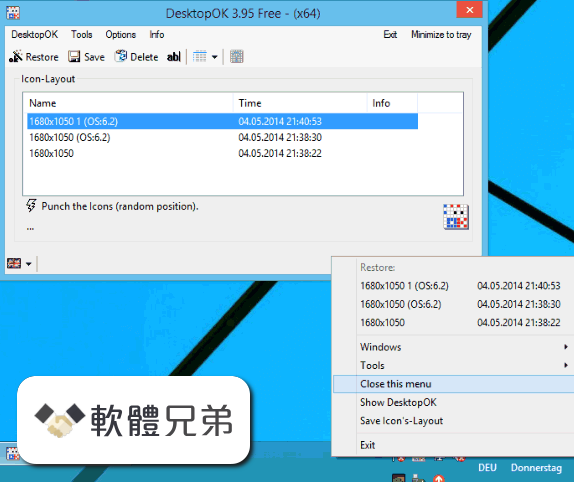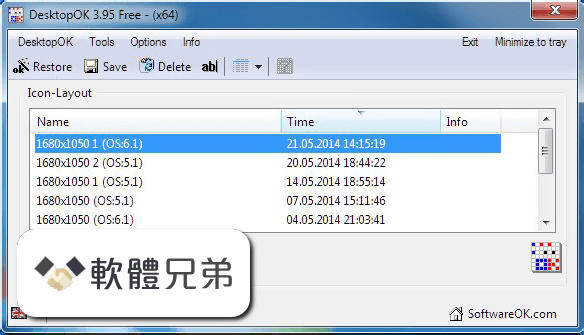|
What's new in this version: DesktopOK 6.31 (64-bit)
- Bug: Hiding in desktop icons with multiple monitors, now all taskbars are hidden
- Language file update in DesktopOK
DesktopOK 6.25 (64-bit)
- Bug :Code Signing certificate and update of the language files DesktopOK
- DesktopOK is currently without this certificate because it only causes problems
DesktopOK 6.21 (64-bit)
- Small tuning and general optimization
- Language Files Update in DesktopOK
DesktopOK 6.16 (64-bit)
- Small fine tuning and general optimization in DOK
- Update of DesktopOK language files plus customization in DesktopOK Windows Tools
DesktopOK 6.11 (64-bit)
- Important: Bug fix in the x64 version due to false compiler setting
- Small corrections and recompilation of DesktopOK, due to malfunctions
- Updating the language files
DesktopOK 6.06 (64-bit)
- Size optimization in DesktopOK
- And again, minor changes for MS Windows 10 OS
- Update of Language Files
DesktopOK 6.04 (64-bit)
- Some improvements in DesktopOK for use with Windows 10
- Customizations in the DesktopOK Windows Tools
DesktopOK 6.03 (64-bit)
- Some improvements in DesktopOK for use on Windows 10
- Language Files Update in DesktopOK
DesktopOK 6.01 (64-bit)
- New: Optional installation and uninstallation feature
- New: Optional autoupdate service via https (ssl)
- New: Optional, automatic notification when new version is available
- Small tuning and general optimization in DOK
- Updating the language files in DesktopOK
DesktopOK 5.82 (64-bit)
- Small fine tuning and general optimization in DOK
- Update of DesktopOK language files plus customization in DesktopOK Windows Tools
DesktopOK 5.81 (64-bit)
- And again, minor changes for MS Windows 10 OS
- Update of the DesktopOK language files small minor fixes
DesktopOK 5.79 (64-bit)
- Update of DesktopOK language files plus customization in DesktopOK Windows Tools
- Small fine tuning and general optimization
DesktopOK 5.77 (64-bit)
- Small fine tuning and updating of the language files in the desktop snow
- Adjustments for the x64 version and general optimization
DesktopOK 5.76 (64-bit)
- Bug Fix: There was error message 0xc000007b on first startup on some windows operating systems
DesktopOK 5.75 (64-bit)
- Small improvements and update of language files plus fine tuning in DesktopOK
DesktopOK 5.73 (64-bit)
- Update of DesktopOK language files plus customization in DesktopOK Windows Tools
DesktopOK 5.71.1 (64-bit)
- Bug fix: the camera-icon was displayed at the programm start, even if the screenshot option from the To-tray was not activated
DesktopOK 5.71 (64-bit)
- Improvements in the screenshot function
- New: Activate / Create screenshot from the To-tray
- Update of the language files and fine tuning for the Windows 10
DesktopOK 5.67 (64-bit)
- Successful test under the new build of MS Windows 10 the October Update 2018!
- Update of the language files and fine tunes for the new Windows 10 October update!
DesktopOK 5.65 (64-bit)
New program arguments:
- /spacing = Save or restore the desktop Icon Spacing
- /size = Save or restore the desktop icon size
- Update the DesktopOK language files
- Command line option to save or load the icons layout directly from a file?
DesktopOK 5.61 (64-bit)
- Again improvements and changes in the Desktop-OK Tools for Windows
- Update the DesktopOK language files
DesktopOK 5.56 (64-bit)
- Minor changes for MS Windows 10 OS
- Update of the DesktopOK language files plus
DesktopOK 5.55 (64-bit)
- Update of DesktopOK language files plus minor changes / corrections for MS Windows x64 OS
DesktopOK 5.51 (64-bit)
- Important adjustments and improvements in the tools of DesktopOK
- Important adjustments for Windows 10 / Server 2016
DesktopOK 5.46 (64-bit)
- Bug Fix: Windows 10 Redstone 4 / Server 2016 and small minor fixes
- Small changes and improvements in the Desktop-OK Tools
- Update of the DesktopOK language files
DesktopOK 5.44 (64-bit)
- Bug-Fix: in desktop-ok screnshot feature on Windows 10 / Server 2016
- Update of the DesktopOK language files
DesktopOK 5.42 (64-bit)
- Bug-Fix: For some desktop icon layouts, a Windows error message appeared on the screen when restoring the desktop icons
- Update of the DesktopOK language files
DesktopOK 5.41 (64-bit)
- Many small changes and improvements in the Desktop-OK Tools
- Small corrections for Windows-10 Redstone 4 (V. 1804)
- Update of the DesktopOK language files
DesktopOK 5.33 (64-bit)
- Bug fix: Windows 10 Build 1804 Redstone 4 and small minor fixes
- Minor improvements in the Desktop OK Tools
- Update of the desktop OK language files
DesktopOK 5.31 (64-bit)
- Change log not available for this version
DesktopOK 5.27 (64-bit)
- Small corrections When you restore the new icons, pointless message on screen on some systems
DesktopOK 5.26 (64-bit)
- Small improvements in the DesktopOK Tools update the language files small and cosmetic ergo beauty fixes and corrections
DesktopOK 5.25 (64-bit)
- Test on Windows 10 Update Build 1804 - 17134 (Redstone 4)
- Small corrections if restore the New Icons to free Locations
- Update of the language files
DesktopOK 5.21 (64-bit)
- New: Change the System Fonts, Title, Caption, Menus, Icons in Windows 10, 8.1
- Small improvements in the DesktopOK Tools update the language data and small corrections
DesktopOK 5.18 (64-bit)
- Code Signing certificate and update of the language files DesktopOK
- Small corrections and compile due to positive false virus alert on Windows 10, although no virus was present I hope in future less with certificate
DesktopOK 5.17 (64-bit)
- Change log not available for this version
DesktopOK 5.15 (64-bit)
- Possibility to start DesktopOK via the main menu in admin mode
- Well suited for various DesktopOK tools when working in admin mode
- Enhancement in Explorer-Friend
- Update of the language files
DesktopOK 5.12 (64-bit)
- Change log not available for this version
DesktopOK 5.11 (64-bit)
- bug fix in the main menu
- updating the language files and small adjustments
DesktopOK 5.08 (64-bit)
- Small fixes and recompiles of DesktopOK, for false virus warning Avast antivirus, although no virus was present plus Update of the language files in DesktopOK
DesktopOK 5.07 (64-bit)
- Change log not available for this version
DesktopOK 5.06 (64-bit)
- Important adjustments and improvements in the tools of DesktopOK
- Update of the speech data in DesktopOK plus small cosmetic ergo beauty fixes and corrections
DesktopOK 5.05 (64-bit)
- Small corrections and recompiling of DesktopOK, due to false virus warning by Windows Defender, although no virus was present
DesktopOK 5.03 (64-bit)
- Bug Fix in new tool: Explorer-Friend in DesktopOK and update of the language files
DesktopOK 5.01 (64-bit)
- Minor corrections / recompile of DesktopOK due to, false virus alert and virus Avast container
- Update the language files in DesktopOK plus small settings
DesktopOK 4.99 (64-bit)
- New tool: Explorer-Friend in DesktopOK
- New: Overwrite existing icon layout
- Bug-Fix: Auto-save desktop icon location
- Update of the language files in DesktopOK plus small changes
DesktopOK 4.94 (64-bit)
- Corrections in the Windows Metric Tool when changing the Desktop Icon Spacing ergo Distances especially Win 10
- Update of the language files in DesktopOK plus small settings
DesktopOK 4.93 (64-bit)
- Small corrections and rebuilding/recompiling DesktopOK because virus alert (Trojan: Win32/HackerPeter666) from Windows-Defender on Windows-10, although no virus was present
- Updating of the language files in DesktopOK
DesktopOK 4.92 (64-bit)
- Improvements in : auto save desktop icons feature
- Updating of the language files in DesktopOK
DesktopOK 4.91 (64-bit)
- Improvements in Save on Windows shutdown and Restore on Windows startup
- Updating of the language files in DesktopOK
DesktopOK 4.89 (64-bit)
- Further improvements and minor adjustments in DesktopOK for Windows 10
- Updating the language files in DesktopOK
DesktopOK 4.88 (64-bit)
- Updating of the language files in DesktopOK.
- Improvements and minor adjustments in DesktopOK for Windows 10 and Server 2016
- Customizations for Windows Seven
DesktopOK 4.85 (64-bit)
- Small fixes in AutoHideMouseCursor when used on notebooks, laptops and Tablet PCs on Windows 10, plus language files Update
DesktopOK 4.81 (64-bit)
- New: Pixel color query, can be started via the notification area (tray) of the taskbar
- New: Test the Touch screen or TV for the multitouch functionality on Windows
DesktopOK 4.77 (64-bit)
- Updating of the language files
- Improvements and minor adjustments
DesktopOK 4.76 (64-bit)
- Small adjustments in and new language: Slovak
DesktopOK 4.74 (64-bit)
- Improvements and minor adjustments in plus Updating of the language files in DesktopOK
DesktopOK 4.72 (64-bit)
- Update of the language files in DesktopOK plus small adjustments
- Improvements and minor adjustments in DesktopOK for Windows-10 (Creators Update)
DesktopOK 4.71 (64-bit)
- Bugfix in the time setting, for the hide mouse cursor function
DesktopOK 6.31 (64-bit) 相關參考資料
DesktopOK (64-bit) Download (2019 Latest) for Windows 10, 8, 7
Download DesktopOK (64-bit) for Windows PC from FileHorse. 100% Safe and Secure ✓ Free Download 64-bit Latest Version 2019.
https://www.filehorse.com
DesktopOK (64bit) 6.11 open source free download - FileHippo
DesktopOK is a small but effective solution for user that have to change the screen resolution often. It is also good for windows users who often have to work with ...
https://filehippofile.blogspot
DesktopOK - Icon-Positionen auf dem Desktop sichern Download
2 天前 - System Tools Download: Die Freeware DesktopOK 6.31 sagt der Unordnung auf dem ... Download jetzt starten64-Bit Version - 450,56 KB.
https://winfuture.de
DesktopOK 6.31 - download - dobreprogramy
DesktopOK to niewielkie, ale przydatne narzędzie, którego główną funkcją jest utrzymywanie porządku na pulpicie systemu Windows. Program ten pozwala ...
https://www.dobreprogramy.pl
DesktopOK V6.11 多國語言免安裝- Powered by 軟體吧
DesktopOK 是一款小巧好用的軟桌面整理工具。 ... 大小: 774 KB; 軟體語言: 多國語言(繁體中文); 下載位置: 64位元下載; 總共下載次數: 1042 ... 16Any Video Converter Professional 6.3.1 多國語言免安裝便攜版; 17自由門Freegate ...
https://soft8ware.com
DesktopOK v6.25 儲存桌面圖示位置並隨時可還原 - 關鍵應用
2019-5-31 更新:版本更新至v6.25 電腦桌面上通常會擺放一些常用的程式、檔案,而這些在桌面上都是使用圖示來表示,擺放的位置也是隨人喜愛, ...
https://key.chtouch.com
DesktopOK v6.25 繁體中文版- 儲存及恢復桌面圖示排列的免費軟體 ...
DesktopOK 是一款小巧易用的可攜式免費軟體,可讓您儲存及恢復桌面圖示排列。您可先將桌面圖示重新排列成自己喜歡的樣子之後再做儲存的 ...
https://freewarehome.tw
Download DesktopOK 6.16 (64-bit) Crack - Softwares 102
DesktopOK 64-bit is a small but effective solution for user that have to change the screen resolution often. t is also good for windows users who often have to ...
https://softwares102.blogspot.
FileHorse.com Software Libre Descargar para Windows
19 - DesktopOK 6.31 (64-bit); 09 jun. 19 - Display Driver Uninstaller (DDU) 1... 09 jun. 19 - K-Lite Codec Pack Full 14.9.9; 09 jun. 19 - PrivaZer 3.0.72; 09 jun.
https://www.filehorse.com
|