OCCT 5.3.3
CrystalDiskInfo 功能:
支持外部 USB 磁盤的一部分監視健康狀況和溫度警報郵件圖 S.M.A.R.T. 信息控制 AAM / APM 設置控制器信息一般信息 S.M.A.R.T. 信息 IDENTIFY DEVICE 命令的結果 SMART READ DATA 命令的結果 SMART READ THRESHOLD 命令的結果
ScreenShot
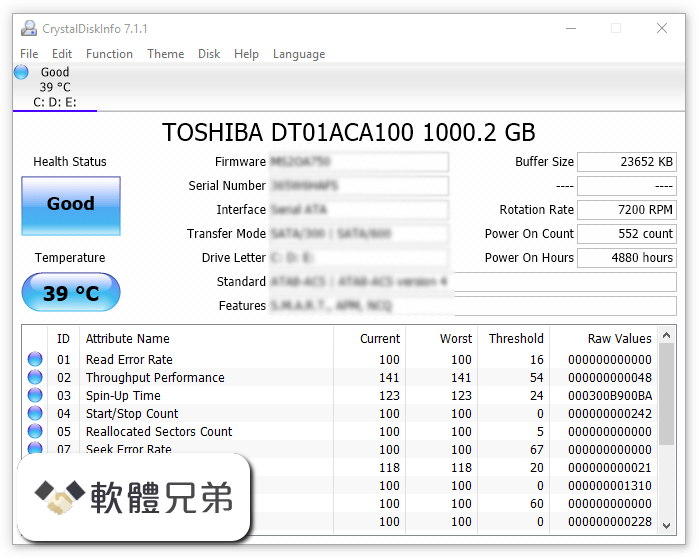
| 軟體資訊 | |
|---|---|
| 檔案版本 | OCCT 5.3.3 |
| 檔案名稱 | OCCT5.3.3.exe |
| 檔案大小 | 18.05 MB |
| 系統 | Windows XP / Vista / Windows 7 / Windows 8 / Windows 10 |
| 軟體類型 | 免費軟體 |
| 作者 | Hiyohiyo (Crystal Dew World) |
| 官網 | http://crystalmark.info/software/CrystalDiskInfo/index-e.html |
| 更新日期 | 2019-09-09 |
| 更新日誌 | |
|
What's new in this version: - CPU:OCCT: Added instruction set to test summary in the UI OCCT 5.3.3 相關參考資料
|
|
