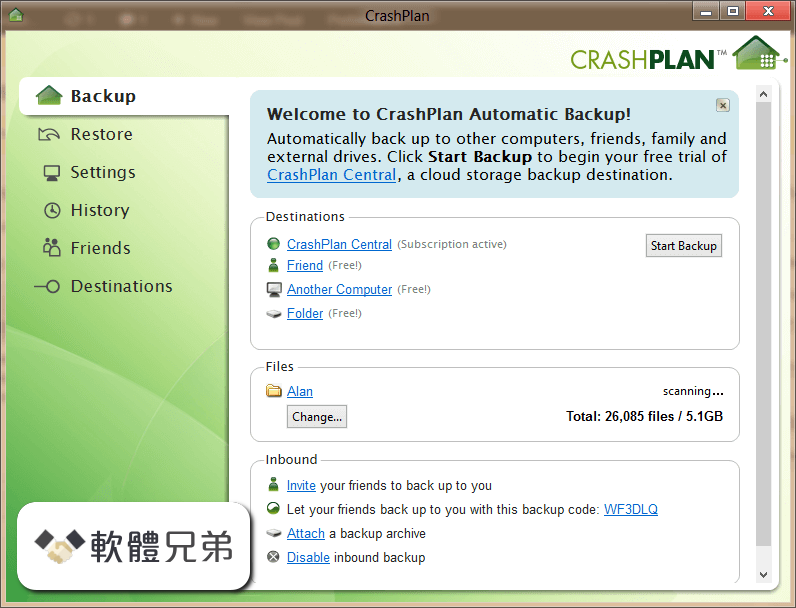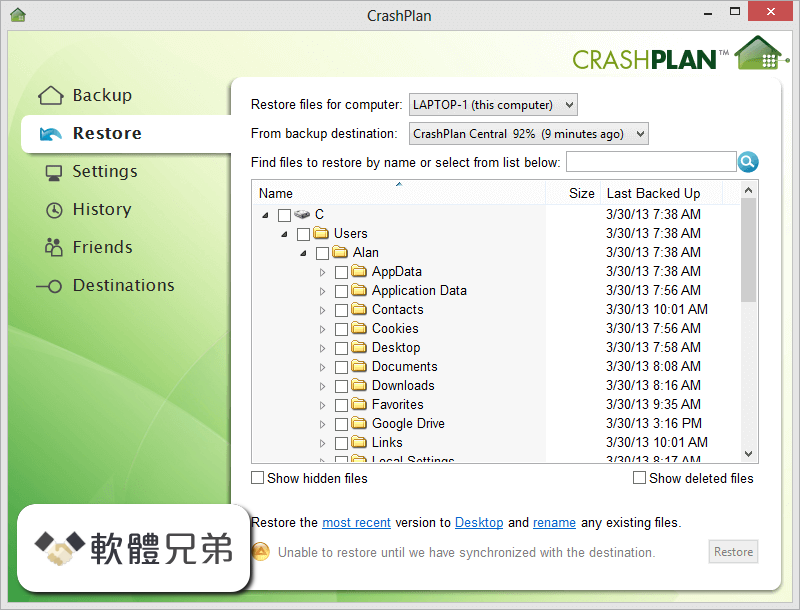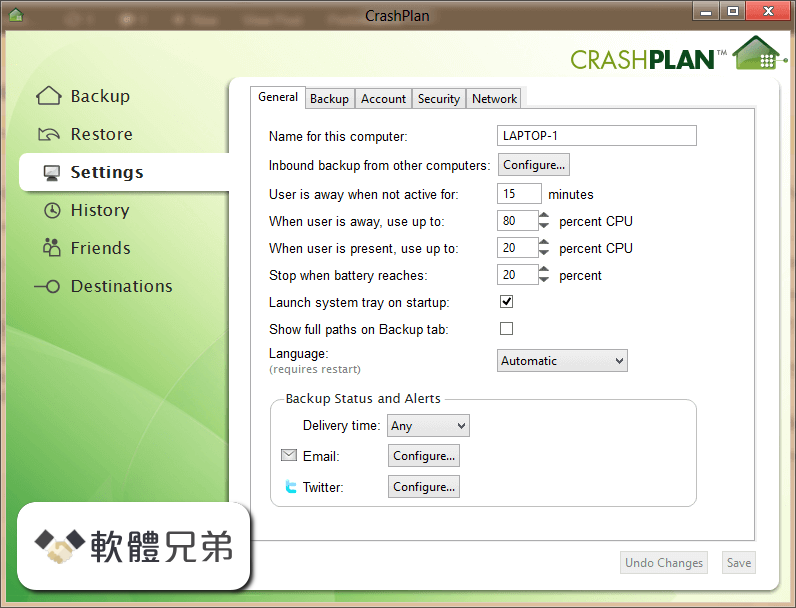|
What's new in this version: CrashPlan 6.8.3 (64-bit)
- Numerous Code42 app usability improvements.
- If a device is powered off during the preferred file verification scan time, the scan will run the next time the device is powered on.
- When pausing backups from the Code42 app, the default pause length is now one hour. Previously, it was 24 hours.
- Improves ability to back up locked files on Windows devices with the Code42 app installed per user.
- On Windows devices with the Code42 app installed per user, the Windows sign out screen now informs the user if a backup is in progress and provides the option to Cancel or Sign out anyway.
- Corrects a rare issue for users with both local and cloud backup destinations which could cause backups to the cloud destination to pause if the local destination runs out of space.
- Corrects a rare issue in which a device with a local backup destination could get stuck "synchronizing" indefinitely. This could require users to restart the Code42 service or restart the device to resume backups.
- Corrects an issues in which Mac devices were unable to back up files containing the ≠ character in the file name or filepath.
- Corrects an issue introduced in version 6.7.2 in which Mac devices with a system language other than English did not automatically apply the language preference to the Code42 app.
- On Linux devices, corrects an issue in which specifying a custom location for the Code42 app installation could fail to properly install the app under certain circumstances.
- Corrects an issue on Mac devices in which changing the capitalization of a file or folder (for example, renaming “Documents” as “documents”) could cause backups of previous file versions to be removed from the backup archive.
- Corrects a rare issue for Windows devices backing up to multiple destinations which could cause duplicate backups of the same file version.
- Corrects an issue for Mac and Linux devices in which the < character did not display correctly in the backup progress message "Last backup < 1 minute ago."
CrashPlan 4.8.3 (64-bit)
- Corrects a security vulnerability on Windows devices that could allow escalation of privilege
CrashPlan 4.8.2 (64-bit)
- In Code42 environments with child organizations set to not inherit settings from the parent organization, pushing changes to settings in the parent organization incorrectly applies any locked device backup settings in the parent organization to all devices in the child organizations. (Version 5.4.0 only; fixed in 5.4.1)
- The Legal Hold web app columns do not support sorting in version 5.4.
- In Code42 environments with a version 5.3 on-premises master server that also use Code42 cloud storage, the Restore History page may not accurately reflect the user who initiated a device restore (push restore) if restoring from the Code42 cloud destination. Web restores and restores from the CrashPlan app are not affected.
- In Code42 environments with a version 4.3.5.3 on-premises master server that also use Code42 cloud storage, the number of Restores listed in the Device details may not include all restores initiated from the Code42 cloud destination.
- Computer-to-computer backups may stop if one computer upgrades to CrashPlan app version 4.8 and the other computer remains on version 4.7 or earlier. This could occur if one computer is using an unsupported operating system, such as Windows XP (which cannot be upgraded to CrashPlan app version 4.8).
- On a Windows device, after adopting a backup created by an OS X or Linux device, the 4.x CrashPlan app displays 0 MB selected for backup even though files are backed up.
- In organizations with Compliance Settings enabled, Org Admins cannot create child organizations; only SYSADMINS can create child organizations.
- In the 5.x CrashPlan app, if more than one restore is in progress and the user pauses one restore, that restore cannot be resumed until the CrashPlan app is closed and restarted.
CrashPlan 4.8.0 (64-bit)
Fixes And Enhancements:
- Security updates
- Performance and stability improvements
- Removes support for Windows XP, Windows Vista, OS X v10.7.5, and OS X v10.8. Devices on these operating systems will not upgrade to CrashPlan app version 4.8
- Users must now accept the EULA upon account creation instead of during CrashPlan app installation
- Computer-to-computer backups now work properly over UPnP connections
- Corrects a rare issue on Linux devices which could cause the history log to be removed while upgrading the CrashPlan app
- Corrects an issue in which changing the listening port for inbound (computer-to-computer) backups required restarting the CrashPlan app to resume backups
- Changes to network overrides no longer require restarting the CrashPlan service on the device to take effect
- Corrects an issue which could require users with enhanced archive security to re-enter their archive key password or custom key to resume backup activity if the device unexpectedly shut down
- Deactivated computers no longer appear in the list of available devices in the My Account page
- Corrects an issue in which Windows devices could report using the wrong operating system after a Windows upgrade. For example, a device that upgraded from Windows 8 to Windows 10 could still display Windows 8 in the CrashPlan app.
- The OS X admin exclude .Mobile.*Backups/. changed to .MobileBackups/. This change now restricts the exclusion to an exact match on "MobileBackups." Previously, anything containing the words "mobile" and "backups" (for example, "My iPhone Mobile Backups") would have been excluded.
- Changing the language in the CrashPlan app no longer deletes the history log. Now, the history log remains intact and displays each log entry in the language selected at the time the entry was created. This results in a history log with a mix of languages.
- When the CrashPlan app language is set to Automatic, the CrashPlan app now correctly uses the system language in use for the device's operating system. Previously, the CrashPlan app defaulted to use English when set to Automatic.
- Corrects a rare issue in which entering specific commands in the CrashPlan app command-line interface (CLI) caused the CrashPlan app to be inaccessible for users with special characters in their usernames.
- When resetting a password, the error message for entering an invalid answer to the security question now correctly displays "Incorrect answer" instead of "Invalid password."
Known Issues:
- Computer-to-computer backups may stop if one computer upgrades to CrashPlan app version 4.8 and the other computer remains on version 4.7 or earlier. This could occur if one computer is using an unsupported operating system, such as Windows XP (which cannot be upgraded to CrashPlan app version 4.8)
CrashPlan 6.8.3 (64-bit) 相關參考資料
Download CrashPlan 6.8.3 - Softpedia
Free Download CrashPlan - You can backup your digital content to another computer, or you can store it on one of the subscription-based virtual clou...
https://www.softpedia.com
System - Backup and Recovery Downloads - Softpedia
Windows 10 64 bit / Windows 10 / Windows Server 2012 / Windows 2008 64 bit / Windows 2008 / Windows 2003 / Windows 8 64 bit ... CrashPlan 6.8.3. You can ...
https://www.softpedia.com
New Crashplan version - changes UI; removes support for 32bit ...
I might finally cancel Crashplan if I can't upgrade to the previous version ..... Java HotSpot(TM) 64-Bit Server VM (build 25.72-b15, mixed mode).
https://www.reddit.com
Crashplan client disappears frequently : Crashplan - Reddit
... but I will have Crashplan running fine for a while, then I get an email that I haven't had a... ... I'm on Windows 10 64-bit with all patches.
https://www.reddit.com
CrashPlan does not run on 64-bit system - Code42 Support
In many cases, the CrashPlan app's default memory setting supports backing up as much as 1 TB (1024 GB) of data or as many as 1 million ...
https://support.code42.com
Release notes - Code42 Support
Code42 server - 6.8.5; Code42 app - 6.8.3 ... Release notes for the current version of CrashPlan for Small Business are linked below.
https://support.code42.com
Adjust Code42 app settings for memory usage with large backups ...
Code42 app version 6.8.3 and later: Select settings button ... 32-bit Code42 app does not run on 64-bit Windows system · Increase Java heap ...
https://support.code42.com
Code42 platform hardware and software requirements - Code42 Support
5 天前 - 64-bit operating system; Kernel version 2.6.32 or later; SysVinit; net-tools. Windows Server Standard Edition: 2016-1709 (Code42 version 6.7.2 ...
https://support.code42.com
Code42 server and app downloads - Code42 Support
Linux · Windows 64-bit. MD5 checksums: Linux | ... Code42 app version 6.x not supported for CrashPlan for Home Code42 app version 6.x is ...
https://support.code42.com
Code42 server and app downloads version 5.x - Code42 Support
Code42 platform for Code42 CrashPlan, including installers for: ... Before adding version 5.4.5 of the Windows 64-bit client to a 5.4.x master ...
https://support.code42.com
|