CrashPlan 4.7.0 (32-bit)
CrashPlan 功能:
三重目的地保護與交易;
享受免費備份到外部硬盤和任何可信,連接電腦。或者通過訂閱基於雲的目的地 CrashPlan Central 體驗完整的無畏三連勝。只有 CrashPlan 提供如此全面的保護.
Truly Unlimited
無論您需要千兆字節還是千兆字節的在線備份,訂閱 CrashPlan Central 雲將免除您的文件類型和大小限制.
增強安全性
CrashPlan 訂戶可以用 448 位加密,包括一個私人密鑰選項。這種罕見的安全措施組合形成了一個幾乎無法滲透的“力場”圍繞你的數據。更重要的是,它採取了額外的步驟來確保數據中心符合軍用級別的安全標準,並符合電力冗餘,散熱和消防的行業最佳實踐.
您的移動文件
免費移動應用是另一個給予 CrashPlan 訂閱的理由走。隨著您的完整數字生活的持續保護,您可以隨時隨地隨時隨地訪問所有計算機文件。文件在您的指尖和世界的腳下 - 它的時間。
Silent and Continuous
CrashPlan 是您的無聲電腦備份合作夥伴,實時保護您珍貴的文件和文件夾。設計使用最小的 CPU 功率,你甚至不知道它正在運行。如果您的備份中斷,或者讓您的電腦進入睡眠狀態,CrashPlan 會在計算機再次可用時自動恢復。當您訂閱 CrashPlan Central 時,您可以將在線備份設置為每分鐘運行一次。
外置硬盤備份
有更多的文件備份比單個硬盤可以容納?我們大多數人都這麼做沒問題。 CrashPlan 計算機備份涵蓋了所有外部硬盤驅動器。您甚至可以在不重新啟動備份的情況下刪除並隨後重新連接外部硬盤驅動器,無論它們被斷開了多久。CrashPlan 保持您的文件安全和安全,直到您另有說明。無限。沒有麻煩。沒有開玩笑
基本保留和版本控制
在現實生活中,沒有過去的生活。但是,當涉及到數字生活的時候,你就是這樣做的。使用 CrashPlan,它可以輕鬆回溯到文件或文件夾的精確版本。更重要的是,您可以將多少個版本備份到 CrashPlan 中心,無限制.
家庭友善型
訂閱 CrashPlan 中央雲是防止您的數字遺產成為歷史的一種簡單而經濟的方式。而簡單的在線應用程序,包括電子郵件警報,可以讓您關注每個人的備份狀態 - 從奶奶到高中畢業生。
刪除文件保護
CrashPlan 中央雲是一個無悔的區域。永遠保留你刪除的文件(除非你告訴我們不要),所以不管垃圾文件丟失了多少時間,你都可以把它挖出來。雖然這意味著更大的資源投入,但如果它有助於減少意外地摧毀數據的焦慮,那麼這是非常值得的。
Seeded 備份
有大量的數據(超過 300 GB)來備份嗎?如果您急於將這些文件備份,種子備份服務適合您。 CrashPlan 為您提供種子驅動器,並提供在本地備份文件的說明。只需返回完全加載的種子驅動器,並為您啟動備份。
上門優先級恢復
史詩般的數據丟失後恢復文件(和情感基礎)最快的方式。有了這個可選的服務,您將獲得一個加載數據的硬盤驅動器,因此您可以在幾個小時內在本地恢復文件.
智能備份
您正在使用的文件是最需要備份的文件,因此,CrashPlan 備份請先確定最近的文件,然後確保盡快在一個目標位置進行完整備份。即使你正在工作,CrashPlan 正在默默地處理數字
ScreenShot
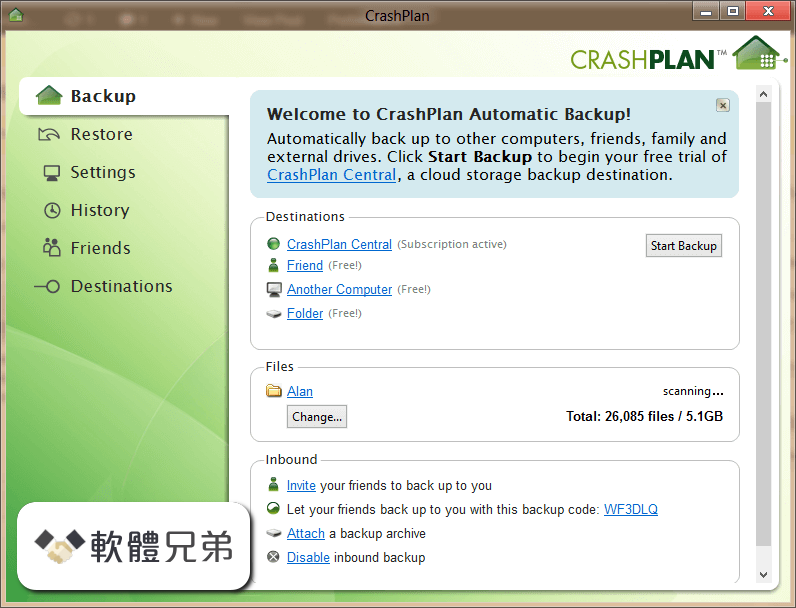
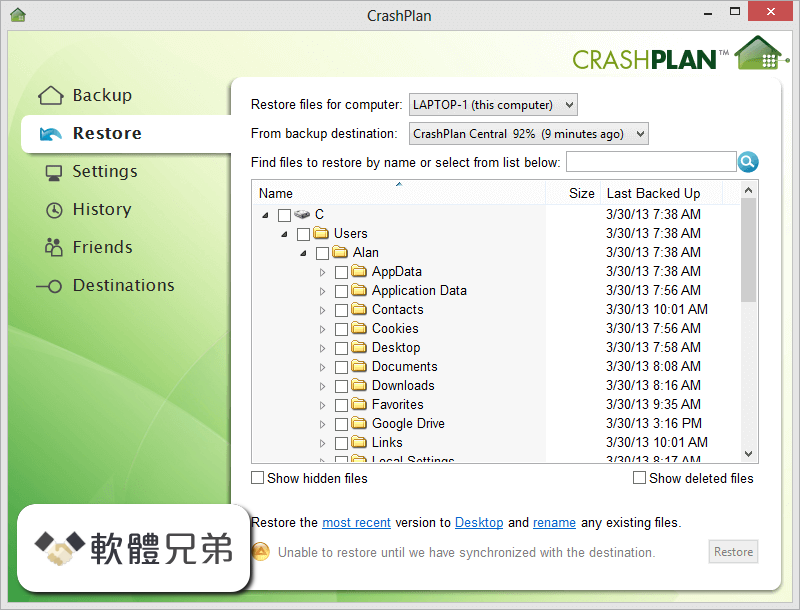
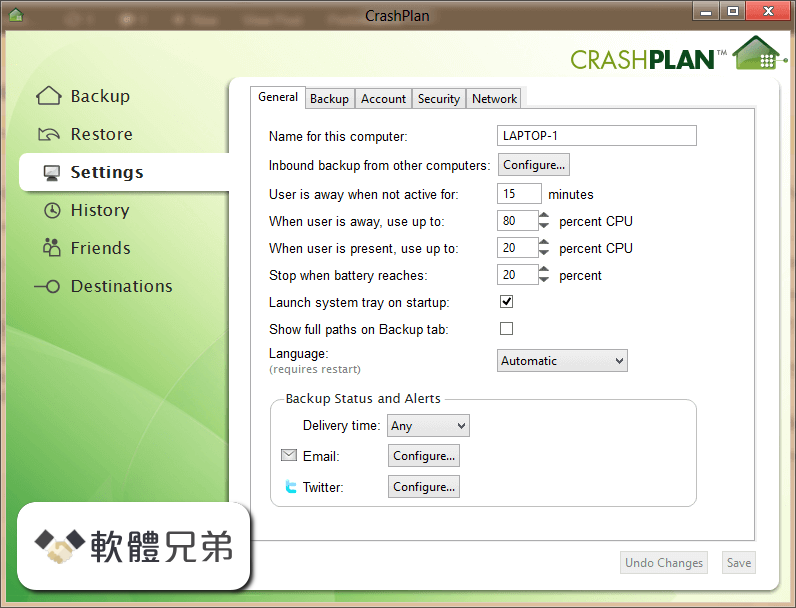
| 軟體資訊 | |
|---|---|
| 檔案版本 | CrashPlan 4.7.0 (32-bit) |
| 檔案名稱 | CrashPlan_4.7.0_Win.msi |
| 檔案大小 | 79.88 MB |
| 系統 | Windows XP / Vista / Windows 7 / Windows 8 / Windows 10 |
| 軟體類型 | 未分類 |
| 作者 | Code 42 Software Inc |
| 官網 | https://www.crashplan.com/en-us/download/ |
| 更新日期 | 2016-05-21 |
| 更新日誌 | |
|
What's new in this version: - Security updates. CrashPlan 4.7.0 (32-bit) 相關參考資料
Backing up a NAS to CrashPlan using a Raspberry Pi
2015年7月26日 — ... 4.7.0 still works the same way as well as ... 32-bit .so on a ARM-bit platform). at java ... CrashPlan should now let you log into your CrashPlan ... https://haeberling.blogspot.co CrashPlan - Release Notes for Apps
Update to 4.7.0. CrashPlan 4.5.0_41. ( 2016/03/11 ). Update CrashPlan. CrashPlan 4.4.0_39. ( 2015/12/02 ). Support CrashPlash client 4.4.1. CrashPlan 4.2.0. ( ... https://www.qnap.com CrashPlan app does not run – Documentation
2024年2月14日 — You are using the 32-bit version of the CrashPlan app on a 64-bit device (only applies to Windows) In this situation, the CrashPlan app cannot ... https://support.crashplan.com CrashPlan file and folder hierarchy – Documentation
2023年11月15日 — The file paths above assume that the architecture of the CrashPlan app (32- or 64-bit) matches the architecture of the Windows operating system. https://support.crashplan.com CrashPlan packages for Synology NAS | PC LOAD LETTER
2012年1月30日 — ... CrashPlan For Small Business (CrashPlan PRO) ... 0039 25/May/16 – Updated to CrashPlan 4.7.0 ... 32 and 64 bit options) and none of them can connect. https://pcloadletter.co.uk Download .NET Framework 4.7 | Free official downloads
Downloads for building and running applications with .NET Framework 4.7 . Get web installer, offline installer, and language pack downloads for . https://dotnet.microsoft.com Raspberry Pi Home Server: Part 10, CrashPlan
2014年8月1日 — ... CrashPlan/crashplan/jre. Maybe very obvious ... 32-bit .so on a ARM-bit platform). java.lang ... 4.7.0 installed itself. I guess every system ... https://melgrubb.com [Solved'ish]My CrashPlan Saga
2016年3月1日 — If anyone has any ideas, they'd be much appreciated. EDIT1: Switched from 4.5.2 to 3.6.3 and from 64 bit versions of each to the 32 bit versions ... https://www.truenas.com |
|
