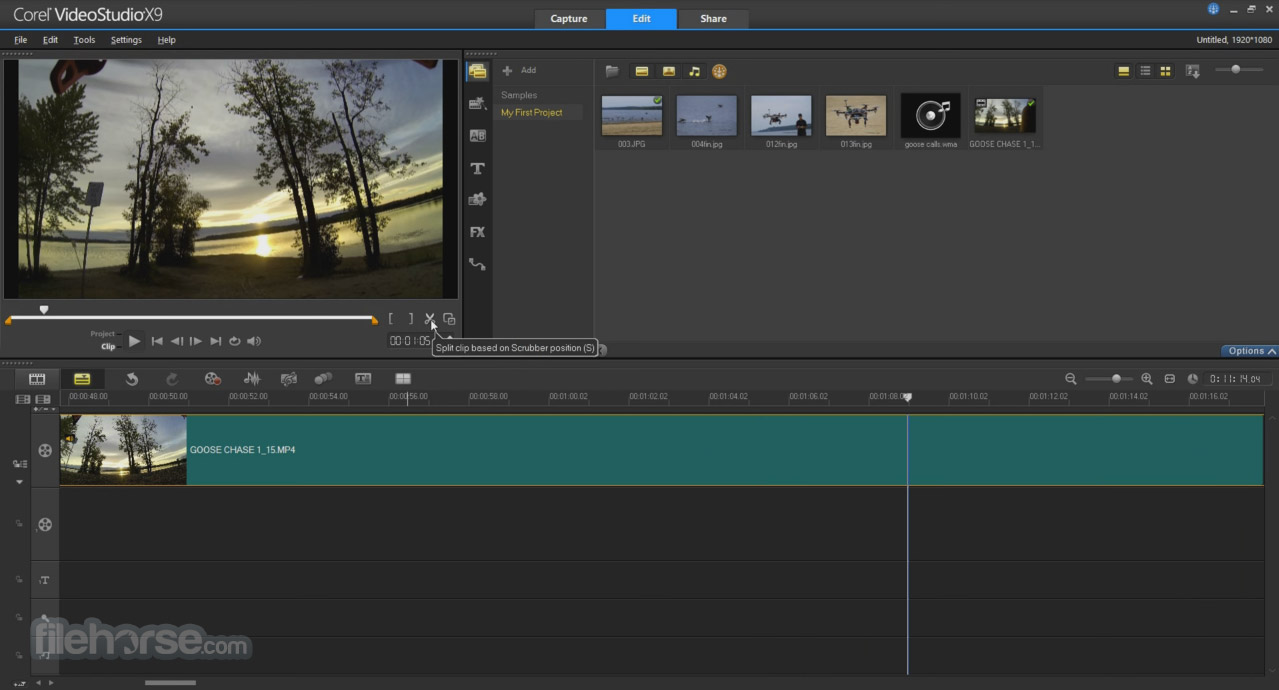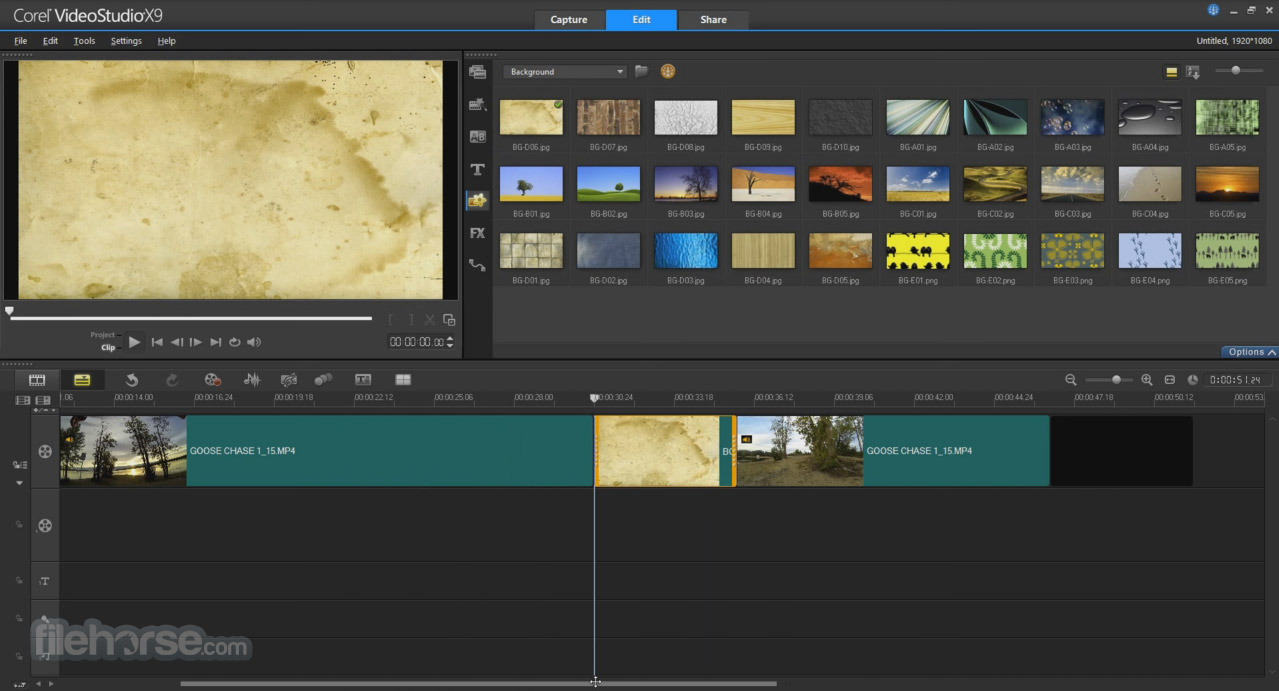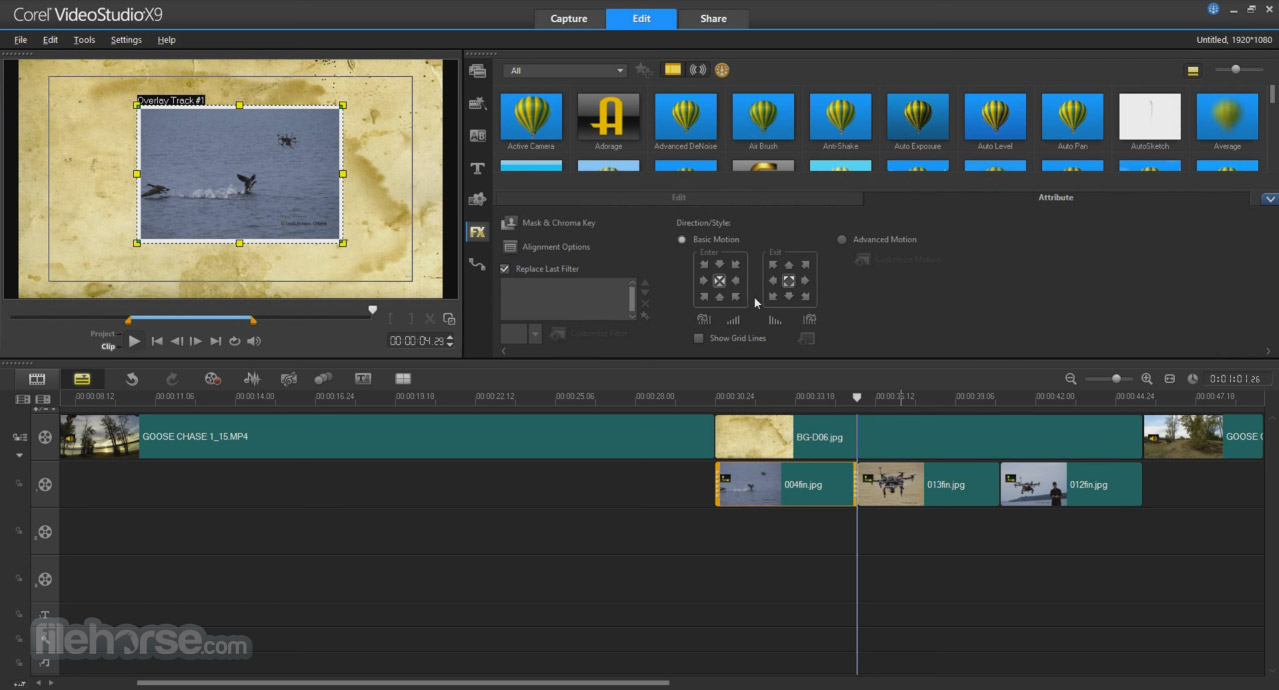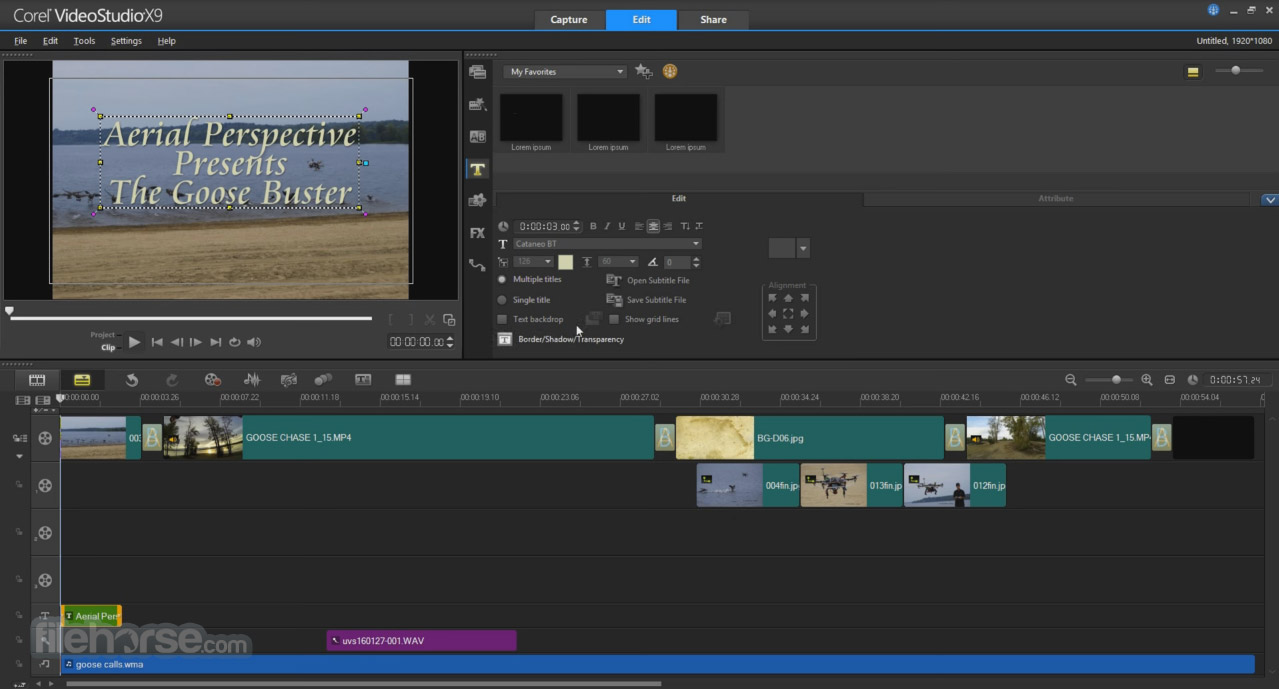|
What's new in this version: Corel VideoStudio Ultimate 2022 25.0.0.584
- Change log not available for this version
Corel VideoStudio Ultimate 2022 25.0.0.376
- Change log not available for this version
Corel VideoStudio Ultimate 2022 25.0.0.363
Face Effects:
- Make everyone in your video look their very best with new Face Effects! Easily brighten or smooth skin with simple controls, adjust face width and even eye size to fine-tune facial features. Play with these super popular editing tools and adjust the levels manually depending on how much impact you’re looking to create. Easily polish lifestyle videos, create glam Instagram and TikTok clips, or even goofy clips to share with friends!
Speech to Text converter:
- Save time creating subtitles by easy converting speech in your video to text with a new tool designed for easy caption creation. With new VideoStudio, even edit captured subtitles, export them, then import them into Youtube, TikTok or another platform. Use auto subtitling to keep your viewers engaged when speech in your video includes specific terminology, product names, or when the original narration is not perfect in quality.
Animated AR Stickers:
- Add instant fun and flair to your next project with new animated AR Stickers! These face-tracking stickers are a great way to achieve anything from masking faces to emphasizing emotions and creating playful moments. They even can be applied to multiple faces and later edited for position and size. Use AR Stickers to accent reactions and add personality to gaming videos, reaction videos, online challenges, and other projects. With VideoStudio 2022, both static and animated AR Stickers are enhanced to be easier to explore, categorize, and organize into collections.
GIF Creator:
- Explore GIF Creator to capture a section of your video and convert it to a short, looping clip in GIF format to express emotions and easily share highlights, over-the-top moments, and even cringe-worthy content— across all online platforms. GIFs are the best way to feature your most unique frames in a flash!
Camera Movements transitions:
- Unlock creative customization through the new Camera Movements transitions with motion blur that make your videos look awesome! Mimic impressive transitions from your favorite movies, create transitions that blend scenes together, adjust them to look more natural or more dramatic—you decide the best way to add impact to your footage and make it look more cinematic.
Other new and enhanced features:
- New Non-Linear Keyframing in Variable Speed
- Leverage Non-Linear Keyframing to save time and make speed adjustments to your video easily and intuitively. Experiment with certain scenes using preset speed templates—make them run at bullet speed or demonstrate every detail in slow motion. Even save your custom speed presets if you plan to use them again.
Enhanced Audio Waveform editing:
- Fine-tune audio in your project with ease and make it sound its very best with improved Audio Waveform editing. It is now easier than ever to operate and discover the entire suite of related tools with more user-friendly interface where high and low sound waves appear obvious while being displayed in the preview window, and audio related tools can be found quickly in the Music tab within the option panel. All to master the sound in your video in an intuitive and concerted way!
Enhanced LUT Profiles:
- Explore popular LUT profiles for customizing colors in your video and categorize the profiles or rename them to suit your needs. This enhancement has been designed to make it easy to quickly access the right profile when the volume of profiles in your collection has exceeded a simple search.
Enhanced Media Library:
- The enhanced media library with improved content tagging makes content discovery in new VideoStudio 2022 much faster and easier. Use intuitive tagging tools to organize your media by multiple keywords and save time searching your media for further editing needs.
Format support including ProRes Smart Proxy:
- VideoStudio 2022 expands your export options with new codec and file format supports. Enjoy new tools to create GIF animations and new support for HEVC MOV files and PCM 5.1CH audio. These capabilities deliver far greater flexibility and quality when saving video projects. Plus, Smart Proxy now delivers ProRes, which can create smaller proxy files to save disk space, while enabling faster performance and preserving the high quality of the video, for a smooth and streamlined editing experience.
Corel VideoStudio Ultimate 2022 25.0.0.584 相關參考資料
Corel VideoStudio Ultimate
2023年2月22日 — Corel VideoStudio Ultimate 2023 26.0.0.136. Date released: 22 Feb 2023 (12 months ago). Download · Corel VideoStudio Ultimate 2022 25.0.0.584.
https://www.filehorse.com
Corel VideoStudio Ultimate - Download
Video editor that comes with support for DVD authoring options, various transitions, effects, online sharing mode to YouTube, Facebook, Flickr, and Vimeo, ...
https://www.softpedia.com
Corel VideoStudio Ultimate 2022 25.0.0.584
The ultimate in video-editing software for Windows · Corel VideoStudio Ultimate 2022 25.0.0.584 · Key details about this download.
https://www.filehorse.com
Corel VideoStudio Ultimate 2023 26.0.0.136 Windows
Corel VideoStudio Ultimate 價格幾美元特點: Powerful 視頻編輯覆蓋所有角度與新的6 角多相機編輯器,並獲得自動音頻增強功能的頂級音質. 完整的創造力用2000 多種可自 ...
https://winxmac.com
Corel 會聲會影2022 使用指南
聲會影2022,您甚至可以編輯擷取的字幕、匯出字幕,再將字幕匯入您偏好的平台。如. 此 ... VideoStudio Pro 專案檔(*.vsp)。 若要新增視訊. 1 按一下新增視訊檔。尋找儲存 ...
https://help.corel.com
会声会影2022 v25.3.0彼岸特别版
会声会影(VideoStudio)是加拿大Corel公司制作的一款功能强大的视频编辑软件、大型视频制作软件、专业视频剪辑软件。会声会影专业视频编辑处理软件,可以用于剪辑&合并视频 ...
https://www.x6d.com
会声会影2022破解版
会声会影2022旗舰版Corel VideoStudio Ultimate 25.3.0.584 中文特别版. 大小 ... 会声会影2022旗舰版Corel VideoStudio Ultimate 25.3.0.584 中文特别版下载地址: 本地 ...
http://m.sd173.com
會聲會影2023 旗艦版
Corel 會聲會影旗艦版讓您以有趣、輕鬆又直觀的方式製作最棒的影片!運用業界佼佼者提供的獨家精選特效,並搭配調色、視訊遮罩、3D Titler 和全新音訊提示等進階編輯工具 ...
https://www.videostudiopro.com
會聲會影VideoStudio Ultimate 2022 旗艦版
會聲會影2022 的新功能 · 臉部特效 · 語音文字轉換器 · 動態AR 貼圖 · GIF 建立工具 · 臉部索引(僅限旗艦版) · 攝影機運鏡轉場 · 其他新功能與增強功能.
https://syzygia.online
|