CopyQ 6.1.0
Items 可以是:
使用內部編輯器或使用首選文本編輯器編輯移動到其他選項卡拖放到應用程序使用標記或筆記標記使用自定義命令使用或更改 CopyQ 產品特點:
支持 Linux,Windows 和 OS X 10.9+ 存儲文本,HTML,圖像或任何其他自定義格式快速瀏覽和過濾剪貼板歷史中的項目排序,創建,編輯,刪除,複製 / 粘貼,拖動  在選項卡中將註釋或標籤添加到項目具有可定制命令的系統級快捷方式使用快捷方式粘貼項目或者從托盤或主窗口粘貼項目完全可自定義的外觀高級命令行界面和腳本忽略從某些窗口復制的剪貼板或包含一些文本支持簡單的 Vim- 像編輯器和快捷方式許多更多的功能也可用:下載 CopyQ 為 Mac
ScreenShot
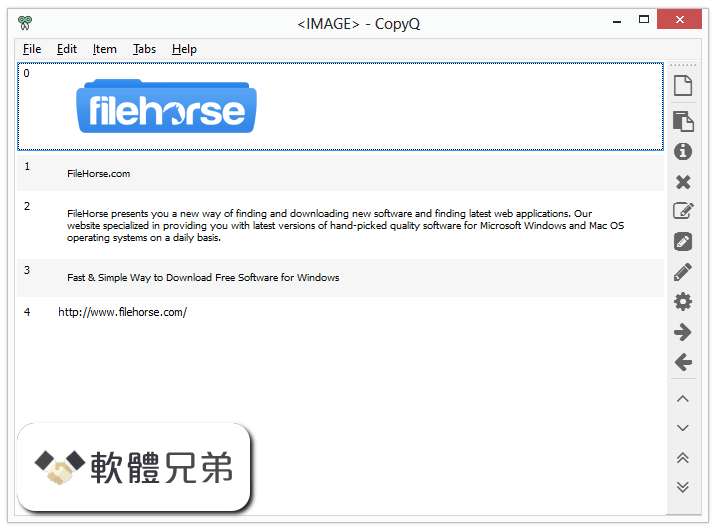
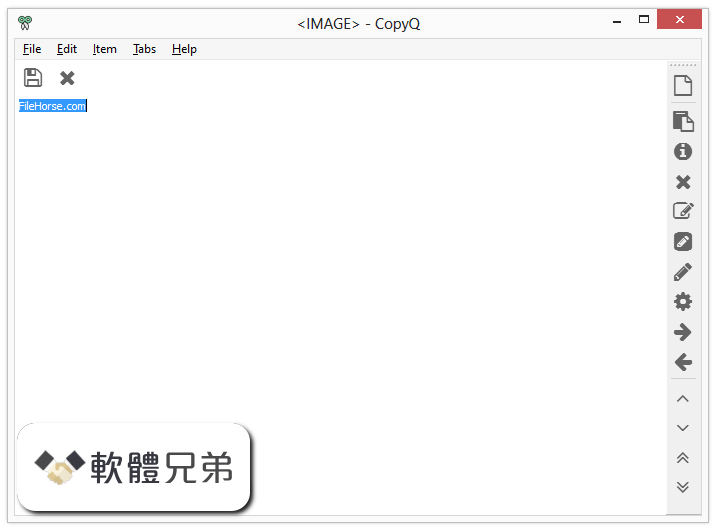
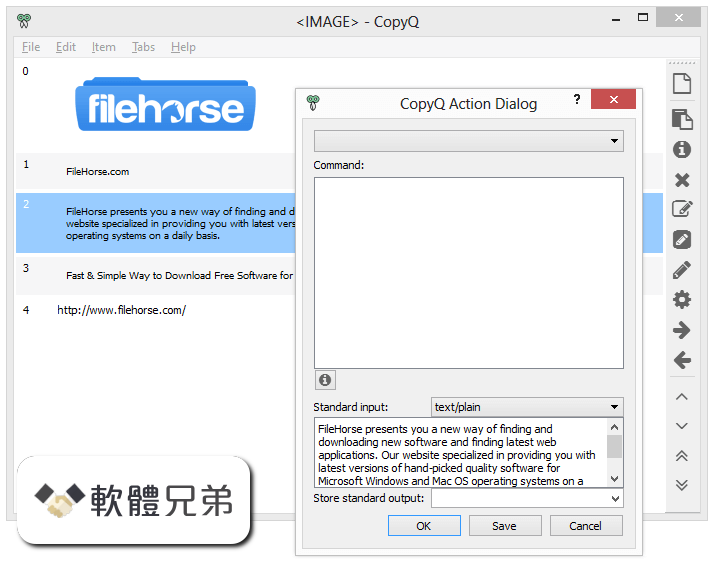
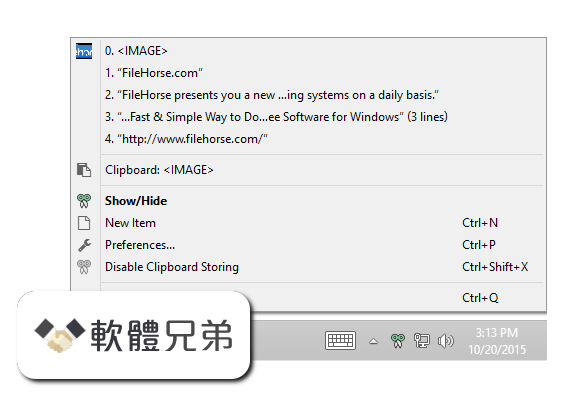
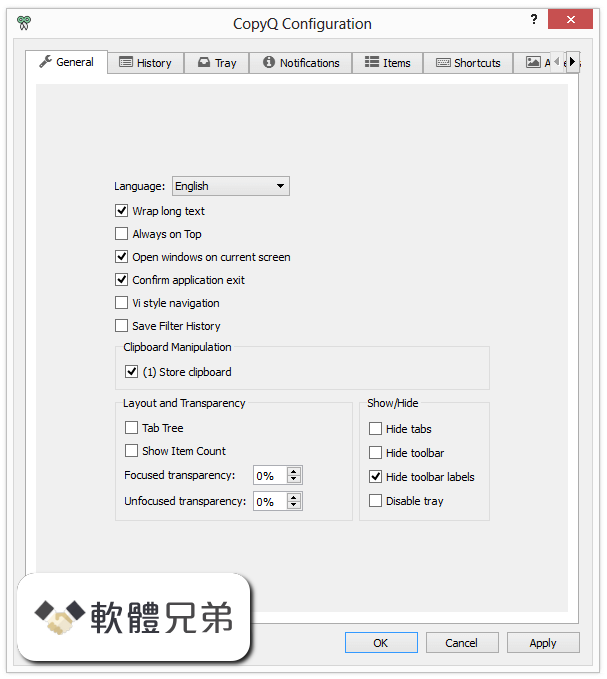
| 軟體資訊 | |
|---|---|
| 檔案版本 | CopyQ 6.1.0 |
| 檔案名稱 | copyq-v6.1.0-setup.exe |
| 檔案大小 | |
| 系統 | Windows XP / Vista / Windows 7 / Windows 8 / Windows 10 |
| 軟體類型 | 開源軟體 |
| 作者 | CopyQ Team |
| 官網 | https://hluk.github.io/CopyQ/ |
| 更新日期 | 2022-03-07 |
| 更新日誌 | |
|
What's new in this version: Added: CopyQ 6.1.0 相關參考資料
CopyQ
Free download page for Project CopyQ's copyq-6.1.0-setup.exe.CopyQ is advanced clipboard manager with searchable and editable history with support for image ... https://pt.osdn.net CopyQ - Browse copyq-6.1.0 at SourceForge.net
Clipboard manager with advanced features. https://sourceforge.net CopyQ 6.1.0
2022年3月5日 — CopyQ is an advanced clipboard manager with editing and scripting features. CopyQ monitors system clipboard and saves its content in ... https://www.neowin.net CopyQ 6.1.0 Released
Hi Everyone, CopyQ 6.1.0 clipboard manager has been released today. Thanks all for bug reports, translations and helping with fixes! # Downloads - https:// ... https://groups.google.com CopyQ 6.1.0 | Clipboard Managers
CopyQ monitors system clipboard and saves its content in customized tabs. Saved clipboard can be later copied and pasted directly into any application. https://www.fileeagle.com CopyQ 6.1.0 中文绿色版
2022年3月5日 — CopyQ是一款剪贴板增强管理工具,这款工具很适合经常用到复制粘贴的人使用,平时我们复制粘贴时,默认的剪贴板只能存放一个内容。 https://www.weidown.com CopyQCHANGES.md at master
6.1.0. Added. Users can now customize shortcuts for the built-in editor (#708). Users can now set default style sheet for HTML items to override for example ... https://github.com Download CopyQ 6.1.0 - Portable
CopyQ monitors system clipboard and saves its content in customized tabs. Saved clipboard can be later copied and pasted directly into any application. https://www.fileeagle.com Download copyq-6.1.0-setup.exe (CopyQ)
Clipboard manager with advanced features. CopyQ is advanced clipboard manager with searchable and editable history with support for image formats, ... https://sourceforge.net Releases · hlukCopyQ
2023年9月3日 — 6.1.0. Added. Users can now customize shortcuts for the built-in editor (#708). Users can now set default style sheet for HTML items to ... https://github.com |
|
