CopyQ 3.9.3
Items 可以是:
使用內部編輯器或使用首選文本編輯器編輯移動到其他選項卡拖放到應用程序使用標記或筆記標記使用自定義命令使用或更改 CopyQ 產品特點:
支持 Linux,Windows 和 OS X 10.9+ 存儲文本,HTML,圖像或任何其他自定義格式快速瀏覽和過濾剪貼板歷史中的項目排序,創建,編輯,刪除,複製 / 粘貼,拖動  在選項卡中將註釋或標籤添加到項目具有可定制命令的系統級快捷方式使用快捷方式粘貼項目或者從托盤或主窗口粘貼項目完全可自定義的外觀高級命令行界面和腳本忽略從某些窗口復制的剪貼板或包含一些文本支持簡單的 Vim- 像編輯器和快捷方式許多更多的功能也可用:下載 CopyQ 為 Mac
ScreenShot
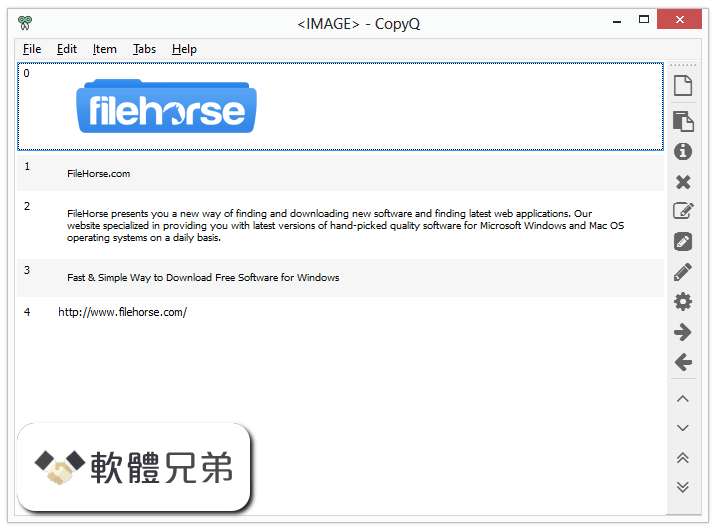
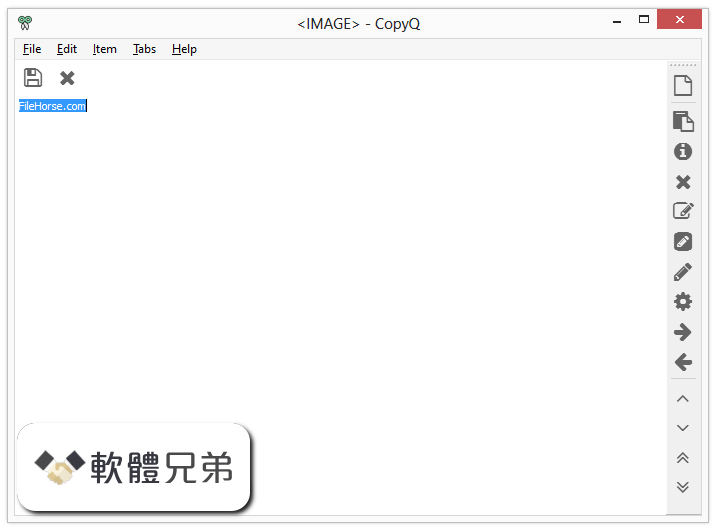
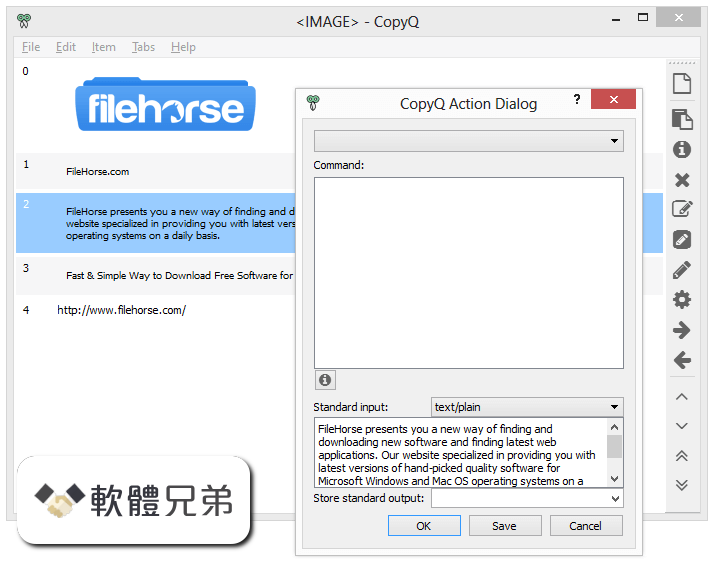
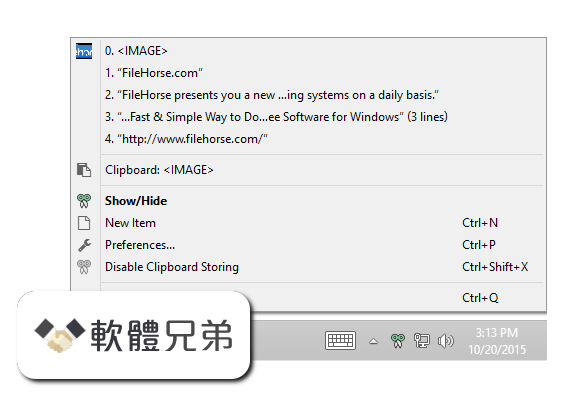
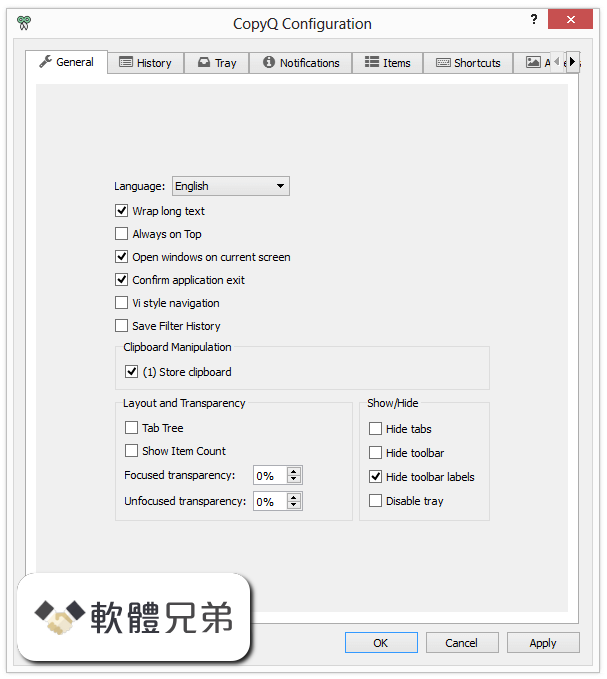
| 軟體資訊 | |
|---|---|
| 檔案版本 | CopyQ 3.9.3 |
| 檔案名稱 | copyq-v3.9.3-setup.exe |
| 檔案大小 | 11.45 MB |
| 系統 | Windows XP / Vista / Windows 7 / Windows 8 / Windows 10 |
| 軟體類型 | 開源軟體 |
| 作者 | CopyQ Team |
| 官網 | https://hluk.github.io/CopyQ/ |
| 更新日期 | 2019-11-16 |
| 更新日誌 | |
|
What's new in this version: - New loadTheme() script function loads theme from INI file CopyQ 3.9.3 相關參考資料
CopyQ - Browse copyq-3.9.1 at SourceForge.net
Clipboard manager with advanced features. https://sourceforge.net CopyQ - Download
CopyQ, free download. Clipboard management software for Windows: An advanced, useful and flexible management tool for saving and ... https://copyq.en.lo4d.com CopyQ Clipboard Manager 3.9.1 Released (How-to Install ...
CopyQ, open-source clipboard manager with editing and scripting feature, released version 3.9.1 today. Here's how to install it in Ubuntu. http://ubuntuhandbook.org CopyQ download | SourceForge.net
Download CopyQ for free. Clipboard manager with advanced features. CopyQ is advanced clipboard manager with searchable and editable history with support ... https://sourceforge.net CopyQLICENSE at master · hlukCopyQ · GitHub
Clipboard manager with advanced features. Contribute to hluk/CopyQ development by creating an account on GitHub. https://github.com FileHorse.com Free Software Download for Mac
16 Nov 19 - NoMachine 6.8.2; 16 Nov 19 - Mobirise 4.11.5; 16 Nov 19 - VPN Unlimited 6.5; 16 Nov 19 - CopyQ 3.9.3; 16 Nov 19 - Comic Life 3.5.12; 16 Nov 19 ... https://mac.filehorse.com FileHorse.com Software Libre Descargar para Windows
19 - CopyQ 3.9.3; 16 nov. 19 - EMCO Ping Monitor Free 7.1.2; 16 nov. 19 - XMedia Recode 3.4.8.6; 16 nov. 19 - CLIQZ 1.30.0 (32-bit) · Más Software más ... https://www.filehorse.com hlukCopyQ: Clipboard manager with advanced ... - GitHub
Clipboard manager with advanced features. Contribute to hluk/CopyQ development by creating an account on GitHub. https://github.com Releases · hlukCopyQ · GitHub
Clipboard manager with advanced features. Contribute to hluk/CopyQ development by creating an account on GitHub. https://github.com |
|
