Connectivity Fixer 2.4
病毒,蠕蟲,特洛伊木馬,惡意軟件,間諜軟件和廣告軟件積極散佈,造成互聯網連接問題。網頁瀏覽器突然無法顯示一些網站了; 頁面無法找到錯誤(也稱為錯誤 404),有限的或沒有連接消息和互聯網的不受控制的斷開連接正在發生。
Connectivity Fixer 功能:
互聯網連接監視
集成的連接監視器將自動檢測何時需要連接修復程序,將無論何時連接到 Internet,都可以修復 Internet 連接問題。除了連接修復之外,當需要永久連接到互聯網時,它是完美的解決方案。連接監視器功能非常方便解決有限或無連接問題,但不修復 Internet Explorer。對於更多不尋常的連接問題,Connectivity Fixer PRO 包括強大的高級命令(例如:修復 Internet Explorer 命令)!
網絡信息
提供有關您的網絡設備的信息,例如:網絡名稱,類型,速度,下載 / 上傳的數據,收到 / 發送的數據包和你的 IP 地址。您也可以使用外部網絡工具什麼是我的 IP。什麼是我的 IP 功能可以通過訪問外部訪問的 Badosoft 網站。什麼是我的 IP 工具將為您提供有關您的 IP,ISP 和您的位置的信息。在許多情況下,使用什麼是我的 IP 是其中之一,如果您需要通過互聯網建立到另一台 PC 的手動連接。在這種情況下,您將需要提供您的 IP,通過檢查“我的 IP”工具是什麼您可以輕鬆找到.
Connectivity Fixer PRO 高級工具
高級命令可用於 Winsock 修復和 IP 修復旁手動修復 Internet 連接和修復 Internet Explorer 。這些命令的使用遠遠超出了有限的或沒有連接修復,Winsock 修復和 IP 修復。高級命令(包括連接修復)可以幫助解決以下錯誤:某些網頁無法顯示,錯誤 404,Internet Explorer 停止工作,不需要的斷開連接,IE 性能問題,感染後的連接問題,請修復 Internet Explorer 消息和許多更多...
The Connectivity Fixer PRO LOG
所有保存的 Internet 連接錯誤,Winsock 修復,IP 修復,DNS 修復,修復 Internet Explorer 的嘗試可以在 LOG 中找到。如果您需要排除互聯網連接故障,我們建議您訪問日誌以獲得發現錯誤的概述。請注意,有限的連接錯誤或沒有連接錯誤沒有報告為有限的或沒有連接錯誤,而您會發現消息:連接失敗.
Connectivity Fixer PRO Settings
將允許您選擇如果 Connectivity Fixer PRO 將在 Windows 啟動運行或不。確定是否要在應用程序啟動時啟用自動監視功能,在發現問題時通知他們並自動修復這些問題。你也可以選擇你喜歡的語言! Connectivity Fixer PRO 用戶界面支持英文,德文,意大利文,西班牙文,法文,葡萄牙文和克羅地亞文.
注意:演示版本中的功能有限.
ScreenShot




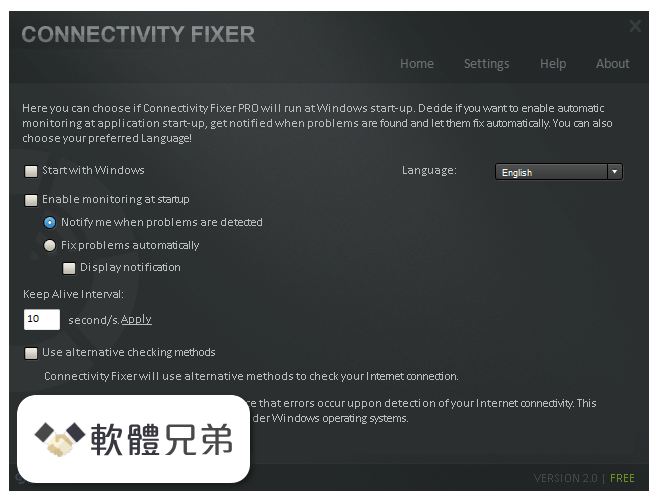
| 軟體資訊 | |
|---|---|
| 檔案版本 | Connectivity Fixer 2.4 |
| 檔案名稱 | Connectivity Fixer.msi |
| 檔案大小 | 4.64 MB |
| 系統 | Windows XP / Vista / Windows 7 / Windows 8 / Windows 10 |
| 軟體類型 | 未分類 |
| 作者 | Badosoft ltd. |
| 官網 | https://www.badosoft.com/connectivity-fixer.php |
| 更新日期 | 2020-07-26 |
| 更新日誌 | |
|
Connectivity Fixer 2.4 相關參考資料
Bad WiFi is slowing you down. Fix yours without spending a ...
Our five-step guide will help you speed up your Internet connection and ... networks at the same time: one that runs at 2.4 GHz, and another that ... https://www.washingtonpost.com Connectivity Fixer Download (2020 Latest) for Windows 10, 8, 7
Connectivity Fixer will help you to solve the most common connectivity problems you might experience with your Internet connection. One such ... https://www.filehorse.com Connectivity Fixer Download - Badosoft
Download Badosofts Connectivity Fixer - Fix your connection problems and repair your internet connection! https://www.badosoft.com D-Link Support
Q:My router is dropping connection. How can I fix this? A: ... Remember that the 2.4GHz band will get better distance than 5GHz through walls. Also, do not place ... https://support.dlink.com Download Connectivity Fixer 2.4 - Softpedia
A simple-to-use and practical solution for those who need to fix their Internet connection without having to go through complicated settings. Connectivity Fixer is a ... https://www.softpedia.com Network Tools Downloads - Softpedia
Connectivity Fixer 2.4. A simple-to-use and practical solution for those who need to fix their Internet connection without... Jul 25th 2020, 21:08 ... https://www.softpedia.com Quick Checks to Improve or Fix Wi-Fi Connection Issues - Intel
Wi-Fi performance and Wi-Fi connection issues may occur due to a number of reasons. Some examples of these include outdated or incorrect driver version, ... https://www.intel.com Quick ways to fix common Wi-Fi connection issues | Windows ...
The 5GHz frequency band is a typically faster and has less interference than the 2.4 GHz band, but it has a shorter range. For best connectivity ... https://community.windows.com Top 4 free alternatives to Connectivity Fixer for Windows
Find the best free programs like Connectivity Fixer for Windows. ... Is this a good alternative for Connectivity Fixer? ... WooGamble Free VPN Browser28.0.2.4. http://addjane.com |
|
