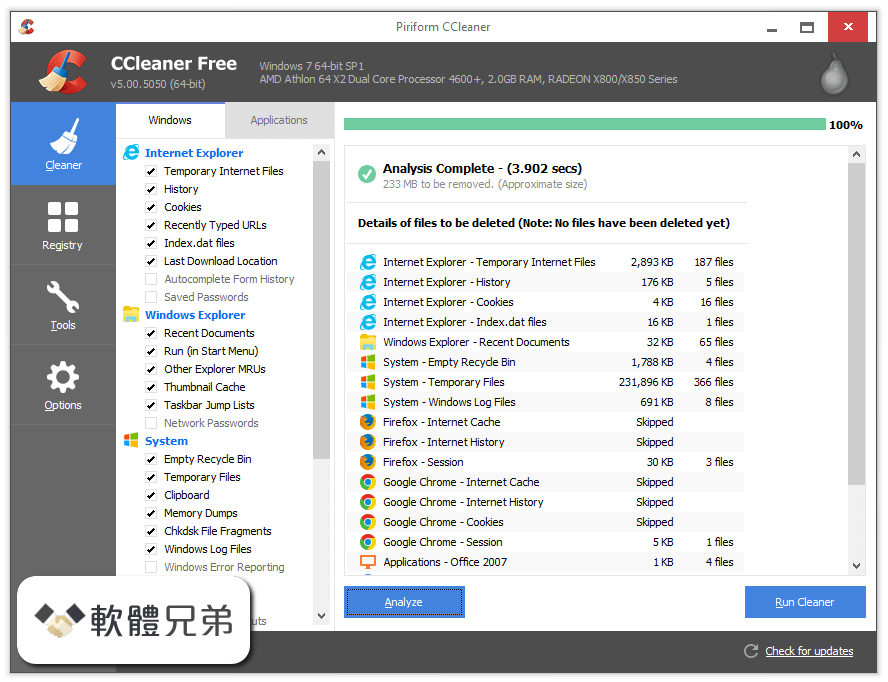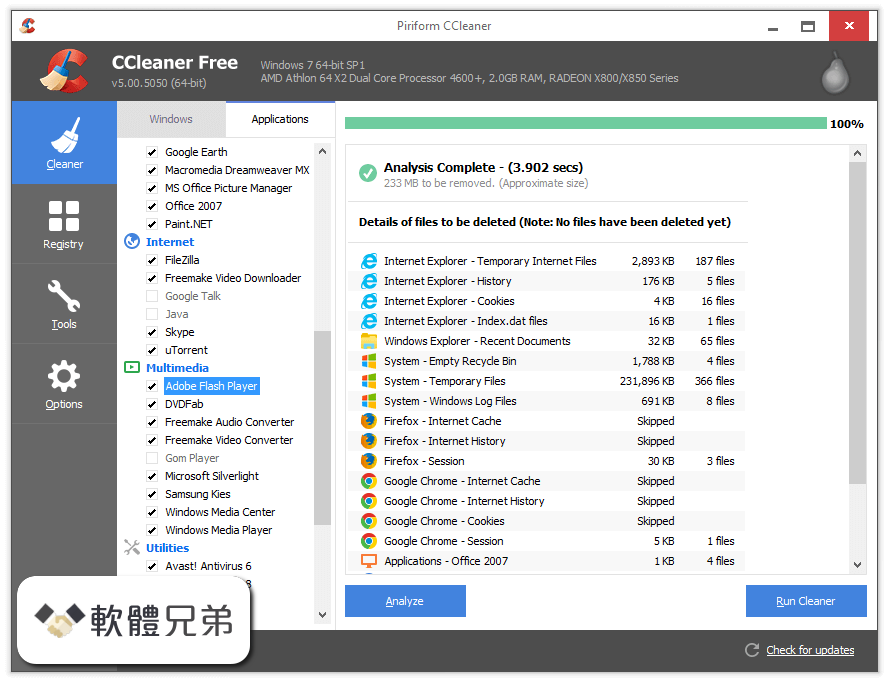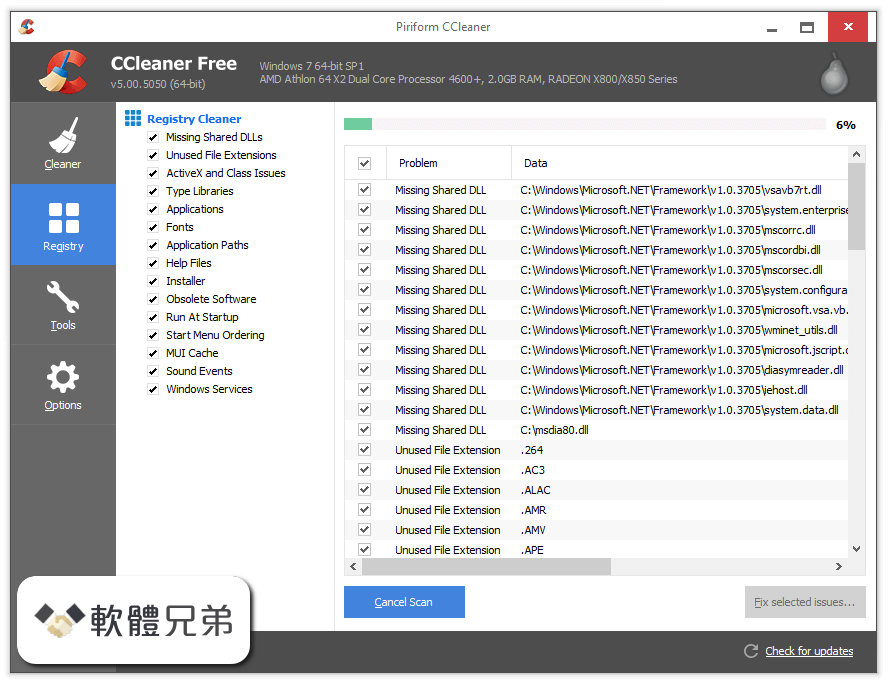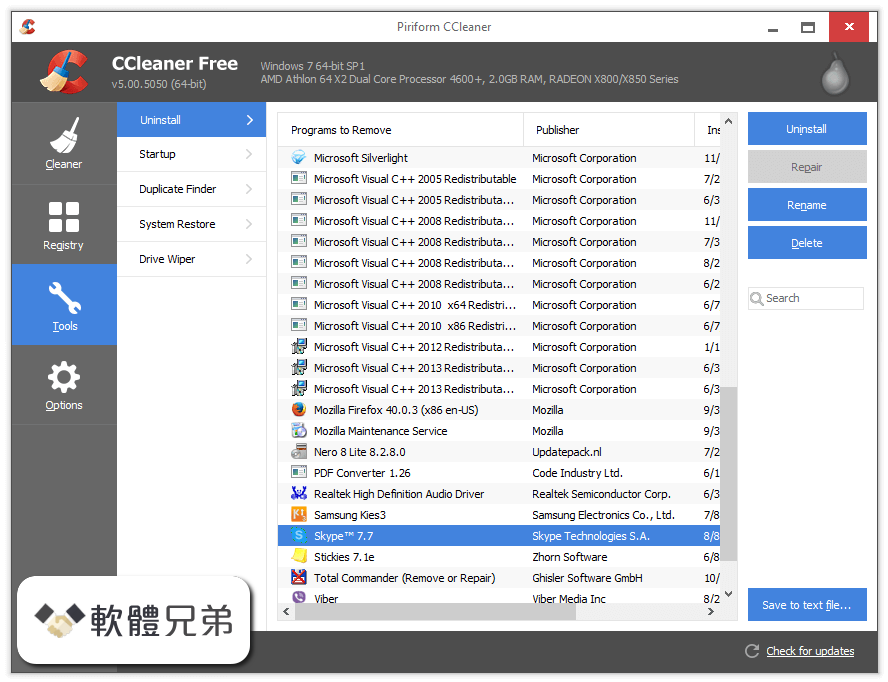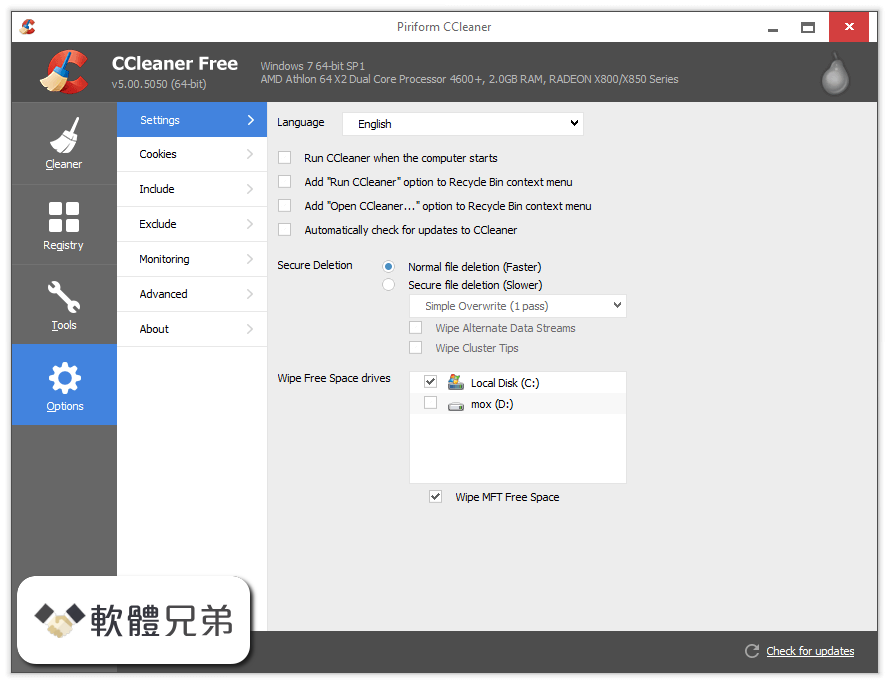|
What's new in this version: New features:
- Cross-platform Look & Feel with dark mode
- Auto-detection of dark mode and automatic switching between light and dark mode
- Added a "Dark mode switcher" form component that can also be used in styles
- Support for IntelliJ UI themes
- Added support for custom look & feels with look and feel handlers in custom code
- Added Amazon Corretto and Azul Zulu JDK providers
- Universal binaries architecture selection in the "Installation options" step of the macOS media wizards. Launchers then work with both x64 and aarch64 (Apple Silicon) architectures.
- Universal JRE bundle generation on macOS. If the Universal binaries architecture is selected, the generated JRE bundle will include universal binaries for both x64 and aarch64 if the selected JDK release contains those architectures.
- JRE bundling is now the default for new projects. The default JDK is set to the latest AdoptOpenJDK release in the LTS series at the time of the install4j release.
- The Java project version is now primarily taken from the selected JDK. Minimum and maximum versions can be overridden in the "Search sequence" step.
- Added support for using the latest JDK release in a selected major release with the syntax 11/latest or by selecting the major release folder node in the JDK release dialog
- Added a "Show all modules" button on the JRE bundles step to inspect all modules provided by the selected JDK. The "Show included modules" buttons continues to show only those modules that will be included in the JRE bundle.
- Use the selected JDK for the script editor and script compilation with automatic configuration of the Javadoc URL
- Introduced sharing IDs for shared JREs to limit the scope of sharing. In this context the installation directories for shared JREs have changed.
- Show a warning count at the end of the build with a hint on how to disable selected warnings
- In verbose mode, show warning suppression hints after each warning with hyperlinks to add the corresponding compiler variables
- Added a --fail-on-warning command line option for the compiler as well as corresponding properties for Gradle, Maven, and Ant tasks
- Script compilation warnings are now printed during the build
- Added a Maven plugin with the same functionality as the Gradle plugin
- The "hello" sample project now has a Maven POM that shows how to work with the Maven plugin
- Configurable setup application for macOS single bundle archives
- Configurable post-installation and pre-uninstallation applications for Linux RPM and DEB archives
- Request privileges" action: Added support for Linux
- Search for IDs, names, property values and comments in the Screens & Actions view, form component dialogs and styles
- The file mode of additional top-level files in DMGs on the "Installer options->DMG files and options" step in the macOS media wizards can now be overridden
- Added an "Extracted archive" entry type for additional top-level files in DMGs on the "Installer options->DMG files and options" step in the macOS media wizards
- Gradle plugin: Added a CreateBundle task to pre-create JRE bundles from installed JREs
- Separate JDK providers for AdoptOpenJDK with HotSpot and OpenJ9
- MacOS code signing: Added a field for directories that should be excluded for macOS code signing, such as pre-signed application bundles
- Added an option to preserve internal symlinks for non-Windows media files on the Files->File Options step
- Request privileges" action: Implemented encrypted communication between the installer application and its elevated helper process
- Install a service action": Added the "Restart after milliseconds", "Maximum number of restarts" and "Reset failure count after seconds" properties to control the restart behaviour of execution failures. These are child properties of the "Restart on Failure" property
- Optional display of alerts in unattended mode with progress dialog. This new mode can be activated with the "Show alerts" property for installer applications or the -alerts command line parameter.
- The Unix default directory mode is now used for manual directory entries in the distribution tree and can be overridden when editing a manual directory entry
- Custom installer applications: Added a "Create executable" property to prevent the creation of executables. In this case, the custom installer application can only be launched through the ApplicationLauncher API and launcher integrations.
- Write timestamps to the build log after build has finished and to the installation log before the installer exits.
- Installation type" screen: Descriptions of installation type descriptions can now be shown in console mode
- When a file that is already present in the distribution tree is overwritten by another entry, a warning is printed at build time
- Using ~ for the home directory is now supported for launcher redirection files
- Install4j config files, JRE caches and pre-created JRE bundles are now stored in platform specific directories
- The custom base directory for installer media files now supports installer variables, making it easier to install into locations like ${installer:sys.localAppdataDir}.
- Check project errors when saving, offering an option to save anyway
- JDBC actions: Added a "Log warnings" property
- Register Add/Remove item": Show installation size in "Apps & Features"
API changes:
- The callback in ApplicationLauncher.launchApplication/launchApplicationInProcess can now override Callback#createProgressListener to receive all progress information
- Added com.install4j.api.UiUtil to help with the look and feel, for example to find out if the desktop or the installer application is in dark mode
- Added com.install4j.api.laf.LookAndFeelEnhancer to help with custom UI creation. The singleton instance is available from UiUtil.getLookAndFeelEnhancer().
- Added com.install4j.api.laf.LookAndFeelHandler to integrate custom look and feels
- Added com.install4j.api.windows.SpecialFolder#LOCAL_APPDATA_LOW/PROGRAM_FILES/PROGRAM_FILES_COMMON
- Added com.install4j.api.Util#isArchive to check whether the installation is an archive media file
- Added FormComponentBeanInfo#setHideVisibilityScript to hide the visibility script configuration for form components that manage their own visibility
- Added com.install4j.api.contextProgressInterface#isUnattendedProgressDialog and ProgressInterface#isAlertsShown to detect the unattended mode with progress dialog and whether alerts are shown or not in that mode
- Com.install4j.api.windows.WinRegistry could not read or write QWORD values
Fixed:
- Install files" action: Removed "Update bundled JRE" property. Deselecting this property had the potential to create problems during updates, especially if the minimum Java version number changed
- HTTP request" action: The installer variables configured with the "Variable name for response code" and "Variable name for response headers" properties were not set if the HTTP request failed.
- Execute launcher" action: The launcher was always executed without elevation, even if the "Action elevation type" was set to elevate privileges.
- Ant task: disableNotarization attribute did not work
- The --add-modules option of the createbundle application did not support comma-separated lists of modules as claimed by the documentation
- New frames were not opened on the same monitor as the last active frame
- Installer applications now set the system property jdk.lang.Process.allowAmbiguousCommands=false to avoid cmd.exe injections. In unattended mode as well as in console mode, installers already behaved this way in previous versions.
- Pressing Ctrl+C did not work correctly when questions were asked while running an action
- Fail if the timestamp server returns an HTTP error code
- Unix launchers could fail when they were started repeatedly in quick succession
install4j 9.0 相關參考資料
Change log of install4j - ej-technologies
Release 8.0.9. 2020-11-26. New features: •Support for ARM macOS (Apple M1). The desired architecture (x64 or arm64) can be chosen in the media wizard.
https://www.ej-technologies.co
Chocolatey Software | install4j (Install) 7.0.9
install4j is a powerful multi-platform Java installer builder that generates native installers and application launchers for Java applications.
https://chocolatey.org
Download install4j - ej-technologies - Java APM, Java Profiler ...
Download install4j · Version: 9.0 · 64-bit Windows · macOS · Linux packages · Linux / Unix · Installation Notes · Installation Notes for TAR-Archives (...
https://www.ej-technologies.co
install4j Download (2021 Latest) for Windows 10, 8, 7
2021年2月12日 — install4j is a powerful multi-platform Java installer builder that generates native installers and application launchers for Java applications.
https://www.filehorse.com
install4j Manual - ej-technologies
Thank you for choosing install4j. To help you get acquainted with install4j's features, this manual is divided into two sections: • Help topics [p. 9]. Help topics ...
https://www.ej-technologies.co
install4j: No support for 64-bit bundled java 9? - Stack Overflow
2019年4月16日 — I'm unable to bundle 64-bit Java 9 with install4j 6.1.6 for a working installation. install4j 6 does not support Java 9 at all. You have to use ...
https://stackoverflow.com
Java APM, Java Profiler, Java Installer Builder - ej-technologies
install4j 8.0 introduces the following notable new features: ... For Java 9 and higher, the new modularity of the JDK allows a selection of modules that are ...
https://www.ej-technologies.co
Multi-Platform Java Installer Builder - install4j - ej-technologies
native installers and application launchers for Java applications. Download. 9.0. Deploying on multiple platforms doesn't ...
https://www.ej-technologies.co
perfino Documentation - ej-technologies - Java APM, Java ...
install4j 9.0. 2021-02-19 Download • Change log. Blog Posts. 2020-11-26. Support for macOS Apple Silicon. Read. 2019-06-28. Migrating to install4j 8. Read.
https://www.ej-technologies.co
|