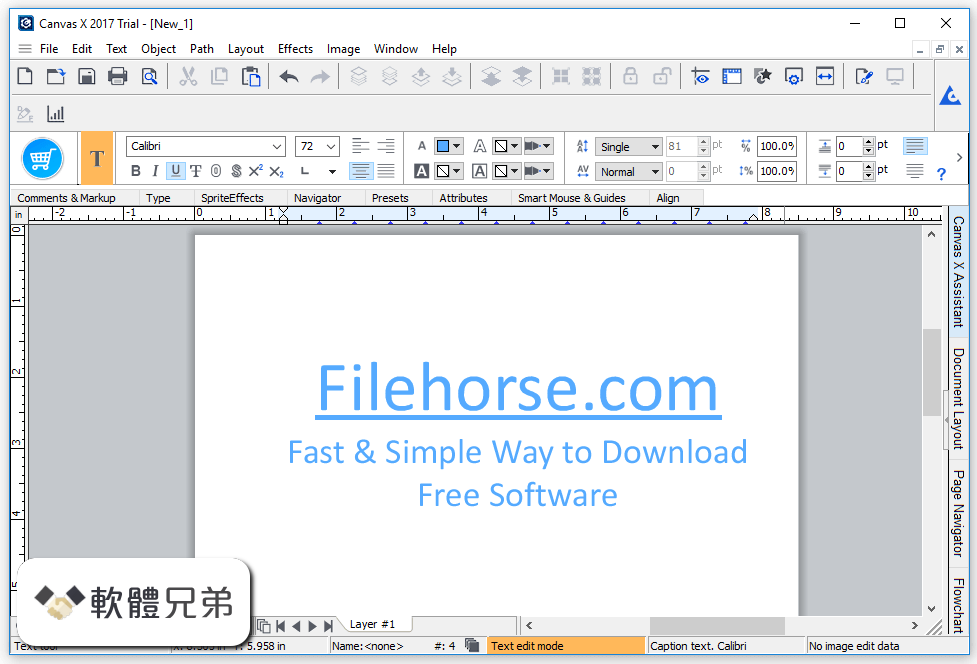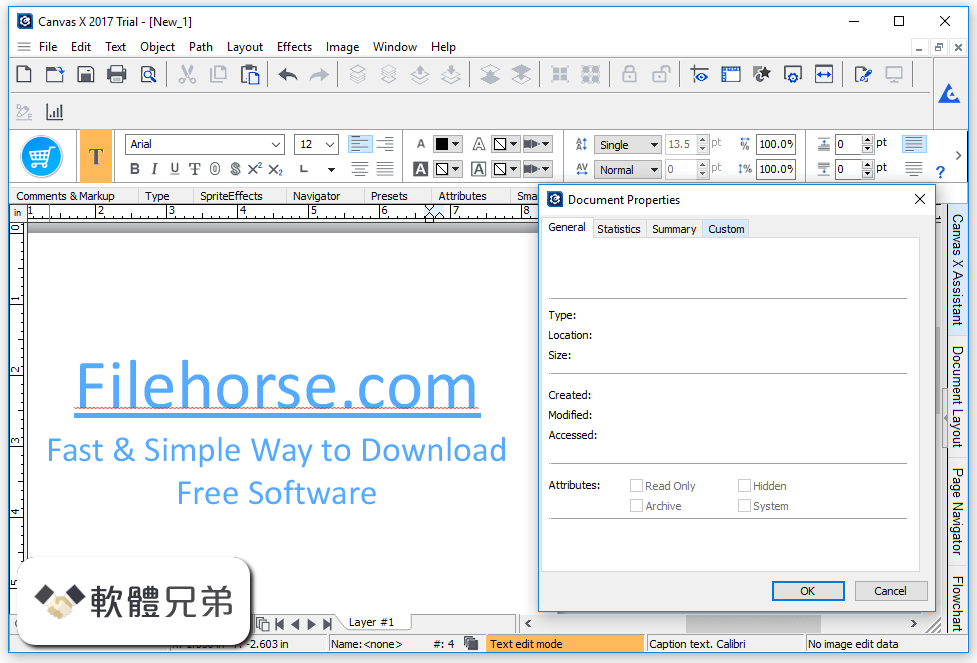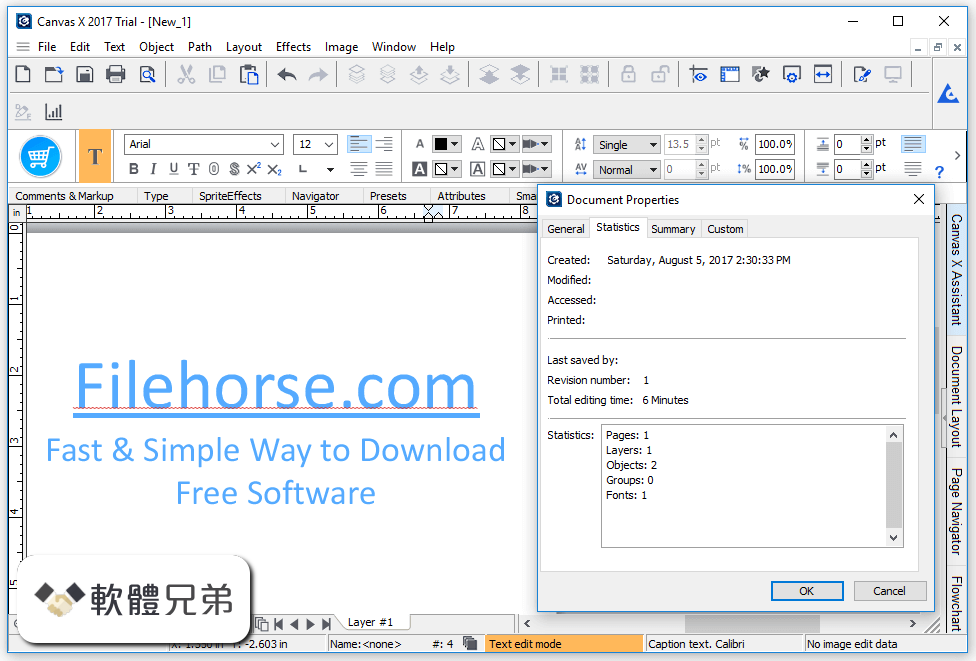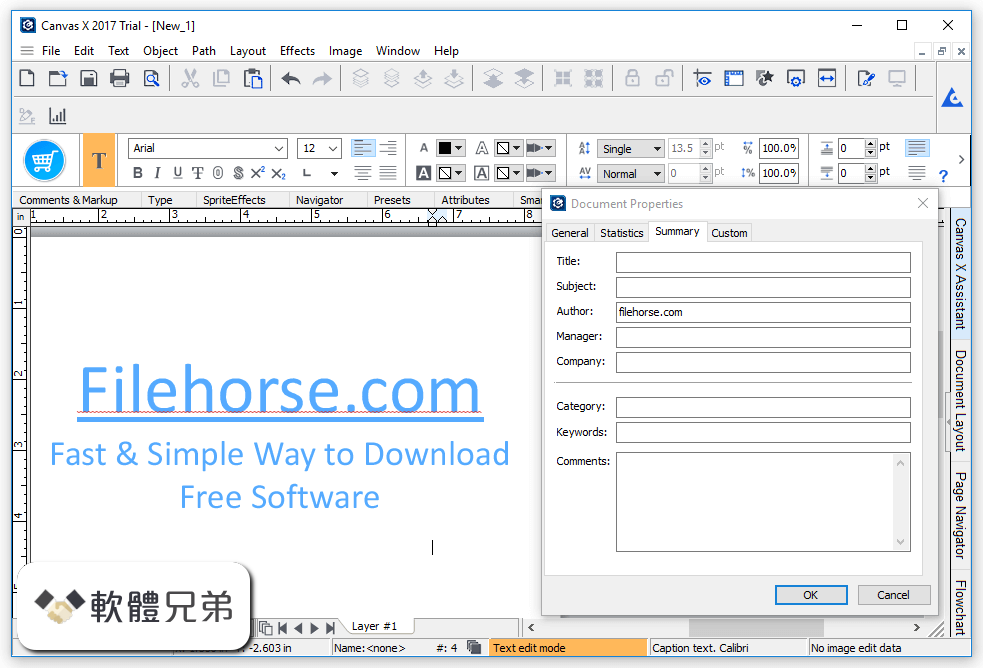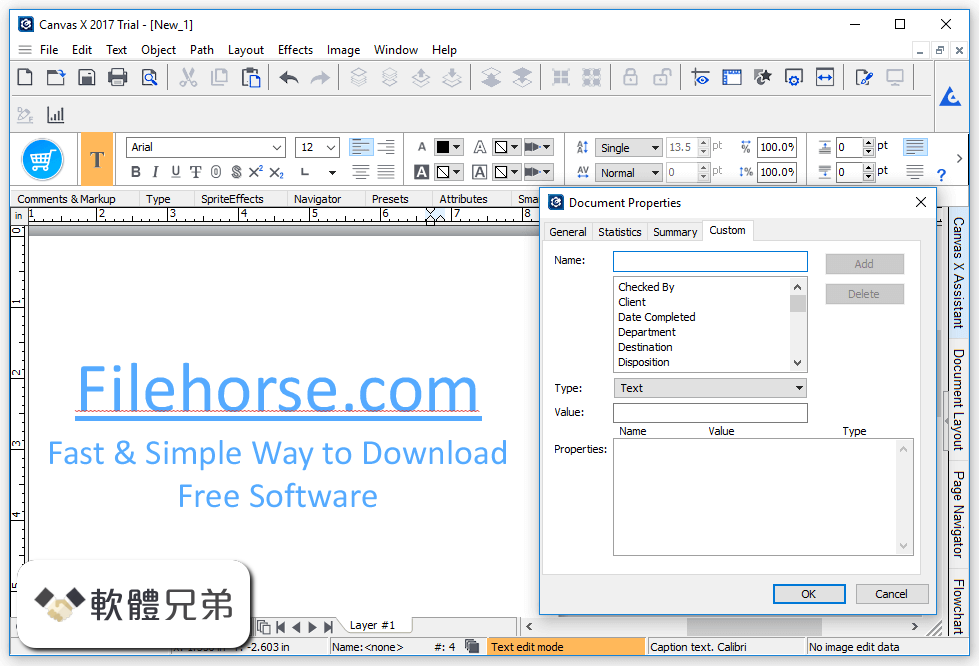|
What's new in this version: New Features:
- Preferences: ask to restart Max when glengine / translations prefs change (if needed)
Fixed Bugs:
- Audio Drivers: prevent crash if there are no audio devices present
- Dialog box: closing save dialog box via 'X' no longer closes unsaved patcher
- Embedded / factory fonts: prioritize versions in the distro
- Fonts: "light" font types render properly (Windows)
- Gen: inlet/outlets update properly while editing Max for Live device
- Inspector / parameter window: fixed modmode menu
- Inspector: fixed crash when dragging attribute
- Inspector: fixed potential crash when selecting an object with inspector open
- Inspector: view is refreshed after undo
- jit.gl.lua: fixed crash when using a lua file in frozen M4L device
- Gen: fixed crash pasting Max objects into a Gen patcher
- jit.gl.multiple: fix issues with pass effects that require VELOCITY and target object is bound to a material with a texture
- jit.gl.pass: fixed file reading from a collective
- jit.release: outputs correct signal types
- jit.wake: attrui updates appropriately for "group" attrs
- jit.world: fixed @output_matrix 1 crash on Intel_Iris GPU (Mac)
- js: fixed crash when sending patchername message to poly~
- live.* ui objects: fixed issues with output if scripted in a bpatcher when pattrstorage @greedy 1 is present in parent patcher
- live.object: always pass full resolution floats back to Live
- M4L: fixed crashing related to transport synchronization
- M4L: improved launching Max editor from Live (Mac)
- Max Console: fixed crash after an object that posts is deleted
- mc.gen: mc_channelcount updates after chans attribute change
- mxj: fixed issues with crashing, opening files, recover edits, etc
- Patcher: showontab attribute is now a three-state enum (none, parent, top-level) instead of on-off
- pattrstorage: pattr objects are properly registered when scripted
- pfft~: fixed crash on patcher close
- Ref sidebar window: fixed potential crash
- Patching: fixed locked patcher context menu
- Snapshots: no longer stores truncated float values
- Standalones: no longer unnecessarily complain about missing files (Win)
- tabbed patchers: tabs retained when creating a new view
- Toolbar: removed extraneous ampersand in "Patcher Windows" context menu
- umenu / live.menu / context menus: no longer block the scheduler while drop-down list is displayed (Mac)
- vst~: correct VST3 Waves shell plugins load
- vst~: fixed native editor UI rendering issues with some plugins
- vst~/vstscan: scanning no longer blacklists non-signed plugs
- Windows dependencies: prefer dependencies in the distro (libcef.dll, viddll/ffmpeg dlls, etc.)
|