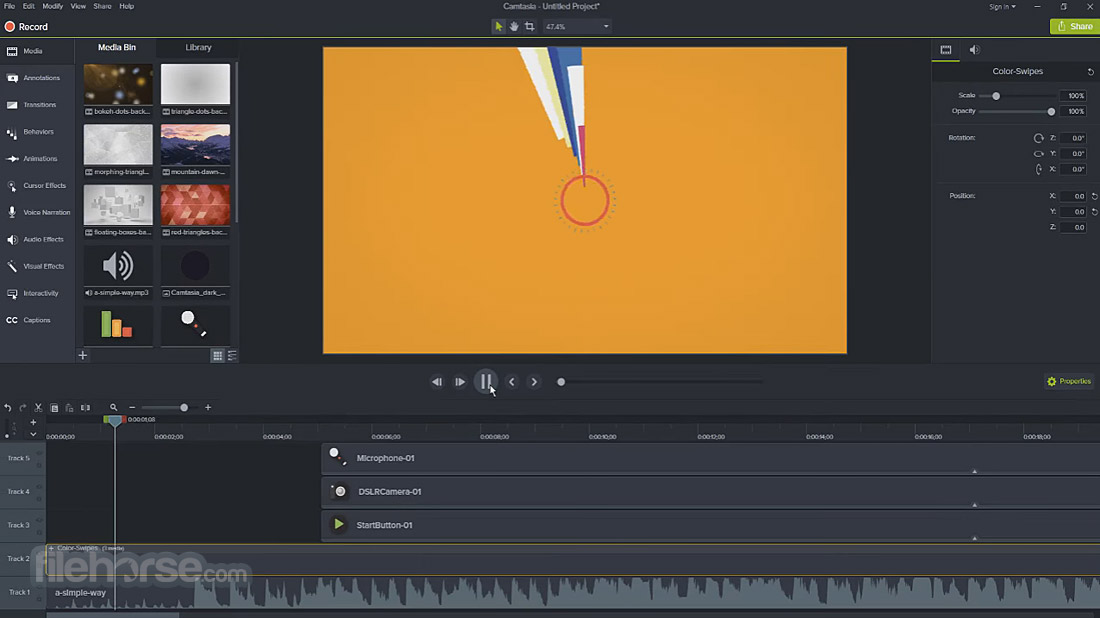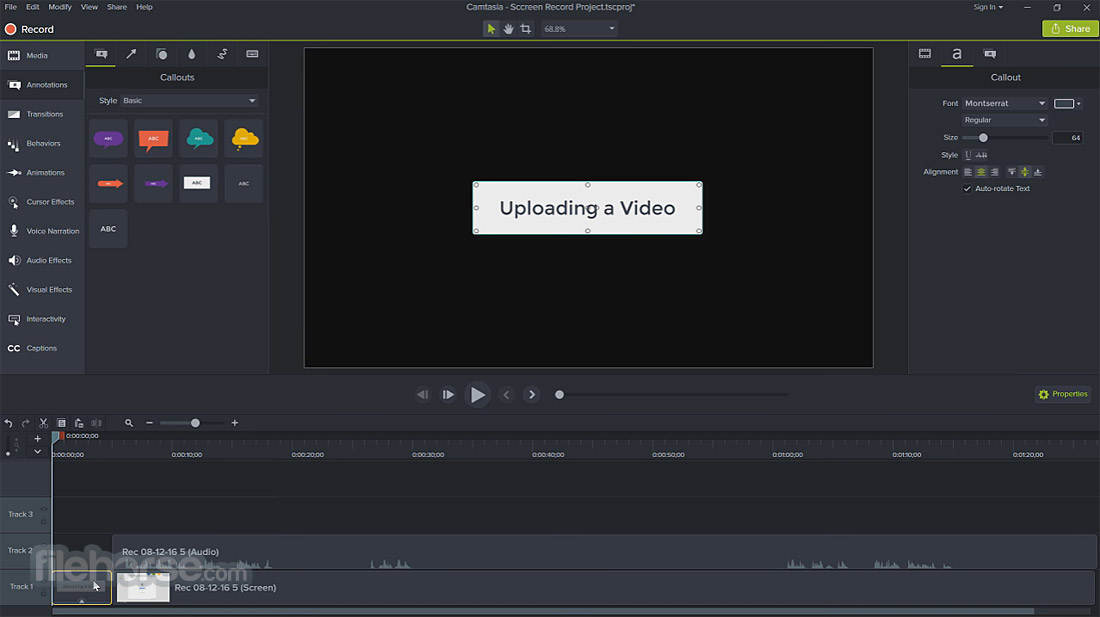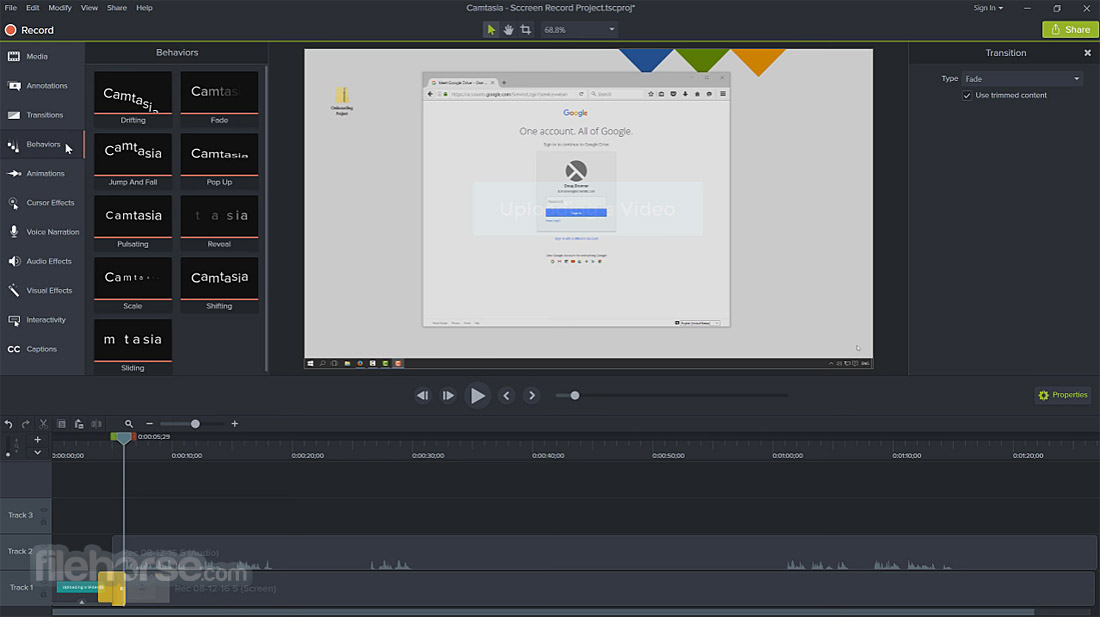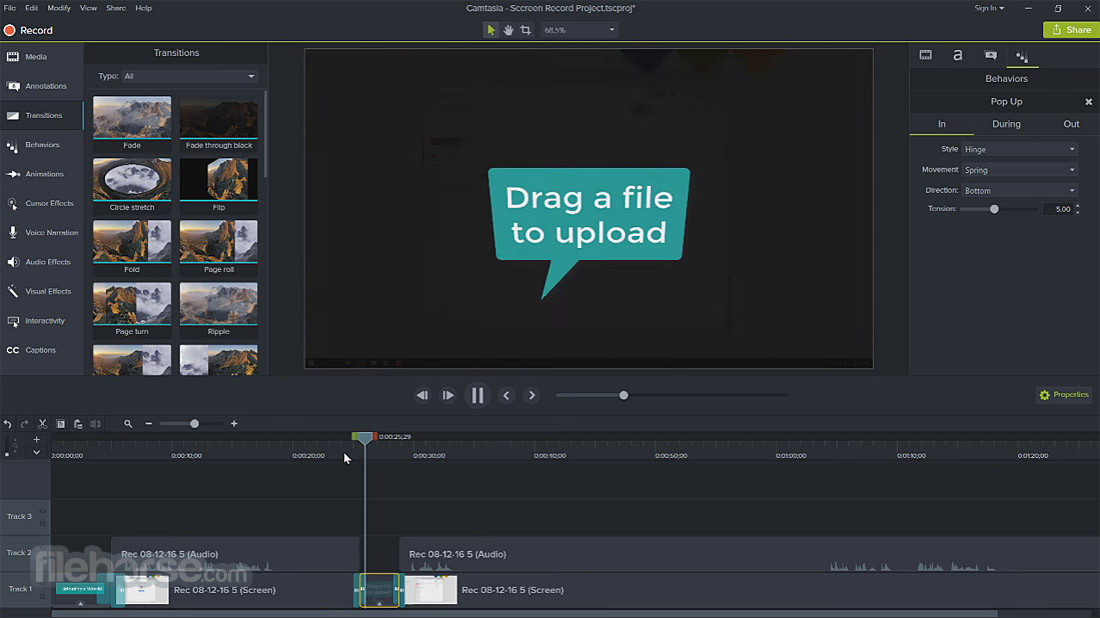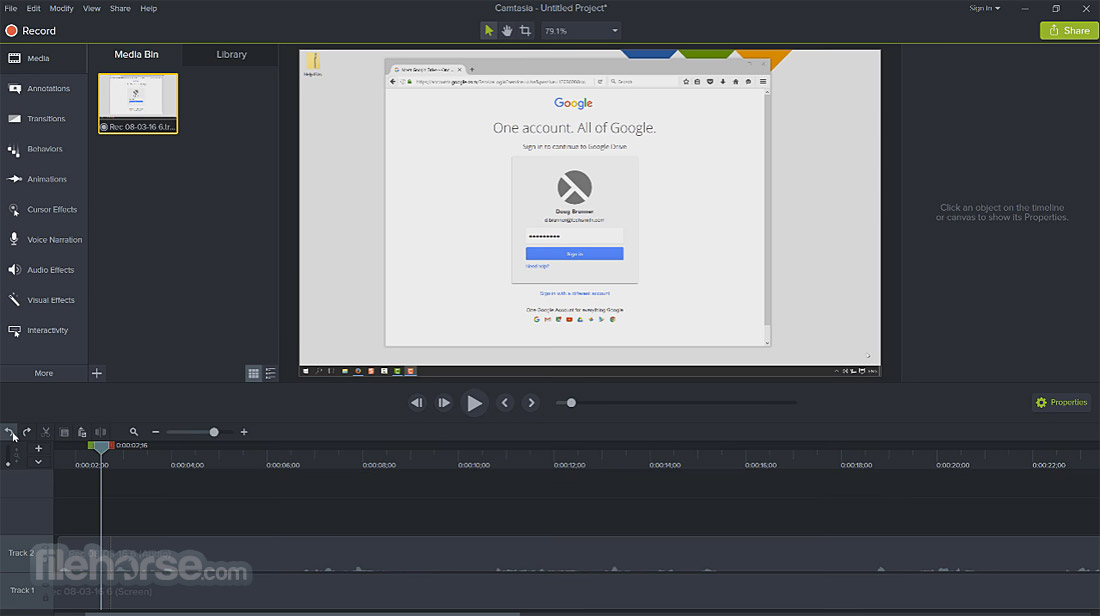|
What's new in this version: Camtasia Studio 2020.0.8
Added:
- capability in Editor to Add Exported Frame by right-clicking on the playhead
- clearer language informing users when licensing limits are reached
- clearer language informing users when Legacy Callouts are upgraded
-ed Share button and menu to Export in the Editor
- option to Export Smart Player files for hosting or use hosted Smart Player files
Fixed:
- an XML eXternal Entity (XXE) issue that could allow a remote attacker to destroy privileged files or -- in some environments -- elevate privileges through a maliciously crafted configuration file
- a crash that could occur when creating a Project from a Template twice in a row
- a crash that could intermittently occur when searching for the Documents folder
- a bug that prevented transitions from being deleted from media on the timeline
- a bug that stopped the timeline selection from collapsing after a cut
- a bug that prevented waveforms from updating correctly in some cases
- capitalization of French, Spanish, and Portuguese languages in the installer
Camtasia Studio 2020.0.7
- Added support for Spanish language
- Added support for Portuguese language
- Improved accessibility for screen readers
- Fixed a bug that prevented Track Matte indicators from moving when rearranging tracks
- Transition names are now sorted alphabetically in all languages
- Fixed bug that could make the Theme Manager appear at an incorrect size
- Fixed a user-reported startup crash
- Fixed bug that prevented users from retrying a failed uninstallation
- Fixed a bug that could leave undesired files on a user's file system after uninstallation
- Uninstall errors now display in the installation's selected language
- Fixed bug that could cause waveforms to display the incorrect amplitude after LUFS normalization
- Fixed bug that caused Media Details to show the wrong path after a Template was saved as a project
- Fixed bug that could cause Camtasia to ask for a license key when already authorized
- Fixed bug that could cause dragging of media into a Group to fail
- Fixed bug that could prevent the timeline from scrolling or zooming properly
- Fixed a crash when clicking on a callout with RTL text ending in a carriage return
- Localization fixes
Camtasia Studio 2020.0.6
- Added Track Solo feature to Editor
- Added capability for organizations' proxy servers to be used when contacting the TechSmith licensing servers
- Added improvements for high DPI monitors and multi-monitor mixed DPI scenarios
- Error conditions preventing installation will now display in the selected language
- It is now possible to paste Behaviors onto Groups
- Improved crash reporting
- Fixed bug that caused some webcams to exhibit poor sync between audio and video
- Fixed bug that caused some ProRes videos to render incorrectly
- Localization fixes
Camtasia Studio 2020.0.5
- Fixed a user-reported startup crash
- Fixed a bug where German trial users were unable to produce with a watermark
- Fixed a bug that could stop Select in Media Bin from scrolling to the correct media
Camtasia Studio 2020.0.4
- Added option to share to TechSmith Knowmia in Camtasia Editor
- Removed option to share to TechSmith Relay
- Modernized look and feel of the Help/About dialog
- Camtasia now allows users to enter a different license number when reinstalling
- Fixed a user-reported startup crash
Camtasia Studio 2020.0.3
- Added Track Reorder feature to Editor
- Fixed a crash that could occur using source media saved to OneDrive
- Fixed bug that prevented users from editing multiple animation keyframes simultaneously
- Fixed bug that prevented local SmartPlayer productions from displaying in fullscreen in IE11
- Fixed bug that prevented licensing messaging from appearing in some cases
- Camtasia now tries multiple times to reach the licensing service before prompting users to activate offline
- Fixed bug that prevented thumbnails from being shown in the Theme Manager and the Properties panel
- Fixed crash on import of a WMV file with no video stream
- Improved memory usage when creating new projects
- Files with a .tif or .tiff extension can now be added to a project
- Properties are no longer shown for Annotations when those properties do not apply
- Fixed problem that could prevent audio from being decoded from some source media
- Fixed problem that could prevent some MOV source files from being imported
- Camtasia now prevents import of certain invalid MOV files instead of crashing
- Audio-only projects that contain groups now behave like audio-only projects when sharing
- Interactivity features (e.g. quizzing and hotspots) are now sent when producing to Video Review
- Fixed timing issue that could occur when applying clip speed to media with Visual Effects or Behaviors
- Fixed issue that could cause the Powerpoint recording prompt to appear offscreen
- Fixed issue that could cause projects with many edits to consume a large amount of RAM and potentially crash
- Fixed appearance of Disable Track buttons
- Fixed a crash that could occur when using Zoom-n-Pan
- Fixed issue that caused Camtasia Editor to lose focus when importing projects
- Fixed issue that prevented users from exporting Themes more than once
- Fixed issue that caused Fade transitions upgraded from old projects to fade in reverse
Camtasia Studio 2020.0.2
- Fixed bug that caused some pre-2018 projects to upgrade with incorrect Visual FX order
- Fixed bug that caused webcam to ignore the selected framerate for recording
- Fixed text alignment for right-to-left languages
- Fixed bug that caused projects to become unstable when loaded with a missing image
- Fixed bug that could lead to corrupt recordings when launching a recording when the webcam was in use
- Added EULA for Chinese customers
- Fixed crash when trying to get user info for users with multi-byte characters in their username
- Fixed crash when importing MOV/MP4 files with multiple codecs
- Fixed crash when importing a WAV file with an mp3 extension
- Fixed bug that kept text in an edit state after clicking the Undo button
- Fixed bug that caused Color Tint presets to keep incorrect easing values
- Fixed crash when trying to save to a network drive that is unavailable
Camtasia Studio 2020.0.1
- Added ability to replace timeline media with other media on the timeline
- Added ability to export Template file from the Template Manager menu
- Set .WAV as the default audio format when exporting audio only
- Added ability to set default placeholder media duration in user preferences
- Fixed issue that prevented Powerpoint Add-In from working with 32-bit Powerpoint
- Fixed crash when adding a Group with media selected to the Library
- Fixed crash when selecting undo after replacing audio-only media on the timeline
- Fixed a problem that prevented Camtasia from launching when installed by a different user
- Stopped video playback before automatic check for invalid licenses
- Fixed startup crash experienced by users with double-byte characters in their usernames
Camtasia Studio 2020.0.0
- Added ability to replace timeline media via drag and drop from the Media Bin or Library
- Added placeholder media type
- Added Template projects
- Added Template Manager
- Added ability to favorite most frequently used tools and annotations
- Added ability to configure and save tool and annotation presets
- Added ability to export and share themes individually
- Added ability to export and share keyboard shortcuts individually
- Added ability to export multiple templates, libraries, themes, shortcuts, presets and favorites as a package
- Added Magnetic Track option to Editor
- Added Ripple Insert from Media Bin or Library options
- Added ability to Ripple Move media on the timeline
- Added Ripple Trim option to timeline editing
- Added callout styles theme support to Annotations
- Added Auto-resize Text toggle button to Properties panel
- Added Media Bin layout, filtering, and sorting enhancements
- Added Select/Delete Unused Media option to Media Bin
- Added Select on Timeline option to Media Bin
- Added ability to find and select media in Media Bin to timeline
- Added ability to double-click empty space in Media Bin to open media files
- Added ability to move playhead on empty timeline
- Added ability to detach timeline from Editor
- Added Track Matte feature supporting four modes: Alpha, Alpha Invert, Luminosity, and Luminosity Invert
- Added high frame rate recording mode to Recorder preferences
- Added Reverse Transition toggle button to Properties panel
- Added ability to set GIF loop count when exporting animated GIF
- Added automatic Group size support
- Added ability to set specific Group size
- Added ability to set specific Library asset size
- Added clipping mask to Group boundary
- Refreshed fonts shipped with Camtasia
- Added ProRes decoding support
- Added support for pitch normalization when Clip Speed is added to media with audio
- Added ability to apply multiple visual effects to Groups
- Added ability to edit project videos at 25 and 50 frames per second
- Added both free and premium templates, themes, and assets to the TechSmith Asset store
- Retired support for .camrec recording format
- Retired legacy callout display support
- Added single stream recording capabilities (audio only, webcam only, screen only) to Recorder
- Added system audio VU meter to Recorder
- Added ability to record webcams at higher resolutions and frame rates
- Added ability to record h.264 video in .TREC container
- Added preference to set default animation easing
- Retired support for Windows 7
- Retired support for Windows 8
- Retired converting SWF format to AVI format
- Retired support for Camtasia 8 projects
- Retired legacy Device Frames
- Retired AVI recording support
Camtasia Studio 2019.0.9
- Change log not available for this version
Camtasia Studio 2019.0.8
- Fixed issue that moved Camtasia Editor to the wrong location when restoring the window
- Added ability to move playhead to a location where no media has been added
- Fixed a crash that could happen when previewing a transition after previewing a media in the Media Bin
- Fixed issue to allow sharing to Video Review from outside the United States
- Added ability to export a zipped project for filenames longer than 260 characters
- Fixed issue where a duplicate cursor would display after a stitching media
- Fixed problems with variable-bit-rate MP3 files that could cause skips or glitches
- Fixed intermittent crash while scrubbing the timeline
- Fixed crash when extending the beginning of an MP4
- Added an error message when importing a corrupt .trec file
- Fixed crash when exporting to MP3
- Tool menus no longer persist when switching between tools using keyboard shorcuts
- Fixed issue that caused canvas to resize when dragging media into the Camtasia Editor
- Fixed issue issue for incorrect display of location to drag media
- Fixed issue exporting images to the JPEG format
- Fixed issue that caused animations to shift when unstitching media
- Fixed issue with location of the canvas when it has been detached
- Fixed crash while editing annotations set to extremely large scales
Camtasia Studio 2019.0.7
- Change log not available for this version
Camtasia Studio 2019.0.6
- Fixed issue where context menu options are missing for annotations
- Fixed issue where some PDF files rendered with incorrect colors
- Updated XPDF library to version 4.01 to address the following CVEs where a user may have been vulnerable to a denial of service attack (crash or hang when importing a PDF file CVE-2018-7173 CVE-2018-7174 CVE-2018-7175 CVE-2018-7452 CVE-2018-7454 CVE-2018-11033 CVE-2018-16368 CVE-2018-18651
Camtasia Studio 2019.0.5
- Camtasia now displays single user license keys during login
- Select webcams in the Recorder identified as USB Video Devices in Device Manager
- Fixed bug that causes imported MP4s loudness calculation to hang
Camtasia Studio 2019.0.4
- Change log not available for this version
Camtasia Studio 2019.0.3 (64-bit)
- Added support for Chinese language
- Fixed an issue where rare low-motion animated GIFs could cause Camtasia to crash
- Fixed an issue where some 60fps media did not trigger a prompt to change the project's framerate
- Fixed an issue that caused users to be logged out of Camtasia after upgrading
- Fixed an issue that could cause colors to appear "washed out" when using hardware acceleration
- Added an animation when media are added to the Media Bin
Camtasia Studio 2019.0.2 (64-bit)
- Fixed issue where m4a playback would not start until the entire file was downloaded
- Fixed issue where changes to Voice Narration text could be lost if they were the last thing changed before closing the application
- Fixed issue that could cause some characters to render incorrectly in text annotations
- Fixed issue that caused 16-bit .camrec files to render incorrectly
- Fixed problem rendering changes to Opacity when media are in a Group
- Fixed hang when closing the application after playing audio files with corrupt metadata
- Fixed issue where LUFS calculation could never be completed on audio files with corrupt metadata
- Fixed startup crash that occurred when the Windows username contained double-byte characters when the system locale was Japanese
Camtasia Studio 2019.0.1 (64-bit)
- Fixed issue that prevented selecting the last line of a callout using Shift-DownArrow
- Fixed issue that caused user's editing cursor to get stuck in callouts when font size changed
- Fixed issue that could prevent waveform rendering when using a stitch in conjunction with clip speed
- Spacebar now always plays or pauses playback, and ignores the currently focused button
- Improved support for respecting users' machine language settings regarding numbers on the Properties panel
- Update mp4v2 resolving: CVE-2018-14054, CVE-2018-14325, CVE-2018-14326, CVE-2018-14379, CVE-2018-14403, CVE-2018-14446
- Changes to track height are now saved with the project
- Fixed issue that could cause unwanted changes to effect timings when stitching and unstitching media
- Fixed issue that caused a crash when importing very old camrec files
- Fixed issue that caused animated GIF files to only show the first frame during Media Bin preview
- Improved snapping behavior when trimming multiple media at once
Camtasia Studio 2019.0.0
- Added ability to automatically adjust audio levels with defined Loudness Units Full Scale (LUFS) normalization
- Added new mouse cursor effect to smooth out cursor movements
- Expanded number of customizable product hotkeys and shortcuts
- Added new Block Text style for annotations
- Added properties to adjust vertical and horizontal text spacing in annotations
- Added Whip Spin transition
- Add ability to include logos and images to Themes
- Added additional device frames for download in TechSmith Assets
- Added “Open in Camtasia” option for TechSmith Asset downloads
- Improved SmartFocus functionality
- Updated Canvas preset sizes to match more modern devices and platforms
- Added support for importing and using PDF files
- Fixed an issue that could cause the Camtasia Recorder to record a black frame at the beginning of recording
- Fixed an issue preventing H.263-encoded mp4s from playing back properly
- Fixed a problem that impacted editing performance on systems with Intel Integrated graphics processors when scaling down large images
- Fixed a problem that impacted editing performance on systems with Intel Integrated graphics processors when applying Behaviors to text callouts
- Fixed a crash that could occur while editing a clip with both a stitch and the clip speed effect applied
- Fixed an issue that could cause audio clips to seek incorrectly across splits
- Retired FTP output
- Retired ability to add new Legacy Callouts to a project
- Update mp4v2 resolving: CVE-2018-14054, CVE-2018-14325, CVE-2018-14326, CVE-2018-14379, CVE-2018-14403, CVE-2018-14446
Camtasia Studio 2020.0.8 相關參考資料
Camtasia (Windows) Version History – TechSmith Support
Camtasia 2020 3 September, 2020: Camtasia (Windows) 2020.0.8 Added capability in Editor to Add Exported ... Camtasia Studio 8 (Support ended 10-2019) ...
https://support.techsmith.com
Camtasia - Download
Camtasia, free and safe download. Camtasia latest version: Create professional videos with ease!. Camtasia Studio is a comprehensive tool to create ...
https://camtasia.en.softonic.c
Camtasia 2020.0.7.24015 - 電腦螢幕錄影兼影片編輯軟體- 阿榮 ...
系統需求:Windows 10/8.x/7(32及64位元) 關鍵字:TechSmith Camtasia, Camtasia Studio Camtasia - Easy Screen Recording and Video Editing Software.
https://www.azofreeware.com
Camtasia 8 2020.0.8 keygen,serial,crack,generator,unlock
6 records - Camtasia 8 2020.0.8 serial numbers are presented here. No registration. The access to our ... Camtasia Studio 8.6.0.2079. 3. Camtasia studio 8.3.0. 4.
https://keygenninja.com
Camtasia Studio - Download
Camtasia Studio, free and safe download. Camtasia Studio latest version: Create professional videos with ease!. Camtasia Studio is a ...
https://camtasia-studio.en.sof
Camtasia Studio 2020.0.8 Free Download - VideoHelp
Camtasia Studio is a complete solution for quickly creating professional-looking videos of your PC desktop activity. Anyone can Record and create a full-motion ...
https://www.videohelp.com
Camtasia Studio 9 Key Code - 082020 - Couponxoo.com
Key Camtasia Studio 2020 Features: Record the screen with different modes. Webcam recording is also available to record your facial expression ...
https://www.couponxoo.com
Camtasia Studio Download (2020 Latest) for Windows 10, 8, 7
Download Camtasia Studio for Windows PC from FileHorse. 100% Safe and Secure ✓ Free Download (32-bit/64-bit) Latest Version 2020.
https://www.filehorse.com
Camtasia: Screen Recorder & Video Editor (Free Trial ...
Camtasia is the best all-in-one screen recorder and video editor. Record your screen, add video effects, transitions and more. Software available on Windows ...
https://www.techsmith.com
Desktop Product Download Links – TechSmith Support
N/A. Camtasia (Windows) 2020.0.8. Single Installer ... Camtasia (Mac) 2019.0.9. DMG · DMG · DMG. N/A. Camtasia (Windows) 2018.0.8. Single Installer · MSI.
https://support.techsmith.com
|