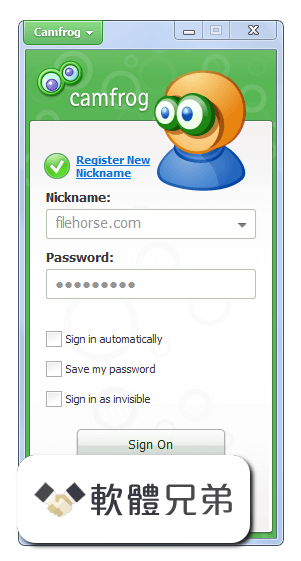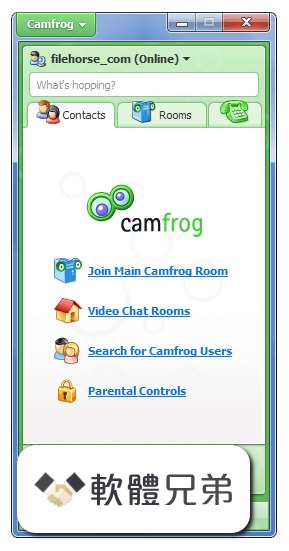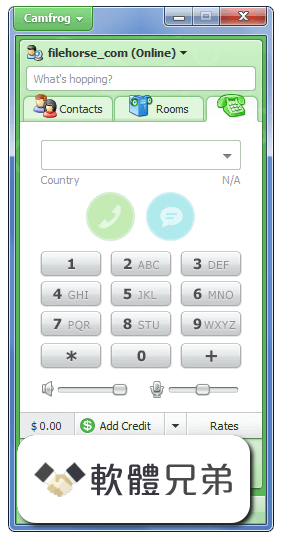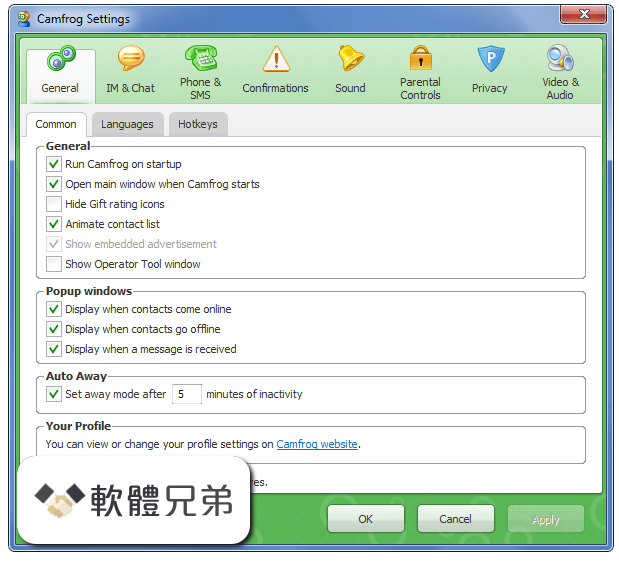|
What's new in this version: Environment:
- Themes in MATLAB Online: Change the colors of the MATLAB desktop by selecting a dark or light theme
- Live Editor Colors: Change the text and background colors of live scripts and functions
- Live Editor Hyperlinks: Insert hyperlinks to specific locations in separate live scripts or live functions
- Live Editor Export: Export live scripts and functions programmatically using the export function
- Live Editor Accessibility: Interact with output in live scripts using the keyboard
- Live Editor Tasks: View and interact with tasks when code is hidden
- Component Browser: Reorder children in App Designer or the Property Inspector
- Editor Python Support: View and edit Python files with syntax highlighting, auto-indenting, and delimiter matching
- Find and Replace Dialog Box: Search text in the Editor and Live Editor using regular expressions
- Profiler: Access the Profiler from the Apps tab
- Internationalization: UTF-8 system encoding on Windows platforms
- Installation Settings: Configure persistent settings for MATLAB installations
- Comparison Tool: Save results as HTML report
- Comparison Tool: Compare folders in MATLAB Online
- Functionality being removed or changed
Language and Programming:
- Class Introspection: Description and DetailedDescription properties of metaclasses contain text from code comments
- Class Introspection: Access class aliases from meta.class instance
- Background Pool: See futures in the background
- cancelAll Method: Cancel currently queued and running futures in the background pool
- Background Pool: Check the status of the background pool
- pcode Function: Create P-code files with enhanced obfuscation
- str2num Function: Restrict evaluation to basic math expressions
- Functionality being removed or changed
Data Analysis:
- Data Cleaner App: Interactively preprocess and organize column-oriented data
- allfinite, anynan, and anymissing Functions: Determine if all array elements are finite, any element is NaN, and any element is missing
- quantile, prctile, and iqr Functions: Calculate quantiles, percentiles, and interquartile range
- rms Function: Calculate root-mean-square value
- std and var Functions: Optionally return mean as a second output
- Date and Time Functions: Some Financial Toolbox functions combined with MATLAB functions
- Date and Time Functions: Some Financial Toolbox functions moved to MATLAB
- matlab.datetime.compatibility.convertDatenum Function: Convert text timestamps and serial date numbers to datetime values in a backward-compatible way
- categorical Data Type: Use a pattern object to specify category names that match a pattern
- table and timetable Data Types: Use a pattern object to specify row, variable, and property names that match a pattern
- Data Preprocessing Functions: Append transformed variables to input data using the ReplaceValues name-value argument
- Data Preprocessing Functions: Return table with logical values using the OutputFormat name-value argument
- ismissing, rmmissing, and groupsummary Functions: Accept data types with no standard missing value
- Functionality being removed or changed
Data Import and Export:
- Parquet: Read Parquet file data more efficiently using rowfilter to conditionally filter rows
- Parquet: Determine and define row groups in Parquet file data
- Parquet: Convert, import, and export nested data structures
- writelines Function: Write plain text to a file
- Reading Online Data: Use web options when reading files over HTTP and HTTPS
- Opus Files: Work with Opus (.opus) audio files.
- HDF5 Interface: Write datasets using dynamically loaded filters
- NetCDF Interface: Enable byte-range reading of remote datasets
- NetCDF Interface: Read and write variable length array data types (NC_VLEN)
- Scientific File Format Libraries: NetCDF library is upgraded
- Hardware Manager App: Discover and connect to your hardware from MATLAB
- TCP/IP Client Interface: Specify transfer delay options
- Functionality being removed or changed
Mathematics:
- pagemldivide, pagemrdivide, and pageinv Functions: Solve linear equations and calculate matrix inverses using pages of N-D arrays
- tensorprod Function: Calculate tensor products between two arrays
- round Function: Control tiebreak behavior
- null and orth Functions: Specify tolerance to treat singular values below a threshold as zero
- norm Function: Frobenius norm calculations support N-D arrays
- equilibrate Function: Specify output format of factorization
- rand, randi, and randn Functions: Support for complex input and RandStream object with the "like" syntax
- eps, flintmax, intmax, intmin, realmax, and realmin Functions: Use "like" syntax to return scalars based on prototype object
- qr and gsvd Functions: Option for economy-size decompositions
- Functionality being removed or changed
Graphics:
- Plotting Table Data: Create line plots by passing tables directly to plotting functions
- Data Tips: View table variable names as row labels
- Data Tips: View visual property values for scatter plots and bubble charts
- Bubble Charts and 3-D Scatter Plots: Plot multiple data sets at once
- fontname and fontsize Functions: Specify the font and font size for graphics objects
- exportgraphics Function: Create animated GIF files
- Annotation Graphics Objects: Change the annotation rotation angle with the Rotation property
- Quiver Plots: Align the heads, centers, or tails of arrows with data points
- xlim, ylim, and zlim Functions: Query the axis limit method
- view Function: Change the view on multiple axes simultaneously
- rendererinfo Function: Get renderer information without specifying the axes
- linkaxes Function: Synchronize axes in all dimensions by default
- cameratoolbar Function: Syntax support for figures created with the uifigure function
- Callbacks in Live Editor: Create callbacks for figures in the Live Editor
- Figure Code: Generate code for figure interactions in MATLAB Online
- Functionality being removed or changed
App Building:
- uistyle Function: Add icons and format text in table cells and tree nodes
- uitable Function: Rearrange columns of table UI components interactively
- focus Function: Give keyboard focus to UI components programmatically
- isInScrollView Function: Determine if a component is visible in a scrollable container
- uigridlayout Function: Resize table, list box, and image UI components to fit content
- Live Editor Tasks: Develop your own Live Editor tasks for use in live scripts and functions
- Custom UI Components: Interactively create custom UI components in App Designer
- App Designer: Modify tab focus order of components
- App Designer: Specify error handling options and navigate from error messages when debugging an app
- App Designer: Manage image files in your app with an improved workflow
- App Designer: Convert components in a grid layout manager to use pixel-based positioning
- App Designer: Use App Designer in most modern web browsers in MATLAB Online
- App Designer: Customize design environment layout
- Comparison Tool: Compare and merge app files in MATLAB Online
- Functionality being removed or changed
Performance:
- table Data Type Indexing: Improved performance when subscripting with dot notation or multiple levels of indexing
- Classes: Improved performance for static methods, constant property access, and package functions in scripts
- try Block: Improved performance when statements run error-free
- Python Data Type Conversion: Improved performance when converting between Python and MATLAB data types in out-of-process mode
- MATLAB Engine API for Python: Improved performance with large multidimensional arrays in Python
- Matrix multiplication: Improved performance when multiplying sparse and full matrices
- inv Function: Improved performance when inverting large triangular matrices
- sprand and sprandn Functions: Improved performance when generating random sparse matrices
- fzero Function: Improved performance
- diff Function: Improved performance with large number of elements
- groupsummary, groupfilter, and grouptransform Functions: Improved performance with small group size
- nufftn Function: Improved performance with nonuniform sample points or query points
- Variables Editor and Live Editor: Improved speed of data display when scrolling
- App Building: Improved performance when creating UI components
- uitable Function and UI Containers: Improved performance when updating properties successively
- UI Components: Improved performance when setting a property with an unchanged value
- App Designer: Improved performance when loading apps with UIAxes components off the canvas
- Plots in Apps: Improved responsiveness for event-driven updates in apps
- Plots in Apps: Improved responsiveness of axes interactions within apps
- Plots in Apps: Improved responsiveness of axes interactions in plots with two y-axes
- Plots in Apps: Faster animations in apps when multiple figures are open
- Property Inspector: Improved performance when opening for the first time
Software Development Tools:
- Projects: Reduce test runtime in continuous integration workflows using the dependency cache
- Dependency Analyzer: Save dependency graph as image
- Code Compatibility Analyzer App: Identify and address compatibility issues against current version of MATLAB
- Unit Testing Framework: Create test classes interactively using the Current Folder browser
- Unit Testing Framework: Create temporary folders that are automatically removed
- Unit Testing Framework: Generate DOCX, HTML, and PDF reports after test execution
- Unit Testing Framework: Debug uncaught errors in tests
- Unit Testing Framework: Collect statement and function coverage metrics for your source code
- Functionality being removed or changed
External Language Interfaces:
- c++ Interface: Array size help text for functions and methods
- C Interface: Build third-party C library interface using clibgen.generateLibraryDefinition
- C++ Interface: Support for C++ language features
- C++ Interface: Publisher options
- Call MATLAB from C++: Generate C++ code Interface for MATLAB Packages, Classes, and Functions
- MATLAB Data Array API: matlab::data::Array support for row-major order
- MEX Functions: UTF-8 system encoding on Windows platforms
- Python: Use Name=Value syntax to pass keyword arguments to Python functions
- Python: Convert Python list and tuple types to MATLAB types
- Perl 5.34.0: MATLAB support on Windows
- Compilers: Support for Microsoft Visual Studio 2022
- Functionality being removed or changed
MATLAB R2022a 相關參考資料
MathWorks Introduces Release 2022a of MATLAB and ...
2022年3月15日 — Release 2022a (R2022a) offers hundreds of new and updated features and functions in MATLAB® and Simulink®, along with five new products and 11 ...
https://www.mathworks.com
MathWorks MATLAB R2022a v9.12.0 U4 中文授权破解版 ...
2022年9月7日 — matlab r2022a是一款由美国MathWorks公司打造的非常专业的数学分析软件,该软件功能强劲,支持数据分析、开发算法、创建数学模型等功能,通过它,我们 ...
https://m.jb51.net
MATLAB and Simulink R2022a版本新特性 - MathWorks
https://www.mathworks.com
Matlab R2022a 软件下载与安装教程
如何安装 Matlab R2022a. 这里分享的是根据Matlab R2021a版本录制的视频,安装步骤Matlab R2022a与Matlab R2021a版本是完全一致的,就不再重新进行视频的录制了。
https://www.mr-wu.cn
MATLAB R2022a完全自學一本通
本書面向MATLAB的初、中級讀者,在介紹MATLAB R2022a集成環境的基礎上,對MATLAB使用中常用的知識和工具進行了詳細的介紹。書中各章均提供了大量有針對性的示例,可供讀者 ...
https://www.books.com.tw
R2022a - MATLAB 和Simulink 产品系列更新 - MathWorks
代码生成 · 支持为更多种类的深度学习层生成泛型C/C++ 代码 · 提高深度学习网络层所生成代码的性能,并支持SIMD · 支持更多种类的TensorFlow-Keras 和ONNX 内置层 · 使用预 ...
https://ww2.mathworks.cn
R2022a - Updates to the MATLAB and Simulink product ...
R2022a: Updates to MATLAB, Simulink, and more than 90 Other Products.
https://www.mathworks.com
R2022a新版本功能更新-MATLAB & Simulink應用
MathWorks® 最新版本2022a 於3月正式發佈,R2022a的版本內容包括MATLAB & Simulink 的重要更新,此版本新增Bluetooth Toolbox (藍牙工具箱) 、DSP HDL Toolbox ...
https://www.terasoft.com.tw
R2023b Release Highlights - MATLAB and Simulink
R2023b: Updates to MATLAB, Simulink, and more than 90 Other Products.
https://www.mathworks.com
|