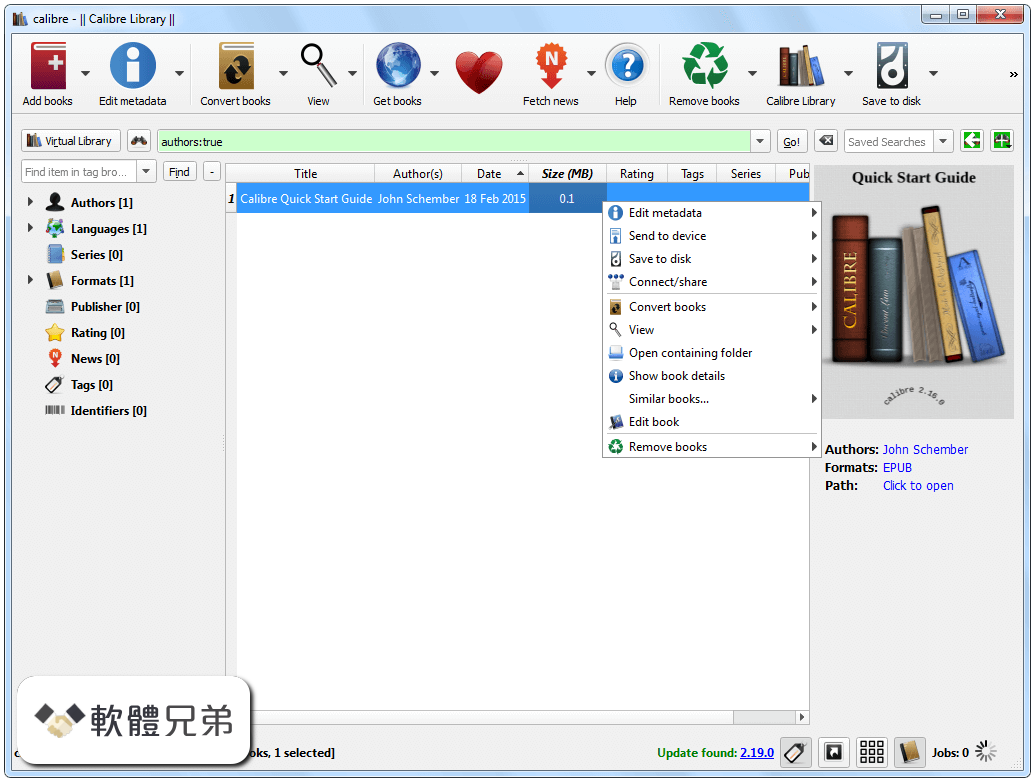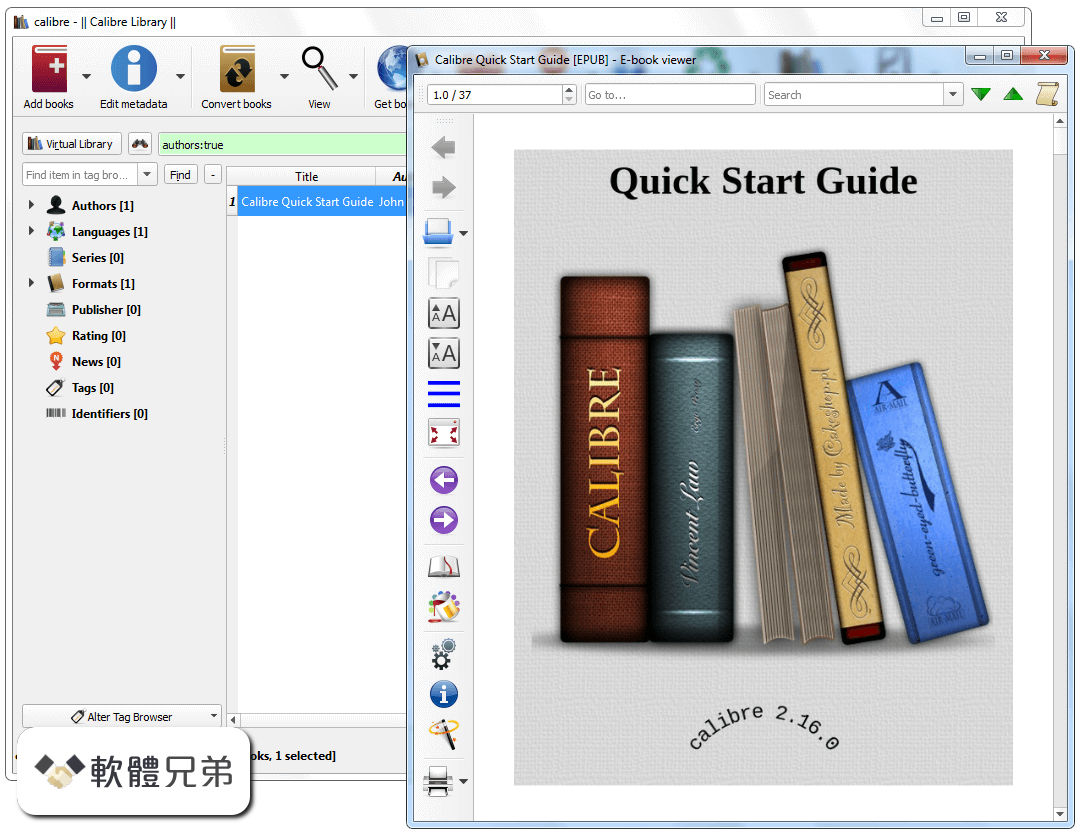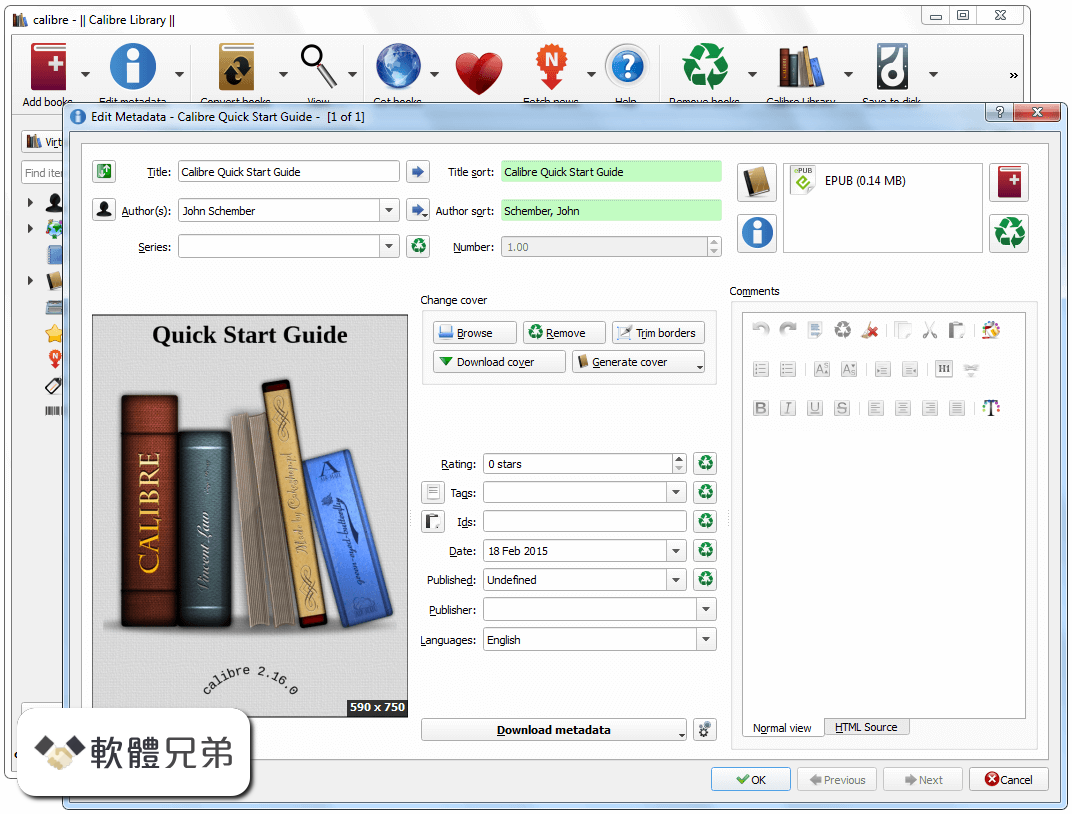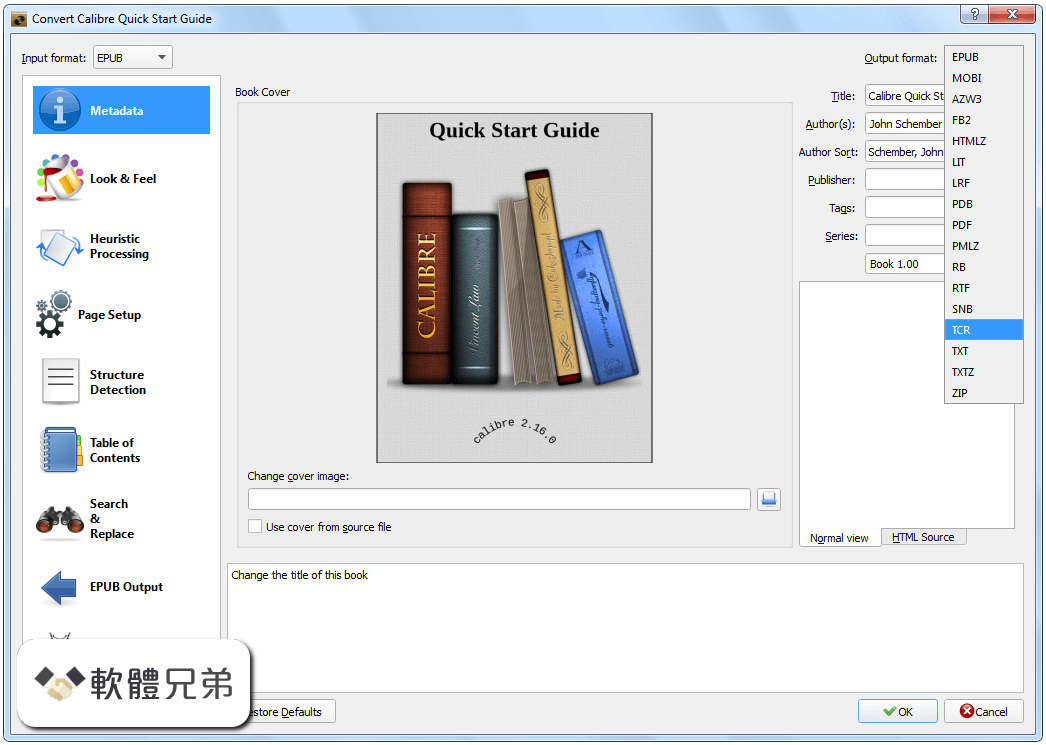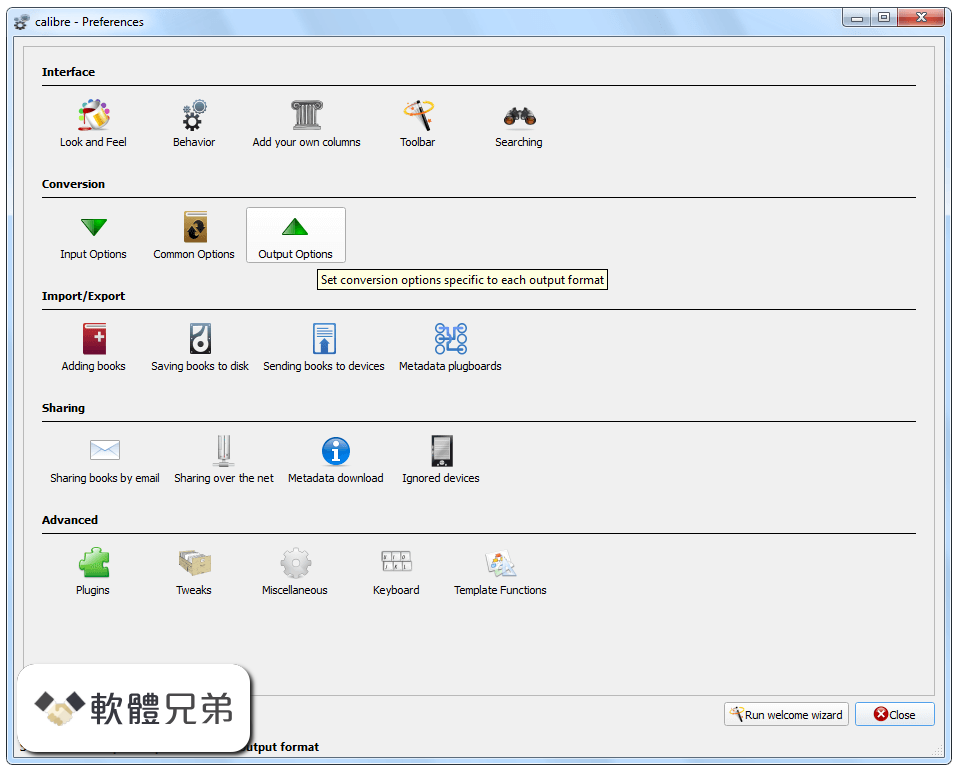|
What's new in this version: Calibre 5.31.1 (64-bit)
New:
- Kindle driver: Support the new Kindle PaperWhite 2021
- Add an option under Preferences->Behavior to have calibre recognize numbers when sorting (this was previously under Preferences->Tweaks)
- E-book viewer: Add a button to directly open the viewer help section in the calibre user manual to the viewer controls
- E-book viewer: Prevent the display from sleeping when using auto-scroll or read aloud modes (Implemented only on Windows and macOS)
- Edit book: Set semantics tool: Add support for EPUB 3 landmarks
- Add an entry to the Connect/share menu to open the content server in a local browser when it is running
Fixed:
- Content server: Fix some OPDS feeds failing with non-ASCII content
- Tag browser: Fix incorrect first letter partitioning when enabling numeric collation of items that start with a number
- 5.31.1 fixes a bug in an HTML serialization library calibre uses that broke a few things, such as the comments editor tool in the metadata dialog
Calibre 5.30.0 (64-bit)
New features:
- Add support for the new Kobo Sage and Libra 2 e-book reader devices
- E-book viewer: Read aloud: Allow right clicking to play/pause reading
- Sending books by e-mail: Preserve non-English characters in attached filenames
- Tab browser: Allow searching for sub-categories by right clicking on them
Fixed:
- E-book viewer: Fix cover and full screen images not centered in paged mode when more than one page is displayed per screen
- ToC Editor: Ignore in succession clicks on the OK and Cancel buttons to avoid accidentally closing the window when finishing creating a new entry
- Comments editor: Fix the formatting buttons not showing the current state correctly and fix some keyboard shortcuts not working when more than one comments editor is present in a single window
- Tag browser: Fix renaming of User categories in Virtual libraries
- Make removing large numbers of custom column icons easier
Improved news sources:
- Private Eye
- Foreign Policy
- Le Monde Diplomatique - cono sur
Calibre 5.29.0 (64-bit)
New features:
- Allow drag and drop of books onto formats in the Tag browser to convert them to that format
- Allow creating sorts based on multiple columns (Add the Sort action to the toolbar via Preferences->Toolbars & menus)
- Edit book: When changing a paragraph to a heading if the cursor is adjacent to a paragraph tag but not inside any tags other than body, use the adjacent tag
Fixed:
- Auto adding: Run relevant plugins before reading metadata from the book. Matches behavior of manual adding
- Content server: Fix category collapse by partition not working
- Prevent Tab from causing focus to leave the Tag browser
- Edit book: See what changed: Fix non-BMP unicode characters causing highlighting of changed words to be slightly misplaced
- PDF Output: Fix a regression that broke conversion of comics that contain 1-bit images
- Edit book: Fix pressing Ctrl+Tab inserting a tab at the start of a line instead of switching tabs
- Fix a regression in the previous release that caused identifiers set by some plugins to not be saved in the database
- Template language: Fix nesting composite columns sometimes failing
New news sources:
- Various Indian news sources by Vishvas Vasuki
Improved news sources:
- Entrepreneur Magazine
- Dawn
- New York Review of Books
Calibre 5.28.0 (64-bit)
New features:
- Edit metadata dialog: Customize cover generation: Allow saving and loading cover generation settings as "themes"
- E-book viewer: Allow pressing the 0-9 keys to apply a quick highlight style
- Book details panel: While clicking tags/authors/etc. holding down the Ctrl+Shift modifier keys now add the tag to the current search with "AND" instead of "OR" when using only Ctrl
- Add an option to the preferences drop down menu to restart calibre without third party plugins
Fixed:
- Edit book: When renaming classes in style sheets only recognize class names preceded by a period
- E-book viewer: Fix lookup in Google partially hidden due to change in Google results page markup
- Conversion dialog: Search replace expression builder: Fix incorrect search result highlighting when non-BMP unicode characters are present in the text
- E-book viewer: Fix popup footnote blank when the footnote link points to atag
- E-book viewer: Fix jumping to highlights in text that occurs after a line break and newline character not working in paged mode
- Kindle Output: Strip EXIF metadata from JPEG images as the Kindle renderer has issues with it
Improved news sources:
- Аргументы и Факты
- India Today
Calibre 5.27.0 (64-bit)
New features:
- When adding markdown (.md) or textile (.textile) files that contain references to images, automatically add them as txtz with the images
Fixed:
- DOCX Output: Correctly convert soft hyphens in the input document to DOCX soft hyphens
- DOCX Input: Fix a bookmark at the end of a paragraph causing the bookmark at the start of the paragraph to be skipped
- Edit book: Spell check: Fix EPUB 3 nav document not being spell checked when not in the spine
- PDF Output: Fix a rare failure when the input document has a ToC item pointing to the last page
- Windows: Fix a regression in calibre 5 that caused drag and drop from WinZip to not work
- TXT Output: Fix a regression in calibre 5 that caused the max line length option to not work
- When auto converting added TXT files with image references to TXTZ use a full markdown parser to detect markdown images
New news sources:
- The Week by Kovid Goyal
Improved news sources:
- BBC News
- Foreign Affairs
Calibre 5.26.0 (64-bit)
New features:
- Dark color scheme: Use a darker blue for highlighted items
Fixed:
- Content server book viewer: Show a message when a search finds no matches
- MOBI Output: Fix JPEG images without any JFIF metadata not being rendered on the Kindle
- Comic input: Fix single color images having their colors changed by normalization
- E-book viewer: Fix creating multiple highlights in a single paragraph that also contains some extra text formatting at the start causing the second and subsequent highlights to malfunction
Edit book: Fix a regression in the previous release that broke the options in the Remove unused - CSS dialog
New news sources:
- NYTimes Cooking by gourav
Improved news sources:
- Boston Globe
Calibre 5.25.0 (64-bit)
New features:
- Edit/Polish book: Remove unused CSS now also removes unreferenced stylesheets
- E-book viewer: Add some CSS variables and classes that allow writing calibre specific CSS in ebooks
- A new framework plugins can use to be notified about changes to calibre libraries
- Edit metadata dialog: When pasting into the identifiers field if the clipboard contains a URL paste it directly as a URL identifier
Fixed:
- E-book viewer: When displaying popup footnotes use the same writing direction as the main text for the footnote popups size and header
- E-book viewer: Improve the text layout when looking up words in Google
- Content server viewer: Fix read aloud not working on mobile browsers
Improved news sources:
- The Guardian and The Observer
- Wall Street Journal
- The Atlantic
Calibre 5.24.0 (64-bit)
New features:
- Conversion: Insert metadata as jacket: Allow adding timestamp and publisher fields. Also allow controlling the formatting of date/time fields
- Cover browser: Add an option to view the central book by double clicking instead of single clicking (Preferences->Look & feel->Cover browser)
- Tag browser: Add actions to the configure menu to toggle the display of counts and average rating
- Tag browser: Allow plugins to add entries to the context menu
Fixed:
- fetch-ebook-metadata: Fix an error when using the --cover option and no cover is found
- HTML Input: Fix the presence of BookDesigner markup causing conversion to fail
- TXT Input: Dont fail if the txt file references a directory as a resosource
Improved news sources:
- MSNBC
- Nature News
- Boston Globe
- Foreign Policy
- Le Monde
Calibre 5.23.0 (64-bit)
New features:
- Annotations browser: Show highlight color in the preview panel
- TXTZ format: Store type of text formatting in the metadata and use it automatically when converting from TXTZ
- Edit metadata dialog: Allow holding Ctrl and clicking the item editor buttons to instead open the manage dialog
Fixed:
- Annotations browser: Fix searching for words in languages such as Chinese that do not have word delimiters not working
- News download: Fix URLs with spaces in them not being downloaded since calibre 5.0
- When searching for books by an author from the manage authors dialog, use exact matches
- MOBI Output: Fix invalid color specification as plain numbers causing conversion to fail
- MOBI Output: Fix invalid text indent specification causing conversion to fail
- Linux: Drop the unmaintained dbus-python in favor of jeepney for DBUS
- Edit book: Workaround for Qt bug that caused the panel sizes in the editor to not be remembered across sessions
Improved news sources:
- The Guardian and the Observer
- National Geographic
- Handelsblatt
- Huffington Post
Calibre 5.22.1 (64-bit)
New features:
- E-book viewer: Allow clicking links in popup footnotes
- Main book list: Scroll per pixel rather than per item by default. Can be returned to previous behavior via Preferences->Tweaks->Control behavior of book list
Linux: Drop support for the global menu bar
Fixed:
- E-book viewer: Fix font sizes specified in absolute units not being honored in locales where the decimal separator is not the period
- E-book viewer: Fix searching for short strings in text with lots of similar entries displaying incorrect matches
- MOBI Output: Fix using percentage units for margins resulting in too large margins when using the tablet output profile
- E-book viewer: Fix back button not working after jumping to a bookmark
- Content server: OPDS feed: Fix incorrect up URL in category group feeds
- Content server: Fix a regression in the previous release that broke editing of series metadata
- E-book viewer: Fix scrolling backwards by screen-fulls not working with very large page margins.
- MOBI Input: Fix a regression in calibre 5 that broke processing of Haodoo format files
- Conversion: Fix the smarten punctuation option not applying to inserted jacket page
- 5.22.1 fixes a typo in the previous release that broke device detection on Linux
Improved news sources:
- TheAtlantic.com
- Hindu
- People Daily
Calibre 5.22.0 (64-bit)
New features:
- E-book viewer: Allow clicking links in popup footnotes
- Main book list: Scroll per pixel rather than per item by default. Can be returned to previous behavior via Preferences->Tweaks->Control behavior of book list
Linux: Drop support for the global menu bar
Fixed:
- E-book viewer: Fix font sizes specified in absolute units not being honored in locales where the decimal separator is not the period
- E-book viewer: Fix searching for short strings in text with lots of similar entries displaying incorrect matches
- MOBI Output: Fix using percentage units for margins resulting in too large margins when using the tablet output profile
- E-book viewer: Fix back button not working after jumping to a bookmark
- Content server: OPDS feed: Fix incorrect up URL in category group feeds
- Content server: Fix a regression in the previous release that broke editing of series metadata
- E-book viewer: Fix scrolling backwards by screen-fulls not working with very large page margins
- MOBI Input: Fix a regression in calibre 5 that broke processing of Haodoo format files
- Conversion: Fix the smarten punctuation option not applying to inserted jacket page
Improved news sources:
- TheAtlantic.com
- Hindu
- People Daily
Calibre 5.21.0 (64-bit)
New:
- Driver for the new Kobo Ellipsa
- Content server: When editing metadata for fields that take multiple values, make it easier to remove individual values by simply tapping a button
- Browser viewer: Make current color scheme setting propagate to all devices automatically when using user accounts
- E-book viewer: Image popup: Show the image resolution in the popup window's titlebar
Fixed:
- HTML Input: Fix handling of @import rules in stylesheets nested more than one level deep
- Fix viewer search context menu to clear searches not clearing search settings
- E-book viewer image popup: Fix full screen button in incorrect state when starting in full screen
Improved news sources:
- Associated Press
- The Hindu
Calibre 5.20.0 (64-bit)
New features:
- E-book viewer: Highlights: Make URLs in the notes for highlights clickable
- Book details: Ctrl-clicking on tags now adds them to the existing search instead of replacing it
- E-book viewer: Allow using the back button to return from jumping to a search result
Fixed:
- Get books: Fix the Kobo store plugin for changes to the website
- Edit book: Fix non breaking spaces in snippets being converted to normal spaces
- ToC Editor: Fix a regression that caused changes to not be saved on machines where running a worker process takes more than ten seconds
- Fix error when changing the "Search the net" URLs for the Content server
Improved news sources:
- Jerusalem Post
- Popular Science
- Ambito Financiero
- Ambito.com
- Infobae
Calibre 5.19.0 (64-bit)
New features:
- E-book viewer: Add a preference under Scrolling behavior to reverse the tap zones used to turn pages. So tapping on the left goes forward and the right backward
Fixed:
- E-book viewer: Fix regression in 5.15 that caused incorrect display of font sizes that contain a period and use absolute units
- PDF Output: Fix font kerning issues with some TrueType fonts
- Edit book: Fix a regression in 5.18 that broke editing/creating saved searches
- Windows: Fix for standalone ToC Editor not working on systems where Qt WebEngine causes a crash at exit
- Windows MTP driver: When scanning an MTP device such as an Android phone ignore folders that Windows fails to enumerate instead of failing with an error
- ToC Editor: Fix a regression that broke choosing split points in some XHTML files
- PDB Input: Fix a regression in calibre 5 that broke processing some plucker format PDB files
- Edit book: Fix sorting in spell check dialog on language broken for books that have unknown languages
- Annotations browser: Fix a typo that broke sorting for highlights
- Annotations browser: When showing a highlight preserve paragraph boundaries for multi-paragraph highlights
- Viewer highlights panel: Fix the "Edit notes" link not saving the changes
- E-book viewer: When using a right click/shift-click to adjust the selection, move the section boundary that is closer to the click point
Calibre 5.18.0 (64-bit)
New:
- Content server viewer: Improved search functionality Searching can now be done for whole words and regular expressions. And all search results are listed at once with some context for easy navigation.
- E-book viewer: Allow fullscreening the image popup
- E-book viewer: Allow expanding/collapsing all items in the Table of Contents at a particular level by right clicking on one item of that level and choosing the option to expand/collapse
- E-book viewer: Add shortcuts shift+home and shift+end to extend current selection to start/end of line
- Book details: When creating rules to convert identifiers to URLs allow using {id_unquoted} to avoid quoting the identifier value
- Review downloaded metadata: Allow double clicking on a cover to see it at a larger size
- Annotations browser: Add a Refresh button
Fixed:
- Edit book: Fix ctrl-clicking on a class name jumping to the wrong CSS rule if the stylesheet contains top level comments
- Fix search and replace on identifiers not working if the replaced value has colons
- Annotations browser: Sort the entries in order of position in book
- ToC editor: Dark mode: Fix colors in location selection panel not dark
- E-book viewer: Fix right or shift-clicking to extend selection not shrinking selection when the click is inside the selection
- Avoid spurious errors on multiple simultaneous calibre launches
- E-book viewer: Ignore mouse scroll events that would turn pages when editing notes
- E-book viewer: Fix sorting bookmarks by title not working
- Windows WPD driver: Fix an error reading the filesystem on some MTP based devices
Improved news sources:
- IEEE Spectrum
Calibre 5.17.0 (64-bit)
New features:
- E-book viewer: Image popup: Allow dragging with the mouse to pan the image
- Sort button: Allow selecting which columns are in the popup sort menu
- E-book viewer: When suggesting a default bookmark title, use the name of the current chapter
- E-book viewer: When searching the Table of Contents allow holding the Shift key to search backwards
- E-book viewer: Add a shortcut Ctrl+0 to restore default font size
Fixed:
- Windows MTP driver: Rewrite parts of the driver in the hope of fixing some rare and hard to reproduce crashes
- Windows MTP driver: Set modified and created times when putting files/folders on device. Also read modified time correctly.
- Windows: E-book viewer: Fix switching away from viewer while in full screen and switching back causing some corruption until the page is scrolled
- Fix a regression in the previous release that caused errors when editing empty date values
- Get books: Update Gutenberg plugin for website changes
- E-book viewer: The quick highlight button should replace the style of an existing highlight, when one is selected
- Elide long items in the middle when showing the completion popup for tags, to make it easier to use with hierarchical tags
- E-book viewer: Read aloud: Fix soft hyphens causing read aloud words to be broken up
- E-book viewer: Right clicking when text is selected should extend the selection instead of doing nothing
- Fix settings in the ToC Editor tool being forgotten when calibre is closed
- DOCX Output: Fix conversion failing if the input document has missing images
- Content server viewer: Fix mouse wheel scrolling not working on the box used to edit notes for highlights
- E-book viewer: Fix read aloud word tracking in flow mode not very reliable
- E-book viewer: Fix navigation shortcuts not working in Read aloud mode
Improved news sources:
- Barrons
- Krebs On Security
Calibre 5.16.1 (64-bit)
Fixed:
- CHM Input: Fix handling of some CHM files that use non-ASCII internal filenames and dont specify a character encoding in their metadata
- Fix a regression in the previous release that prevented calibre from starting if there was a failure in a third party plugin
- Content server viewer: Fix a regression in the previous that broke handling of URLs in stylesheets
- Fix a regression in the previous release that broke changing sections in the convert single book dialog after changing the input or output formats
- Fix using 'is set' rules not working for column rules with rating values
- E-book viewer: Fix a regression in 5.15 that causes the viewer to ignore page-break CSS properties (in 5.16.1)
- Fix a regression that broke using stored templates (in 5.16.1)
- Fix auto scroll books shortcut not working in standalone cover browser window (in 5.16.1)
- E-book viewer: Fix jumping to previous section sometimes not working in flow mode (in 5.16.1)
- E-book viewer: Fix a regression in 5.15 that broke changing keyboard shortcuts in the viewer preferences (in 5.16.1)
- E-book viewer: Fix a regression in 5.15 that broke using the delete key to delete highlights (in 5.16.1)
New news sources:
- The Saturday paper by Alistair Francis
- Crikey by Alistair Francis
Improved news sources:
- Granta
- New Scientist
Calibre 5.16.0 (64-bit)
Fixed:
- CHM Input: Fix handling of some CHM files that use non-ASCII internal filenames and dont specify a character encoding in their metadata
- Fix a regression in the previous release that prevented calibre from starting if there was a failure in a third party plugin
- Content server viewer: Fix a regression in the previous that broke handling of URLs in stylesheets
Fix a regression in the previous release that broke changing sections in the convert single book dialog after changing the input or output formats
- Fix using 'is set' rules not working for column rules with rating values
New news sources:
- The Saturday paper
Calibre 5.15.0 (64-bit)
New features:
- Allow auto scrolling through the list of books by pressing the X key or right clicking on the cover browser
- Useful to have a "slideshow" of book covers. The speed of scrolling can be controlled in Preferences->Look & feel->Cover browser
- E-book viewer: Speed up first time open for EPUB files with lots of styling
- E-book viewer preferences: Allow searching for keyboard shortcuts
- Edit book: Allow editing WEBP images
- Various improvements to the template language
- E-book viewer: Show the current progress percentage in the bottom bar of the viewer controls. This can be customized in the viewer preferences under Headers and footers
- E-book viewer: Add an option under Preferences->Miscellaneous to not restore open panels such as Search, Table of Contents etc on restart
- When exporting highlights as text or markdown also output top level chapter titles
- Allow downloading metadata from amazon.se
- Preferences->Tweaks: Allow specifying that calibre should open the book details window when double clicking on a book
- MOBI Output: Convert WebP images to PNG so they work with Amazon's software
- DOCX Input: When converting embedded fonts, replace spaces in the filename with underscores to keep the execrable epubcheck happy
- E-book viewer: Selection bar: Add keyboard shortcuts for all buttons. Hover over a button in the bar to see the shortcut
Fixed:
- FB2 Output: Fix a regression in calibre 5 that caused paragraphs containing only non-breaking spaces to be removed
- Metadata comments editor: Fix setting block alignment destroying other block level properties
- E-book viewer: Fix margins not being adjusted immediately when preferences are changed
- Edit book: Upgrade book internals: Fix skipping the NCX removal dialog not remembering the chosen option
- Conversion: When specifying a line-height do not apply it to the tag, as it is pointless and causes the execrable epubcheck to complain
- E-book viewer: Improve scrolling behavior when extending the selection using keyboard shortcuts
- E-book viewer: Fix read percent for HTML files that are rendered in a single screen being 0% rather than 100%
- E-book viewer: Highlights panel: Do not expand all sections when adding/deleting/modifying highlights
- CHM Input: Fix a regression in calibre 5.0 that broke opening of some files that dont specify a character encoding
- EPUB2 metadata: Read ISBNs in identifier elements without schemes if they are valid ISBNs and no properly identified isbns are present
- Update Amazon metadata plugin for changes to amazon websites
- Edit book: Fix detection of class names containing hyphens/underscores
New news sources:
- Los Danieles – Columnas sin techo by CAVALENCIA
Improved news sources:
- New Scientist
- Irish Times
- 1843
- The Straits Times
Calibre 5.14.0 (64-bit)
New features:
- Edit book: When right clicking on a class in a HTML file, add an option to rename the class throughout the book
- Adding from ISBN: Add an option to check if there are existing books with the specified ISBNs already in the library
- Template tester: Instead of next/last, the template tester now shows the template values for selected books
- Content server: Allow swiping left and right to show next/previous book on the book details page
- E-book viewer: Make the commonly used shift+arrow key shortcuts for modifying selections using the keyboard work. Also add shorcuts for selecting by character, line and paragraph.
Fixed:
- MOBI Output: Fix latest kindle firmware not displaying select publisher font option for calibre produced azw3 files
- E-book viewer: Fix errors when viewing books with mathematics that are split over multiple internal files
- Content server viewer: Fix highlights not sorted correctly in the highlights panel
- Get books: Fix smashwords plugin not working because of website changes
- Improve the performance of QuickView especially when using composite columns
- Improve performance of the virtual_libraries() template function
- Browser viewer: Fix Go to Location not working for positions
- E-book viewer: Fix searching in the Table of Contents not working
- E-book viewer: In paged mode, fix scrolling not working correctly when margins are set to zero
- E-book viewer: Fix incorrect ToC navigation in books that link the entries to inline tags that wrap block tags that span multiple pages
- Category editor: Searching in library shouldn't automatically opens Quickview
- Conversion: Fix a hang caused by long sequences of non-word characters when heuristics are enabled, either explicitly or for some input formats such as TXT
- Fix a regression in calibre 5 that broke --explode-book and --implode-book actions for calibre-debug.exe
- Fix a regression in calibre 5 that broke setting metadata in RTF files
New news sources:
- ZackZack.at
Calibre 5.13.0 (64-bit)
New features:
- E-book Viewer: Allow editing the current book by pressing Ctrl+d or adding a button for it to the viewer tool bar
- Edit book: Add a command line flag to allow selecting the specified text when opening a book
- Edit metadata dialog: When trimming covers, show the size of the current trim region
Fixed:
- Fix a regression in the previous release that broke sending of emails with text longer than 900 characters
- E-book viewer: Fix using keyboard to extend selection not turning pages
- Fix searching for items from the Manage dialog not working correctly
- PDF input: Replace paragraph separator characters with spaces
Improved news sources:
- The Conversation
Calibre 5.12.0 (64-bit)
New features:
- E-book viewer: When searching start the search from the current position, jumping to the first match at or after the current page
- E-book viewer: Have the Table of Contents view automatically scroll to keep the chapter being read currently visible
- Various improvements to the calibre template language
- Edit book: File browser: Show total size of items in category when hovering over category with mouse
- Kobo driver: Add support for latest firmware and also an option to choose the color used for cover letterboxing
Bug-fixes:
- E-book viewer: Fix selection popup bar sometimes going off screen when dragging up to the top line of text
- Get books: Update the Biblio and Chitanka stores for website changes
- Edit book: Fix editing of JavaScript files not working
Improved news sources:
- Slate
- Harper's Magazine
Calibre 5.11.0 (64-bit)
New:
- Edit book: Add a tool to split the tag at the current cursor position, creating a new tag with the same style and class attributes. To add the tool go to the Toolbars section in the editor preferences
- E-book viewer: Show the URL when hovering over external links
- E-book viewer: Redesign the reference mode to also work on touch screens without a mouse. Now in reference mode paragraph numbers are displayed for all paragraphs
- Edit book: Allow Ctrl-clicking on class names to jump to the first style rule that matches the tag and class
- Content server: When browsing highlights for a book allow selecting multiple highlights to delete or export quickly
- Allow creating keyboard shortcuts to copy show and view URLs for selected books to clipboard
- calibredb: Add a timeout option to control the timeout when connecting to the calibre server
Fixed:
- Content server: Fix dragging selection handles not working in Safari
- E-book viewer: Fix links with a href of "#" not working
- E-book viewer: Hide the controls when clicking the back or forward buttons
- E-book viewer: When jumping to a highlight using the highlights panel, the back button should return to position before jump
- E-book viewer: Fix incorrect tooltip when hovering over a section title in the search results list
- HTMLZ Output: Fix a regression in calibre 5 that broke creating HTMLZ documents when using the option to place CSS inline
Improved news sources:
- Endgadget
Calibre 5.10.1 (64-bit)
New features:
- Bulk metadata edit: Add a new control to compress the cover image files for all selected books
- Add support for the CB7 comic file file format
- E-book viewer: Allow adding a button to the selection bar that copies the currently selected text along with a calibre:// URL to show the text in the book
- Conversion: Insert metadata: Allow showing identifiers such as ISBN in the jacket page template
- Conversion: Insert metadata: Allow hiding entries in the jacket template when they are not present in the metadata
- calibre-server --manage-users: Add a scriptable interface: calibre-server --manage-users -- help
- E-book viewer: Add keyboard shortcuts to copy the current location to the clipboard
- E-book viewer: Highlight all currently visible Table of Contents entries, not just the first
- Add a new tweak under Preferences->Tweaks->Author sort name algorithm to optionally recognize common surname prefixes such as von, van, de, etc. when generating sort names.
Bug-fixes:
- E-book viewer: Move read aloud pop-up bar to the bottom of the screen in flow mode
- E-book viewer: Fix scrolling with two fingers on touch pad on macOS not smooth
- PDF Output: When converting fixed layout input documents fix anchors inserted for navigation sometimes being rendered as blue boxes
- Edit book: Remove unused CSS: Fix selectors that don't match from CSS rules containing multiple selectors not being removed
- Bulk metadata download: Fix series number not being changes if the series is the same as the existing series
- E-book viewer: Fix a regression that caused non-HTML descriptions to not be displayed in the metadata page
- E-book viewer: Fix clock being displayed in 24 hr format on some systems even though system locale is set to use 12 hr format
- Bulk metadata edit: Fix regression that inverted the meaning of the case sensitivity setting in the Search & replace tab
- calibredb list: Fix incorrect output when redirecting to file
- 5.10.1 fixes a regression in 5.10.0 that broke conversion when including metadata as a jacket page and using long text custom columns
Improved news sources:
- Jacobin
- Japan Times
- The Wall Street Journal
- Mediapart
Calibre 5.10.0 (64-bit)
New features:
- Bulk metadata edit: Add a new control to compress the cover image files for all selected books
- Add support for the CB7 comic file file format
- E-book viewer: Allow adding a button to the selection bar that copies thecurrently selected text along with a calibre:// URL to show the text in the book
- Conversion: Insert metadata: Allow showing identifiers such as ISBN in the jacket page template
- Conversion: Insert metadata: Allow hiding entries in the jacket template when they are not present in the metadata
- calibre-server --manage-users: Add a scriptable interface: calibre-server --manage-users -- help
- E-book viewer: Add keyboard shortcuts to copy the current location to the clipboard
- E-book viewer: Highlight all currently visible Table of Contents entries, not just the first
- Add a new tweak under Preferences->Tweaks->Author sort name algorithm to optionally recognizecommon surname prefixes such as von, van, de, etc. when generating sort names
Bug-fixes:
- E-book viewer: Move read aloud pop-up bar to the bottom of the screen in flow mode
- E-book viewer: Fix scrolling with two fingers on touch pad on macOS not smooth
- PDF Output: When converting fixed layout input documents fix anchors inserted for navigation sometimes being rendered as blue boxes
- Edit book: Remove unused CSS: Fix selectors that don't match from CSS rules containing multiple selectors not being removed
- Bulk metadata download: Fix series number not being changes if the series is the same as the existing series
- E-book viewer: Fix a regression that caused non-HTML descriptions to not be displayed in the metadata page
- E-book viewer: Fix clock being displayed in 24 hr format on some systems even though system locale is set to use 12 hr format.
- Bulk metadata edit: Fix regression that inverted the meaning of the case sensitivity setting in the Search & replace tab
- calibredb list: Fix incorrect output when redirecting to file
Improved news sources:
- Jacobin
- Japan Times
- The Wall Street Journal
- Mediapart
Calibre 5.9.0 (64-bit)
New features:
- Annotations: Allow exporting highlights and bookmarks in Markdown format, with a link to open the book at the highlight location
- Content server viewer: Allow exporting all highlights
- Icon rules editor: Add a button to open the icons folder
- Quickview: Dropdown menu for all selectable columns
Bug-fixes:
- Fix a regression that caused the Content server to crash if a client closed a connection during a file transfer on macOS and Linux.
- LRF Output: Fix conversion broken in calibre 5 when font size rescaling is active
- E-book viewer: Cancel any speech in progress when hiding the selection popup bar after triggering the speak aloud action on it
- Color/icon rules editor: Fix duplicate rule button not working correctly
- Fix dropping files onto book details causing an error if the confirmation dialog is disabled
New news sources:
- Mallorca Zeitung by VoHegg
- T-Online by VoHegg
- El Diario by Dirk Gómez
Improved news sources:
- General Knowledge Today
- El Pais
- USA Today
- WirtchaftsWoche Online
- The Guardian
- Arcamax
- Miami Herald
- The Seattle Times
Calibre 5.8.1 (64-bit)
New features:
- Happy holidays to all calibre users
- E-book Viewer: Add a mode to follow links with only the keyboard (triggered by Alt+F)
- Edit book: A new option to show a configurable number lines above the current line when syncing the position of the preview panel to the current position in the code editor (under Preview settings in the Editor preferences)
- Windows: Automatically resolve shortcuts (.lnk files) when adding books to calibre
- Content server viewer: Don't enter full screen mode automatically when reading on desktop like devices (this can be controlled via a setting in the viewer preferences under Page layout)
- E-book Viewer tool bar: Add a select all action and a Read aloud action (can be added by right clicking the tool bar and configuring it)
- Template/formatter enhancements: Add a 'for' statement and add the ability for a developer to pass extra information to a template
- Rules editors for icon/coloring rules: Add a button to duplicate rules and to convert a rule to advanced template mode
Bug-fixes:
Content server viewer: Fix regression in 5.0 that broke scrolling on iOS
E-book viewer: Fix error when scrolling to some search results in flow mode
AZW3 Input: Fix rare AID based links not working
E-book viewer: Fix clock in header/footer not using system time format
Windows: Fix Read aloud not working with books that have a single large internal text file, such as MOBI or DOCX books
PDF Output: Fix a regression causing conversion to fail when typesetting Chinese text
Amazon metadata download: Fix no results being found when using the automatic or Google servers because of a change in the markup of the Google search results page.
Version 5.8.1 fixes a couple of regressions that broke the Save to disk function and changing Page layout settings in the viewer.
New news sources:
- SchwarzerPfeil by tastytea
- Substack by topynate
Improved news sources:
- The Australian
- The Atlantic
- Zerohedge
- New York Times Book Review
Calibre 5.8.0 (64-bit)
New features:
- Happy holidays to all calibre users!
- E-book Viewer: Add a mode to follow links with only the keyboard (triggered by Alt+f)
- Edit book: A new option to show a configurable number lines above the current line when syncing the position of the preview panel to the current position in the code editor (under Preview settings in the Editor preferences).
- Windows: Automatically resolve shortcuts (.lnk files) when adding books to calibre.
- Content server viewer: Don't enter fullscreen mode automatically when reading on desktop like devices (this can be controlled via a setting in in the viewer preferences under Page layout)
- E-book Viewer tool bar: Add a select all action and a Read aloud action (can be added by right clicking the tool bar and configuring it)
- Template/formatter enhancements: Add a 'for' statement and add the ability for a developer to pass extra information to a template.
- Rules editors for icon/coloring rules: Add a button to duplicate rules and to convert a rule to advanced template mode
Bug-fixes:
- Content server viewer: Fix regression in 5.0 that broke scrolling on iOS
- E-book viewer: Fix error when scrolling to some search results in flow mode
- AZW3 Input: Fix rare AID based links not working.
- E-book viewer: Fix clock in header/footer not using system time format
- Windows: Fix Read aloud not working with books that have a single large internal text file, such as MOBI or DOCX books
- PDF Output: Fix a regression causing conversion to fail when typesetting Chinese text
- Amazon metadata download: Fix no results being found when using the auto or google server because of a change in the markup of the Google search results page.
New news sources:
- SchwarzerPfeil by tastytea
- Substack by topynate
Improved news sources:
- The Australian
- The Atlantic
- Zerohedge
- New York Times Book Review
Calibre 5.7.2 (64-bit)
New features:
- E-book viewer: Add a "Read aloud" function that works via the operating system's Text-to-speech engine
- Click the "Read aloud" button in the viewer controls to start reading the book text aloud from the current page
- A new busy spinner for waiting animations
- Edit metadata: Add buttons to easily set yes/no fields also shortcut to clear the field
Bug-fixes:
- PDF Output: Fix a regression in the previous release that broke text rendering for some fonts due to a bug in Qt WebEngine (full fix is in 5.7.2)
- PDF Output: Fix conversion failing when adding header/footer and the input document defines margins/padding on the tag
- Windows: Fix the case of library names in copied calibre:// links sometimes incorrect
- AZW3 Input: Fix a regression in calibre 5 that broke processing of files with inline flow replacements
- Fix hiding and showing book details panel changes its size by a pixel or two
- Get books: Fix amazon.fr not working because of website changes
- Bulk metadata search/replace: Fix text transform function not being applied to the test result in character mode
- Book list: Improve rendering of column headers when they dont fit, by eliding them instead of just cutting off rendering
- Fix template function "first_non_empty" fails if no argument evaluates non-empty
- Fix regression in 5.7.0 causing failure to start if one of the previously used libraries had a stored path ending in a slash
Improved news sources:
- The Guardian
- The Atlantic
Calibre 5.7.1 (64-bit)
New features:
- E-book viewer: Add a "Read aloud" function that works via the operating system's Text-to-speech engine
- Click the "Read aloud" button in the viewer controls to start reading the book text aloud from the current page
- A new busy spinner for waiting animations
- Edit metadata: Add buttons to easily set yes/no fields also shortcut to clear the field
Bug-fixes
- PDF Output: Fix a regression in the previous release that broke text rendering for some fonts due to a bug in Qt WebEngine (full fix is in 5.7.1)
- PDF Output: Fix conversion failing when adding header/footer and the input document defines margins/padding on the tag
- Windows: Fix the case of library names in copied calibre:// links sometimes incorrect
- AZW3 Input: Fix a regression in calibre 5 that broke processing of files with inline flow replacements
- Fix hiding and showing book details panel changes its size by a pixel or two
- Get books: Fix amazon.fr not working because of website changes
- Bulk metadata search/replace: Fix text transform function not being applied to the test result in character mode
- Book list: Improve rendering of column headers when they dont fit, by eliding them instead of just cutting off rendering
- Fix template function "first_non_empty" fails if no argument evaluates non-empty
- Fix regression in 5.7.0 causing failure to start if one of the previously used libraries had a stored path ending in a slash
Improved news sources:
- The Guardian
- The Atlantic
Calibre 5.7.0 (64-bit)
New features:
- E-book viewer: Add a "Read aloud" function that works via the operating system's Text-to-speech engine
- Click the "Read aloud" button in the viewer controls to start reading the book text aloud from the current page
- A new busy spinner for waiting animations
- Edit metadata: Add buttons to easily set yes/no fields also shortcut to clear the field
Bug-fixes:
- PDF Output: Fix a regression in the previous release that broke text rendering for some fonts due to a bug in Qt WebEngine
- PDF Output: Fix conversion failing when adding header/footer and the input document defines margins/padding on the tag
- Windows: Fix the case of library names in copied calibre:// links sometimes incorrect
- AZW3 Input: Fix a regression in calibre 5 that broke processing of files with inline flow replacements
- Fix hiding and showing book details panel changes its size by a pixel or two
- Get books: Fix amazon.fr not working because of website changes
- Bulk metadata search/replace: Fix text transform function not being applied to the test result in character mode
- Book list: Improve rendering of column headers when they dont fit, by eliding them instead of just cutting off rendering
- Fix template function "first_non_empty" fails if no argument evaluates non-empty
Improved news sources:
- The Guardian
- The Atlantic
Calibre 5.6.0 (64-bit)
New:
- Edit book: Show a non-modal popup for a few seconds to allow undoing file delete operations
- Device books view: Add an action to the context menu to easily jump to the matching book in the calibre library view
- Add ability to undo Generate cover in the Edit metadata screen, by long clicking the Generate cover button
- Edit book: Allow adding tags to the list of tags for the insert tag button
- calibredb add: New option --automerge to automatically merge duplicates
- Add an edit notes action to the context menu in the viewer highlights panel
- Content server viewer: Allow viewing images in a new window by right clicking them, matches the calibre builtin viewer behavior
- Book details window: Allow opening the edit metadata window using either the keyboard shortcut or the context menu
- Allow copying the current search as a calibre:// URL by right clicking the search box
- Book details panel: Add entries to copy calibre:// links for the current book to the context menu
- Edit book: Upgrade book: Ask whether to keep the NCX based Table of Contents
Fixed:
- Windows: Fix calibre portable launcher not working correctly from root directory in calibre 5.5
- macOS: Fix rendering of space after punctuation incorrect in Big Sur
- DOCX Input: When converting images placed using the obsolete VML markup default them to being inline rather than block images
- Metadata edit dialog: Fix keyboard shortcuts for bold/italic/underline not working when more than one comments editor widget is present on a single tab
- When using calibre://show-book URLs and the book is not found, clear any Virtual library or search restriction and then show the book
- macOS: Fix calibre:// URLs not working from other documents
- Fix calibre:// URL search action not changing library if needed
- annotation_count() template function displaying value for deleted annotations
- Edit book: Fix syntax highlighting not recognizing ends-with selector
Improved news sources:
- The BBC
- Folha de Sao Paolo
- Netzpolitik
Calibre 5.5.0 (64-bit)
New features:
- Support the calibre:// URL scheme
- Clicking on calibre:// URLs can be used to have calibre perform various actions
- Viewer: Show calibre:// URL for current book in the Goto->Location panel
- Edit book: Add an action to the right click menu for tabs to close tabs to the right of the current tab.
- Add ability to copy tag, publisher and author in Book details panel by right-clicking
- Annotations browser: Add a context menu for common actions
- Annotations browser: Show a dot for highlights with notes
- Edit book: Saved searches panel: Allow copying the current saved search to the regular search panel by clicking the Export button
- Windows: Fix command line arguments not working for the portable.exe launchers
- Viewer: back and forward buttons on the mouse now trigger the back and forward actions
- Option to mark all books with annotations/bookmarks
- Various minor improvements to how keyboard focus is handled in the Tag browser
Bug fixes:
- Edit book: Fix regression in calibre 5 that caused an error when managing user dictionaries.
- Viewer: Fix previous/next buttons iterating over removed bookmarks
- Welcome wizard: Fix changing the language causing a empty folder to be created.
- Viewer: Fix regression causing custom shortcuts with shift key pressed not working
- Viewer: In dark mode when showing images with transparency in the popup use a light background color as most images are designed with a light background color in mind
- Fix a regression in the previous release that broke conversion of DJVU files
- Metadata edit: "Set to Undefined" button missing on integer columns
- Entry remains underlined in Tag Browser after clearing filter
- XML Catalogs: Fix languages field missing
- Fix a regression that broke loading of third party plugins that are encoded in an encoding other than UTF-8
- Windows: Fix sending email on computers with non-ASCII computer names
Improved news sources:
- Spectator Magazine
Calibre 5.4.2 (64-bit)
New features:
- Windows: Allow adding of books to calibre from directories whose path length is larger than 260 characters
- Tag browser: Add an option in Preferences->Look & feel->Tag browser to allow the tag browser to get keyboard focus
- Tag browser: Allow editing the set of permissible values and colors for a custom column with fixed values, by right clicking on it
- Edit metadata dialog: Make most custom metadata controls use only a single line: Elide the names of custom columns that are longer than a fixed width, instead of using multiple lines.Configurable via Preferences->Tweaks->Edit metadata custom column label length
- Edit book: Remove unused CSS: Add an option to merge CSS rules that have identical properties
- Book details window: Double clicking on the cover now shows it in the default system image viewer
- News download: Allow passing username/password in feed URLs
- Open with: Allow renaming Open with applications
Bug fixes:
- Viewer: Fix jumping to search result not always working in flow mode
- Get Books: Update Google and Gutenberg plugins for website changes
- Viewer: Fix keyboard shortcuts using ctrl+alt+letter key not working on windows
- Viewer: Fix keyboard shortcuts to shrink/grow selection not working
- Viewer: Fix keyboard shortcut to toggle highlights panel not working when the highlights panel is itself focused
- Viewer: handle editing of missing highlights more gracefully
- Drivers: Fix regression in calibre 5 that broke connecting to SONY devices
- Open with: On Linux when reading names from .desktop files, use the first matching language
- Conversion: Fix a regression in calibre 5 that broke conversion of some malformed CSS stylesheets
- Conversion: Fix a regression in calibre 5 that broke processing of some PDB files with images
- Conversion: Fix regression in calibre 5 in the handling of @import() rules in stylesheets that import from directories above themselves
- Content server: Fix various controls on the book details page not working when viewing a random book
- Tag browser: Fix a crash when renaming a saved search to a value that already exists
- Tag browser: Fix renaming of custom column with fixed set of values not working
- Fix a regression in calibre 5 that broke auto-sync of generated catalogs to devices
- Fix setting rating via ebook-meta command line tool broken in calibre 5
- When boolean columns are set to bistate, checking "show checkmarks" results in all non-boolean values being shown as false
- Spell check: Fix using non UTF-8 dictionaries broken in calibre 5
- Fix a rare issue where restarting calibre from within the program would fail
- Version 5.4.2 fixes bugs in 5.4.0 that prevented calibre from starting on macOS and from choosing save file names on Windows
Improved news sources:
- Psychology Today
- Washington Post
- LifeHacker
- The Atlantic
- New York Review of Books
Calibre 5.4.1 (64-bit)
New:
- Windows: Allow adding of books to calibre from directories whose path length is larger than 260 characters
- Tag browser: Add an option in Preferences->Look & feel->Tag browser to allow the tag browser to get keyboard focus
- Tag browser: Allow editing the set of permissible values and colors for a custom column with fixed values, by right clicking on it
- Edit metadata dialog: Make most custom metadata controls use only a single line
- Elide the names of custom columns that are longer than a fixed width, instead of using multiple lines.Configurable via Preferences->Tweaks->Edit metadata custom column label length
- Edit book: Remove unused CSS: Add an option to merge CSS rules that have identical properties
- Book details window: Double clicking on the cover now shows it in the default system image viewer
- News download: Allow passing username/password in feed URLs
- Open with: Allow renaming Open with applications
Bug fixes:
- Viewer: Fix jumping to search result not always working in flow mode
- Get Books: Update Google and Gutenberg plugins for website changes
- Viewer: Fix keyboard shortcuts using ctrl+alt+letter key not working on windows
- Viewer: Fix keyboard shortcuts to shrink/grow selection not working.
- Viewer: Fix keyboard shortcut to toggle highlights panel not working when the highlights panel is itself focused
- Viewer: handle editing of missing highlights more gracefully
- Drivers: Fix regression in calibre 5 that broke connecting to SONY devices
- Open with: On Linux when reading names from .desktop files, use the first matching language
- Conversion: Fix a regression in calibre 5 that broke conversion of some malformed CSS stylesheets
- Conversion: Fix a regression in calibre 5 that broke processing of some PDB files with images
- Conversion: Fix regression in calibre 5 in the handling of @import() rules in stylesheets that import from directories above themselves
- Content server: Fix various controls on the book details page not working when viewing a random book
- Tag browser: Fix a crash when renaming a saved search to a value that already exists
- Tag browser: Fix renaming of custom column with fixed set of values not working
- Fix a regression in calibre 5 that broke auto-sync of generated catalogs to devices
- Fix setting rating via ebook-meta command line tool broken in calibre 5
- : When boolean columns are set to bistate, checking "show checkmarks" results in all non-boolean values being shown as false
- Spell check: Fix using non UTF-8 dictionaries broken in calibre 5
- Fix a rare issue where restarting calibre from within the program would fail
Improved news sources:
- Psychology Today
- Washington Post
- LifeHacker
- The Atlantic
- New York Review of Books
Calibre 5.4.0 (64-bit)
New:
- Windows: Allow adding of books to calibre from directories whose path length is larger than 260 characters
- Tag browser: Add an option in Preferences->Look & feel->Tag browser to allow the tag browser to get keyboard focus
- Tag browser: Allow editing the set of permissible values and colors for a custom column with fixed values, by right clicking on it
- Edit metadata dialog: Make most custom metadata controls use only a single line
- Elide the names of custom columns that are longer than a fixed width, instead of using multiple lines.Configurable via Preferences->Tweaks->Edit metadata custom column label length
- Edit book: Remove unused CSS: Add an option to merge CSS rules that have identical properties
- Book details window: Double clicking on the cover now shows it in the default system image viewer
- News download: Allow passing username/password in feed URLs
- Open with: Allow renaming Open with applications
Bug fixes:
- Viewer: Fix jumping to search result not always working in flow mode
- Get Books: Update Google and Gutenberg plugins for website changes
- Viewer: Fix keyboard shortcuts using ctrl+alt+letter key not working on windows.
- Viewer: Fix keyboard shortcuts to shrink/grow selection not working
- Viewer: Fix keyboard shortcut to toggle highlights panel not working when the highlights panel is itself focused
- Viewer: handle editing of missing highlights more gracefully
- Drivers: Fix regression in calibre 5 that broke connecting to SONY devices
- Open with: On Linux when reading names from .desktop files, use the first matching language
- Conversion: Fix a regression in calibre 5 that broke conversion of some malformed CSS stylesheets
- Conversion: Fix a regression in calibre 5 that broke processing of some PDB files with images
- Conversion: Fix regression in calibre 5 in the handling of @import() rules in stylesheets that import from directories above themselves
- Content server: Fix various controls on the book details page not working when viewing a random book
- Tag browser: Fix a crash when renaming a saved search to a value that already exists
- Tag browser: Fix renaming of custom column with fixed set of values not working
- Fix a regression in calibre 5 that broke auto-sync of generated catalogs to devices
- Fix setting rating via ebook-meta command line tool broken in calibre 5
- : When boolean columns are set to bistate, checking "show checkmarks" results in all non-boolean values being shown as false
- Spell check: Fix using non UTF-8 dictionaries broken in calibre 5
- Fix a rare issue where restarting calibre from within the program would fail
New news sources:
- title by author
Improved news sources:
- Psychology Today
- Washington Post
- LifeHacker
- The Atlantic
- New York Review of Books
Calibre 5.3.0 (64-bit)
New features:
- Tag browser: When grouping items by first letter if adjacent letters have few entries combine them into a single group
- Can be controlled via an option in Preferences->Look & fee->Tag browser to combine 'first letters' together if there are a small number of items under adjacent letters
- Viewer: Allow displaying the current page / total pages in the header/footer. Useful in paged mode to see exactly how many pages are left
- Viewer search panel: Show more result context in a tooltip when hovering over a search result
- DOCX Input: Add support for Word controls used to rotate or flip ima
Calibre 5.31.1 (64-bit) 相關參考資料
Calibre (64bit) 5.31.1 - Filepuma.com
2021年11月1日 — Calibre (64bit). Calibre is a powerful and easy-to-use e-book manager. Users say it is excellent and a must-have. It allows you to do almost ...
https://www.filepuma.com
Calibre 5.31.1 (64-bit) Download for Windows Change Log ...
2021年10月30日 — Calibre 5.30.0 (64-bit) New features: - Add support for the new Kobo Sage and Libra 2 e-book reader devices
https://www.filehorse.com
Calibre 5.31.1 (64-bit) Download for Windows Old Versions ...
Calibre (64-bit). October, 30th 2021 - 125 MB - Open Source. Free Download. Security Status. Features · Screenshots · Change Log · Old Versions.
https://www.filehorse.com
Calibre 5.31.1 (64-bit) Download for Windows Screenshots ...
Calibre (64-bit). October, 30th 2021 - 125 MB - Open Source. Free Download. Security Status. Features · Screenshots · Change Log · Old Versions.
https://www.filehorse.com
Calibre 5.31.1 (64-bit) free download - Software reviews ...
2021年11月1日 — Calibre 5.31.1 (64-bit): Manage, view, convert, sync and remotely access your e-books with this all-in-one management tool.
https://www.downloadcrew.com
Calibre 5.31.1 Download | TechSpot
2021年10月29日 — Download Calibre - Calibre is a free and open source e-book library management application developed by users of e-books for users of ...
https://www.techspot.com
Calibre 5.31.1 Multilingual x86x64 + Portable
2021年10月29日 — Calibre free software and open source to manage e-books is that mass ... 64bit calibre can be installed at the same time as 32bit calibre.
https://downloadly.net
calibre-64bit-5.31.1.msi - Meta Information & Checksums
2021年10月29日 — About: calibre is an e-book library management application (syncing, converting, viewing, ...). Windows Vista, 7, 8 and 10 (64 bit).
https://fossies.org
Download calibre 5.31.1 - Softpedia
2021年10月29日 — Download calibre - Effortlessly keep your e-book library thoroughly organized with the help of the numerous features offered by this ...
https://www.softpedia.com
Download for Windows - Calibre
64bit calibre can be installed at the same time as 32bit calibre. The two calibre installs will use the same book library, plugins and settings.
https://calibre-ebook.com
|