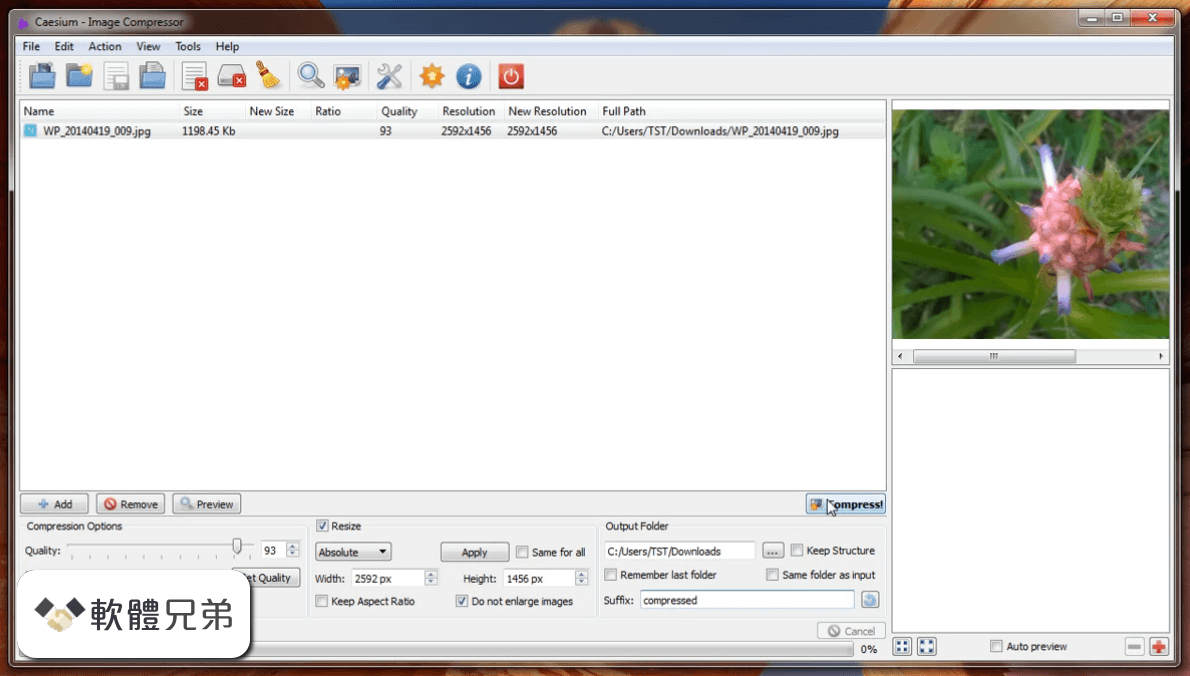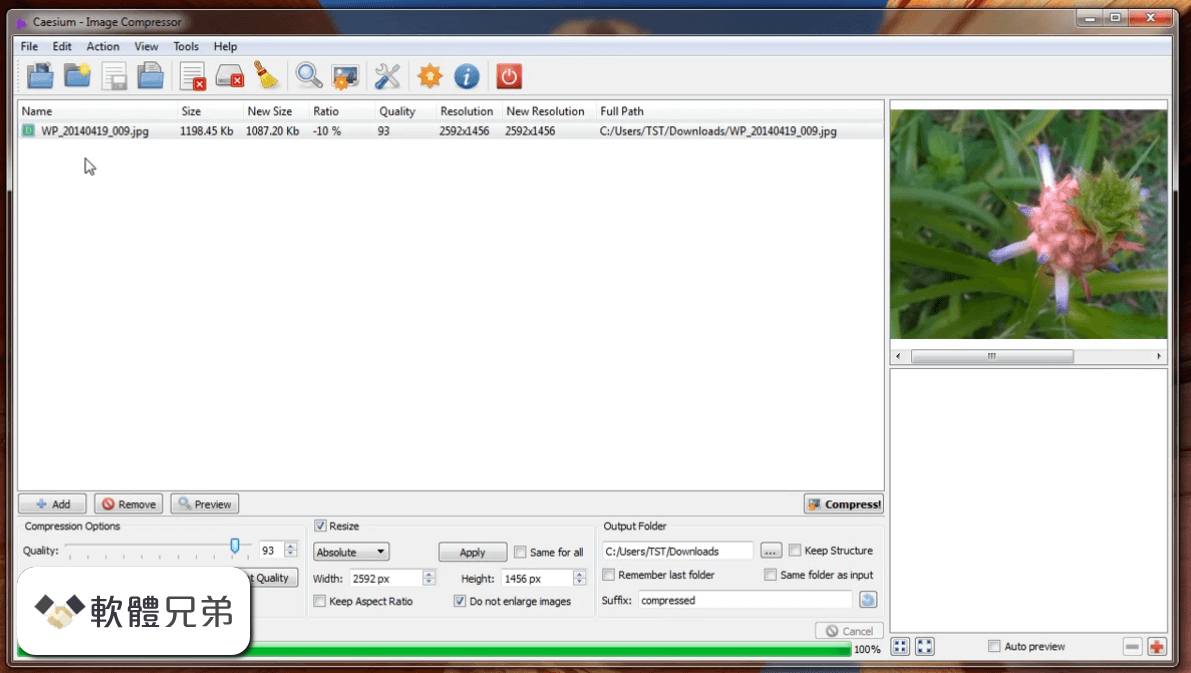|
What's new in this version: WinLock Professional 9.12
- Full support for Windows 11
- New modernized UI
- New firewall engine
- Disable right-click in Start menu
- Active days of week under timer settings
- Microsoft Edge restrictions
- Disable Ctrl+D
WinLock Professional 9.10
- Full support for Windows 11
- System window frame option
- Active days of week under timer settings
- Disable right-click app menu
- Wildcards under trusted sites
- Support for TLS connection
- Redirect now works with most known browsers
- Minor fixes and improvements
WinLock Professional 9.04
- System window frame option
- Active days of week under timer settings
- Disable right-click app menu
- Wildcards under trusted sites
- Support for TLS connection
- Redirect now works with most known browsers
- Minor fixes
WinLock Professional 9.03
- System window frame option
- Active days of week under timer settings
- Redirect now works with most known browsers
- Minor fixes
WinLock Professional 9.00
- New modernized user interface
- New firewall engine that handles most browsers
- Increased maximum log file size
- Disable Lock Computer also locks Win+L key
- Improved support for Windows 8
- Improved USB key authentication
- Improved translations
WinLock Professional 8.47
- Disable pinned apps
- Apply settings option
- Disable right-click in Start menu
- Disable F10 key
- Microsoft Edge restrictions
- Disable Timeline
- Full support for unicode websites
- Support for Chrome 88 and Tor 10
WinLock Professional 8.46
- Disable pinned apps
- Apply settings option
- Disable right-click in Start menu
- Disable F10 key
- Microsoft Edge restrictions
- Disable Timeline
- Full support for unicode websites
- Support for Edge 88 and Tor 10
WinLock Professional 8.45
- Disable pinned apps
- Disable F10 key
- Apply settings option
- Desktop screenshot in e-mail reports
- Microsoft Edge restrictions (Professional edition only)
- Support for Windows 10 2004 and 20H2
- Support for Firefox 81, Edge 80, Opera 72, Opera GX, and Chrome 83
- Improved support for high-DPI and text scaling
- Minor improvements
WinLock Professional 8.43
- Disable pinned apps
- Disable F10 key
- Apply settings option
- Desktop screenshot in e-mail reports
- Support for Windows 10 1903
- Support for Firefox 81, Edge 80, Opera 71, Opera GX, and Chrome 83
- Improved support for high-DPI and text scaling
- Bug fixed: Apply Settings command doesn't work under some x64 systems
- Minor improvements
WinLock Professional 8.42
- Disable pinned apps
- Disable F10 key
- Apply settings option
- Desktop screenshot in e-mail reports
- Support for Windows 10 1903
- Support for Firefox 70, Edge 80, Opera 69, Opera GX, and Chrome 83
- Improved support for high-DPI and text scaling
- Bug fixed: Apply Settings command doesn't work under some x64 systems
- Minor improvements
WinLock Professional 8.41
- Updated version of WinLock. Support for Opera 69
WinLock Professional 8.4
- Disable pinned apps
- Disable F10 key
- Apply settings option
- Desktop screenshot in e-mail reports
- Support for Windows 10 1903
- Support for Firefox 70, Edge 80, Opera GX, and Chrome 79
- Improved support for high-DPI and text scaling
- Minor fixes and improvements
WinLock Professional 8.36
- Change log not available for this version
WinLock Professional 8.35
- Disable pinned apps
- Apply settings option
- Support for Windows 10 1903
- Support for Firefox 70, Edge 79, and Chrome 79
- Improved support for high-DPI and text scaling
- Minor fixes and improvements
WinLock Professional 8.33
- Disable pinned apps
- Apply settings option
- Disable right-click in Start menu
- Force system shutdown
- Disable screen edge swipes
- Disable Timeline
- Full support for unicode websites
- Support for Firefox 70 and Chrome 79
WinLock Professional 8.32
- Disable pinned apps
- Apply settings option
- Support for Windows 10 1903
- Support for Firefox 70
- Improved support for high-DPI and text scaling
- Minor fixes and improvements
WinLock Professional 8.31
- Block unsigned executables
- Block Ctrl+N, Ctrl+S, and Ctrl+O keys
- Disable right-click in Start menu
- Force system shutdown
- Disable screen edge swipes
- Disable Timeline
- Full support for unicode websites
- Support for Firefox 68
WinLock Professional 8.3
- Disable screen edge swipe in Windows 10
- Force system shutdown in Windows 8 and higher
- Disable timeline
- Disable quick access toolbar
- Full support for unicode websites
- Remote apps snapshot
- Support for Opera 60, Firefox 68 and Yandex Browser 19
- Revised manual
WinLock Professional 8.21
- Disable screen edge swipe in Windows 10
- Force system shutdown in Windows 8 and higher
- Disable Timeline
- Support for Opera 60 and Yandex Browser 19
WinLock Professional 8.2
- Support for Chrome 71, Opera 57 and Yandex Browser 18.11
- Lock hidden icons
- Block unsigned executables
- Block right-click in Windows 10 Start menu
- Block Ctrl+N, Ctrl+S, and Ctrl+O keys
- Now handles secondary taskbar on dual-monitor systems
- Bug fixed: File created and File deleted log events conflict under some systems
- Bug fixed: LockBox freezes on long time operations
- Minor fixes and improvements
WinLock Professional 8.12
- Screen capture now supports multi-display systems
- Disable Shift, Alt, Ctrl, and F2 keys
- Lock hidden icons
- Blocked keywords now can include wildcards
- Hide menu also blocks Organize button in Windows 7
- Disable App key also disables Shift+F10
- Hide libraries
- Support for Chrome 71 and Opera 57
- Improved support for Windows Vista and Windows 10
WinLock Professional 8.11
- Chrome restrictions
- Screen capture now supports multi-display systems
- Disable Shift, Alt, Ctrl, and F2 keys
- Disable drag and drop
- Blocked keywords now can include wildcards
- Hide menu also blocks Organize button in Windows 7
- Disable App key also disables Shift+F10
- Hide libraries
- Support for Chrome 71 and Yandex Browser 18
- Improved support for Windows Vista and Windows 10
- Fixed App key blocking issue
WinLock Professional 9.12 相關參考資料
Select Version for Windows 軟體資訊交流 - winXmac軟體社群
WinLock Professional 9.12 - Full support for Windows 11 - New modernized UI - New firewall engine - Disable right-click in Start menu - Active days of week ...
https://winxmac.com
WinLock Professional
JoyDownload. WinLock Professional is a software security solution designed to help you protect your computer against unauthorized use. This type of tool ...
https://www.crystaloffice.com
WinLock Professional 9.0 Download (Free trial)
2023年2月7日 — Protect your sensitive files and folders with a password-protected lock. ... Add a lock to your most valuable data by blocking your USB ports and ...
https://winlock-professional.i
WinLock Professional 9.1.6 : 軟體王2024 - 軟體資訊
遙控從PC 或移動設備遠端鎖定、捕捉快照、應用限制。 資料保護阻止對選定檔案、資料夾和應用程式的瀏覽。 螢幕定時器在數位時鐘顯示 ...
https://www.softking.com.tw
WinLock Professional 9.12 + License Key Free Download
2023年12月5日 — Close menu. WinLock Professional 9.16. WinLock Professional 9.12 + License Key Free Download.
https://www.linkedin.com
WinLock Professional 9.12 Crack + Unduh Versi Terbaru
2023年1月29日 — WinLock Professional 9.12 Crack + Unduh Versi Terbaru - KuyHaa. https://kuyhaago.com. Like Comment. Share. Copy; LinkedIn; Facebook; Twitter
https://www.linkedin.com
WinLock Professional Download (2024 Latest)
2023年10月16日 — WinLock Professional 9.12 - Full support for Windows 11 - New modernized UI - New firewall engine - Disable right-click in Start menu - ...
https://www.filehorse.com
WinLock Professional Reddit Archives
WinLock Professional 9.12 Crack With License Key Download 2022 · September 17 ... WinLock Professional Crack With License Key Download 2022 WinLock Professional ...
https://proapkcrack.com
WinLock Professional Registration Key Archives
WinLock Professional 9.12 Crack With License Key Download 2022 · September 17 ... WinLock Professional Crack With License Key Download 2022 WinLock Professional ...
https://proapkcrack.com
|