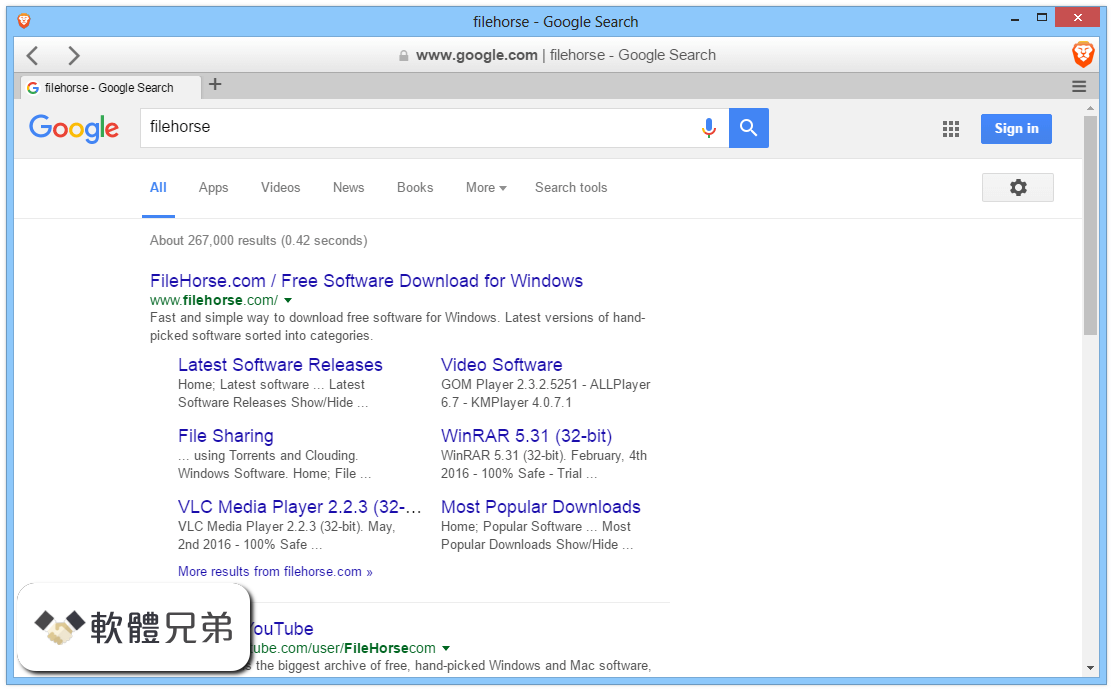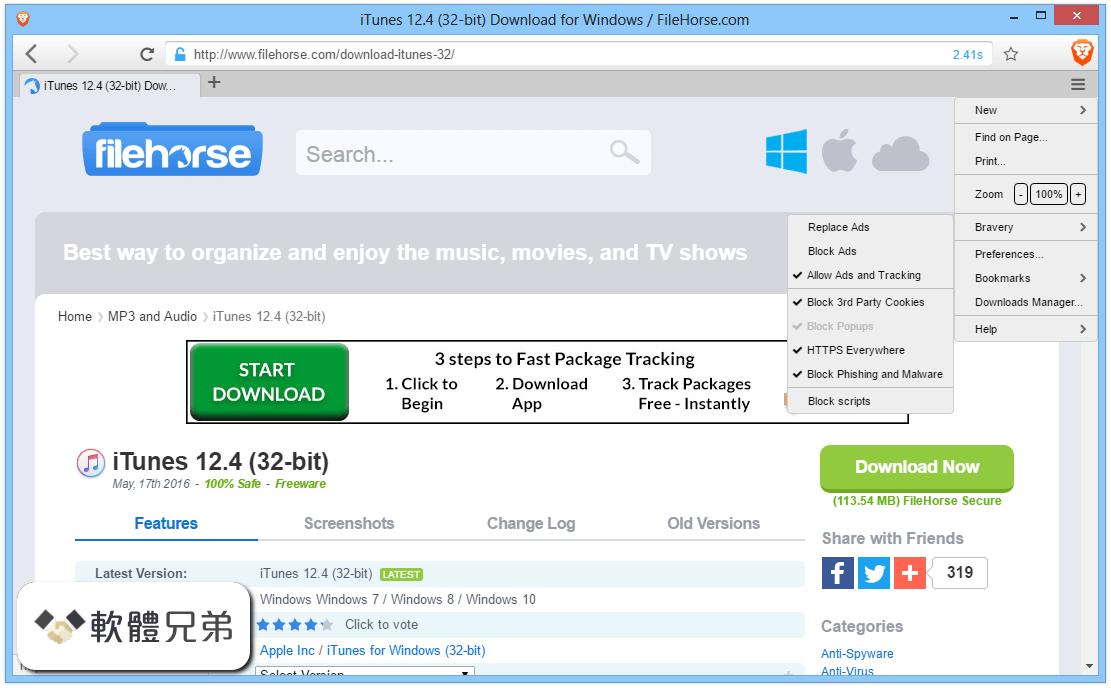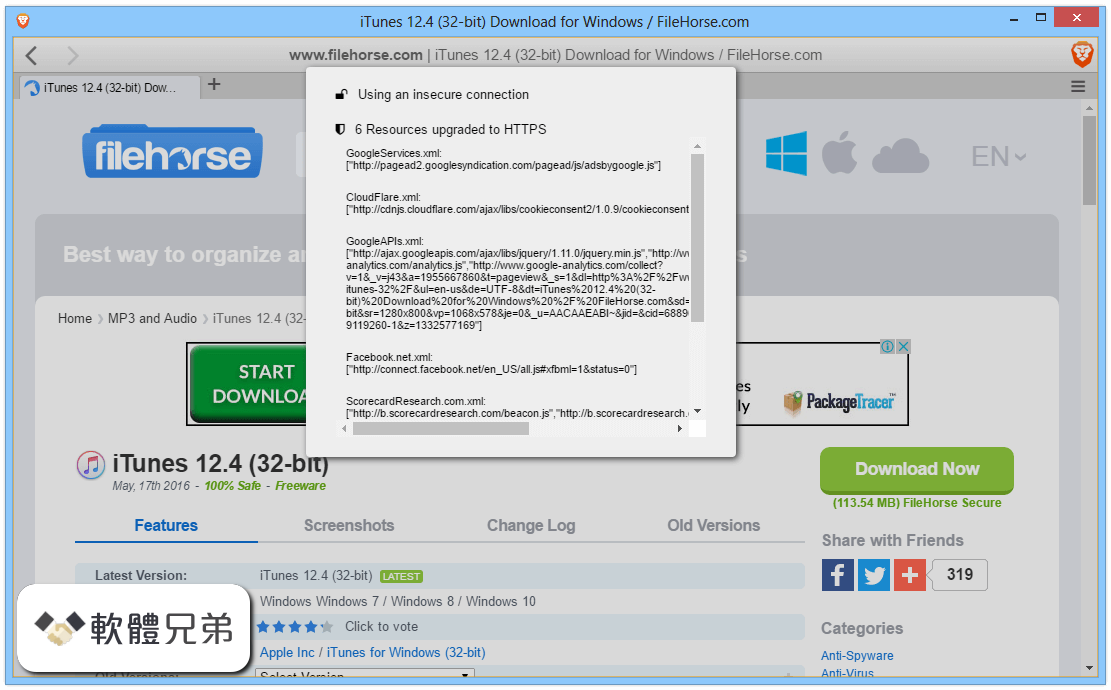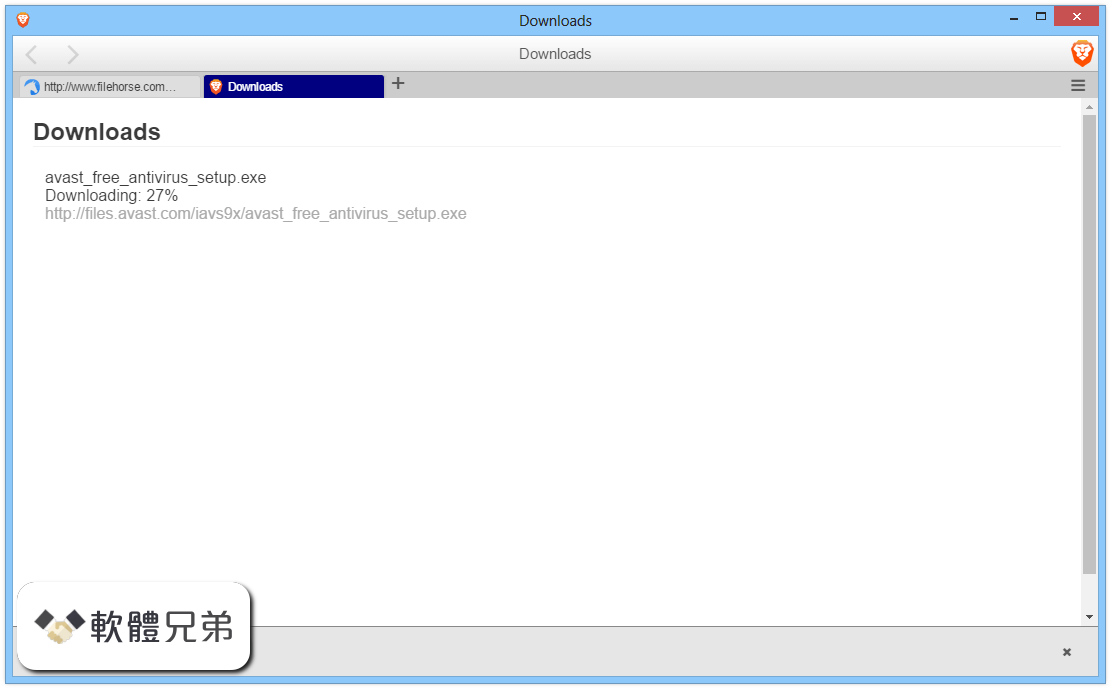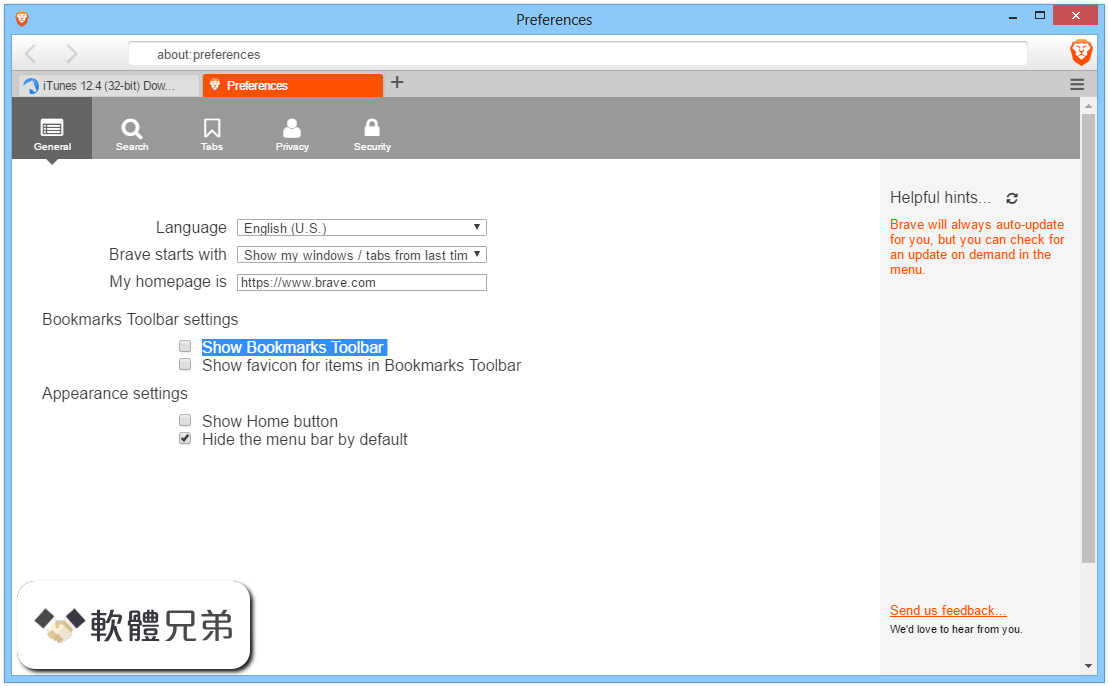|
What's new in this version: Bug Fixes:
- Build: if main app tries to start a worker without the required Helpers folder (that contains the workers) then it sends a message to the Error event instead of causing a NilObjectException: At end of build process, the entire build folder is removed if any worker had a build error; when Show Build Folder is enabled, only the primary build folder is shown.
- Build: Universal builds that include separate x86_64 and arm64 plugins parts are now correctly merged/structured to be able to work on older macOS versions.
- Build: Building a Universal app without Builds Folder enabled now correctly replaces the old App. Building a Universal console app now correctly merges the plugin parts (if the plugin included a separate x86-64 and arm64 part).
- Build: Removed the macOS photos entitlement from iOS projects.
- Compiler: Resizing an Array of Structures no longer crashes for macOS ARM builds
- Crashes & Assertions » Failed Assertion: Linux - Color.SelectedFromDialog no longer raises a failed assertion on if the prompt supplied is an empty string
- Crashes & Assertions » IDE Unhandled Exception: Fixed a NilObjectException that could occur when attempting to identify build errors in the Worker Console project
- Crashes & Assertions » IDE Unhandled Exception: Display a rendering error if the MobileApplication.DefaultiPhoneLayout or DefaultiPadLayout is blank (instead of causing an IDE NilObjectException).
- Crashes & Assertions » IDE Unhandled Exception: Changing the super of a control to a control type that is not compatible with the current project type no longer crashes the IDE
- Database Plugins » ODBC: ODBCDatabase no longer fails to connect (with Actual Technologies ODBC drivers for example)
- Framework » All: Ptr method offsets are now capable of addressing values larger than Int32 for 64-bit builds, instead of crashing
- Framework » All: Fixed an iOS Introspection issue to allow changing a property value, invoking a Constructor with parameters and invoking a method with parameters
- Framework » All: ParseJSON no longer raises a Failed Assertion when passed an empty string
- Framework » All: Fixed TextHeight / TextAscent returning wrong values in PDFGraphics when a new Font is set
- Framework » All: ReplaceB/String.ReplaceBytes no longer raises failed assertion when the replacement string is an empty string
- Framework » Console: Now the DateTimePicker control uses the standard border width under Windows
- Framework » Desktop: DateTimePicker control Height changed to 22 points on Windows
- Framework » Desktop: Now it is possible to set a new DateTime object to the SelectedDate property on macOS; no matter the Regional settings the user may be using
- Framework » Desktop: Now the DateTimePicker control honors the Top value when displayed in Text mode on macO
- Framework » Desktop: Now the DateSelected property returns a valid/updated DateTime object on Windows
- Framework » Desktop: TabPanel.RemovePanelAt no longer throws an OutOfBoundsException if the Tab to be removed actually exists
- Framework » Desktop: Do not call Worker Error event when Worker Helper quits normally
- Framework » Desktop: Fixed a bug in PDF where Rectangles/Ovals wheren't drawn if origin at 0,0 and/or size equals the size of the page
- Framework » Linux: Listbox border is no longer cut-off on the right/bottom edges
- Framework » Linux: No longer leaks objects/memory when Gtk related objects (like Controls, Windows, MenuItems, etc.) are destructed with Normalized Control Sizes enabled
- Framework » Web: WebDatePicker week start day is now Sunday for the en-US locale
- Framework » Web: Fixed an issue which caused debugged web apps to stop in the debugger multiple times during startup
- Framework » Web: WebListbox.RemoveRowAt now throws an OutOfBoundsException if the row parameter is after the last row in the list
- Framework » iOS » Mobile: Adding non-UI controls to iOS project no longer crashes on run
- Framework » iOS » Mobile: Global.Speak is now System.Speak
- Framework » iOS » Mobile: UDPSocket usage no longer causes app to terminate after unlocking phone
- Framework » iOS » Mobile: Runtime module methods (like ObjectCount, MemoryUsed, etc.) are now accessible for iOS
- Framework » iOS » Mobile: Graphics.Font now returns a Font object instead of iOSFont
- Framework » iOS » Mobile: Graphics FontSize, Bold and Italic have been removed. Please use the equivalent functionality found in the Font class instead
- Framework » iOS » Mobile: Fixed an issue where MobileScreen.Closing was firing incorrectly for non-modal views
- Framework » macOS: Brush/gradient offsets are now control relative
- IDE » Auto Complete: Fix a regression which caused autocomplete to omit project items after IsA
- IDE » Auto Complete: Fixed an autocomplete regression which caused the code editor to only suggest event definition names on lines that began with RaiseEvent regardless of where you were on the line.
- IDE » Graphics: Enumeration and Attribute editor add/remove buttons now transition properly between OS light and dark modes.
- IDE » Library: WebSDK controls now use the correct icon in the library.
- IDE » Miscellaneous: macOS Universal builds no longer fails when the App name is a constant.
- RBScript: XojoScript no longer crashes due to incorrectly generating AVX instruction code for CPUs that don’t support it.
Changes:
- Framework » Desktop: Fixed a bug were PDFDocument rendered lines with half the pen size in the x or y coordinates when those values were set to zero, this is because half of the line is drawn outside the page bounds.
- Framework » Windows: Fix: Now the SearchField control selects all the text when it gets the focus (on Windows). Fix: The control height is set to the by default 22 points.
- IDE » Debugger: A link to view all Controls embedded on a MobileScreen is now available when debugging the MobileScreen object.
- IDE » Debugger: Global variables list now supports viewing all MobileScreens when debugging iOS projects.
New Items:
-IDE » Build Automation: CopyFilesSteps can now be specified by architecture.
-IDE » Build Automation: Build steps now have an Architecture option which allows you to specify if they should run for Intel or ARM builds. - Make it possible to intercept the build process with an IDE script with the name "XojoBuildPressed.xojo_script".
-IDE » Miscellaneous: Windows IDE: error messages for plugins that fail to load now contain the actual DLL file that failed. This can be seen in the debug log or in the Loaded Plugins section in the About Box.
Xojo 2020 Release 2.1 相關參考資料
Download Torrent for Xojo 2020 Release 2.1 - Software for ...
Xojo 2020 Release 2.1. Xojo 2020 Release 2.1 macOS Xojo is a cross-platform software development tool that enables developers of all backgrounds to create ...
https://download-mac-torrent.r
Resources:Release Notes - Xojo Documentation
2020 — 2020. Xojo 2020 Release 2.1 (December 14, 2020); Xojo 2020 Release 2 (November 24, 2020); Xojo 2020 Release 1.2 (October 7, 2020) ...
https://docs.xojo.com
Xojo 2020 Release 2.1 - Mac Torrents
2021年1月16日 — Xojo 2020 Release 2.1 macOS. Xojo is a cross-platform software development tool that enables developers of all backgrounds to create ...
https://www.torrentmac.net
Xojo 2020 Release 2.1 Crack FREE Download – Mac ...
2021年1月16日 — Xojo 2020 Release 2.1 Crack FREE Download. January 16 ... Xojo Crack Mac is the easiest tool for creating your own apps. Xojo Mac Crack is ...
https://www.macsoftdownload.co
Xojo 2020 Release 2.1 download | macOS - MacSoft app
Xojo 2020 Release 2.1. Xojo is an integrated development tool, but it is also a programming language for Windows, macOS, Linux, iOS, web and Raspberry Pi.
https://macsoftapp.github.io
Xojo 2020 Release 2.1 for Mac 破解版跨平台软件开发工具 ...
2021年1月19日 — Xojo 2020 for Mac 是一个跨平台的软件开发工具,可以让各种背景的开发人员为OS X,Windows,Linux,Web以及移动设备创建软件...
https://www.macsky.net
Xojo 2020 Release 2.1 mac"
Xojo 2020 Release 2.1 macOS | 942 MB ... Xojo is made up of a rich set of graphical user interface objects, a modern object-oriented language, an integrated ...
https://multilobulate13.rssing
Xojo 2020 Release 2.1 Now Available - Announcements ...
2020年12月14日 — Xojo 2020 Release 2.1 is now available for download. It includes 53 improvements and changes, view the Release Notes for full details.
https://forum.xojo.com
Xojo 2020 Release 2.1 | BKeeney Briefs
Xojo released a dot release this week that contains some important bug fixes. Arm64 and iOS targets as well as the new Worker class received a number of important fixes.
https://www.bkeeneybriefs.com
Xojo: Downloads
Download Xojo 2021r1.1. Released: April 22nd, 2021. Develop native apps for macOS, Windows, Linux, Web, iOS and Raspberry Pi. View release notes or ...
https://www.xojo.com
|