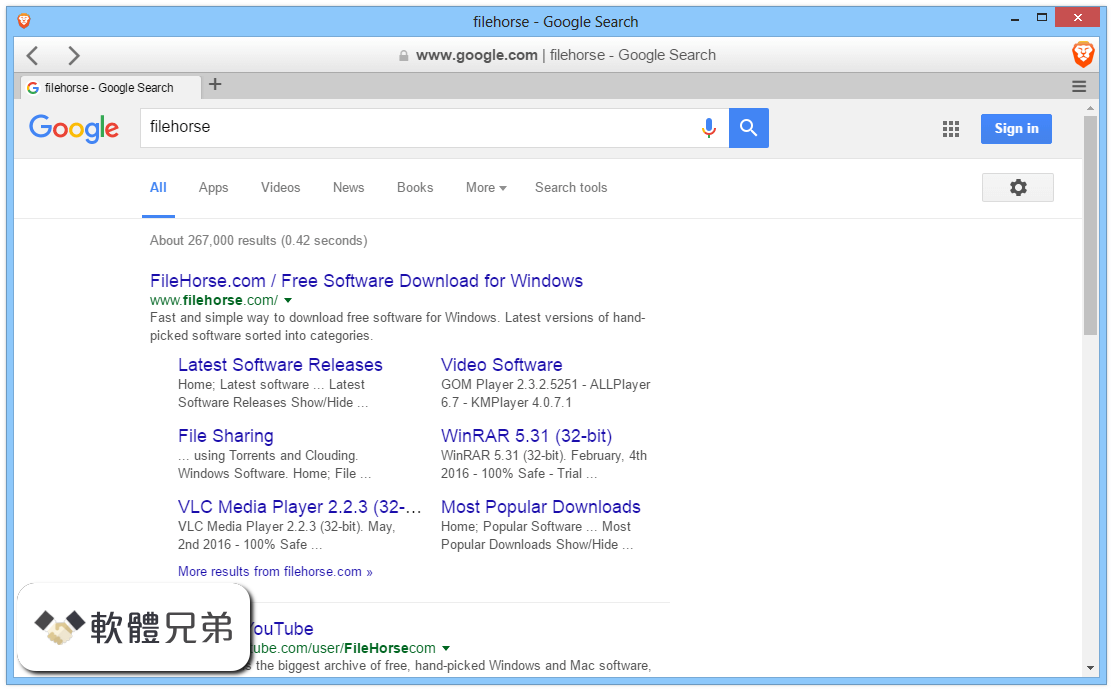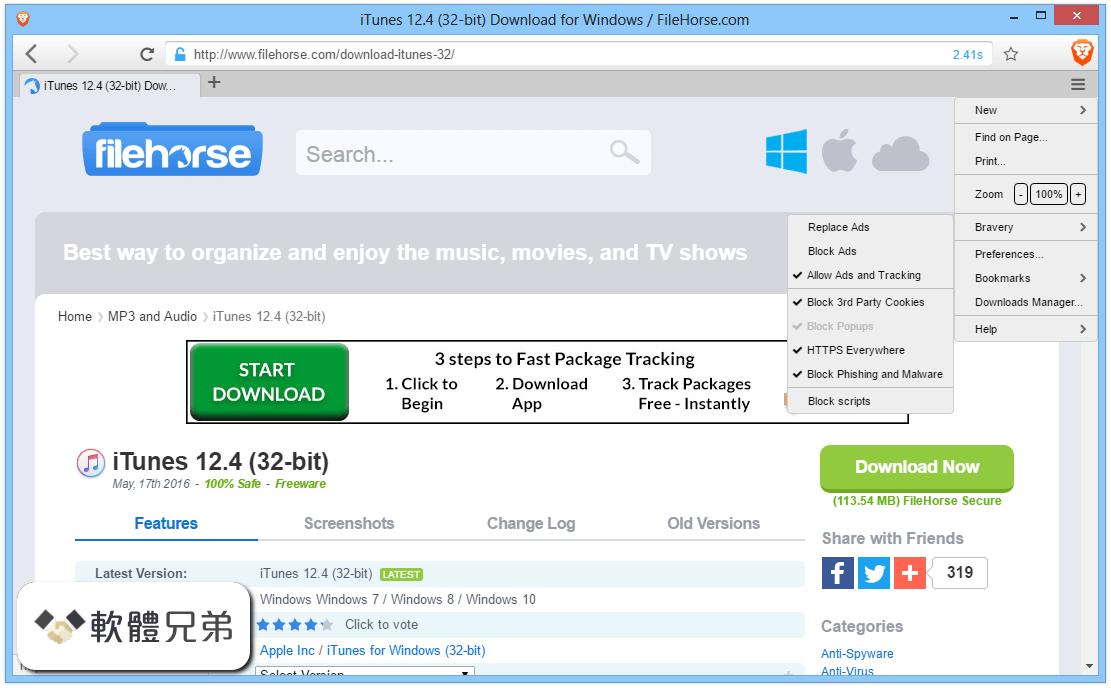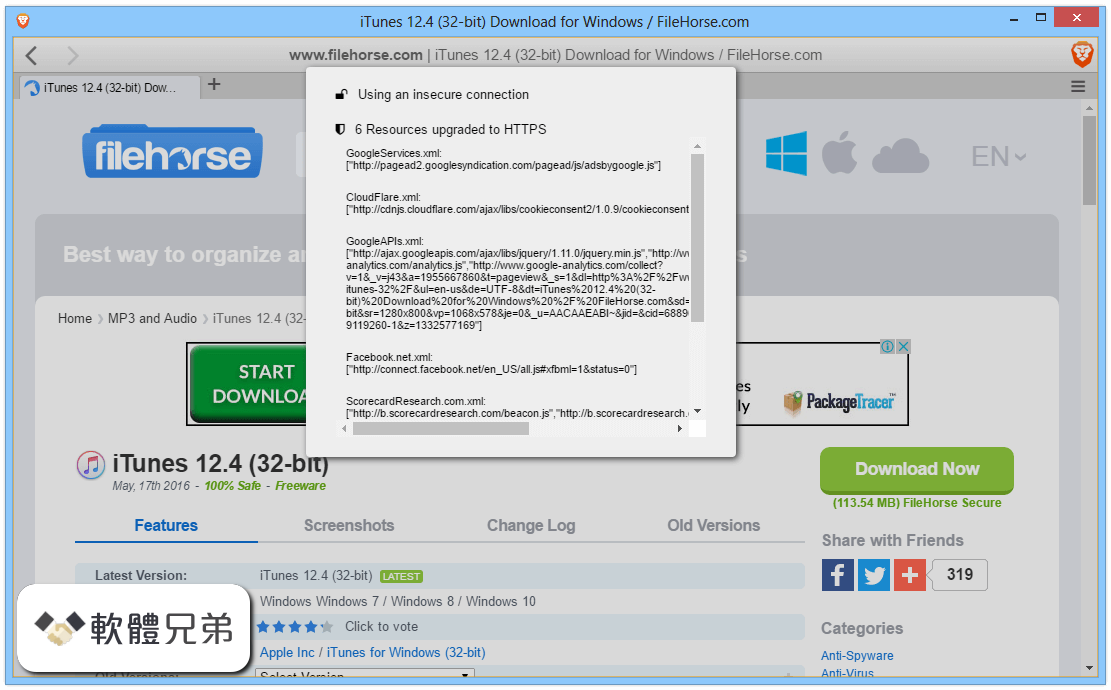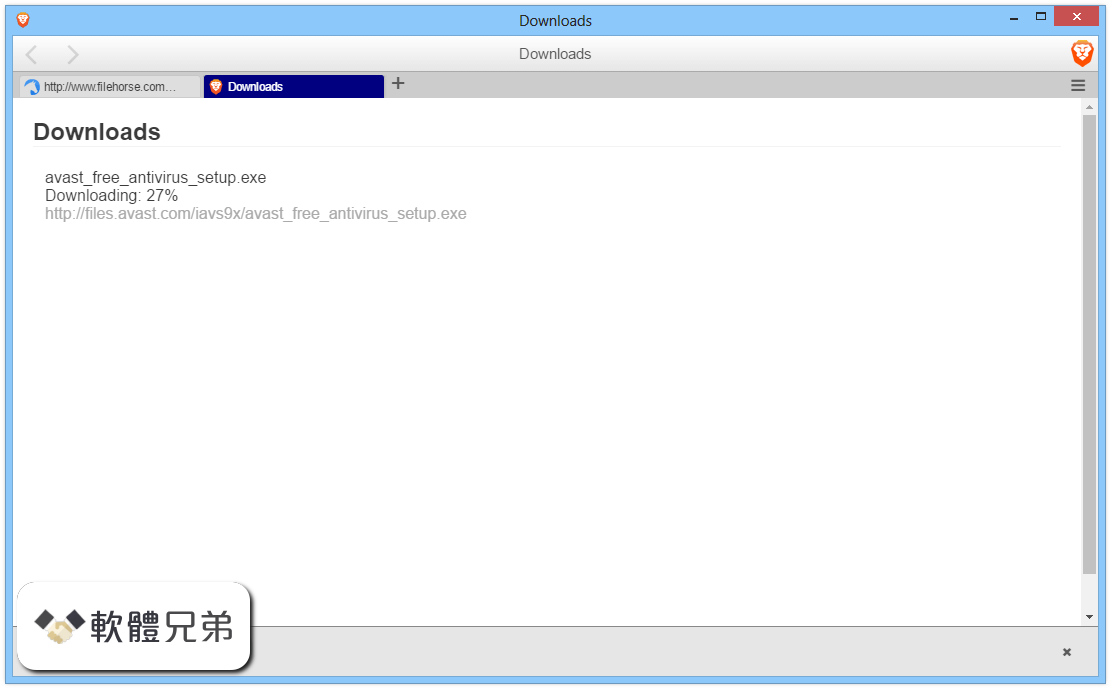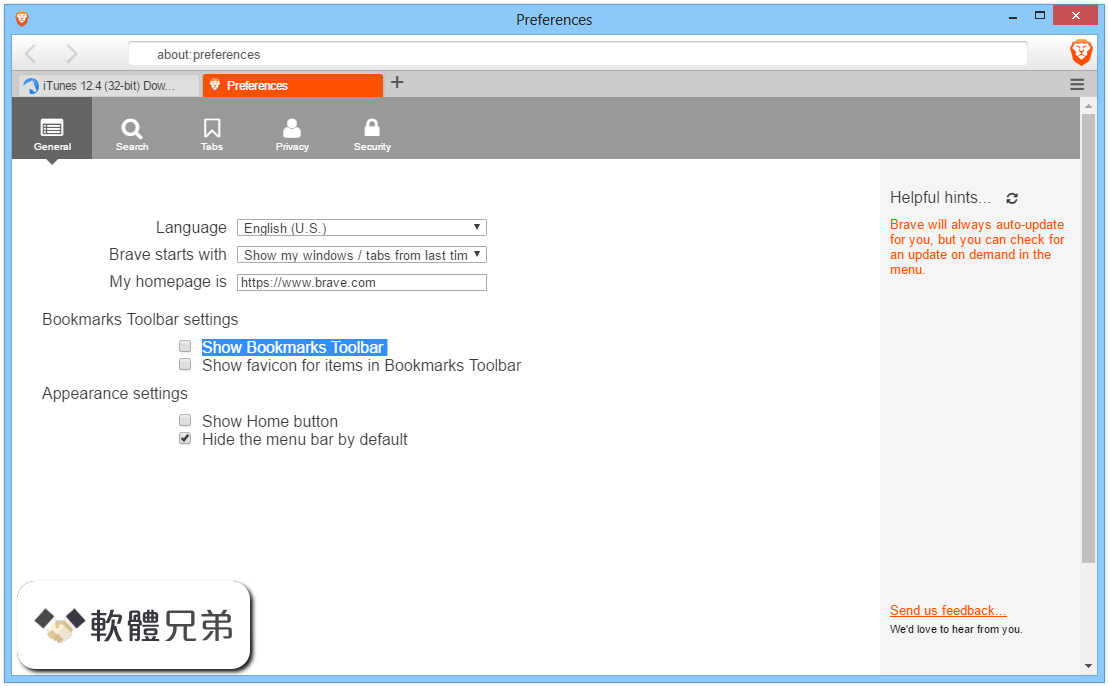|
What's new in this version: R-Drive Image 6.3 Build 6307
- Change log not available for this version
R-Drive Image 6.3 Build 6306
Improvements:
- A Windows setup which startup disk was converted from GPT/UEFI to LDM/GPT can now be restored from its image, remaining bootable
- The number of cases when a warning message that the disk needs formatting during disk copy/restore operations appears is greatly reduced
Bug-fixes:
- Execution of scheduler tasks may have interrupted when the laptop changed its power from AC to its battery
- None other disk copy methods could be selected if the Copy Dynamic Disk method was selected on the Disk Copy panel but R-Drive Image failed to create a disk copy task
- Old drivers DrvSnSht.sys, DrvSnSht64.sys, R-ImageDisk.sys, R-ImageDisk64.sys conflicted with the core isolation feature. Now R-Drive Image doesn't load them and removes them starting from Windows 10 April 2018 Update (build 17134).
R-Drive Image 6.3 Build 6304
Improvements:
In the command-line version:
- Error messages have become more informative
- Partition expansion to the maximum size and shrinking to the minimum size during disk copy have been added
- Partitions and free spaces can be specified separately
- APFS volumes can be directly specified within their APFS container
Bugfixes:
- Memory may have leaked in the GUI version during setting a scheduler task
- Only one partition was imaged when several partition were specified for imaging when the commands from Version 6.2 were used
R-Drive Image 6.3 Build 6303
Improvements:
- The Startup Media Device Selection panel now shows the labels and sizes of connected bootable USB devices
- If two versions of R-Drive Image are simultaneously installed into separate folders, Scheduler now shows tasks from the both version
Bugfixes:
- If a UEFI bootable partition was mounted to a disk letter through a link of an object of the DeviceHarddisk0Partition1 type (using a non-standard tool like Mount ESP), its volume may have been duplicated, and two volumes may have been created, instead of a single real one. Fixed.
- APFS partitions may have been restored incorrectly if the command-line version was used. Fixed.
R-Drive Image 6.3 Build 6302
Improvements:
- R-Drive Image shows now several APFS volumes in an APFS container proportionally to their size
Fixed:
- R-Drive Image may have created APFS volume images incorrectly
- R-Drive Image may have restored APFS volume images incorrectly
- R-Drive Image working under Windows may have created APFS useful-data-only images as sector-by-sector images
R-Drive Image 6.3 Build 6301
- Fixed: when the startup version created huge (>10 GB) images over the network (cifs) image data may have been corrupted
R-Drive Image 6.3 Build 6300
New Features:
- Support for the APFS file system has been added including the APFS Fusion Drive
- Automatic update of the device list for disk imaging/copying operations has been added
- Automatic update of the device list for boot / OEM media creation operations has been added
- When R-Drive Image runs out of available free space while creating an image, a new place can be pecified, and the image will be split accordingly
- Task progress for running tasks is shown in the scheduled task list
- A tooltip shows detailed information on selected task in the scheduled task list
Improvements:
- The Locked disk dialog box shows the list of processes and files that lock the disk
- Linux kernel 5.4.11 is used in the startup version
Bugfixes:
- R-Drive Image may have crashed when the last part of a multi-file image was selected and the Restore files or folders option was specified on the Restore Mode Selection panel
- Only the Mark All and Unmark All command were active on the right pane of the Select Files panel when folders and files were to be restored. The Mark and Unmark command were not active
- Strange object of 0B may have appeared on the target disk diagram when the raw method was used to restore the entire disk. Those objects disappeared after the Refresh command
- It may have been impossible to restore data from an image of a smaller disk to a larger disk. The Target partition/volume size is too big error message would appear
- The password may have been lost when the task was edited
- The -s=I: script command didn't make the partition active, although the script returned the successful result
- The entire disk could not be restored using the Realign partitions method. R-Drive Image returned the Specified volume size is too small error message when clicking the Next button on the Processing (Confirm operations) panel
- The minimum required partition size may have been calculated incorrectly. The Specified volume size is too small error message would appear if the new partition size was too close the the minimum possible
- If the paths to some image parts of a multi-part image were not specified, R-Drive Image showed that the user ignored some write errors, but the final message would be that Image restored successfully
- Files and folders may have been impossible to restore. When the files and folders were selected on the Select Files to Restore panel the Unable to prepare the operation error message was appeared upon clicking the Next button
- Only zeros were shown for the minimum and maximum partition sizes on the Restore / Copy Parameters panel
- When the Cancel button was clicked R-Drive Image continued performing its current operation until the Yes button was clicked on the Are you sure you want to stop current operation? dialog box
- R-Drive Image didn't immediately show many disk alterations performed outside the running program. They appeared only after clicking the Refresh button or program restart
- An encrypted bitlocker partition could not be successfully copied or restored. It couldn't open it from File Explorer, although R-Drive Image showed it as a successfully restored bitlocker partition
- Many internal and cosmetic bugs have been fixed
R-Drive Image 6.2 Build 6208
Improvements:
- Linux kernel 5.0.9 in the startup version
Bugfixes:
- R-Drive Image could not restore an image to an offline HDD
- R-Drive Image could not restore a GPT partition on a disk without a partition table
R-Drive Image 6.2 Build 6207
Improvements:
- A new option "Raw disk copy/restore" has been added on the OEM System Recovery Media Options panel. It enforces the raw disk restore method during data restoration.
Bug-fixes:
- A GTP startup disk with a BIOS loader (Linux-style) may have failed to boot a computer. Fixed.
R-Drive Image 6.2 Build 6206
Bug-fixes:
- R-Drive Image may have estimated the progress and remaining time incorrectly when restoring/copying CoreStorage partitions. Fixed.
- Copying (not recovering) of a CoreStorage partition was always performed in the sector-by-sector mode, even when the Useful information only option was selected. Fixed.
R-Drive Image 6.2 Build 6205
Improvements:
- The program help has been updated.
Bug-fixes:
- HDD recovery from an image of LDM/LVM/ACS/AR/MDADM volume was not always possible. Fixed.
R-Drive Image 6.3 Build 6307 相關參考資料
Download R-Drive Image 6.3 Build 6307 - Softpedia
Download R-Drive Image - Create disk image files for backup or duplication, restore them, create scripts for task scheduling, verify an image file's integrity, and ...
https://www.softpedia.com
Drive Image Demo and Hard Drive Backup trial software ...
During the trial period R-Drive Image installed on Windows OS or launched from startup disks (either USB flash or CD/DVD or floppy disks set) is fully functional. ... Download Size: 88.45 MB Date Rele...
https://www.drive-image.com
Free Download R-Drive Image 6.3 Build 6307 Full Version
R-Drive Image 6.3 Build 6307 adalah software terbaru yang akan membantu anda untuk membuat backup dari sistem operasi serta program yang sudah ...
https://gigapurbalingga.net
Pagina per Scaricare R-Drive Image
Scarica subito 88.45 MB. Dimensione file da scaricare: 88.45 MB Data di rilascio: Oct 14 2020 Versione: 6.3 build 6307. Requisiti di sistema. Una piattaforma ...
https://www.drive-image.com
R-Drive Image 6.3 Build 6307 - kaldata.com
R-Drive Image е мощна програма за резервно копиране на информация от твърдия диск на компютъра. Позволява създаване на имидж логически и ...
https://www.kaldata.com
R-Drive Image Download (2020 Latest) for Windows 10, 8, 7
R-Drive Image 6.3 Build 6307 LATEST. Requirements: Windows XP / Vista / Windows 7 / Windows 8 / Windows 10. User Rating: Click to vote. Author / Product:.
https://www.filehorse.com
R-Tools R-Drive Image 6.3 Build 6307 All Editions Multilingual ...
13 小時前 — A disk image file contains the exact, byte-by-byte copy of a hard drive, partition or logical disk and can be created with various compression levels ...
http://2baksa.ws
System - Backup and Recovery Downloads - Softpedia
R-Drive Image 6.3 Build 6307. Create disk image files for backup or duplication, restore them, create scripts for task schedulin... Oct 17th 2020, 18:44 GMT.
https://www.softpedia.com
「硬碟備份」試用版軟體下載 - R-Drive Image
下載大小:77.12 MB 發佈日期:Jul 23 2020 版本:6.3 build 6306 ... Computer Recovery and System Restore · Disk Cloning and Mass System Deployment ...
https://www.drive-image.com
最近更新- 微当下载
R-Drive Image 6.3 Build 6307 中文破解版. 95.28 MB简体中文. 4. R-Drive Image是一个功能强大的磁盘备份恢复,可以创建和复制磁盘镜像。
https://www.weidown.com
|