Brave Browser 0.14.0 Dev (64-bit)
Brave 底層是一個基於 Chromium 的網絡瀏覽器,這意味著它的性能和網絡兼容性是非常相似的基於 Chromium 的其他瀏覽器.
Brave 瀏覽器功能:
Browse 更快 61225896Brave 塊跟踪和侵入性的廣告,可以放慢你在網絡上.
瀏覽更安全
Brave 64 位讓你和你的信息更安全,有效地屏蔽你從第三方跟踪和 malletin.
Browse Better
With 勇敢,你可以選擇是否看到廣告,尊重您的隱私或支付網站直接。無論哪種方式,您都可以在幫助資助內容創作者方面感覺良好.
阻止有害的廣告
在城裡有一個新的廣告遊戲。這就是所謂的“惡意廣告”。最新的展示廣告技術可以在您不知情的情況下在您的筆記本電腦上安裝惡意程但不能與勇敢的看著你的後背.
Brave 將網站重定向到 HTTPS
“我們已經將 HTTPS Everywhere 集成到每個勇敢的瀏覽器中,以確保您始終將您的位移到最安全的管道。下載勇敢的瀏覽器 64 位離線安裝程序安裝程序!
阻止塊跟踪像素和跟踪 Cookie
您是否曾經有過這樣的感覺,即當您看到某個廣告前幾天購買了某個東西時,有人在註視著您?當您在網上購物並瀏覽您最喜愛的網站時,我們確保您沒有被追踪.
也可用:下載 Brave Browser for Mac
ScreenShot
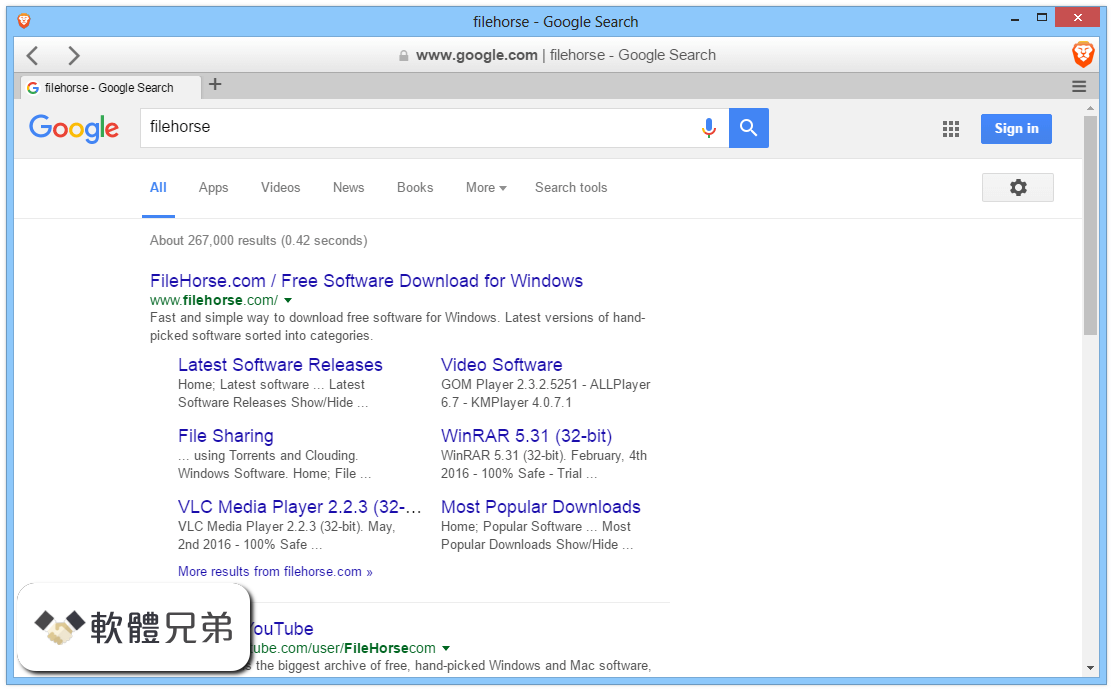
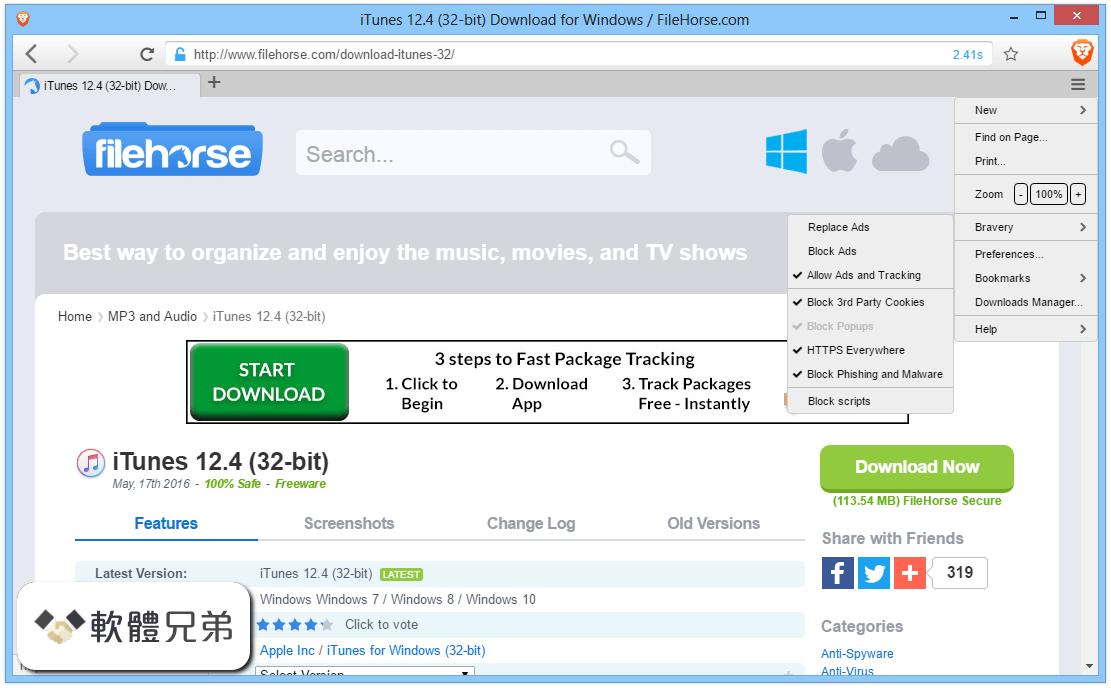
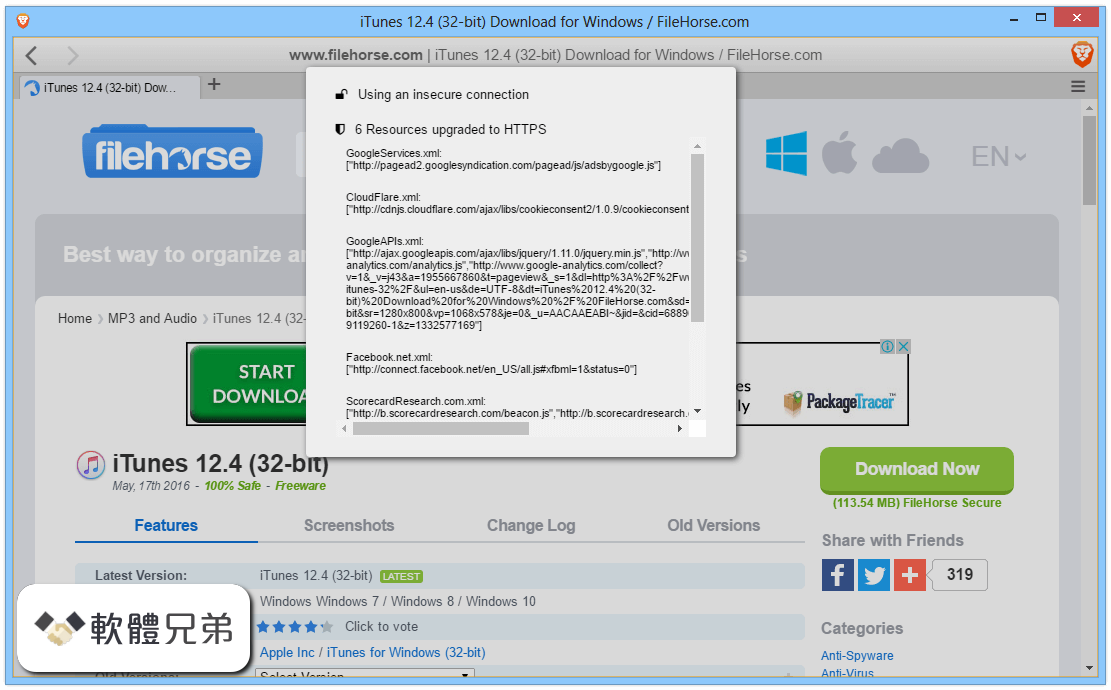
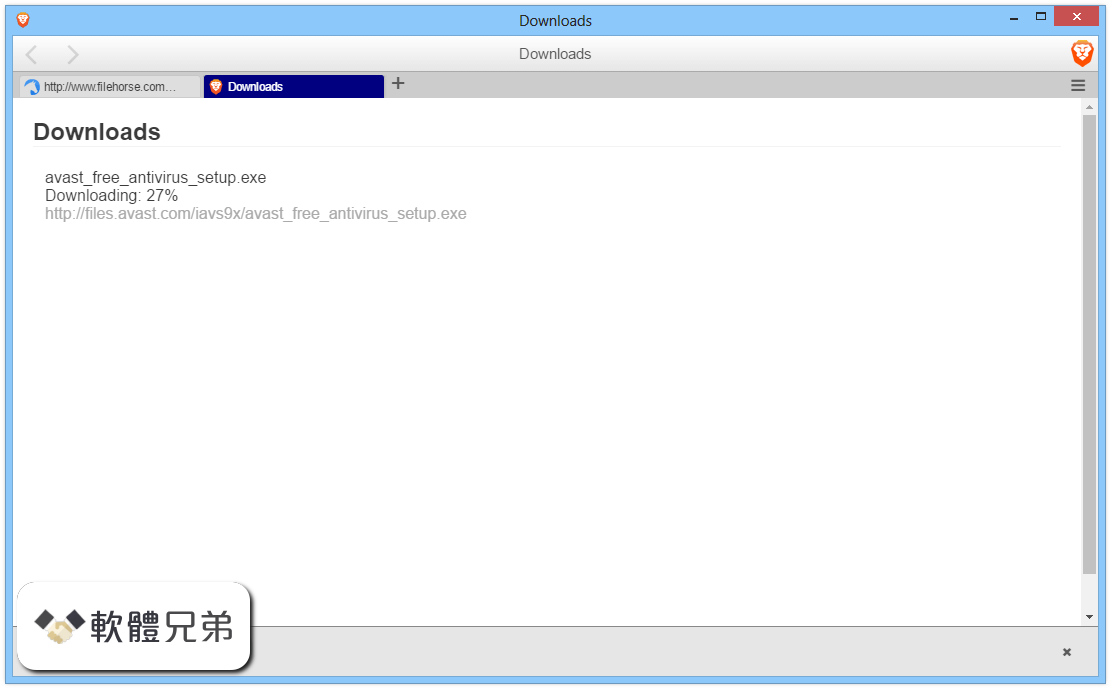
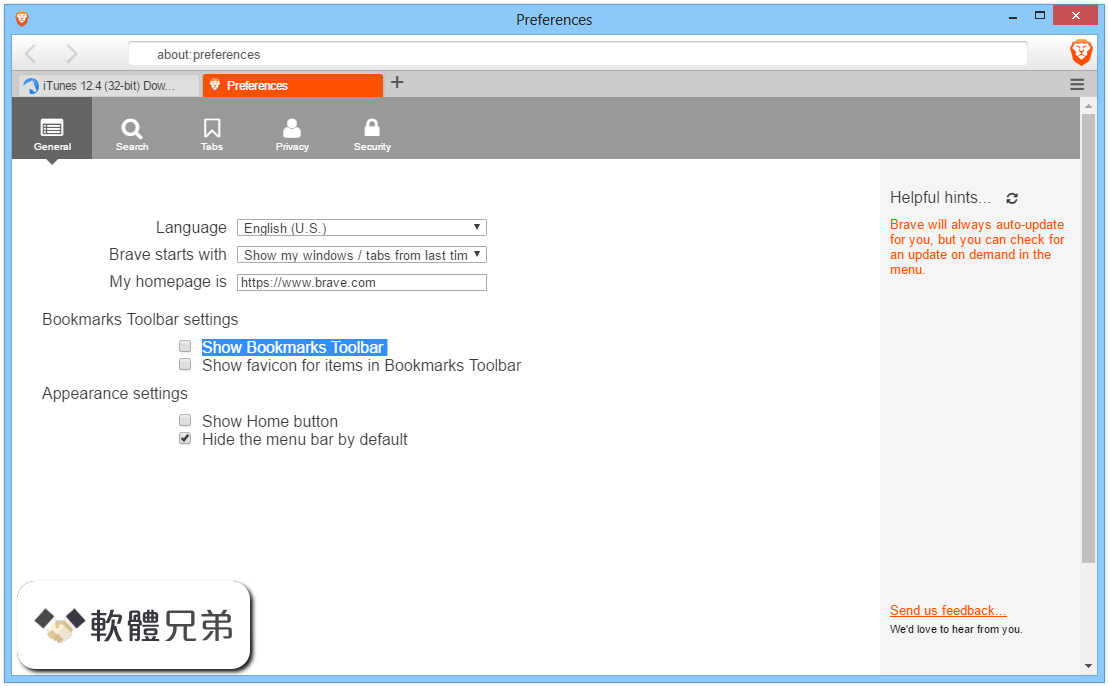
| 軟體資訊 | |
|---|---|
| 檔案版本 | Brave Browser 0.14.0 Dev (64-bit) |
| 檔案名稱 | BraveSetup-x64.exe |
| 檔案大小 | 92.7 MB |
| 系統 | Windows 7 64 / Windows 8 64 / Windows 10 64 |
| 軟體類型 | 開源軟體 |
| 作者 | Brave Software Inc. |
| 官網 | https://www.brave.com |
| 更新日期 | 2017-03-31 |
| 更新日誌 | |
|
What's new in this version: Added: Brave Browser 0.14.0 Dev (64-bit) 相關參考資料
Brave Browser 0.15.0 Dev (32-bit) 軟體資訊交流Windows
Brave Browser 0.15.0 Dev (64-bit) Download for Windows FileHorse ... The new Brave browser 64-bit automatically blocks ads and trackers, making it faster ... https://winxmac.com Brave Browser 1.65.132 free download - Software reviews, ...
Brave is a web browser that prides itself on the privacy and security it offers users. it boasts that not only is it three times faster than Chrome, ... https://www.downloadcrew.com Brave Browser Download
Our Fastest Browser Ever. Brave Browser Download. The new Brave browser blocks ads and trackers that slow you down and invade your privacy. https://brave.com Brave browser stable offline installer for Windows PC
2019年4月16日 — I request to team Brave browser to provide offline installer of stable version of Brave browser for Windows PC both 32 and 64 bit. https://community.brave.com Brave: Secure, Fast, & Private Web Browser with Adblocker
The Brave browser is a fast, private and secure web browser for PC, Mac and mobile. Download now to enjoy a faster ad-free browsing experience that saves ... https://brave.com go-ipfs 0.14.0 on Win10-x64 #24420
2022年8月3日 — Confirm that Method to resolve IPFS resources is Brave local IPFS node in brave://settings/ipfs . Confirm that keys and imports are intact ... https://github.com Questions regarding brave versions on GitHub
2018年12月16日 — ... Brave Beta and Brave Dev pages were created. Usually there will be 32 bit or 64 bit browser there. But recently I am seeing several other ... https://community.brave.com The Brave Browser 64-bit - Desktop Support
2020年3月15日 — I am running a Windows 10 (64-bit) laptop and I have been trying to install the Brave browser (64-bit) but it constantly installs the 32-bit. https://community.brave.com The following packages have unmet dependencies!
2014年12月19日 — First I need it for my Python/Django development, and I ran into the problem when I tried to install it. Now I have this error and it is driving ... https://askubuntu.com When re-launching when maximised, window is offset by ...
2017年3月12日 — Launch Brave and maximize the window. Quit and relaunch Brave again; Window should retain it's maximized status; Enter fullscreen mode (F11) ... https://github.com |
|
