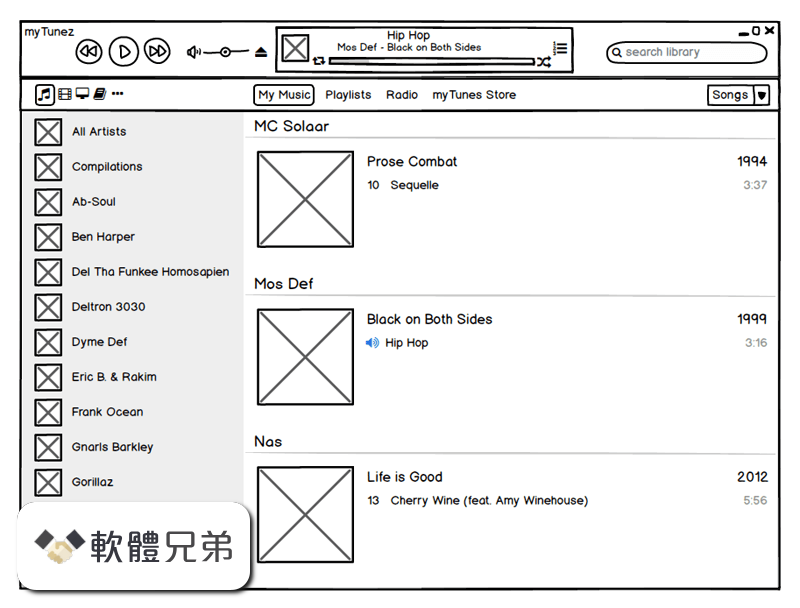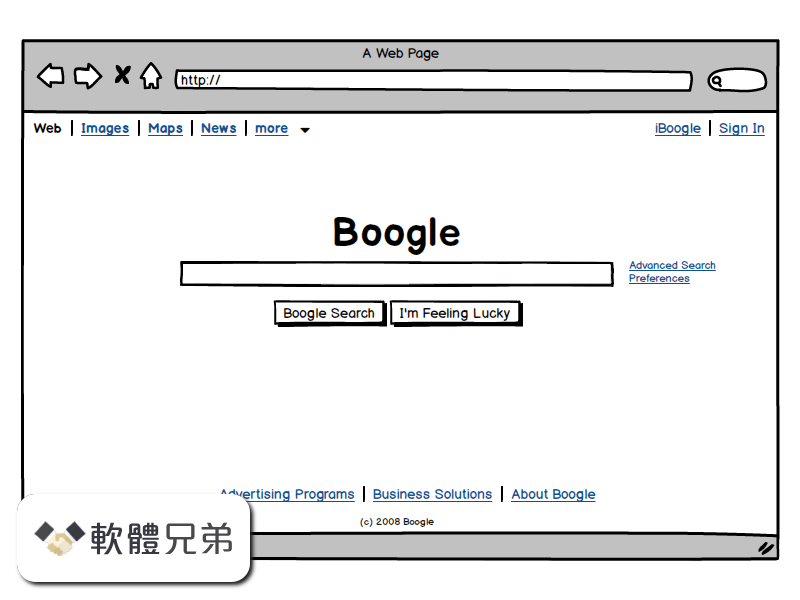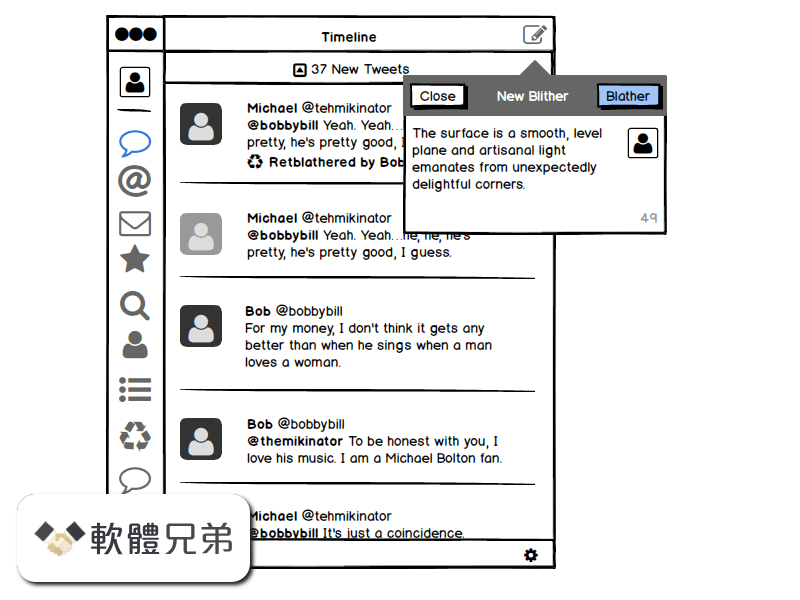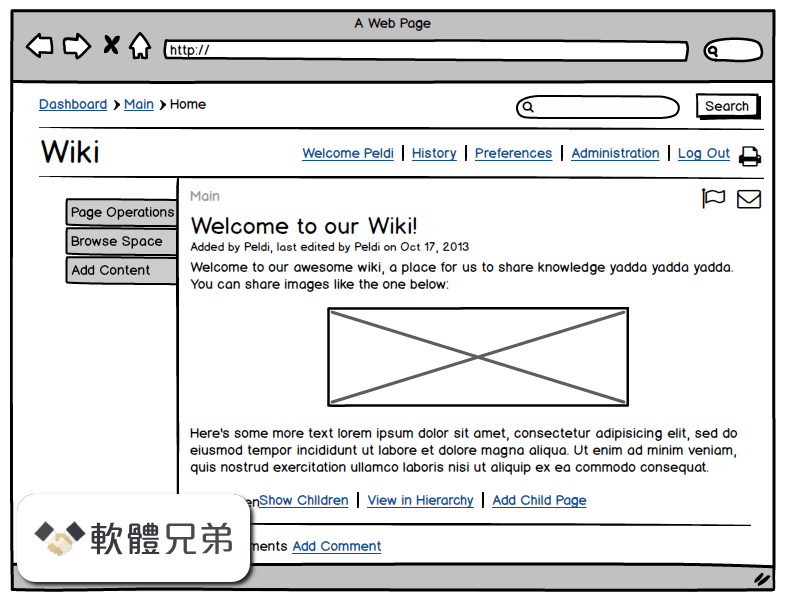|
What's new in this version: A New Way to Organize Your Mockups:
- This has been one of our most requested features for years, and we've finally done it! You can now organize your mockups in groups, creating a simple parent/child relationship between them, just by using TAB and SHIFT+TAB. If you've used Powerpoint or Keynote before, this will feel very familiar to you
- This feature is useful for projects of all sizes, but it especially shines with larger projects
- As you can see at the end of the video, we also increased the size of the thumbnails in the Grid view, to make them more recognizable at a glance
- Thank you so much afeinman and all the others who contributed to the feature request, as well as JeromeR, Trevor A. and Andrei B. via email
Better Sizing of Thumbnails:
We now resize the thumbnails in the navigator proportionally, instead of just horizontally like before. Take a look:
- This works for Assets thumbnails as well, so if you want to see your images nice and big, now you can!
Big Boy Arrows:
- The term "big boy arrows" comes from our friend and long-time-power-user Adam Wride, who used it in the Balsamiq Interviews eBook to describe what he wished our Arrow control would behave like
- Well, our arrows have finally grown up! You no longer have to fiddle with weird property inspectors about direction and curvature, you can simply drag the ends where you want them to be, and drag the middle control point to specify the curvature
Take a look, it's so simple now:
As you can see, the property inspector has been simplified, and we even added a couple of highly requested features:
- As you can see in the video below, you can select either a curved arrow or one made of straight lines, and you can double-click on the middle control point to make the arrows straight or at a right-angle. Handy
- You can also adjust the position of the arrow's label, another highly requested feature
- We also, FINALLY, fixed the clipping bug for arrows when exporting them to PNG or PDF
- Thanks so much to all the people who requested these improvements over the years! You're too many to list, but you know who you are
"Back" Meta-Link:
- This is another little feature that's been requested for years. In short, you now have the ability to create a link that goes to the previous page visited while in Full Screen
This is especially useful for modal dialogs that have to be invoked from different screens, as shown in the little video below:
- Due to technical limitations of the PDF format, this feature will sadly not work in exported interactive PDFs
- Thanks for all those who requested this over the years!
New "Link to a New Duplicate of This Mockup" Functionality:
- We added the "Link to a New Mockup" feature a while ago. Today, following a good idea by ariley, we're also adding a variation that duplicates the current mockup instead of creating a new blank one. Handy
We Now Remember Zoom and Scroll Settings across Restarts:
- Another little but highly requested feature. We now do a better job at re-creating the exact situation you were in when you last closed a project, by saving zoom level and canvas scroll position on a cookie on your computer
- Thanks mikecimelli, melogranato and megdesilva, Matt, Alex R., Andrew K., Visnja Zeljeznjak, Steven S., Mark G., Bob J. and others for requesting this
20 New Icons from FontAwesome 4.5:
- We incorporated the newly released version 4.5 of FontAwesome, which comes with 20 new icons and a bunch of little fixes here and there (see details)
- With this update, we were also able to improve how some 2.2 icons in BMMLs are converted when imported into v.3
Other Improvements and Bug Fixes:
- Resizing a selection from the top-left corner made the right side of the selection flicker. That's now fixed
- Similarly, drawing controls with R, T or Y from bottom-right to top-left made the right side of the new control flicker. This is now also fixed
- We improved how the button control works when small. Thanks wichase for your assistance
- We fixed an issue in the Data Grid where the text in the first row might be white instead of black when the header row was off, nothing was selected and the project selection color was dark
- Fixed an issue in the Data Grid showing a selected row at the bottom even after the text for that row was deleted
- The Property Inspector for Data Grid controls now says "Data Grid" instead of "List"
- We fixed an issue with the List control not displaying properly when the font size was very big, some of the text "spilled over" the bottom of it
- We fixed an issue with icons getting underlined when a control's text was set to underlined. Thanks heringsfilet for reporting this
- Dragging mockups between projects now also brings any alternates along
Balsamiq Mockups 3.3.1 相關參考資料
Balsamiq for Desktop - Fast, Powerful, Offline Wireframing
Updating from Mockups 3 or earlier? Minimum System Requirements. Windows. Windows 10 (fully updated); 4GB of memory; 250MB disk space (plus space for backups) ...
https://balsamiq.com
Balsamiq Mockups 3.3.1 Download
2015年12月3日 — Download Balsamiq Mockups 3.3.1 for Windows PC from FileHorse. 100% Safe and Secure ✓ Free Download (32-bit/64-bit) Software Version.
https://www.filehorse.com
balsamiq原型工具原创
2022年5月16日 — 文章浏览阅读204次。20220516右下角,除去左右箭头抓住末端进行线头旋转_balsimiq工具.
https://blog.csdn.net
Download - Balsamiq Mockups 3.3.5
Balsamiq Mockups, free download. Balsamiq Mockups 3.3.5: Balsamiq Mockups is a rapid wireframing tool that helps you Work Faster & Smarter.
https://balsamiq-mockups.updat
Download Balsamiq Mockups 3.3.11 for windows
Mockups is designed to help you and your team or clients iterate on wireframes as early in the process as possible, when it's cheapest to do so.
https://www.filepuma.com
Downloading Balsamiq Mockups 3.3.1 from FileHorse.com
Balsamiq Mockups is a rapid wireframing tool that helps you Work Faster & Smarter. It reproduces the experience of sketching on a whiteboard but using a ...
https://www.filehorse.com
Extend your trial period for Balsamiq Wireframes on ...
You'll notice that the software now says Expires in 3683 days. Hope that helps! This works on Mac Ventura MBP M2 3.3.1 (a) with Balsamiq Version 4.7.2.
https://gist.github.com
Industry Standard Low-Fidelity Wireframing Software
Create templates, masters, and re-usable and customizable component libraries. ... mockups for a new business tool.” - Productivity Matters. Productivity ...
https://balsamiq.com
Mockups 3 for Desktop
Information about Mockups 3 for Desktop, Balsamiq's legacy desktop app (now replaced by Balsamiq Wireframes for Desktop).
https://balsamiq.com
[Release] Mockups 3.3, Another Big Step Forward!
2015年12月2日 — We're very excited to share today's release with you. It's a big one, so we're switching the minor number from 3.2 to 3.3 for it. Make yourself ...
https://balsamiq.com
|