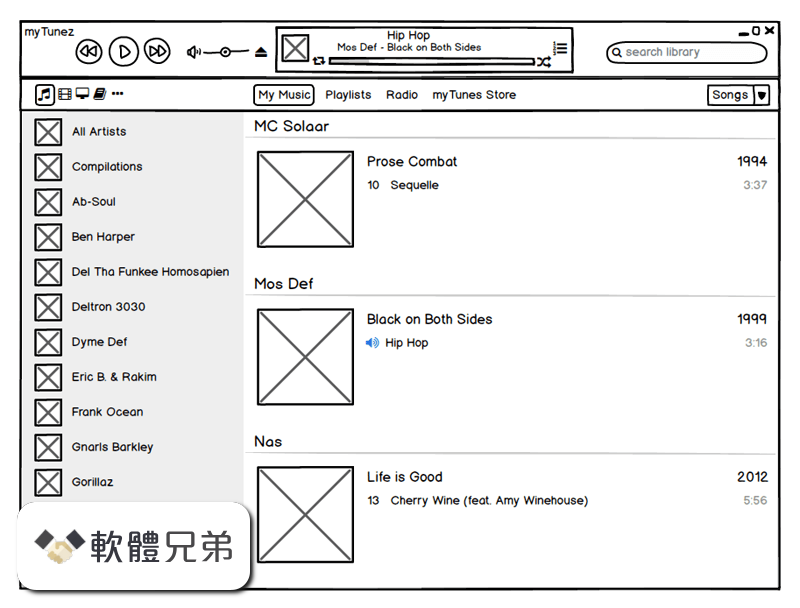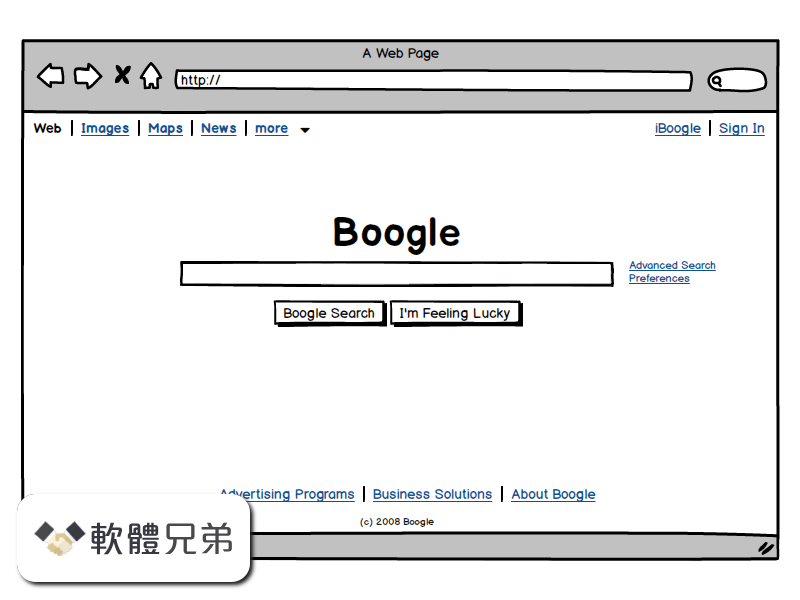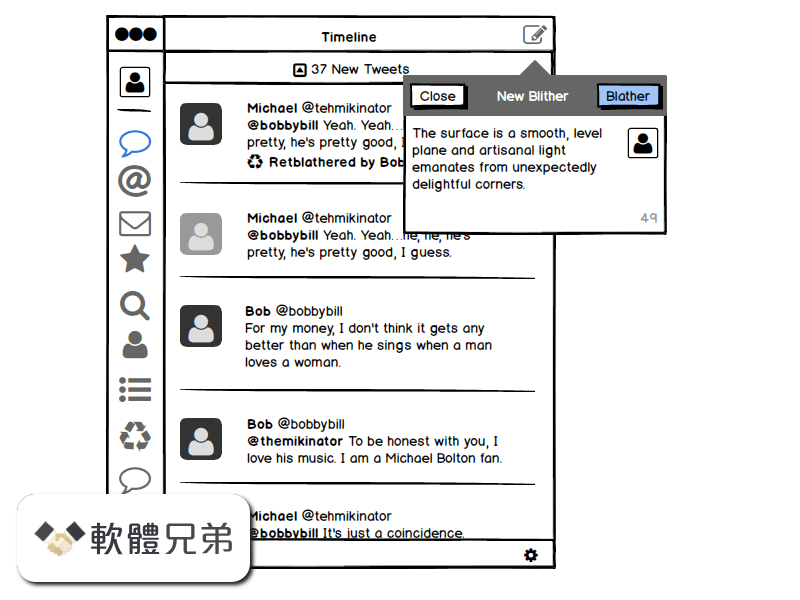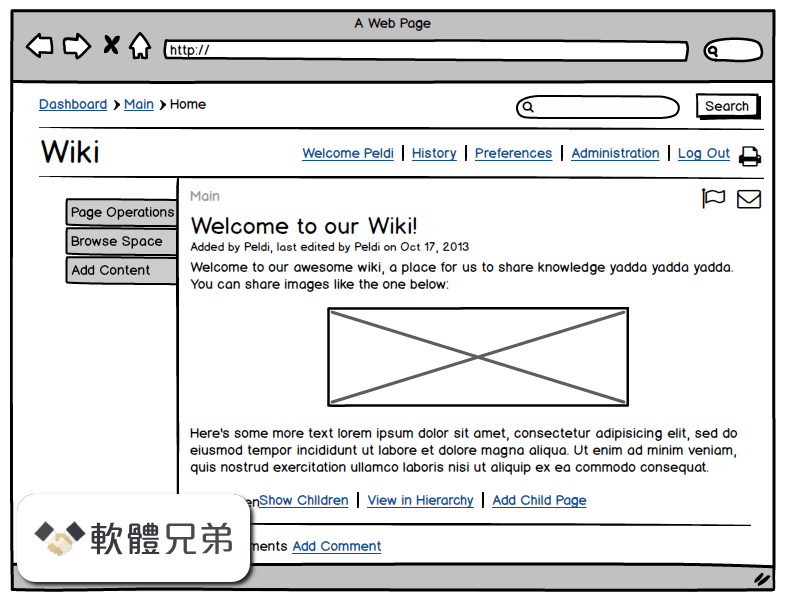|
What's new in this version: Automatic Repositioning of Aligned Labels:
- This little and nearly invisible feature will save you loads of time, especially if you create forms.
- When labels are auto-sized, we now respect their text alignment property and move them accordingly after you change the text.
- It's much easier to show than to describe, take a look:
Duplicate an Alternate As a New Mockup:
- Ever wanted to turn an alternate into its own mockup? You used to have to select all, copy, create a new mockup and paste.
- As of today, you can just select the new "Duplicate As New Mockup" feature and pronto, you're done! :)
- Are you on Windows and use a trackpad or a mouse with a mouse wheel? Or are you on Mac and use a Mighty Mouse? Then you might have gotten frustrated at our lack of support for horizontal scrolling.
- Because of the platform we're using right now, we have limited support for horizontal scrolling, but we found a compromise! Just hold SHIFT and scroll up and down, and we'll interpret it as horizontal scrolling. Yay!
A Brand New Web Demo Project:
- We spent some time to update the default project you see when you visit our Web Demo Version.
- We now show a bunch of our newest features, and teach you how to use them. We even include some sample interactive prototypes in it to use as a starting point.
Other improvements and bug fixes:
- Fixed an issue with exporting PDF when a mockup contained a link with a % character in it. Thanks Jeff A. for reporting it!
- Fixed an issue with links not showing up in the right place in exported PDFs when the mockups were really tall. Thanks obg for reporting it!
- Fixed an issue with links in PDFs not respecting the z-Order in some cases. Thanks Luis C. and Jeff B. for reporting it!
- Fixed an issue with exporting Arrow controls to BMML in some cases.
- Fixed an issue with the "remove overrides" button in the inspector maintaining focus. Thanks Kevin for reporting it!
- Fixed an issue with Symbol overrides getting committed even after hitting Escape in some circumstances. Thanks for the bug report russ!
- Fixed an issue with the mockup name tooltip not refreshing immediately after a duplicate or rename operation. Thanks Samuel D. and Robson W. for reporting it!
- Fixed an issue with the Page Up and Page Down keys turning off Markup in some situations on Windows in Full Screen Presentation Mode. Thanks grebe for reporting it!
- CTRL+D now duplicates the current mockup when the focus is in the navigator. Thanks Michael H. for requesting it!
- The little helper icon next to the Links inspector pointed to a 404 page. That's now fixed.
- Fixed a strange little issue with the DataGrid showing the wrong label color in some cases. Thanks russ for the bug report!
- Added support for the {mockup-name} macro in the Browser control. A good idea by cschriemer!
- Fixed an old issue with text links when the URL contains - or _ characters. Finally!
- Fixed an issue with the Button control not showing the text if the font size was set to 30 or higher.
- We now properly center the line inside the H.Rule and V.Rule controls. Such a simple little thing, but so useful! Thanks so much ArcticMe for reporting the issue!
- Fixed an issue with the Formatting Toolbar control not exporting properly in some cases.
- Fixed a little regression in the help menu in the web versions (it was showing Register... as if it was on Desktop).
- We now default to showing all branches of the mockups navigator as being open instead of closed. It gives you a better sense of the contents and size of the project when you first open it.
- Fixed an issue with export to ZIP failing in some rare cases. Thanks for Ben G. reporting it!
- We now fully disable Quick Draw when overriding symbol instances.
- We restored the old v2 behavior of the Links Inspector when multiple controls are selected. Thanks Colin M., Chris G., and Colin McQ. for reporting it!
Balsamiq Mockups 3.3.11 相關參考資料
Balsamiq for Desktop - Fast, Powerful, Offline Wireframing
Updating from Mockups 3 or earlier? Minimum System Requirements. Windows. Windows 10 (fully updated); 4GB of memory; 250MB disk space (plus space for backups) ...
https://balsamiq.com
Balsamiq Mockups
Balsamiq Mockups. March, 11th 2024 - 15.29 MB - Trial. Free Download. Security Status ... Balsamiq Mockups 3.3.11. Date released: 09 Mar 2016 (8 years ago).
https://www.filehorse.com
Download Balsamiq Mockups 3.3.11 for windows
Mockups is designed to help you and your team or clients iterate on wireframes as early in the process as possible, when it's cheapest to do so.
https://www.filepuma.com
Downloading Balsamiq Mockups 3.3.11 from FileHorse.com
Balsamiq Mockups is a rapid wireframing tool that helps you Work Faster & Smarter. It reproduces the experience of sketching on a whiteboard but using a ...
https://www.filehorse.com
Extend your trial period for Balsamiq Wireframes on ...
This script will prolong your trial time for Balsamiq Wireframes on both Windows and macOS. You may also manually apply the hack by following the steps in ...
https://gist.github.com
Industry Standard Low-Fidelity Wireframing Software
Balsamiq Wireframes is a rapid low-fidelity UI wireframing tool that reproduces the experience of sketching on a notepad or whiteboard, but using a computer ...
https://balsamiq.com
Mockups 3 for Desktop
Information about Mockups 3 for Desktop, Balsamiq's legacy desktop app (now replaced by Balsamiq Wireframes for Desktop).
https://balsamiq.com
[Release] Another Nice Little Release
2016年3月9日 — Ever wanted to turn an alternate into its own mockup? You used to have to select all, copy, create a new mockup and paste. As of today, you can ...
https://balsamiq.com
超好用的網頁layout規畫工具:Balsamiq Mockups » 西瓜的滋味
2009年5月21日 — Balsamiq Mockups 還有一個頗實用的功能,可切換到全螢幕展示模式;進入全螢幕模式後,畫面上會出現一個超大的滑鼠指標,便於指向你要解說的部位,這樣連 ...
https://wp.tenz.net
|