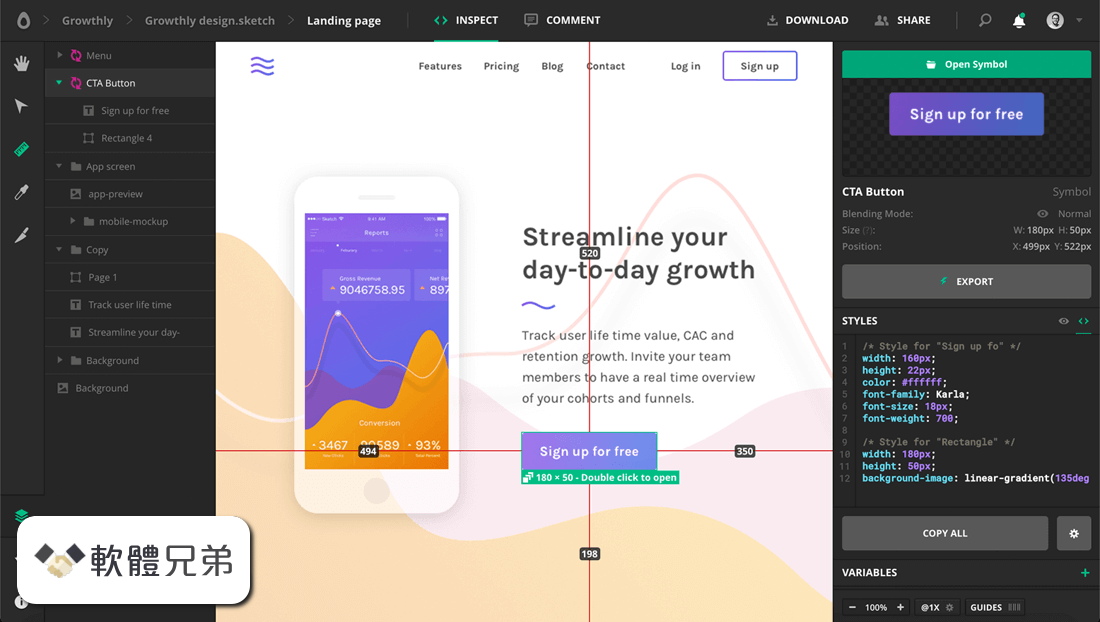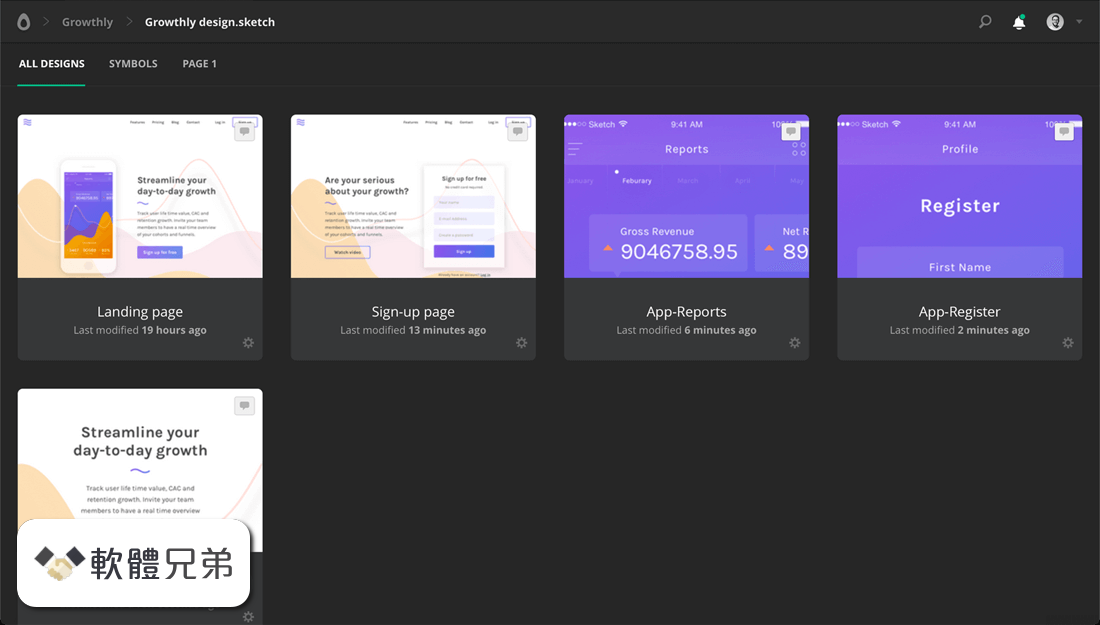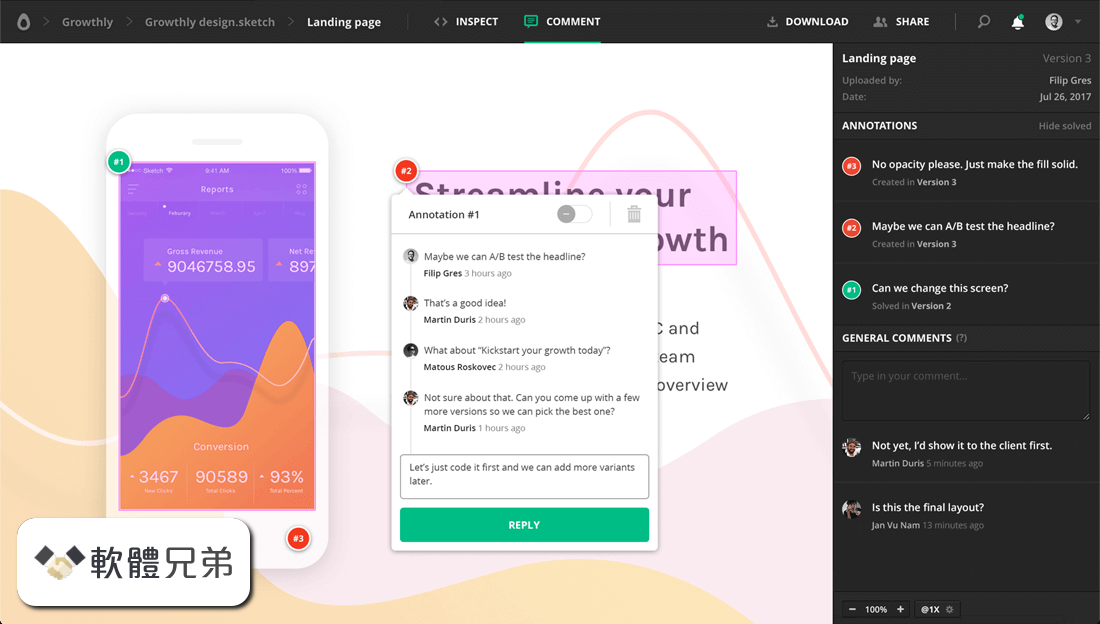|
What's new in this version: Avocode 3.6.5 (64-bit)
Improvements:
- Team settings in the desktop app
- You can now manage team members and billing in the desktop app
Comment count:
- When you switch to the List view in the Project manager, there is an indication of how many comments each design artboard has. When you click on the comment icon, the design will open in the Comment mode
Dropbox upload from the design version switcher:
- You can now upload designs via Dropbox right from the version switcher
- New activities in sidebar
- We added an information a:bout a newly uploaded design via Dropbox to activities in sidebar
- Pending invite request notification
- From now you will see a notification when there is a pending invite request from a user outside of your team
Bug Fixes:
- Export of files with illegal characters in their names should work on Windows
- Fixed vertical ruler being positioned under sidebar of .ai files
Avocode 3.6.4 (64-bit)
- Change log not available for this version
Avocode 3.6.3 (64-bit)
- Design processing of prototypes now finishes correctly before you can actually access the design file in Avocode
- We have fixed an issue with layer bound in the Design view
- We have polished the UI of the Prototype mode. Btw, we’ll be happy for any feedback you might have regarding playing prototypes in Avocode
- We have fixed an 403 error when opening a Sketch artboard
Avocode 3.6.2 (64-bit)
- We have fixed an issue that was hiding some layers in Figma symbols
Avocode 3.6.1 (64-bit)
- We have fixed a bug that caused a crash report when when a layer was selected in PSD and Figma design files
Avocode 3.5.6 (64-bit)
- We have fixed a display issue of Design guides that appeared when you had multiple designs opened
- We have fixed an issue that appeared on older PCs and Macs that was slowing down the app, for example, when opening a new tab
Avocode 3.5.5 (64-bit)
- We have fixed macOS desktop app auto-update
Avocode 3.5.4 (64-bit)
- We have fixed a regression that caused issues in our Photoshop and Illustrator plugins
Avocode 3.5.3 (64-bit)
- We have updated our core infrastructure to Electron 3 to enable more users to take advantage of our Monroe rendering. By default, Monroe engine will be now enabled to all users. If you’re still experiencing some troubles (mainly seeing Lite mode in design formats other than Figma), please get back to us at [email protected]. Meanwhile, disabling the Monroe rendering in App preferences should help
Avocode 3.5.2 (64-bit)
Improvements:
- Sketch 52 design file support
- We now support import of Sketch design files that were created/saved in Sketch 52
Bug fixes:
- We have fixed the version upload abortion bug that was causing the deletion of the whole design file. We apologize for any issues this might have caused
Avocode 3.5.1 (64-bit)
- We have significantly sped up Photoshop file import in the desktop app. When you import a PSD, upload is skipped completely, and design parsing and rendering is done locally so you could access your design layers as soon as possible. In the meantime, the design is also uploaded to the cloud, so you or other team members could open it online
- Pixel checker transparent background has been fixed for some Linux distributions
- Adobe XD plugin now syncs also special characters to Avocode
- Searching and importing missing font collections should work as expected in the desktop app
Avocode 3.4.1 (64-bit)
- Exported assets from designs for mobile platforms (iOS and Android) were missing a default (1x) scale variant
- Measure tool now works between layers and guides and between guides themselves
- Slices can now be expanded by shift-clicking on other layers again
- We have fixed the CMD+R shortcut for Developer's guides
Avocode 3.4.0 (64-bit)
New features:
- Adobe Illustrator experimental support and a new Illustrator plugin
- We're excited to release a first public experimental Illustrator file format support. You can import your .ai files to Avocode directly or via a plugin (installed automatically with Avocode desktop app). At the moment you can select and export layers, however the layer panel is not included in this version. To make sure your .ai file is displayed correctly, always save it as PDF compatible and that all objects that you want to hand-off to the developer are places on artboards. Also please check that you're using RGB color profile.
- Layout Grid and Regular Grid
- Finally, you can show Layout Grid and Regular Grid on Sketch, XD, and Figma artboards to measure columns and objects better. Read more.
Improvements:
- New Photoshop plugin
- We’ve completely rebuilt the Photoshop plugin to sync designs faster. It's installed automatically with Avocode desktop app. When you sync a design, Avocode app is automatically launched so you could assign the file to a project or subfolder. Read more.
- Support for Typekit fonts
- If your imported design is missing a font, that is not even in your system; you can now pull it from your Typekit. All you need is to have an active Adobe Typekit account set up on your computer. Avocode will automatically find the missing font file and give you an option to upload it into your Avocode team so it would appear in all designs where it is used. Learn more.
Bug fixes:
- We have fixed incorrectly rendered Sketch Symbols
Avocode 3.3.2 (64-bit)
- We have fixed a rendering issue that caused incorrect display of rotated layer masks in Adobe XD files
- Design preview in the Project manager now shows the correct version of design artboards
- Project manager contextual sidebar now shows the exact number of artboards in a Sketch file - both in the web app and the desktop app
Avocode 3.3.1 (64-bit)
- We've improved sorting in the Project manager when design and artboard names start with numbers. To give you an example, numbers will now be sorted in this order: 1 2 3 4 10 11 12
- We’ve fixed a regression when some users could not download Sketch and XD design files
- We've fixed broken Design settings for Sketch and XD design groups
- We’ve fixed incorrect version number that appeared in the breadcrumbs
Avocode 3.2.0 (64-bit)
Create a new team with the same e-mail:
- To create a new Avocode team, go to app.avocode.com, click on your profile avatar in the top right corner and then click on “Switch team”. In the pop-up window, click “Create a new team” and name it
Auto-locating missing font files resolved:
- We have found a new technology to recognize font files that are missing in your design, auto-locate them in your Font book (on macOS, Windows, or Linux) and offer for import
Avocode 3.1.1 (64-bit)
Improvements:
Design preview on mobile devices:
- Now, you can finally preview designs on mobile devices when someone sends you a n Avocode sharing link. You can also switch between individual versions of the design. Commenting on mobile devices will be added later on.
Bug fixes:
- We have fixed an issue in the design name dropdown for quick navigation between design screens. Now, when you switch to a different screen the design name will be changed accordingly.
- We were forced to roll back the auto-recognition of missing font files in the user font book due to unexpected issues that our users have reported. We're currently investigating the issue and hope to add this feature in the upcoming updates.
Avocode 3.1.0 (64-bit)
New features:
Design overview:
- Now you can see a list of all colors and fonts (including font-size) that appear in a design (PSD) or artboards (Sketch, XD, Figma) directly in the Inspect mode. Just click off of the design canvas or select the artboard in the layer panel. Then you can pick one color or a font, click on “Show layers”, and all layers with this style will be selected both on the canvas and in the layer panel. If you hold the ALT key and click on a layer in the layer panel, the design canvas will automatically reposition so you can see it. When you're using the Design overview, you can also select a font and click View in Typekit or View on Google Fonts in the dropdown to get to the respective font file in the browser.
Sketch direct import is out of Beta:
- Based on thousands of Sketch files, that were imported during the last months since the introduction of Sketch file direct import, we have optimized our design parser to represent your designs in Avocode even more precisely. If you stumble upon on design import or rendering issues, please let us know at [email protected].
Drop-down switcher for designs/artboards:
- Finally, you can quickly navigate between Sketch, XD, or Figma artboards directly from the design name breadcrumbs in the Inspect mode or the Comment mode. When it comes to PSD, PNG and JPEG files, the name drop-down will lead to other files in the same project or project subfolder that you're currently in.
Drop-down switcher for design versions:
- There is also a new faster way to change versions. Versions are no longer hidden in a separate tab in the left panel, but the version number (along with a drop-down of all versions) is now next to the name breadcrumbs in the Inspect mode and in the Comment mode.
Improvements:
Missing font file upload:
- If a missing font file appears on your computer, Avocode can now auto-locate the file in your Font book (on macOS, Windows, or Linux) and offer for import. You can also upload missing font files by drag & dropping them to the Font import modal in the Inspect mode.
- 32bit version of the desktop app will no longer be supported
- Since the number of users using 32-bit systems is continually dropping, and the development for 32-bit systems is rather time-consuming (specific bugs and issues appear only on 32-bit systems) we have decided to drop the support completely to dedicate more time to improve Avocode and create new exciting features for the majority of our users. You can still use the 32-bit version of Avocode 3.0, but you won't be receiving any new updates as long as you're on a 32-bit operating system. You will always be able to use the latest web version of Avocode app at app.avocode.com.
Bug fixes:
- Minor bug fixes
Avocode 3.0.0 (64-bit)
New features:
- Light theme: We're excited to introduce you the last bit of the Avocode 3 update - the Light theme! To choose your preferred look, just go to App preferences (CMD/CTRL + ,).
- New Sketch plugin: While you can import Sketch designs directly to Avocode, we're still improving our Sketch plugin. This latest version supports Sketch Symbols with Overrides and Sketch Resizable Symbols. It works hand in hand with our Monroe rendering which means the plugin does fewer tasks during design sync and is significantly faster.
Improvements:
- Code export panel: Based on many user requests Code export is now the default state in the right contextual panel in the Inspect mode. To show layer Styles, just click on the eye icon on top of the Code panel.
- Auto-update: We’ve added a less intrusive way of updating your desktop app. This is good news especially for Linux users since they update overly does no longer show up each time when you launch the desktop app, but there is a static update badge in the top right corner.
Avocode 3.6.5 (64-bit) 相關參考資料
Avocode (64-bit) Download (2020 Latest) for Windows 10, 8, 7
2020年12月16日 — Open PSD & Sketch designs on Windows PC with Avocode 64-bit. Generate CSS, Swift & XML straight from layers and export images, colors, ...
https://www.filehorse.com
Avocode 3.6.5 (64-bit) 軟體下載 Download :: 軟體兄弟
Avocode 3.6.5 (64-bit). 打開PSD& 使用Avocode 64 位在Windows PC 上進行草圖設計。生成CSS,Swift& XML 直接從圖層中導出圖像,顏色,字體, ...
https://softwarebrother.com
Avocode 3.9.6 (64-bit) 軟體資訊介紹 | 電腦資訊007情報站
Avocode (64-bit)軟體資訊介紹&下載,打開PSD& 使用Avocode 64 位在Windows ... Avocode (64-bit),軟體教學,軟體下載,電腦問題, ... Avocode 3.6.5 (64-bit)
https://file007.com
Avocode 4.0.1 (64-bit) Download for Windows Change Log ...
Avocode 3.6.5 (64-bit) Improvements: - Team settings in the desktop app - You can now manage team members and billing in the desktop app. Comment count:
https://www.filehorse.com
Avocode 4.10.4 (64-bit) Crack 2021 - VPN Unlimited 7.7 Crack ...
2020年11月30日 — In addition, Avocode Crack renders Photoshop and Sketch drawings autonomously. So you can open and inspect any drawings you upload to ...
https://crackandcrack.com
Avocode 4.10.4 Crack & Latest Product Code Full Free ...
2020年12月18日 — Windows OS 10/8.1/8/7/XP or Vista (32-64 Bit). It also requires Mac OS X 10.6 or greater version; Linux All latest versions. Processor Intel 2 ...
https://keygenwin.com
Avocode 4.10.4 Crack Full + Activation Code 2021 ...
Avocode Crack + keygen + activation code free download ... i5 CPU-2.8 GHz; Operating system of Windows 7, Windows 8, Windows 10 and should be 64-bit.
https://productkeyforfree.com
Changelog - Live Since 2015 | Avocode
If you'd like to try it, please register here: https://bit.ly/2Goc1xW; We've improved the loading and response performance of the new Avocode tools ... RELEASE 3.6.5 - NOV 28, 2018 ... You can...
https://avocode.com
Download the Desktop App for macOS, Windows ... - Avocode
Open and inspect designs on your desktop. Enjoy faster performance, adjust export path for assets, or get access to the pixel checker tool to compare design ...
https://avocode.com
軟體下載Avocode 3.6.5 (64-bit) - 軟體兄弟
Avocode 3.6.5 (64-bit) 軟體下載Download 檔案名稱Avocode Setup 3.6.5.exe,打開PSD& 使用Avocode 64 位在Windows PC 上進行草圖設計。生成CSS ...
https://softwarebrother.com
|