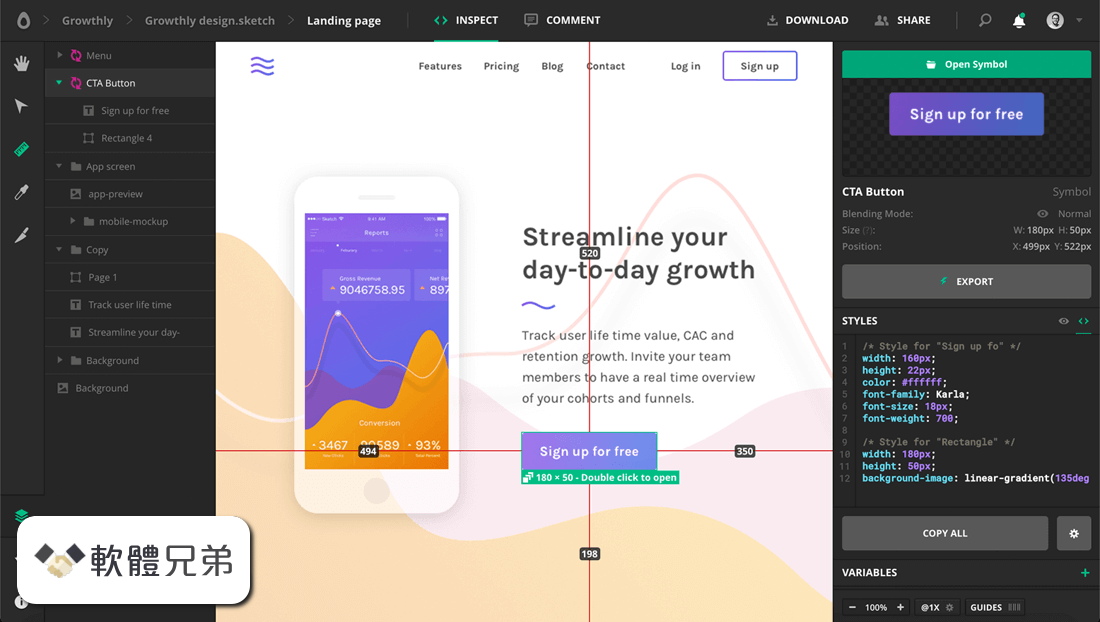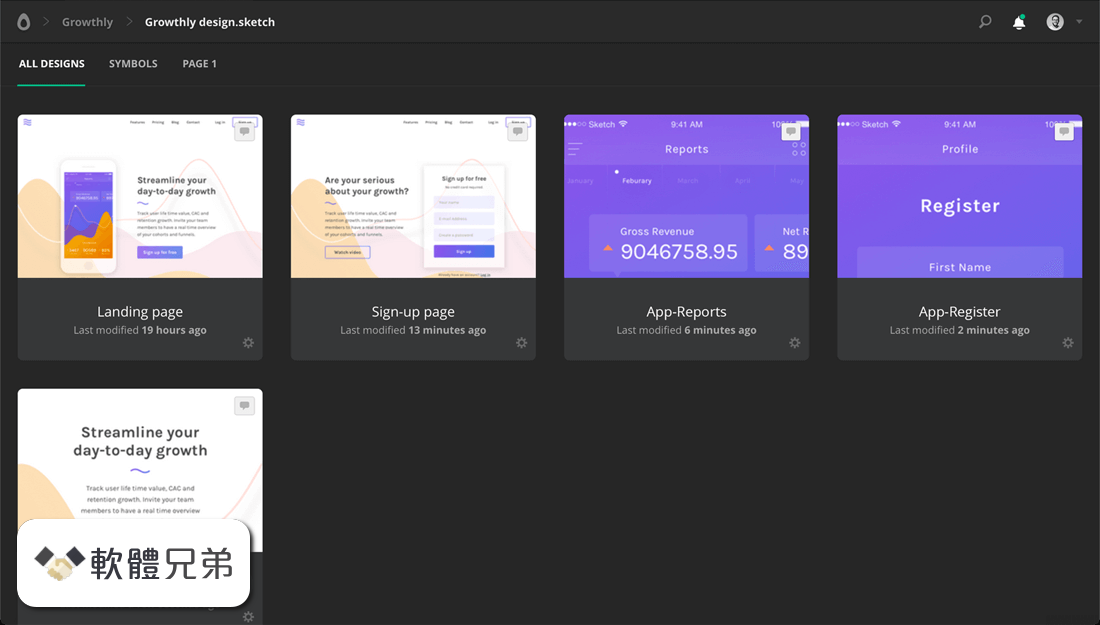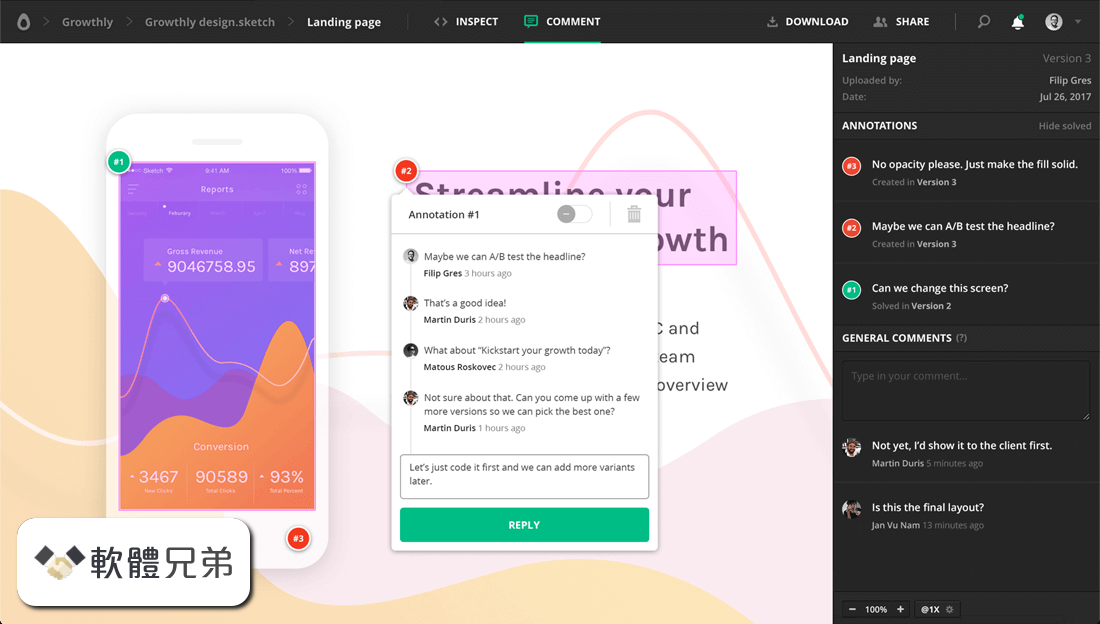|
What's new in this version: vMix 22.0.0.69
- Change log not available for this version
vMix 22.0.0.68
- Fixed issue with TCP API where vMix may slow down after a few hours of constant API use
- This should resolve the performance issue seen when using apps like Scoreboard OCR
- Fixed issue where StreamDeck may not reconnect to shortcuts after restarting vMix
vMix 22.0.0.67
- Fixed issue with MP4 Fault Tolerant recordings when Audio Bitrate was higher than 192 Kbps
- Fixed issue with MultiCorder when a source is offline
- Added support for latest Bluefish Nitro capture drivers
vMix 22.0.0.66
- Added ability to select the Input Number when adding the input
- Added option to right click input "cog" menu to move an input to a numbered position instead of dragging
- Added ability to hide an individual input's audio mixer if it is not needed
- Added shortcut/activator templates for X-Keys XKE-124 Video Switcher Kit and upcoming XKE-64 Replay Kit
- Added scrolling support to Data Sources source toolbar
- Added Fault Tolerant option to MP4 recording. Requires using vMix Video Tools to index before use in some video editors
- Added "Increase Buffer Size" option when adding an NDI input. This is useful for smoothing jittery video of NDI-HX sources on some networks at the expense of latency
- Added "High Output Performance Mode" in Settings -> Performance. Improves render time when outputting 4K60 video when used with high end graphics cards (GeForce 1080+)
- Reduced GPU Mem usage of Web Browser input by over 50%
- Various fixes and improvements to vMix AV
- Fixed upside down video in MultiCorder with some types of sources
- Fixed MP3 playback issues with some files
- Fixed issue where a broken Stream Deck profile could crash vMix
- Fixed issue where some GT title elements would load up hidden from a preset if they were previously hidden by a transition
- Fixed Triggers list showing incorrect input numbers
- Fixed Triggers not activating on use of T-Bar
- Fixed issue where some spreadsheets may have millions of blank rows that were being imported causing high memory usage in vMix
- Limited Excel source to importing only first 20,000 rows to prevent this. If more than 20,000 rows are needed please contact us
- Fixed MultiView layout setting not saving correctly in Preset
- Small performance improvements across the board
vMix 22.0.0.60
- New QR Code support in GT Designer
- Creates a QR code image that can be dynamically updated from the vMix Title Editor, Data Sources and Shortcuts
- New "Show Visible Toggle" option in GT Designer
- When enabled allows turning on or off selected images and text fields in the vMix Title Editor and Shortcuts
- New High DPI support in vMix User Interface for high resolution displays
- Updated Restream API integration
- Fixed audio corruption issue with some AJA capture devices
- Substantially improved performance of Image Sequence, especially in 4K and 60p workflows
- Fixed rare with countdown timer after closing a title input
vMix 22.0.0.57
- MarkIn/MarkOut values added to XML API
- Fixed issue when updating a GT title from multiple sources at the same time.
- Fixed VST3 issue with Nectar 3 plugin
vMix 22.0.0.56
- Added "preview" overlay flag to vMix XML API to identify the difference between an overlay displayed on the output vs preview
- Fixed WAV file recording not working when using new vMix AVI format
- Fixed large preview window showing up as blank when resetting camera input
- Fixed error when using Replay on inputs that disconnect/reconnect often
- Fixed Adobe Premiere import issue with vMix AVI when recording cameras without audio
vMix 22.0.0.54
- GT: Added Blink Continuous transition
- GT: Added Square/Rounded option for rectangle Stroke borders
- GT: Fixed issue where custom image in a preset did not always override the template image
- Added support for plug and play MIDI and X-Keys devices while vMix is still running. (Important note: this will not resolve issues where devices are disconnecting on their own, in these cases, this indicates a system fault that is outside of our control)
- Added additional caching in vMix Social to help with long photo download times on Facebook servers
- Updated Twitch streaming quality presets based on recommendations from Twitch team
- Added "Auto" thread setting in streaming quality, which will select the optimal number of threads to use on high-core machines. Not applicable to hardware encoding
vMix 22.0.0.52
- Fixed issue with Restart not working correctly with GT Tickers
- Fixed issue where some YouTube accounts reports duplicate Stream Now streams, causing an error in vMix
vMix 22.0.0.51
- Fix when starting overlay of GT templates that have had all animations removed
- GT animations will now only automatically trigger if autoplay/autopause are enabled
- Renamed Flash / RTMP input to Flash, as it is recommended to use Stream VLC input instead for RTMP
- Fixed stutter in VLC RTMP playback if frame rate is misreported by server
- Fixed Mark Out for some video formats occurring too early on some video formats
- Updated The Extreme scoreboard to work correctly when using countdown in clock fields
vMix 22.0.0.50
- VMix Social updated Facebook source to now show a dropdown box of all pages an account has access to. Previously a box was provided to type in a page name which may have caused confusion due to Facebook security policies of only allowing admin access to pages
- X-keys XKE-40 support added
- Fixed Live Pause not working on Desktop Capture input on some systems
- Fixed padding issue with VLC input when bringing in RTMP 1080p sources
- List input now provides better performance when using images
- Display -> Outputs dropdowns support up to 300 inputs
- Fixed issue with MultiCorder activator
- Fixed issue where Vimeo streaming destination did not show any streams when over 200 videos were in an account
vMix 22.0.0.49
- Virtual PTZ behaviour is now more consistent with a physical PTZ including edges of the frame being cropped out when used with MultiView and Overlays
- Added checkbox in PTZ settings to have PTZ thumbnails always displayed on input previews even while moving
- Fixed Audio Settings button displaying error if already open
- Fixed some Facebook pages/groups not showing up if user has a very large number on their account (> ~30)
- Facebook destination will now stop the stream on Facebook just prior to stopping in vMix, previously vMix would be stopped first which
depending on the processing time on Facebook may lead to a "stream has been interrupted" message on Facebook instead of an ended notice
- Fixed scrolling issue in input and mixer sections on some systems
- Improved sync on MP4 video playback
- Fixed Web Browser input audio not working on some systems
- Fixed typo in Scoreboard 3- Lineup 11 template leading to inconsistent data source auto assignment
vMix 22.0.0.48
GT - Easy to use, high-performance, animated graphics:
- Over 100+ animated title, scoreboard, ticker and social templates to choose from in HD and 4K
- Four way ticker support: create custom tickers with top, bottom, left or right scroll directions
- GT Designer Standard allows creating custom static titles and animated tickers in all vMix edition
- GT Designer Advanced allows creating custom animated titles along with the ability to import from Adobe Photoshop PSD files
- Spell check support added to built in vMix Title Editor
- New Clock dropdown box in Title Editor provides built in presets to add common clock formats to a title
MultiCorder (4K and Pro editions):
- Added support for recording Video Call sources in addition to Output1-4
- Individual MultiCorder settings can be saved in each preset
VMix Video Codec:
- High quality, fault tolerant, low CPU codec suitable for post production editing on Windows
- ProRes-like codec with support for Adobe Premiere, Magix Vegas Pro and most other Windows video editing programs
- Supported in both the Recorder and MultiCorder
Virtual PTZ (4K and Pro editions):
- Turns any input into a Virtual PZ camera with high quality, customisable digital zoom
Live Pause:
- Live Pause (Freeze Frame) Camera, NDI and Desktop Capture inputs by clicking the pause icon under the input
Outputs:
- New MultiView Output layout options
- Set the title bar either above or below the MultiView Output video previews
- Customise Preview/Output headings between fixed text and input names
NDI:
- Updated NDI support to latest 3.8 SDK
- Included vMix NDI Config tool allows toggling between UDP and TCP transmission to allow optimising performance based on network requirements
Shortcuts:
- SnapshotInput
- SetTickerSpeed
- TitleBeginAnimation
- LivePlayPause
Controllers:
- Stream Deck and Stream Deck mini support. Add the vMix plugin from the Stream Deck App store. Set buttons to live thumbnail previews via shortcuts, or colours via activators
- Joystick Z axis support
- Joystick pressure sensitive support. Allows variable speed pan/title/zoom on supports PTZ cameras including the new Virtual PTZ
- X-Keys HD15 GPIO support added
Devices:
- Support for AJA Kona 5
Other:
- New GPU memory % indicator in status bar. This refers to special memory shared between the CPU and GPU and can be used to identify potential performance problems when using a large number of inputs
- Vimeo streaming provider now supports selecting a previous setup event to stream to
- SlideShow Properties window (for Photos and PowerPoint inputs) can now be resized. Rearranged image orders is now saved in the vMix preset
- New Copy From button in Input Settings can be used to copy Triggers, MultiView and Colour Correction between inputs
- New cog buttons on Preview and Output to open up associated Input Settings
- Added ability to solo Bus A or Bus B through Headphones output. Click the [S] button in the Bus mixer to toggle on/off
- Added support for resizable VST3 plugins
vMix 22.0.0.47
GT - Easy to use, high-performance, animated graphics:
- Over 100+ animated title, scoreboard, ticker and social templates to choose from in HD and 4K
- Four way ticker support: create custom tickers with top, bottom, left or right scroll directions
- GT Designer Standard allows creating custom static titles and animated tickers in all vMix edition
- GT Designer Advanced allows creating custom animated titles along with the ability to import from Adobe Photoshop PSD files
- Spell check support added to built in vMix Title Editor
- New Clock dropdown box in Title Editor provides built in presets to add common clock formats to a title
MultiCorder (4K and Pro editions):
- Added support for recording Video Call sources in addition to Output1-4
- Individual MultiCorder settings can be saved in each preset
vMix Video Codec:
High quality, fault tolerant, low CPU codec suitable for post production editing on Windows.:
- ProRes-like codec with support for Adobe Premiere, Magix Vegas Pro and most other Windows video editing programs
- Supported in both the Recorder and MultiCorder
- Virtual PTZ (4K and Pro editions)
- Turns any input into a Virtual PZ camera with high quality, customisable digital zoom
Live Pause:
- Live Pause (Freeze Frame) Camera, NDI and Desktop Capture inputs by clicking the pause icon under the input
Outputs:
- New MultiView Output layout options
- Set the title bar either above or below the MultiView Output video previews
- Customise Preview/Output headings between fixed text and input names
NDI:
- Updated NDI support to latest 3.8 SDK
- Included vMix NDI Config tool allows toggling between UDP and TCP transmission to allow optimising performance based on network requirements.
- Shortcuts
- SnapshotInput
- SetTickerSpeed
- TitleBeginAnimation
- LivePlayPause
- Controllers
- Stream Deck and Stream Deck mini support. Add the vMix plugin from the Stream Deck App store. Set buttons to live thumbnail previews via shortcuts, or colours via activators.
- Joystick Z axis support
- Joystick pressure sensitive support. Allows variable speed pan/title/zoom on supports PTZ cameras including the new Virtual PTZ.
- X-Keys HD15 GPIO support added
Devices:
- Support for AJA Kona 5
Other:
- New GPU memory % indicator in status bar. This refers to special memory shared between the CPU and GPU and can be used to identify potential performance problems when using a large number of inputs
- Vimeo streaming provider now supports selecting a previous setup event to stream to
- SlideShow Properties window (for Photos and PowerPoint inputs) can now be resized. Rearranged image orders is now saved in the vMix preset
- New Copy From button in Input Settings can be used to copy Triggers, MultiView and Colour Correction between inputs
- New cog buttons on Preview and Output to open up associated Input Settings
- Added ability to solo Bus A or Bus B through Headphones output. Click the [S] button in the Bus mixer to toggle on/off
- Added support for resizable VST3 plugins
vMix 22.0.0.69 相關參考資料
Download Live Video Production Software | vMix
The download below includes the latest version of vMix, vMix Social, vMix Title Designer and vMix Desktop Capture all in the one setup program. vMix Download ...
https://www.vmix.com
Download vMix 22.0.0.69 for Windows - Filehippo.com
Download vMix 22.0.0.69 for Windows. Fast downloads of the latest free software! Click now.
https://filehippo.com
vMix 22.0.0.69 Crack + Registration Key 2020 ... - Flipboard
vMix Crack is the Fast and stable video mixture tool. It gives simple to operate nature to users. You can mix recordings from many sources in the …
https://flipboard.com
vMix 22.0.0.69 Crack + Registration Key Full Version Download
vMix Crack with Registration Key Full Version is a Video Mixer & Switcher utilizes the latest advances in computer hardware to provide live HD ...
https://crackfull.net
vMix 22.0.0.69 Crack Archives - Optimal Cracks
vMix 23.0.0.38 Crack + Registration Key Full Version [2020] vMix 23.0.0.38 Crack is an excellent video creation tool. Many users use this tool to ...
http://optimalcracks.com
vMix 22.0.0.69 Crack Plus Product Keys Latest Version} Full ...
It works just like a hardware mixer but it offers much more creativity to the user than hardware mixers. vMix 22.0.0.69 Registration Key enables ...
https://crackedsofts.info
vMix 22.0.0.69 Download for Windows Change Log ...
vMix 22.0.0.69 - Change log not available for this version vMix 22.0.0.68 - Fixed issue with TCP API where vMix may slow down after a few ...
https://www.filehorse.com
vMix 22.0.0.69 Download for Windows 10, 8, 7 - FileHorse
vMix is a Software Video Mixer and Switcher that utilizes the latest advances in computer hardware to provide live HD video mixing, a task ...
https://www.filehorse.com
vMix 23.0.0.49 Crack Plus Serial Key 2020 [Win + Mac ...
vMix Crack 2020 is a Software Video Mixer and Switcher that utilises the latest advances in computer hardware to provide live HD video mixing.
https://cracked4pc.info
vMix [22.0.0.69] Crack + Registration Key (Latest) Free ...
vMix 22.0.0.69 Crack Keygen is a professional video creation program. Most professional creators use this program to create high-quality ...
https://thepcsoft.com
|