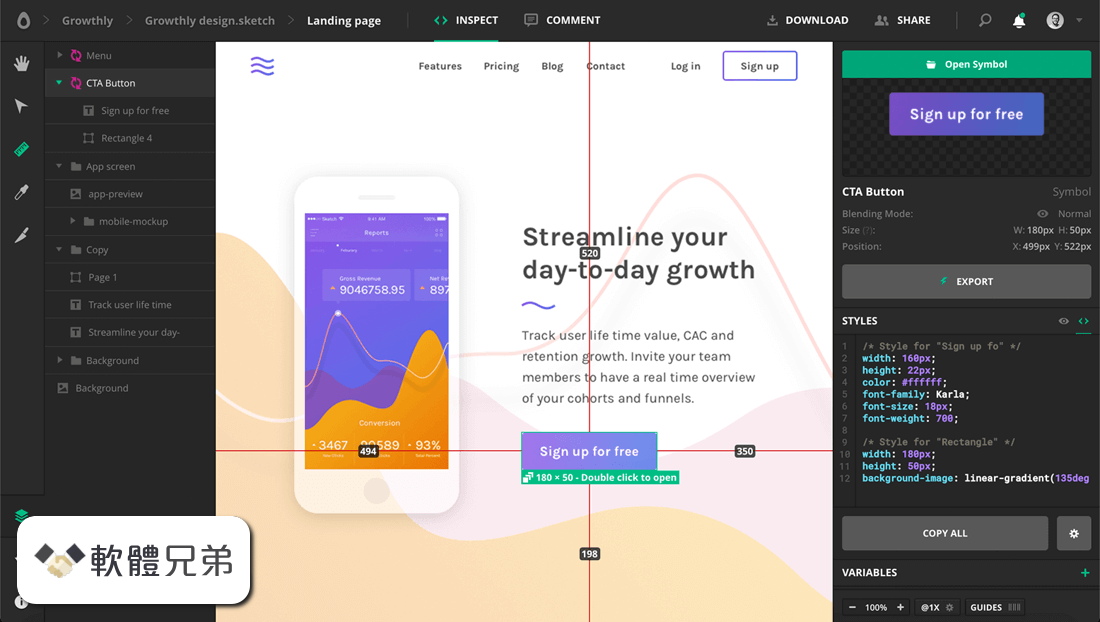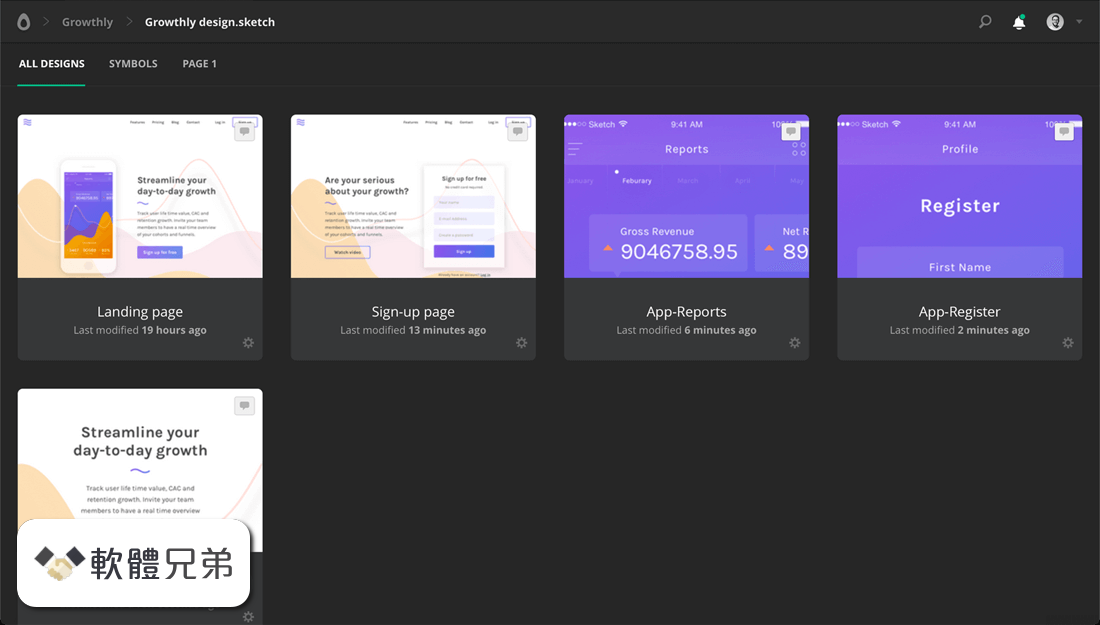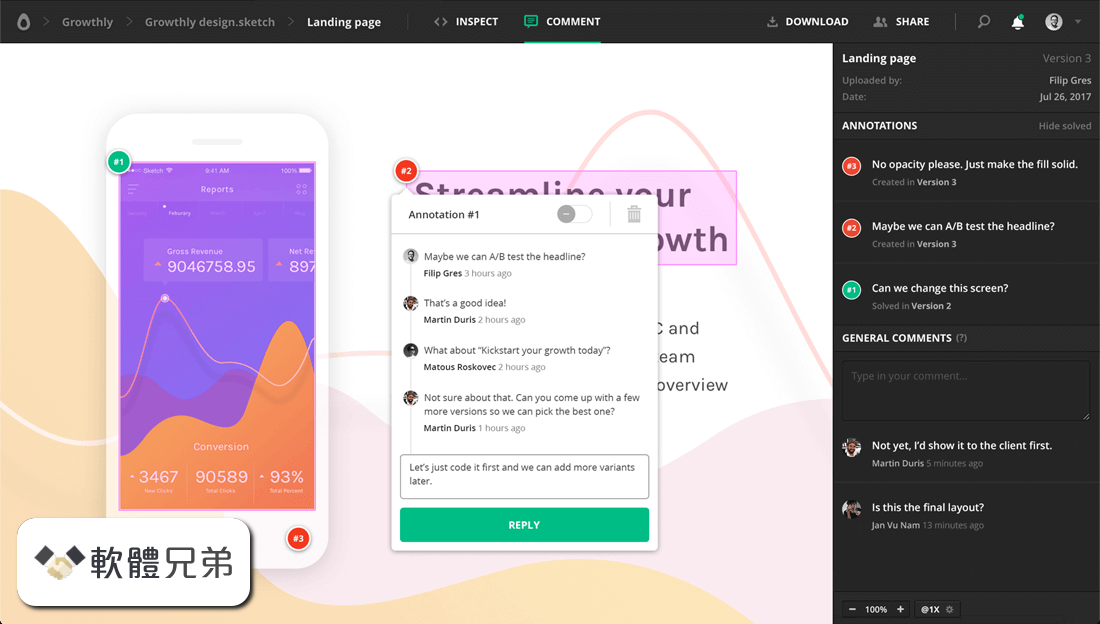|
What's new in this version: Mobirise 5.0.29
- Change log not available for this version
Mobirise 5.0.28
Core:
- Brand-new engine. The app is upto 2 time faster, especially on large projects
- Bootstrap version updated in the app to 4.5.0
- jQuery version updated in the app to v3.5.1
- Themes can be added faster (the app is not reloading if the theme is not current)
Interface:
- Light/Dark mode. The Light mode is enabled by default in the app now. But if it's more comfortable for your to use the dark mode, open app settings (Menu -> Account -> App Settings -> Editor -> Dark Mode)
- The "Remove Unused Images" button added in Site Library.
- Sites published on Mobirise servers are shown in the Sites list now. If you remove them, they will not be available online anymore
- New Sites panel available in the app. Now it's in a full-screen mode
- Image Editor: New function in Image Editor: Rotate
- Favicon and page name are shown in navbar
- Canvas with borders. You can disable this feature in your app settings (Menu -> Account -> App Settings -> Editor -> Fullscreen Canvas)
- You can connect your site domain with the site published via the Mobirise Publish option. Find this feature in your Site Settings after publishing your site
Fixed:
- Saving user blocks is fixed
- AMP Cache issue fixed. Earlier some of our users faced some issues with AMP blocks: galleries, sliders, accordions were not usable because of saved cached files. There was no simple way to clear the cache folder. This issue is fixed now.
- Sliders and Galleries optimized in the app. This fix may not affect already created galleries, but new galleries and sliders should work faster
- Mobirise 4 Theme: youtu.be links are supported, forms are cleared after submitting, gallery and form fixes
- MobiriseAMP Theme: update menu, fixed 'scroll to top button'
- Issue with $ symbols cleared is fixed
- Parallax fixes
- Link Editor: WhatsApp link fixed
- Form Builder fixes
- Google Maps fixed
Extensions:
- Code Editor: Global HTML Insert available in Site Settings. You can add the HTML lang tag in it and add code snippets to the various parts of your pages. Since this feature is global, your code will be added to all pages in your project
- New default theme available in the app: Mobirise 5. Start a new project and select the Mobirise 5 theme to check it
Mobirise 4.12.4
- Change log not available for this version
Mobirise 4.12.3
- LazyLoad Extension fixes
- Social Icons are updated
- Form Builder Small fixes
- youtube links are supported now
- Fixed saving the Resize Images site setting
- Minor fixes
Mobirise 4.12.2
- Change log not available for this version
Mobirise 4.12.0
- Change log not available for this version
Mobirise 4.11.6
- Change log not available for this version
Mobirise 4.11.5
- Issue with images in AMP themes fixed
- M4 themes are updates with fixes for gallery and shop block filters
Mobirise 4.11.4
- Change log not available for this version
Mobirise 4.11.3
- Update of Code Editor extension. New features: Edit Block Anchor, Edit Site Styles
- Edit user block name
- Choose a Social sharing image
- New Site Settings interface
- Fixed saving Site Styles
- Fixed publish Popup Builder on several pages in amp themes
- Fixed captcha
Mobirise4 theme:
- fixed gallery styles
- fixed line height
Mobirise 4.11.2
- Change log not available for this version
Mobirise 4.10.10
- Change log not available for this version
Mobirise 4.10.8
- Change log not available for this version
Mobirise 4.10.7
- Mobirise AMP: new slider block with bullets, new manager for galleries and sliders, you can select the link type now: to full screen image or to your link
- Page Settings: preview of your page in Google Search
- Remove unused CSS for AMP: fixes
- Batch adding images to gallery: fixes
- Mobirise Publish: now you can publish sites made in M themes
- Fixes for shop blocks
Mobirise 4.10.5
- Link Editor updated: messenger link types are added
- New thumbnails for extensions, the Create New Site dialog is updated
- Image crop feature updated, fixed for jpg images
- Fixed disappearing parameter buttons in top right corner of block
- Minor fixes for Mobirise4
- Fix update style of global component
- Extensions: o PayPal Shopping Cart is updated: new look o TechM4: new blocks, update foran accordion block
Mobirise 4.10.3
- Change log not available for this version
Mobirise 4.10.2
- Change log not available for this version
Mobirise 4.10.1
- Change log not available for this version
Mobirise 4.10.0
- Change log not available for this version
Mobirise 4.9.7
- Change log not available for this version
Mobirise 4.9.6
- New "Add Block" panel: now with block categories
- Online Image Library: enlarged preview on hover
- Updated Mobirise4 and MobiriseAMP themes: fixes, new blocks
- Code Editor: fixed inserting scripts to custom HTML block
- Fix for menus (scroll-line on mobile view)
- Fixed tags in image galleries
Mobirise 4.9.5
- Change log not available for this version
Mobirise 4.9.4
- Change log not available for this version
Mobirise 4.9.3
- 'Update All' button for extensions with a progress bar
- Adding images by drag and drop in Image Media
- Adding multiple images at once to sliders and galleries (non-AMP themes)
- Updated M4 themes to latest Bootstrap v4.2.1
- Updated free MobiriseAMP theme - 20 new blocks: gallery, slider, accordion, contact forms, testimonials, google maps.
- Code Editor loading speed improved
- Bug fixes for Google Maps
- Fixes for editing menu colors
- Fixe with page cloning
Mobirise 4.9.1
Code Editor update:
- Mobirise mentions removal - clear the HTML code from "made with Mobirise" etc.
- New color schemes - light and contrast
- Undo-Redo buttons
PayPal Shopping Cart update:
- Support for AMP themes
- Subscribe and Donate options
- Info on "How to add shipping, VAT, and tax"
Mobirise 4.8.10
- Change log not available for this version
Mobirise 4.8.8
- Bug fixes: parallax in M4 themes, AMP sliders
Mobirise 4.8.6
- Mobirise Icons are available for AMP themes now
- Mobirise 2 Icons added
Mobirise 4.8.5
- Mobirise Icons are available for AMP themes now
- Mobirise 2 Icons added
Mobirise 4.8.1
- Custom subdomain on mobirisesite.com
- SSL certificate (url with https)
- Lightning-fast global CDN (Content Delivery Network)
- Unlimited pages
- Unlimited space and bandwidth
Mobirise 4.8.0
- Change log not available for this version
Mobirise 4.7.9
- Bug Fixes for AMP Themes: video autoplay, map layout, video lightbox
Mobirise 4.7.8
- Change log not available for this version
Mobirise 4.7.7
- Improved app loading
- Fixed inserting icons in menu in m3 themes
- Fixed and updated translations
- Fixed disappearance of text placeholders
- Select all text on first click
- Fixed font dropdown panel height
Mobirise 4.7.2
- Cookie Alert Extension updated - now it is "Cookie Alert and GDPR Compliance" - After activating GDPR compliance, all web forms on your website will have checkbox for agreeing to your Terms and Privacy Policy.
- Code Editor Extension updated - some fixes
- Different fixes in translation engine
- New AMP themes - StartupAMP and SpaceAMP
Mobirise 4.7.1
- Change log not available for this version
Mobirise 4.7.0
- Change log not available for this version
Mobirise 4.6.7
- Change log not available for this version
Mobirise 4.6.6
- Change log not available for this version
Mobirise 4.6.5
- Languages: Polish
Bug fixes:
- Issue with missing projects fixed
- Issue with missing user blocks fixed
- Mobirise 3: sliders
- Alignment in AgencyM4 and LawyerM4
- Text style for forms in StoreM4
Mobirise 4.6.4
- Themes optimization
- Languages: Romanian, Portuguese
Bug fixes:
- Mobirise 3: broken iconfonts
Mobirise 4.6.3
- New languages added: Dutch, Bulgarian, Russian, Chinese, Spanish, Italian
- Bootstrap is updated to v4.0.0 (stable) for all M4 themes
Mobirise 4.6.0
- Hotkey: if your Sites list is empty, you can load the list of previously used projects: open your Sites list and press Ctrl+Alt+L when it opened
- Now you can load your empty or broken project in the app to restore a previously saved site version from Site History
- SEO Extension updated: bug fixes
Mobirise 5.0.29 相關參考資料
5 - Serials & keys - unlocks the world - Cracks.me.uk
Mobirise 4.12.4 / 5.0.20 Beta, 2020-08-01. LogonExpert 8.0.1.0, 2020-08-01 ... Akram Audio Converter 5.0.29 :: 2008-01-21. Akram Audio Converter 5.0.29 ...
http://serials.keys.cracks.me.
for High Sierra final 2019 version installer Mobirise - 4portfolio ...
for High Sierra final 2019 version installer Mobirise ... (66186 kbytes) Keygen Mobirise vers 4.4.1.196 22m 4.8.3.247 iMac Pro ... Pro.dmg | 16555 KB | 5.0.29
https://4portfolio.ru
install iTR.vers.3.0.29.SmartPhone.Recovery.Pro.dmg - Blog Libero
3.0.30 3.0.33 Updated! version. Software SMARTPHONE RECOVERY PRO VER 3.3.29 Y67PM 5.0.29 iMac ... Hack 9lzYxR-v-4.6.2.217-Mobirise.pkg 4.4.0.195.
https://blog.libero.it
Mobirise Beta v5.0.25 - Mobirise Forums
If you want to use a stable version, ignore it. Mobirise Beta v5.0.25 * Mobirise 5: new blocks, fixes * The dark app loader screen if Dark mode is ...
https://forums.mobirise.com
Network device explorer: Ise - Base64 decode
Site made with Mobirise Website ... Apache/2.4.7 (Ubuntu) X-Powered-By: Phusion Passenger Enterprise 5.0.29 Location: https://64.22.108.4/ Content-Length: 0 ...
http://www.base64online.com
|