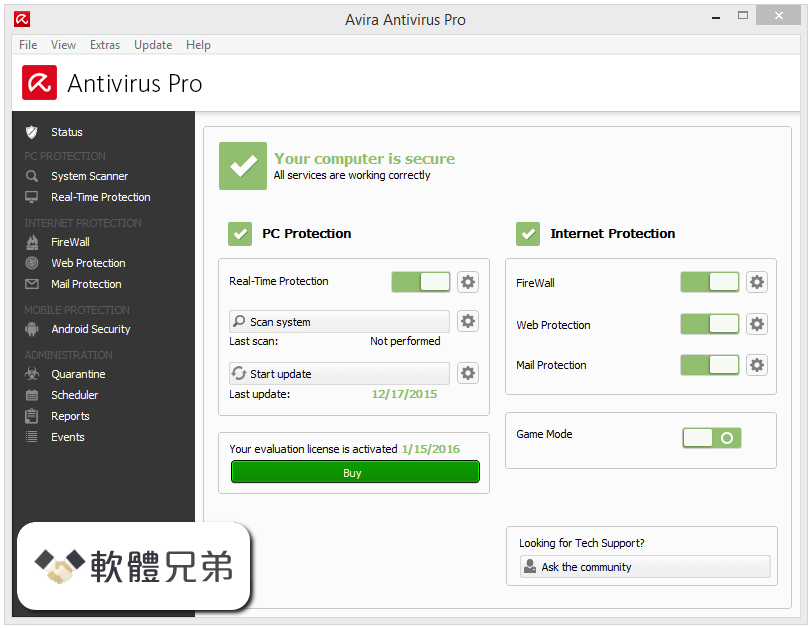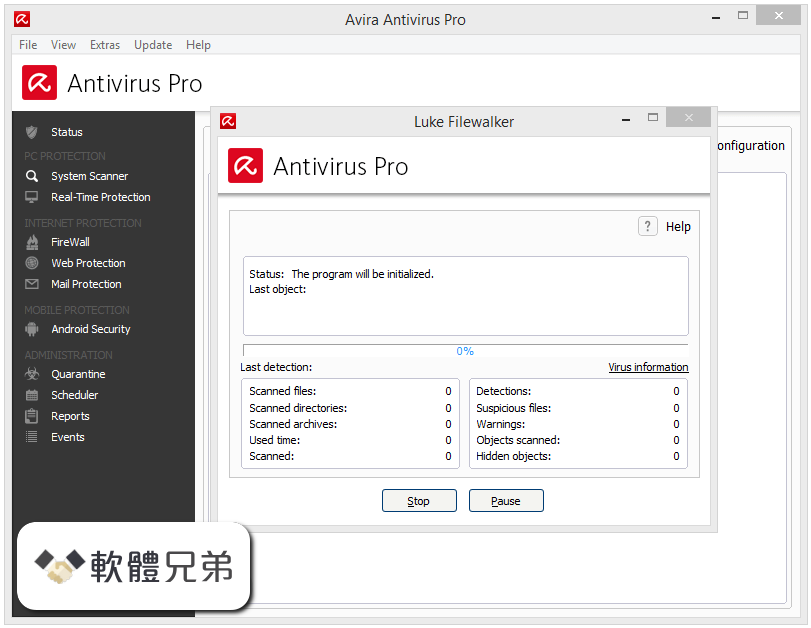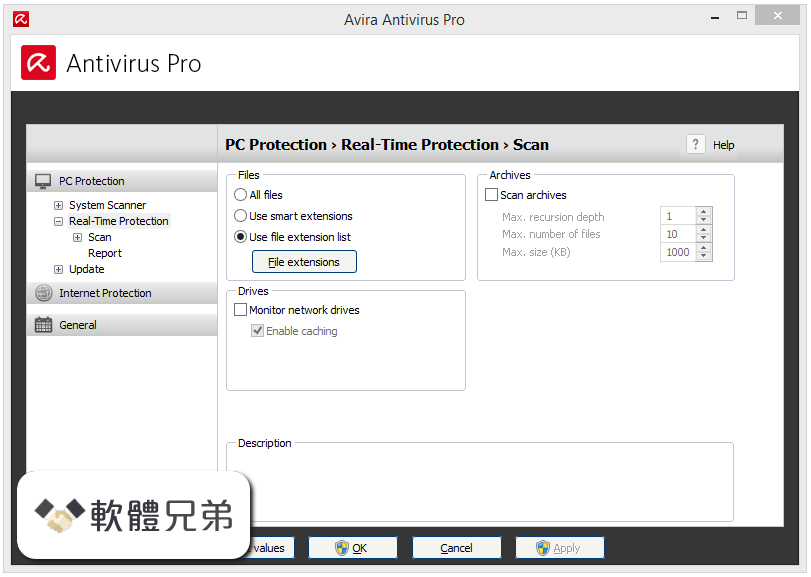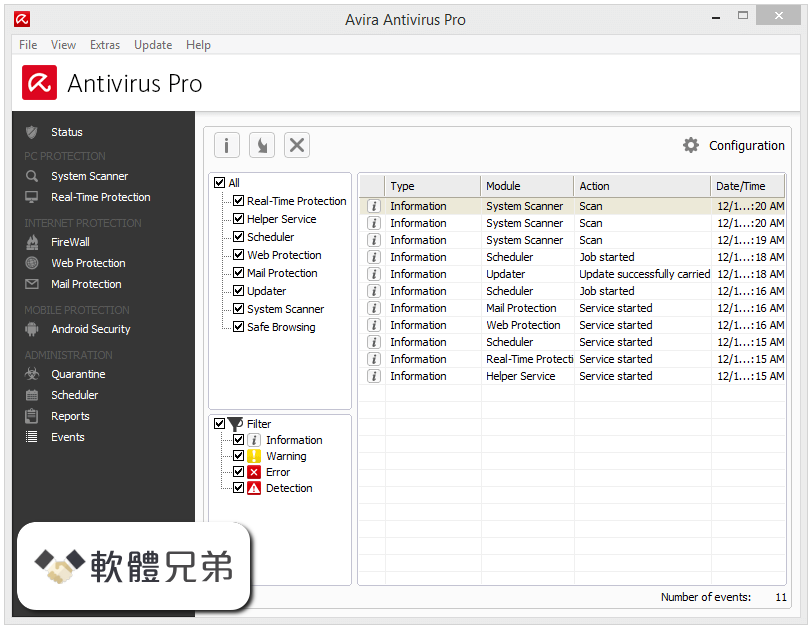|
What's new in this version: New Features:
- The Grid, Bitwig Studio's new modular sound-design environment, comprising a library of 154 modules, a bevy of editing gestures, and interactive assistance that is always on hand (see section below)
- Revamped instrument Inspector Panel for all Bitwig devices that support polyphony. Now with three voice modes (polyphony and two flavors of mono), Voice Stacking, and more
- Optional Realtime Ruler, for showing time in MINUTEs:SECONDs.MILLISECONDs (enable via the right-click context menu in ruler area)
- Automatic project backups, keeping a copy of the most recent project file within the project folder each time you hit save
VU Meters in routing choosers, allowing you to see the signal you are looking for
- Converting devices (e.g., EQ-2 to EQ-5) is now possible by right-clicking on the device header
- Added manual mapping actions for Activate, Deactivate, Toggle Active, and Activate Exclusively of a track or group track header
- Ableton Link version 3 support, allowing you to synchronize start and stop of the transport
- Global GUI Contrast settings, to better adapt to different lighting conditions
- Added controller support for Keith McMillen Instruments's K-Board Pro 4
The Grid:
- New device: Poly Grid, a new Grid device for creating instruments, be them mono-/poly-synths, samplers, sequenced patches, cascading drones, or anything else you might imagine
- New device: FX Grid, a new Grid device for creating audio effects, including the option of Voice Stacking, and the ability to create polyphonic effects with voice management
- 200+ Grid factory presets in the sound content updates
- Ability to convert between the different Grid devices, or to copy–paste contents between different instances
- Gestures for replacing modules, reordering modules, inserting modules with cables in place, and inserting modules together with routing modules (such as a mixer or adder)
- Wireless pre-cords,
- All signals in The Grid are oversampled at 400% your current sample rate
- All signals in The Grid are stereo, with various modules configured to easily "stereo-ize" any signal
- Interactive documentation for any module by selecting it, and then pressing the [F1] key or clicking Show Help in the Inspector Panel
- Automatic scopes in the Inspector Panel, showing all signals entering and exiting the selected module
- Updated manual for Bitwig Studio 3, with a new chapter on The Grid
16 categories covering 154 modules:
- I/O (18) - Terminal modules for signals entering or exiting this Grid device
- Audio In, Gate In, Phase In, Pitch In, Pressure In, Timbre In, Velocity In, Audio Out, Audio Sidechain, HW In, HW Out, CV In, CV Out, CV Pitch Out, Key On, Keys Held, Transport Playing, Modulator Out
- Display (7) - Visualization and note-taking modules
- Label, Comment, Oscilloscope, Spectrum, VU Meter, XY, Value Readout
- Phase (14) - Modules that output wrapped phase signals
- Phasor, Ø Bend, Ø Reset, Ø Scaler, Ø Reverse, Ø Wrap, Ø Counter, Ø Formant, Ø Lag, Ø Mirror, Ø Shift, Ø Sinemod, Ø Skew, Ø Sync
- Data (10) - Lookup modules that are read with incoming phase signals
- Gates, Pitches, Steps, Triggers, Probabilities, Ø Pulse, Ø Saw, Ø Sine, Ø Triangle, Ø Window
- Oscillator (7) - Periodic signal generators based on waveforms or samples
- Pulse, Sawtooth, Sine, Triangle, Phase-1, Swarm, Sampler
- Random (4) - Aperiodic and randomized signal generators
- Noise, S/H LFO, Chance, Dice
- LFO (3) - Periodic low frequency oscillators
- LFO, Clock, Transport
- Envelope (4) - Modules that produce or extract an envelope, often with a normaled amplifier
- ADSR, AD, AR, Follower
- Filter (6) - Frequency-dependent amplifiers
- Low-pass LD, Low-pass SK, SVF, High-pass, Low-pass, Comb
- Shaper (6) - Various linear and nonlinear waveshapers
- Chebyshev, Distortion, Quantizer, Rectifier, Wavefolder, Curve
- Delay (5) - Delay functions, some allowing patched feedback
- Delay, Long Delay, Mod Delay, All-pass, Recorder
- Mix (10) - Signal routing and mixing modules
- Blend, Mixer, LR Mix, Select, Toggle, Merge, Split, Stereo Merge, Stereo Split, Stereo Width
- Level (17) - Amplitude-based functions, values, and converters
- Level, Value, Attenuate, Bias, Gain - Vol, Gain - dB, Average, Lag, Bend, Clip, Level Scaler, Value Scaler, AM/RM, Hold, Sample / Hold, Bi?Uni, Uni?Bi
- Pitch (5) - Modules that produce pitch values
- Pitch, Pitch Quantize, by Semitone, Pitch Scaler, Zero Crossings
- Math (18) - Basic arithmetic operators
- Constant, Add, Divide, Multiply, Subtract, Abs, Ceil, Floor, Minmax, Quantize, Round, Product, Sum, dB ? Lin, Exp, Lin ? dB, Log, Power
- Logic (20) - Comparators and other modules that output logic signals
- Button, Trigger, Clock Divide, Clock Quantize, Gate Length, Gate Repeat, Latch, =, =, >, =, <, ?,NOT, AND, OR, XOR, NAND, NOR, XNOR
Improvements:
- For all Bitwig instruments (and FX Grid), polyphonic voices are now processed in parallel
- For all Bitwig instruments (and FX Grid), integers, boolean, and indexed controls now support polyphonic (per-voice) modulations
- When a modulation source is delayed (due to a feedback connection), indication is given in the Inspector's modulation lists and the parameter context menus
- Note names are shown along with frequencies in the window footer
- Pop-up Browser now sets the most likely device type when inserting a new layer (for the Instrument)
- Improved compensation delay for Distortion and Amp devices
- Improvements to various modulator devices, including MIDI, Vector-4, Vector-8, Voice Stack, and XY
- Unified double-click behavior (reset value to default, when there is a default) for both number fields and other numeric controls. Text entry is now available via [CTRL](PC)-/[CMD](Mac)-click or triple-click
- Reworked audio backends: ASIO & WASAPI (PC), CoreAudio (macOS), ALSA & PulseAudio (Linux), and Jack (everyone)
- Windows and Mac: Reveal File now selects the file in the OS file browser
- Various touch interface improvements and updated support
- General user interface overhaul, including some redesigned dynamics devices, a better pop-up style when editing parameters, and cleaner readability across the board
Fixes:
- Some SoundFont2 files that used linked samples for stereo playback or embedded large sample files could crash the application during indexing or when first used
- In rare cases, audio events temporarily could not be selected
- Moving the Time/secs field in Beat Marker inspector did not work
- Fixed possible crashes with touch interactions
- Double-click to zoom to the duration of an Arranger Clip didn't always set the correct position
- Dragging a time selection of MIDI CC automation and dropping it onto a track that did not have a lane created for that CC would crash
- Shortcut to Toggle Automation Shown For Selected Tracks did not work as expected
- Mapping mode did not work for undocked windows
- Manually mapped parameters in a project could still be active even though that project's tab was not selected
- Onset detection didn't work for files higher than 48kHz and 32 bits
- Clips using Elastique stretch modes sometimes stay silent
- Elastique Solo could break when used with a buffer size of 1024 frames
- Grouping a note effect device now creates a Note FX Layer (instead of an Instrument Layer)
- Sampler device was always loaded as monophonic when created from a sample or multi-sample
- Drum Machine device: choke didn't work if the pad contained a mono synth
- Filter and Comb devices: improved spectrum displays
- ParSeq-8 modulator: Note / Advance mode might skip the last step
- Random modulator: fix sync mode
- Plug-in windows might be reshown when they shouldn't be after adding a shortcut in the Dashboard
- Note Output from VST3 plug-ins didn't work properly
- VST 2: if a plug-in does not report a product name, use the name of the DLL it is loaded from without the extension
- VST 2: 32-bit plug-ins from MDA did not report the parameters as being automatable so ignore this flag for these plug-ins
- VST 2 versions of u-he plug-ins would crash when loading a u-he preset (H2P file)
- PC: ASIO now checks the flags to make sure the sample position is valid
- macOS: certain virtual audio drivers (e.g. used by screen recording software) were causing CoreAudio to have an invalid state
- macOS: fixed engine crashes when switching sample rate externally for an aggregate device
- macOS: fixed CoreAudio crashes when another application changed the audio interface's sample rate or buffer size
- It was possible to get a project in a state where an error would be shown when saving it in some rare cases
- Various crash fixes
Bitwig Studio 3.0 相關參考資料
Bitwig Studio 3 - Plugin Boutique
A short list of what's new in Bitwig Studio 3, including new worlds of modular expression: The Grid, a modular sound design environment sporting 154 modules ...
https://www.pluginboutique.com
Bitwig Studio 3.1 - Bitwig
Based on Bitwig Studio's unique way to work with micro-pitch information, our new Note FX device Micro-pitch lets you dynamically retune notes, import existing ...
https://www.bitwig.com
Bitwig Studio 3: Enter The Grid
The Grid is an open modular environment that powers a family of new devices in Bitwig Studio 3: Poly Grid and FX Grid. With a vast library of modules and a ...
https://www.bitwig.com
Bitwig | Home
Bitwig Studio is a multi-platform music-creation system for production, performance and DJing, with a focus on flexible editing tools and a super-fast workflow.
https://www.bitwig.com
Download Bitwig Studio - Bitwig
3. One installer for all versions of Bitwig Studio. (~200MB). This includes the full Bitwig Studio demo version, as well as ...
https://www.bitwig.com
Download the Demo - Bitwig
Bitwig Studio 3.2.2. One installer for all versions of Bitwig Studio. (~200MB). This includes the full Bitwig Studio demo version, as well as 8-Track and 16-Track.
https://www.bitwig.com
|