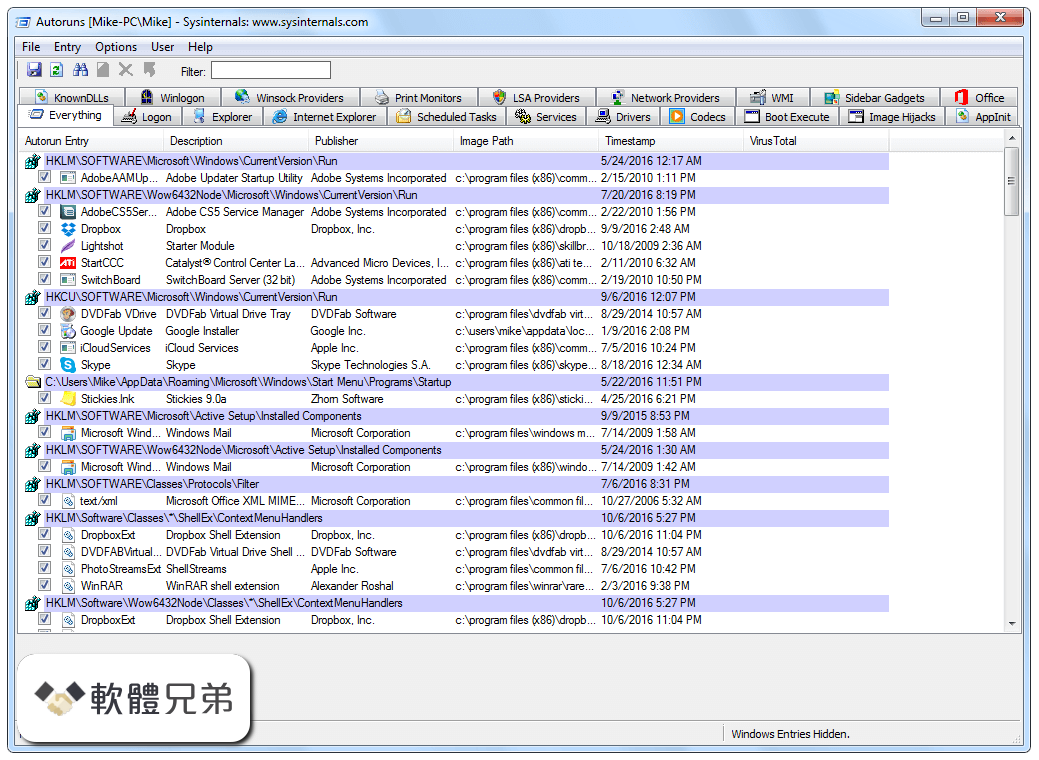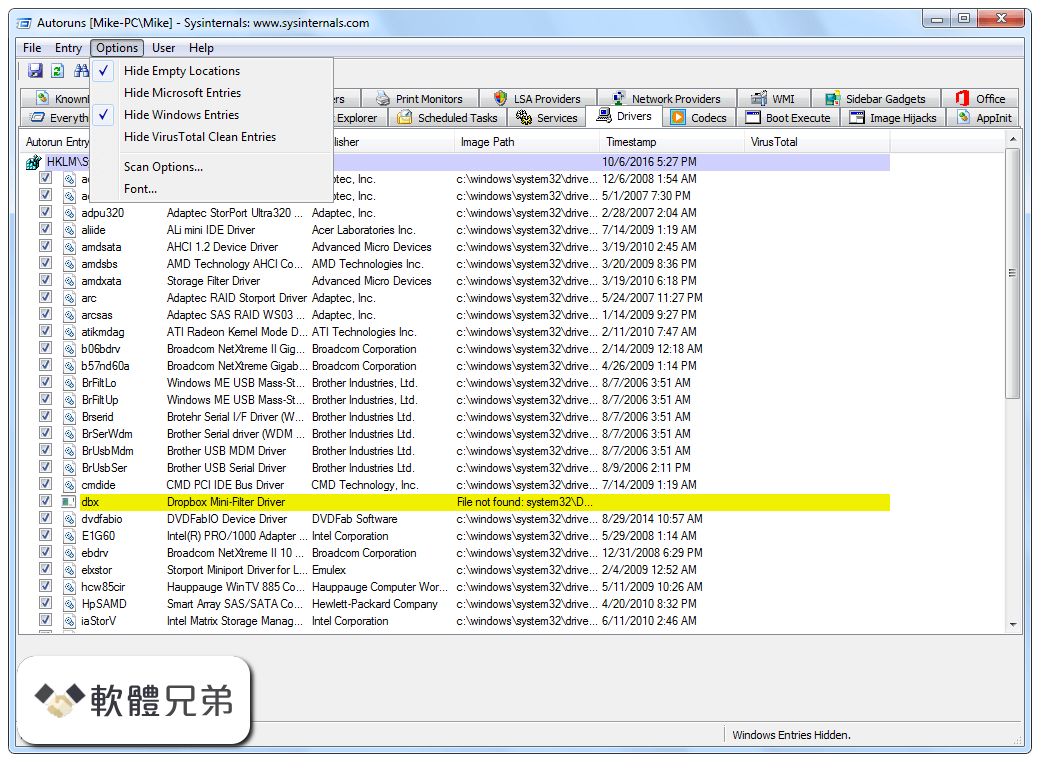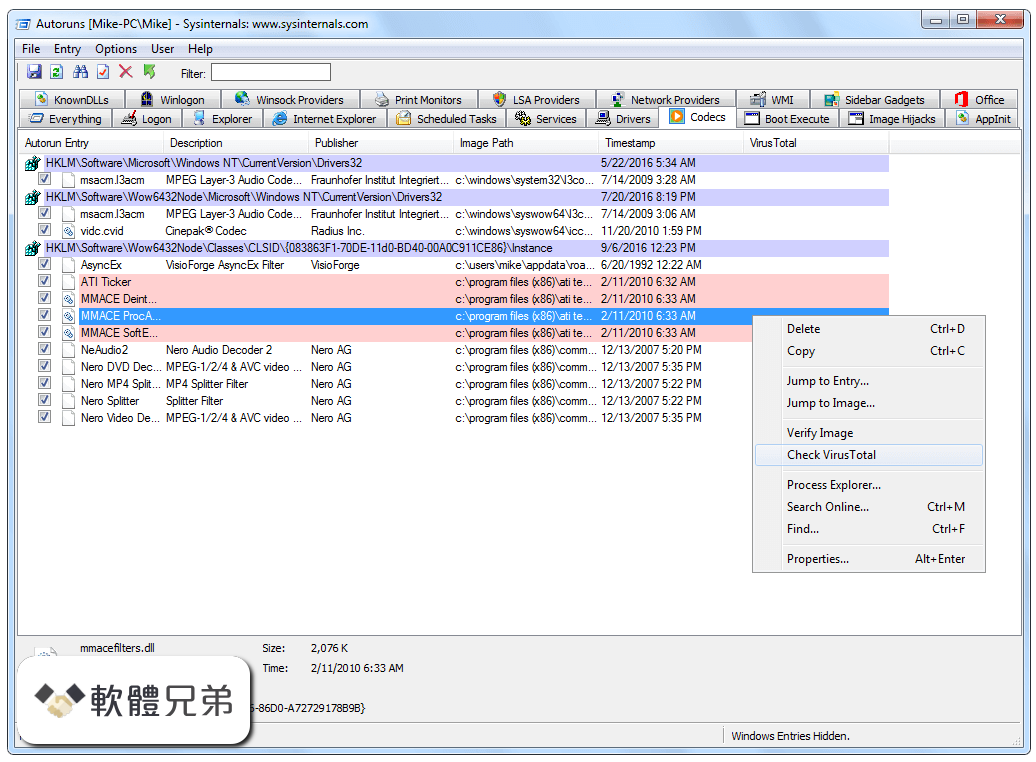|
What's new in this version: MedCalc 20.022
- Added an option to create a backup copy (*.mc1.bak.zip) when you save a *.mc1 file. See Save options.
- Some user-interface and performance improvements
MedCalc 20.019
- In Reports added a button to extract an analysis or graph into a separate window
- Added an option to increase the number of decimal places used in reports, see Reports options
- The dialog boxes for the calculators in the Tests menu and Sample size menu are now non-modal. This means that you can have several calculators open at the same time, without preventing access to the rest of the program.
- Improved algorithm for identifying data points in graphs
MedCalc 20.018
- In Reports added a button to extract an analysis or graph into a separate window
- Added an option to increase the number of decimal places used in reports, see Reports options
- The dialog boxes for the calculators in the Tests menu and Sample size menu are now non-modal. This means that you can have several calculators open at the same time, without preventing access to the rest of the program.
- Improved algorithm for identifying data points in graphs.
MedCalc 20.015
- Added an option to slightly shift ("jitter") coincident data points in scatter diagrams so that the markers do not completely overlap. See Applying jitter in scatter diagrams.
- Several other minor improvements.
MedCalc 20.014
- Several minor bug fixes and improvements.
MedCalc 20.013
- Fixed a bug in Logistic regression which caused the regression curve not to be displayed in the graph.
MedCalc 20.010
- Modified report for Cox proportional-hazards regression includes Harrell's C-index with 95% confidence interval.
- Revised layout of Copy graph options and Export graph options
- In Copy graph options, provided an option Also copy in SVG format. Copying graphs in SVG format is recommended when you are using Office 2016 (when all Office updates are installed), Office 2019 or Office 365.
- Added the confidence interval of the difference in Comparison of correlation coefficients.
- Fixed a bug in the calulation of the specificity corresponding to the Youden index in ROC curve analysis.
- Fixed a problem in formatting the legend in Bland-Altman plots.
MedCalc 20.006
- The Bland-Altman plot and Bland-Altman plot with multiple measurements per subject procedures now also generate a report in addition to the graph.
MedCalc 20.0.5
- Added Partial area under ROC curve and Comparison of partial areas under ROC curves
- In Comparison of Precision-Recall curves added a choice between paires samples or independent samples design.
MedCalc 20
- Added transparency option for drawing objects (text box, rectangle, ellipse).
- Added a shaded area option for the confidence interval of a Kaplan-Meier survival curve, ROC curve, Linear regression, Probit regression, Passing-Pablok regression and Bland-Altman plots (right-click on the confidence interval curve and select a fill color in the "Format..." dialog box).
- Added Sample size calculation for Area Under the Precision-Recall curve.
- Changed the method of calculating the confidence interval for the AUC of precison-recall curves to the Logit method of Boyd et al (2013). The bootstrap method remains available for calculating the confidence interval for the difference of AUCs of two precison-recall curves.
- Added a Subgroups option in Comparison of multiple methods.
- Possibility to enter user-defined values that indicate missing values (e.g. NaN, -99999). This can be found in File menu ➔ Properties ➔ Missing values tab.
- Color option for missing values (Options panel).
- New spreadsheet functions USRMISSING() and ISMISSING().
- Moved option Enter key moves cell pointer to the Edit menu.
- Expanded color palette for graphs; includes selected colorblind safe colors (Wong, 2011).
- New color selectors.
- Added icons for common menu items.
- Some bug fixes and minor improvements.
- Files created or saved witMedCalc 20 of MedCalc will not be readible by older versions of the software (no backward compatibility). If you exchange a MedCalc file with a colleague who has an older version, he/she can always freely download the most recenMedCalc of MedCalc from our website.
MedCalc 19.8
- Moved the Export graph options (image width & height, DPI) to the Options panel in the Tools menu.
- Added the (exact mid-P double sided) P-value for incidence rate ratio.
- Fixed a problem with the display of numbers (in some cases) when using a digit grouping symbol.
- Provided an option to make all the markers the same across all individuals in Bland-Altman plot with multiple measurements per subject.
MedCalc 19.7.4
- Added an option in Comparison of multiple methods to calculate differences as variable − reference or reference − variable.
- Some improvements for high resolution screens.
MedCalc 19.7
- Added Violin plots.
MedCalc 19.6.4
- Several bug fixes, minor changes, and improvements.
MedCalc 19.5.3
- Added Egger's and Begg's tests for publication bias in meta-analysis.
MedCalc 19.5
Added:
- Precision-recall curve
- Comparison of precision-recall curves
Added support for SVG files (an image file format):
- SVG stands for Scalable Vector Graphics
- SVG images can be edited with Adobe Illustrator, CorelDRAW, Inkscape (Free!), and other popular vector drawing programs (and even with a text editor)
- SVG images are scalable
- SVG images can be printed with high quality at any resolution
- SVG graphics do NOT lose any quality if they are zoomed or resized
MedCalc 19.4
- Added Cochran–Mantel–Haenszel test.
- Added the C-statistic (which is the area under the ROC curve) in Cox proportional-hazards regression.
- Added an option to create a Heat map in scatter diagrams.
- Minor change in the drawing of CI bars in Kaplan-Meier survival curves.
- Corrected a problem in the evaluation of the OR() function.
- Corrected a problem in copying/pasting results from dialog panels.
MedCalc 19.3
- New reports feature allows to compile several analyses into one single report.
- Completely revised Help (F1) function: when your computer is connected to the internet (and can reach https://www.medcalc.org) the help function shows the same complete documentation as the manual on the website.
- Support for Windows XP has been dropped.
MedCalc 19.2.5
- New spreadsheet function AGGREGATE.
MedCalc 20.022 相關參考資料
Comparison of means calculator - MedCalc Software
MedCalc Software Ltd. Comparison of means calculator. https://www.medcalc.org/calc/comparison_of_means.php (Version 20.022; accessed December 16, 2021) ...
https://www.medcalc.org
Comparison of proportions calculator - MedCalc Software
... Ltd. Comparison of proportions calculator. https://www.medcalc.org/calc/comparison_of_proportions.php (Version 20.022; accessed December 17, 2021) ...
https://www.medcalc.org
Diagnostic test evaluation calculator - MedCalc Software
MedCalc Software Ltd. Diagnostic test evaluation calculator. https://www.medcalc.org/calc/diagnostic_test.php (Version 20.022; accessed December 17, 2021) ...
https://www.medcalc.org
High-sensitivity Troponins after a Standardized 2-hour ... - NCBI
由 P Broz 著作 · 2018 · 被引用 4 次 — For statistical analysis, MedCalc software (MedCalc Software, version 16.4.1, MedCalc Software ... BMI (kg×m-2), 20.022, 10.922, 0.09, 65.692, 32.285, 0.06.
https://www.ncbi.nlm.nih.gov
MedCalc 20.022 скачать бесплатно. 10 - SoftoRooM
MedCalc - сбор статистических данных, statistical software скачать бесплатно crack, keygen, таблетка, free download, не торрент, прямая ссылка.. 10.
https://softoroom.org
MedCalc software download page.
Download MedCalc Version 20.022. This is the full-featured MedCalc program. You can use it, without any feature limitations, during 15 days without ...
https://www.medcalc.org
Odds ratio calculator - MedCalc Software
How to cite this page. MedCalc Software Ltd. Odds ratio calculator. https://www.medcalc.org/calc/odds_ratio.php (Version 20.022; accessed December 17, 2021) ...
https://www.medcalc.org
Rate of Macular Ganglion Cell-inner Plexiform Layer Thinning ...
由 WJ Lee 著作 · 2017 · 被引用 18 次 — tistics 18 (SPSS, Chicago, IL) and MedCalc (MedCalc. Software, Ostend, Belgium). To compare the characteristics ... −30.350 to 20.022.
https://www.aoa.org
Relative risk calculator - MedCalc Software
MedCalc Software Ltd. Relative risk calculator. https://www.medcalc.org/calc/relative_risk.php (Version 20.022; accessed December 16, 2021) ...
https://www.medcalc.org
Твой софтовый форум скачать бесплатно, страница 2
MedCalc 20.022. Сегодня, 10:18 от PRYANIK. RadioBOSS Advanced 6.1.0.5. Сегодня, 10:18 от PRYANIK. 1С Типовые конфигурации 8* РФ (релизы, платформы, ...
https://softoroom.org
|