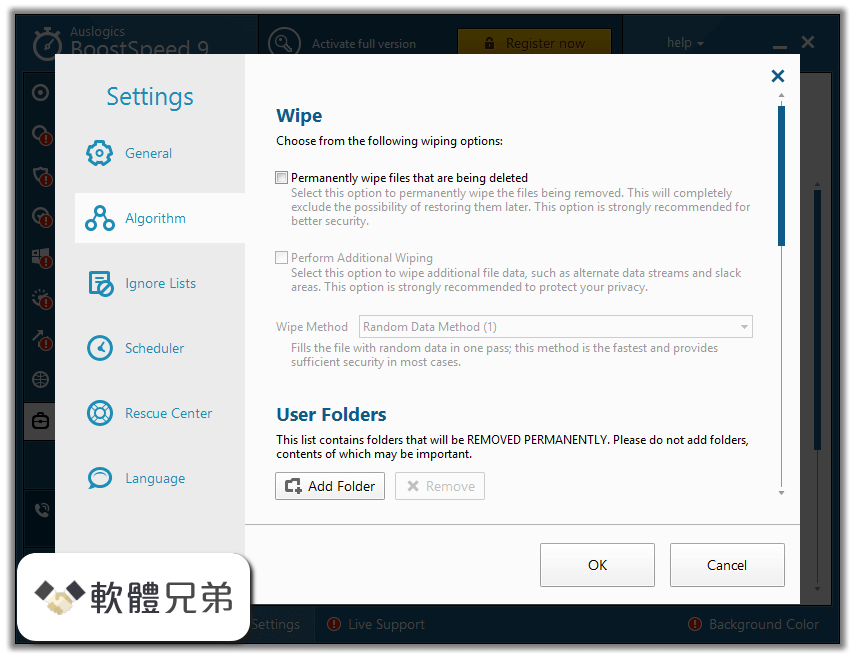|
What's new in this version: Movavi Slideshow Maker 6.0.0
- Modern and stylish design with more intuitive navigation
- New Media bin for your personal files. You can browse, sort and select your files right in the editor and add them anywhere on the Timeline so they’re easily available for the future montage
- New parallax transitions, glitch, and retro effects
- Transitions and themes have been grouped together on the Templates tab
- Change the music in a selected theme, if you don’t like the default track
- Even more presets for the Pan and zoom controls
- Transitions can now be applied to intro videos
- The program fits 1366x768 monitors correctly
- Other improvements and bug fixes
Movavi Slideshow Maker 5.4.0
- Don't miss out on fresh packs in Movavi Effects Store, helpful tutorials and other news. Click Notifications at the bottom of the Timeline to see what you can find!
- Now, when you click on the star icon to look through the effects applied to a clip, it will open a tab where you can remove the effects.
- Automatically cut long video fragments into shorter scenes with the Scene Detection tool.
- Have fun with the new animations presets! You can now choose from almost 30 of them.
- Convey the right mood of your slideshow with 5 new themes.
- To remove black bars from several clips at once, select the clips you need and crop only one of them.
- Apply noise reduction, audio effects or equalizer presets to several clips at once.
- Other small enhancements.
Movavi Slideshow Maker 5.3.1
- General improvements for a better performance.
Movavi Slideshow Maker 5.3.0
- Change the clip order in the automatically compiled video by clicking the Shuffle button on the Preview tab of the Slideshow Wizard.
- Enhanced color adjustment tool.
- In callouts, you can now change the style of arrows, set their custom length and direction. And they look much better than the arrows we used to have.
- Drag and drop filters from the Filters collection to several selected clips at once.
- Eliminated the most common cause for the program to unexpectedly shut down.
Movavi Slideshow Maker 5.2.0
- Combining two or more projects in one is not a dream any more. It's here! Go to “File” – “Append Project” to try it out.
- Now you can have Pan&Zoom effect added to all clips in both video making modes.
- Sharing to Vimeo is now also available.
- Add animation presets as you would add any other file – drag-and-drop them onto the Timeline.
- Small interface improvements and enhancements to some tools.
- Other improvements and bug fixes.
Movavi Slideshow Maker 5.1.0
- Make objects move on the screen with the new Animation feature.
- More love and travel themed stickers.
- The difference between the original image and the image with an applied effect is more noticeable with the new preview picture.
- General improvements for a better performance.
Movavi Slideshow Maker 5.0.1
- General improvements for a better performance.
Movavi Slideshow Maker 5.0.0
- Create slideshows even faster with Themes: Family, Birthday, Love Story, Action, and Travel. Each theme has its own transitions, titles, and background music. To create a slideshow, all you need to do is just upload photos and choose a theme – it’s that simple!
- Extensive collection of intros and outros to make your slideshows really stand out.
- 3 catchy music tracks: Love Nest, Make a Wish, and Seize the Day.
- Revamped timeline. Every track is now clearly visible, which makes creating movies much simpler.
- Thanks to the Fast Track HD technology, working with large files will now results in much fewer freezes and lags.
- The preview screen now has handy guide lines to help you work with titles, stickers, and other tools more precisely.
- Redesigned start screen.
- Other improvements and bug fixes.
Movavi Slideshow Maker 4.2.0
- Transfer your projects to other computers effortlessly! Simply choose the Save Portable Project option in the File menu.
- More export options: adjust video codec settings, video bitrate type and quality.
- The project settings window has been made into a nice and convenient button under the player, where you can change the aspect ratio in just two clicks.
- Fixed an issue with a black bar on some images in the Crop tool.
- Bug fixes and other improvements.
Movavi Slideshow Maker 4.1.0
- Slideshow Maker now supports effects sets from the Movavi Effects Store.
- Ability to upload slideshows to Google Drive.
- Bug fixes and other improvements.
Movavi Slideshow Maker 4.0.0
- Meet the all-new Montage Wizard! It has all the features of the ‘old’ Slideshow Wizard plus some cool new options.
- More music. We’ve added 10 free music tracks: Bright Future, Discovery, Road Trip, and other themes.
- Support for RAW images. Upload photos from digital cameras in RAW format.
- Step-by-step tips to help you quickly master the main features.
- You can now record audio from microphone even if there are no clips or images on the timeline.
- Changes in working with titles.
- New editing frames for the Pan and Zoom and Crop and Rotate tools.
- Undo and Redo buttons are located on the toolbar to better help you avoid unplanned mistakes and misclicks while editing.
- Context menu for effects collections. To add a filter, transition or title, just right-click it and choose the option you need.
- Add titles and callouts by dragging and dropping them into the preview area.
- Improved program menu.
- A new, simpler export window has only the settings you need. To access additional parameters, click Advanced.
- Changes in working with transitions.
- Free media files in the program collections can now be downloaded on demand. Download individual videos, audio, or images that you like, or even whole collections, whenever you need them.
- Sample audio tracks now have graphic covers.
- GIF added to supported export formats.
- Ability to create custom Equalizer presets.
- Ability to separate audio from a video file using the context menu.
- Bug fixes and other improvements.
Movavi Slideshow Maker 6.0.0 相關參考資料
Download and install Movavi Slideshow Maker 6.0.0 - YouTube
Download and install Movavi Slideshow Maker 6.0.0. 2,862 views2.8K views. • Oct 22, 2019. 11 8. Share Save ...
https://www.youtube.com
Movavi Slideshow Maker 6.0.0 for Mac 幻燈片製作工具英文 ...
2020年3月26日 — 商品名稱:, Movavi Slideshow Maker 6.0.0 for Mac 幻燈片製作工具. 商品分類:, 影片、多媒體相關軟體. 語系版本:, 英文/繁體中文版. 商品類型 ...
http://vrca.xyz234.com
Movavi Slideshow Maker 6.0.0 for Mac 幻燈片製作工具英文 ... - xyz
Movavi Slideshow Maker 是一款功能強大的幻燈片製作工具,Movavi Slideshow Maker 能夠幫助用戶輕鬆進行Windows的DVD幻燈片製作,完全的傻瓜式操作, ...
https://xyz88.net
Movavi Slideshow Maker 6.0.0 Multilingual 一款幻燈片製作軟件 - xyz
Movavi Slideshow Maker是一款幻燈片製作軟件,也可以用來製作照片視頻,你可以將同類照片全部導入到軟件裡,然後可以添加各種特效、聲音、特效、文字、濾 ...
https://www.xyz.tools
Movavi Slideshow Maker 6.0.0 Multilingual 一款幻燈片製作軟件 ...
Movavi Slideshow Maker是一款幻燈片製作軟件,也可以用來製作照片視頻,你可以將同類照片全部導入到軟件裡,然後可以添加各種特效、聲音、特效、文字、濾 ...
http://www.xcdex.info
Movavi Slideshow Maker 6.0.0 Win 5.4.0 macOS Free ...
Movavi Slideshow Maker is a software application for creating a variety of slideshows on various topics. With this software you can convert your photos and ...
https://seogoegel.blogspot.com
Movavi Slideshow Maker 6.0.0 WinMac + Portable – Softcnet ...
Movavi Slideshow Maker. Software Description. Movavi Slideshow Maker is software for making professional videos from memorable photos and videos.
http://softcnet.com
Movavi Slideshow Maker 6.0.0 幻燈片製作軟體英文破解版多媒體 ...
Movavi Slideshow Maker 6.0.0 幻燈片製作軟體英文破解版 商品編號: 本站售價:NT$200 碟片片數:1片 瀏覽次數:2888. 【轉載TXT文檔】 ...
http://xyz633.com
幻燈片製作工具Movavi Slideshow Maker v6.6.0 – WONGCW ...
2020年7月2日 — Movavi Slideshow Maker 是一款功能強大的幻燈片製作工具,使用能夠幫助用戶輕鬆進行Windows的DVD幻燈片製作,完全的傻瓜式操作,幾個 ...
https://blog.wongcw.com
|