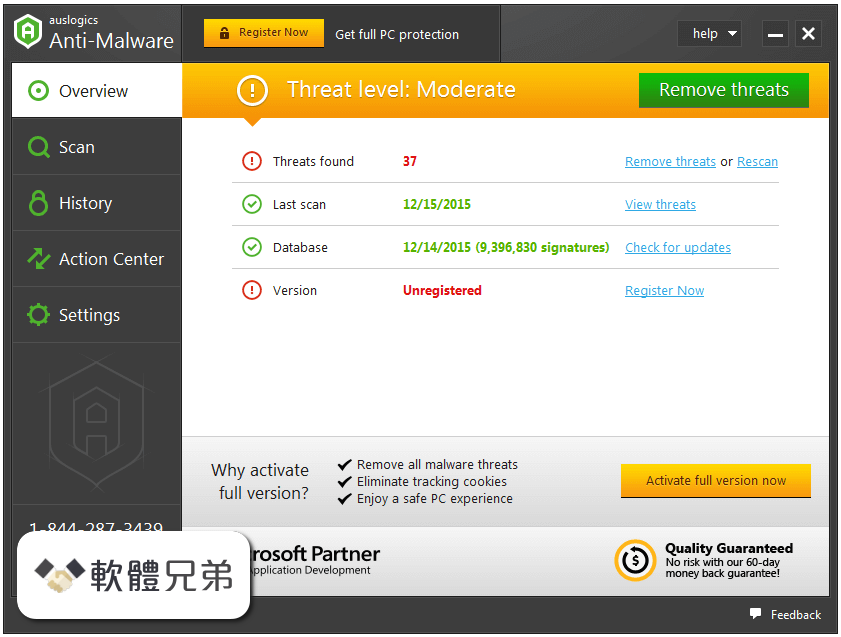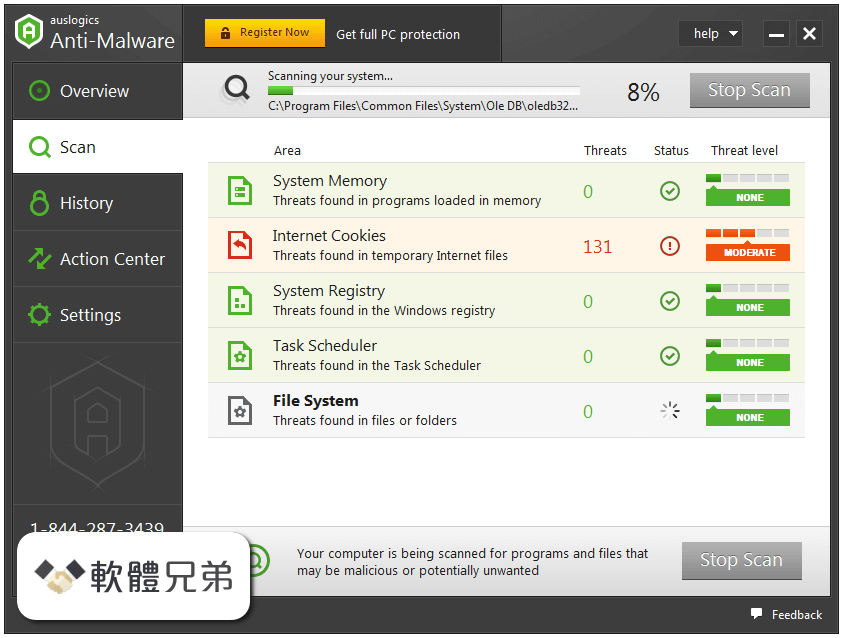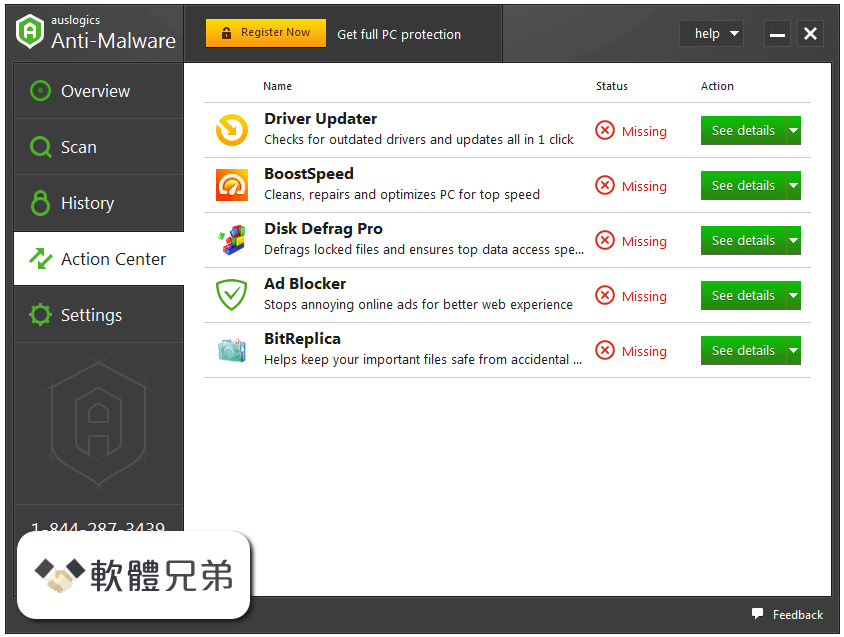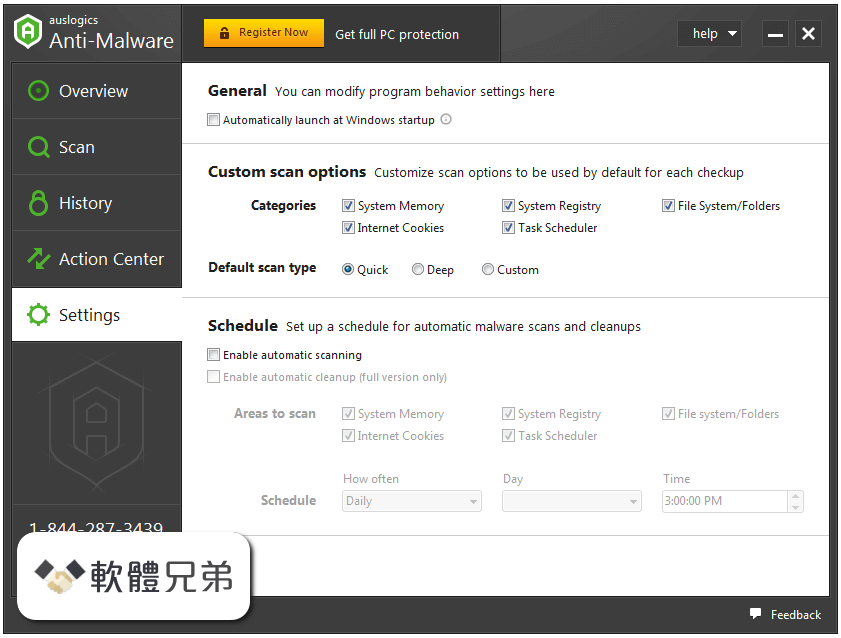|
What's new in this version: CLIQZ 1.22.0
Improvements:
- Update to Firefox 62.0
- Cliqz Search can now be selected as an alternative search engine. This can be done from the Search menu of the Preferences or from the Search options in the Cliqz Control Center (Q icon next to the URL bar)
- To make sure you can easily set up your homepage and define the actions that happen after browser startup, we have introduced a few changes to the General menu of Preferences
New features:
- We have integrated the open source tool “re:consent” into the Cliqz Browser. It leads you directly to the often well-hidden or deliberately confusing or unnecessarily complex privacy settings (e.g. on Google or Facebook). This allows you to quickly and easily check and change your consent for data processing, e.g. location sharing, face recognition or cookie tracking
CLIQZ 1.21.3
Improvements:
- If you used the 32-bit version of Cliqz for Windows so far, we will automatically migrate your browser to the 64-bit version with the latest update. Check the benefits and prerequisites in our blog post
- Update to LastPass version 4.15.2.17
Fixes:
- Some of the Cliqz users were not able to find the settings for the “Dark” theme in the Customize menu of the browser. This issue has been resolved; give dark theme a try
- An issue with HTTPS Everywhere settings resetting after browser restart has been fixed. We apologize for the inconvenience
CLIQZ 1.21.1
Improvements:
- Update to Firefox 61.0 bzw. 61.0.1
- Update to HTTPS Everywhere version 2018.6.21
New features:
- A dark theme has been added to the Cliqz browser. Controls for themes and Cliqz “Blue Tab Bar” have been moved to the “Customize” menu. More details here
Fixes:
- Kaspersky released a new version of it’s antivirus suite Internet Security. Internet Security 2019 fixes the problem of Kaspersky blocking HTTPS requests from Cliqz
- Multiple minor look and feel improvements
CLIQZ 1.21.0
Improvements:
- Update to Firefox 61.0 bzw. 61.0.1
- Update to HTTPS Everywhere version 2018.6.21
New features:
- A dark theme has been added to the Cliqz browser. Controls for themes and Cliqz “Blue Tab Bar” have been moved to the “Customize” menu. More details here
Fixes:
- Kaspersky released a new version of it’s antivirus suite Internet Security. Internet Security 2019 fixes the problem of Kaspersky blocking HTTPS requests from Cliqz. Please let us know if you still experience any issues with Cliqz and the latest version of Kaspersky
- Multiple minor look and feel improvements
CLIQZ 1.20.0
Improved:
- Update to Firefox 60.0.1. New Firefox versions 60.0 and 60.0.1 add multiple enhancements to Cliqz, including the direct access to the cookie acceptance settings in the browser’s preferences and fixes for issues related to two-finger scrolling on non-zoomable web pages and touch screen devices
- Import bookmarks, passwords and history from other browsers. Want to take a look around and familiarize yourself with the Cliqz Browser before you import all your data from another browser? For new users, Cliqz now shows a message on Cliqz Tab which offers an easy way to start the import process
Fixed:
- Browser Theme on Windows. From now on the menu bar color is aligned with the current theme color in Cliqz Browser for Windows
- Enjoy safe and fast browsing with Cliqz. If you have any questions or feedback, please let us know
CLIQZ 1.19.2
New:
- MyOffrz Design. With this spring release, we’ve given MyOffrz’s interfaces another visual touch-up: MyOffrz elements are now visually aligned across the product
- MyOffrz Feedback Form. Benefit from MyOffrz on Cliqz Tab and let us know what you think about it. When you close an offer on Cliqz Tab, you will see a short feedback form to share your opinion with us. We are looking forward to hearing from you
Improved:
- Update to Firefox 59.0.2. Invalid page rendering, random browser crashes for Windows 7 users, and other issues were fixed with the Firefox update 59.0.2. All these changes are also added to the Cliqz version 1.19.1.
- Quick search results. With the last release, we updated the mechanisms behind how Cliqz search results are displayed. Users should now get more and better results for many searches. We’ve made further enhancements for this update, and have plans to continue adding improvements to search results over the next weeks.
Fixed:
- Ad-Blocker. We fixed a few cases where websites (e.g. Spiegel.de, Bild.de) were not accessible due to the ad-blocking function
- YouTube and Facebook preview images broken. We fixed an issue caused by changes to our anti-tracking function that blocked preview images on YouTube and Facebook in Forget Mode. Thanks for the quick user feedback! We fixed the problem instantly
CLIQZ 1.19.1
New:
- MyOffrz Design. With this spring release, we’ve given MyOffrz’s interfaces another visual touch-up: MyOffrz elements are now visually aligned across the product
- MyOffrz Feedback Form. Benefit from MyOffrz on Cliqz Tab and let us know what you think about it. When you close an offer on Cliqz Tab, you will see a short feedback form to share your opinion with us. We are looking forward to hearing from you
Improved:
- Update to Firefox 59.0.2. Invalid page rendering, random browser crashes for Windows 7 users, and other issues were fixed with the Firefox update 59.0.2. All these changes are also added to the Cliqz version 1.19.1
- Quick search results. With the last release, we updated the mechanisms behind how Cliqz search results are displayed. Users should now get more and better results for many searches. We’ve made further enhancements for this update, and have plans to continue adding improvements to search results over the next weeks
Fixed:
- Ad-Blocker. We fixed a few cases where websites (e.g. Spiegel.de, Bild.de) were not accessible due to the ad-blocking function
- YouTube and Facebook preview images broken. We fixed an issue caused by changes to our anti-tracking function that blocked preview images on YouTube and Facebook in Forget Mode. Thanks for the quick user feedback! We fixed the problem instantly
CLIQZ 1.19.0
New:
- Update to Firefox 59.0.1. Firefox updates to versions 59.0 and 59.0.1 add a list of security fixes and performance improvements to Cliqz
- Checking the Cliqz Version. A 64-bit version of the Cliqz Browser for Windows has been available since the last update. We made it a little easier to check if a 32 or 64-bit version of the browser is installed on your computer: from now on, this information is indicated in the “About Cliqz” dialog
- HTTPS Everywhere Update. We updated HTTPS Everywhere, the integrated security add-on, to version 2018.03.13
Fixed:
- HTTPS Connection Information on Linux. A broken HTTPS connection information dialog was shown to the Cliqz for Linux users. We are sorry for the inconvenience and glad to report that this issue has been fixed
CLIQZ 1.18.0
New:
- News Media Options: With this version we added a possibility to chose between U.S. and UK media for the news displayed on Cliqz Tab. As usual, the media preferences can be changed in the Cliqz Tab settings menu
- Background Image: We continue to enrich the collection of Cliqz Tab background images available to our users: you can now select an image of the iconic Matterhorn peak in both desktop and mobile versions of Cliqz
Improved:
- Performance enhancements: During the last weeks, we have put quite some effort into improving the performance of various Cliqz functions. We’re happy to report that first test results indicate significantly faster startup times, among others, compared to older versions of Cliqz and other benchmarks
- Search results: Cliqz search, built into the browser to deliver the top results to you instantly while not leaking your private data, has been updated. We’ve made a list of changes to optimize the way search results are displayed, to improve stability and to allow for easier maintenance and scalability
- GDPR Due Dilligence: In light of the upcoming General Data Protection Regulation (GDPR) we made changes to our code structure to facilitate compliance monitoring
Fixed::
- Ad-Blocker: We fixed a few cases where website content elements were broken due to the ad-blocking function
- History Overview: Several improvements and fixes were made for the full page history overview that is accessible via Cliqz Tab
- Issue after Disabling Cookies: Thanks to a user report, the following issue was identified and fixed: if the Ghostery add-on was installed and cookies were set to “never accept” in the Cliqz browser, the Cliqz Control Center broke on browser restart
CLIQZ 1.22.0 相關參考資料
Cliqz - Secure browser with built-in quick search
Free download. Cliqz is the first browser with built-in quick search and integrated privacy protection: anti-tracking, anti-phishing and ad blocker.
https://cliqz.com
CLIQZ 1.22.0 Download for Windows Change Log FileHorse.com
We show ads on FileHorse.com to fund the creation and maintenance of the website. Ad revenue is our only income! If you like our website and ...
https://www.filehorse.com
CLIQZ 1.22.0 Download for Windows FileHorse.com
We show ads on FileHorse.com to fund the creation and maintenance of the website. Ad revenue is our only income! If you like our website and ...
https://www.filehorse.com
CLIQZ 1.22.0 Download for Windows Old Versions FileHorse.com
Features · Screenshots · Change Log · Old Versions. CLIQZ 1.22.0. Date released: 24 Sep 2018 (one week ago) ...
https://www.filehorse.com
CLIQZ 1.22.0 Download for Windows Screenshots FileHorse.com
CLIQZ 1.22.0 Screenshot 1. CLIQZ 1.22.0 Screenshot 2. The image below has been reduced in size. Click on it to see the full version.
https://www.filehorse.com
CLIQZ 1.22.0 free download for Mac | MacUpdate
CLIQZ 1.22.0 - Secure Open-Source browser with Human Web. Download the latest versions of the best Mac apps at safe and trusted MacUpdate.
https://www.macupdate.com
Cliqz Blog - News on browsers, anti-tracking, security and internet trends
Although the total number of trackers has decreased since the GDPR came into effect, a few large tracking operators such as Google receive even more user ...
https://cliqz.com
Cliqz Browser Release Notes 1.22.0 (62.0+1.30.2)
Cliqz Browser release 1.22.0 includes the improvements of Firefox's latest version 62.0. It also integrates the transparency tool “re:consent”.
https://cliqz.com
Download CLIQZ 1.22.0 - Softpedia
Free Download CLIQZ - Search the web faster than ever before, all while keeping your privacy untouched, with the help of this Mozilla ...
https://www.softpedia.com
Download CLIQZ Mac 1.22.0 - Mac Softpedia
Free Download CLIQZ for Mac - Web browser based on the Mozilla Firefox source code that automatically blocks all tracking attempts and comes with f...
https://mac.softpedia.com
|