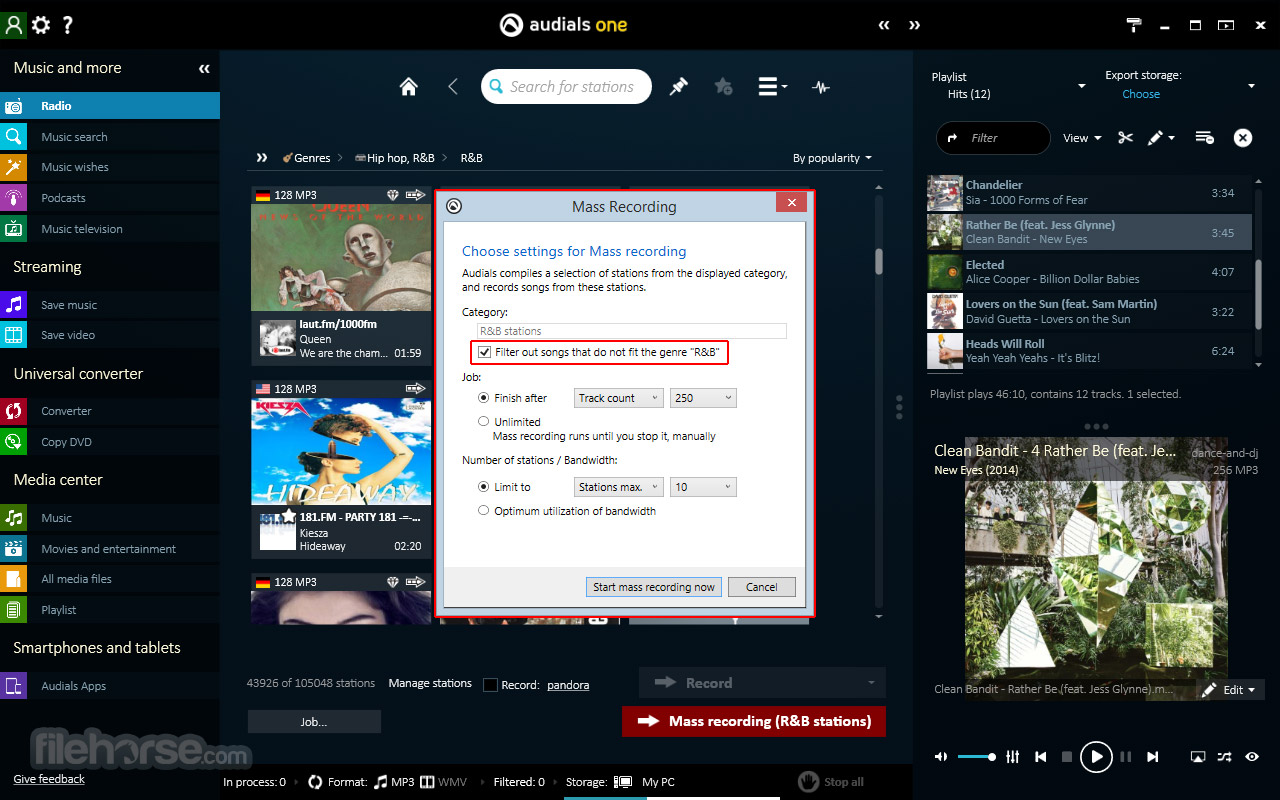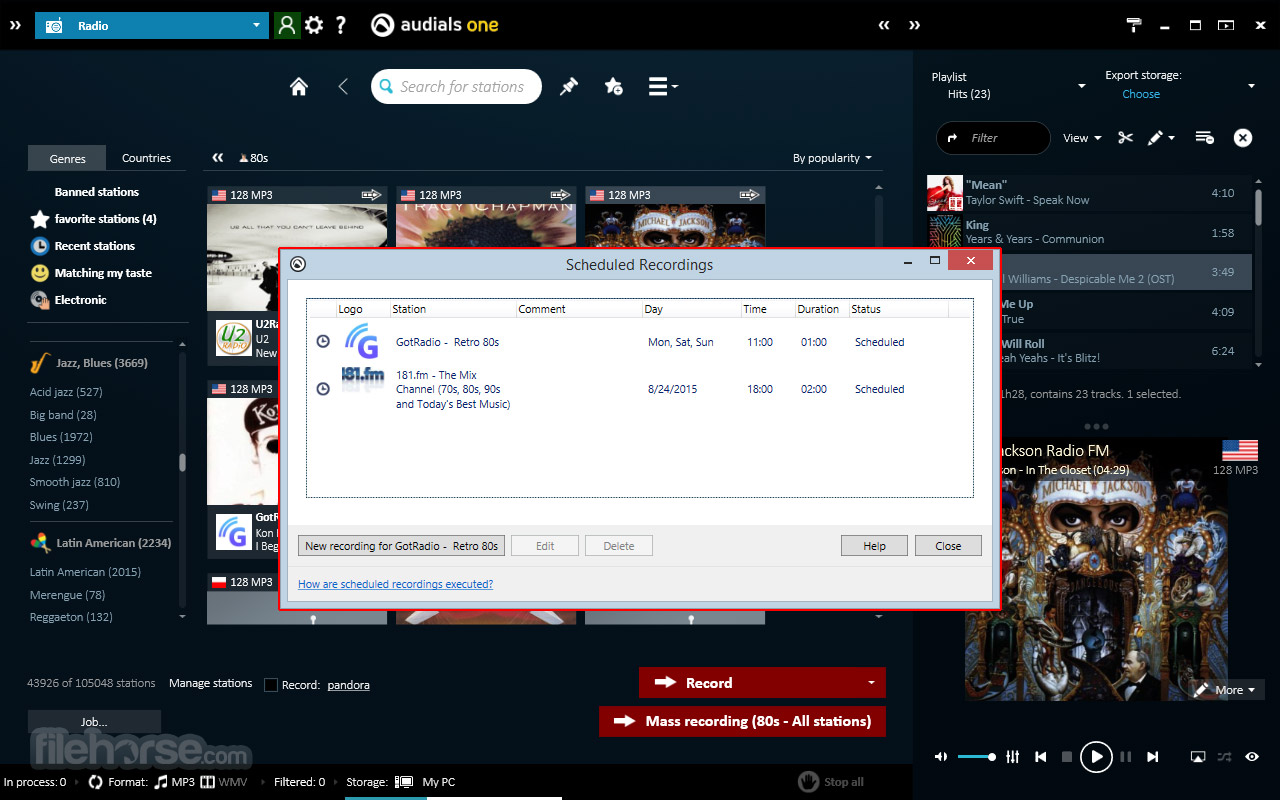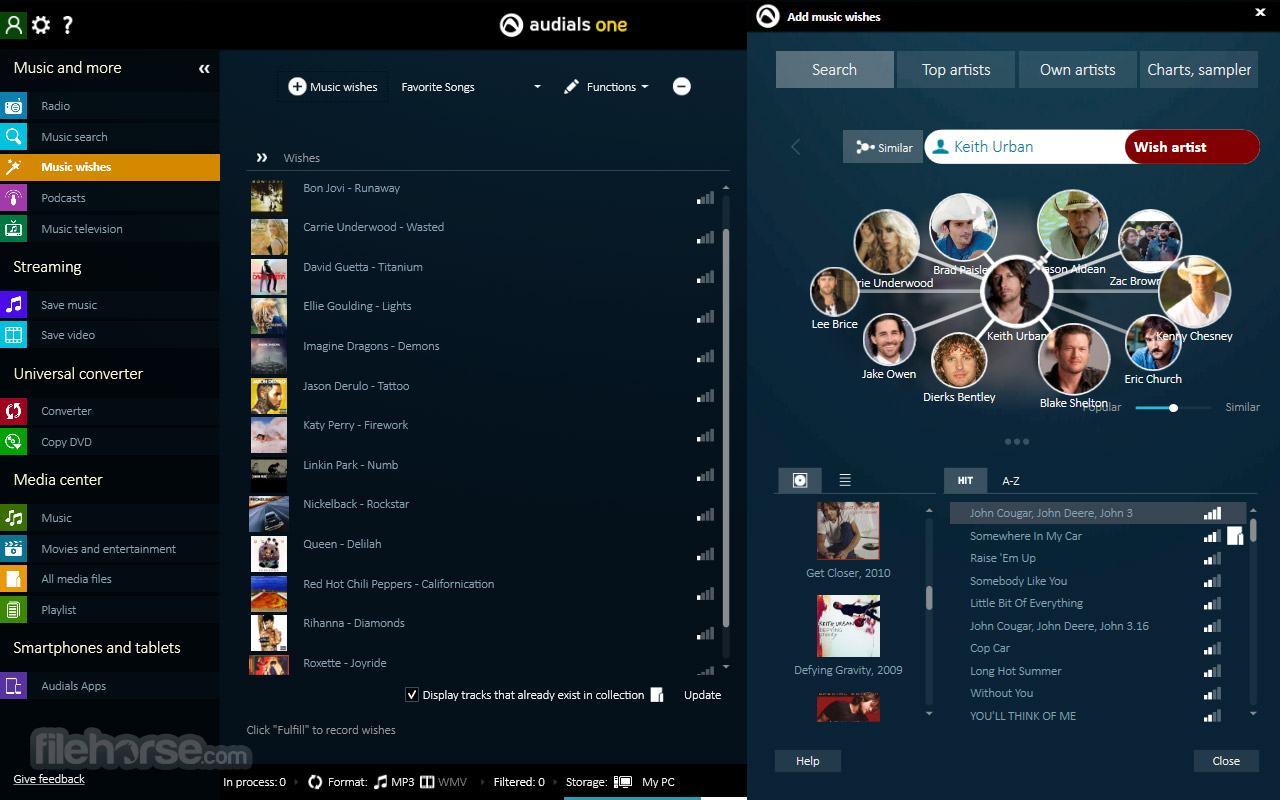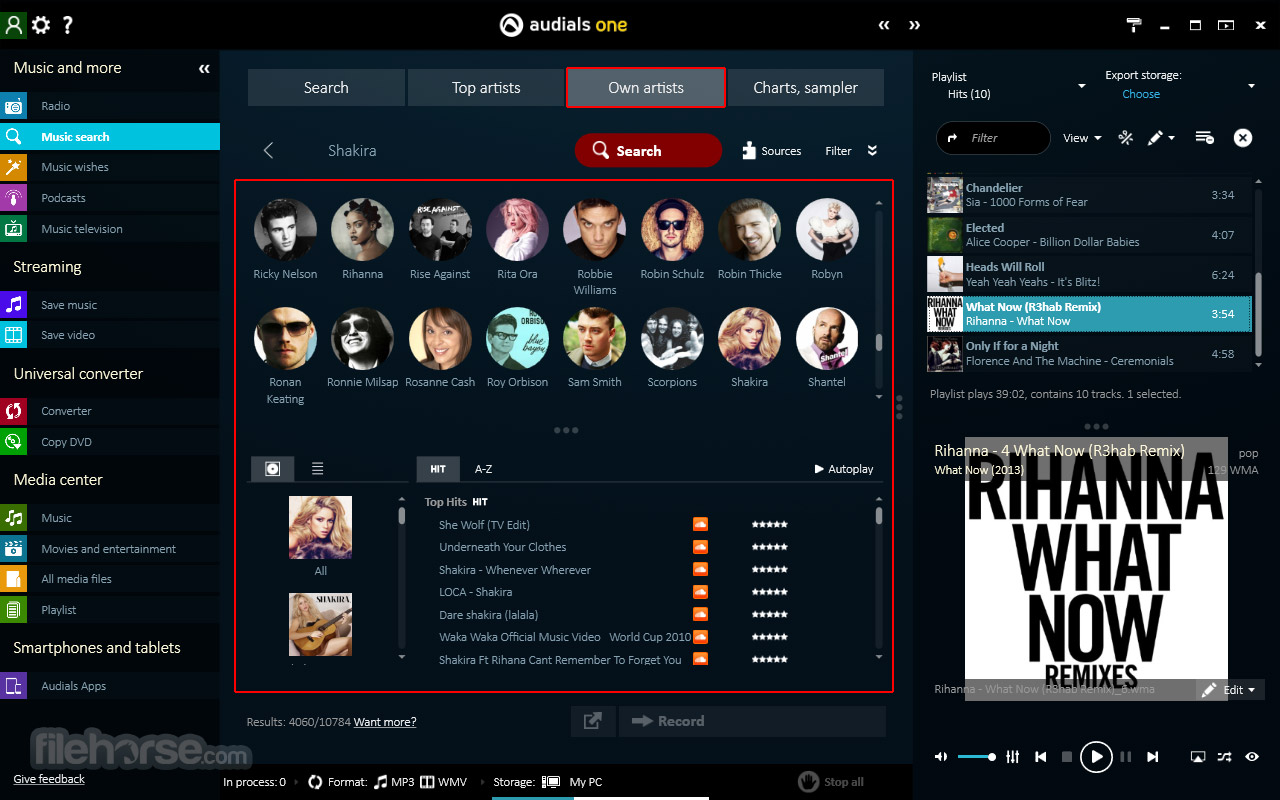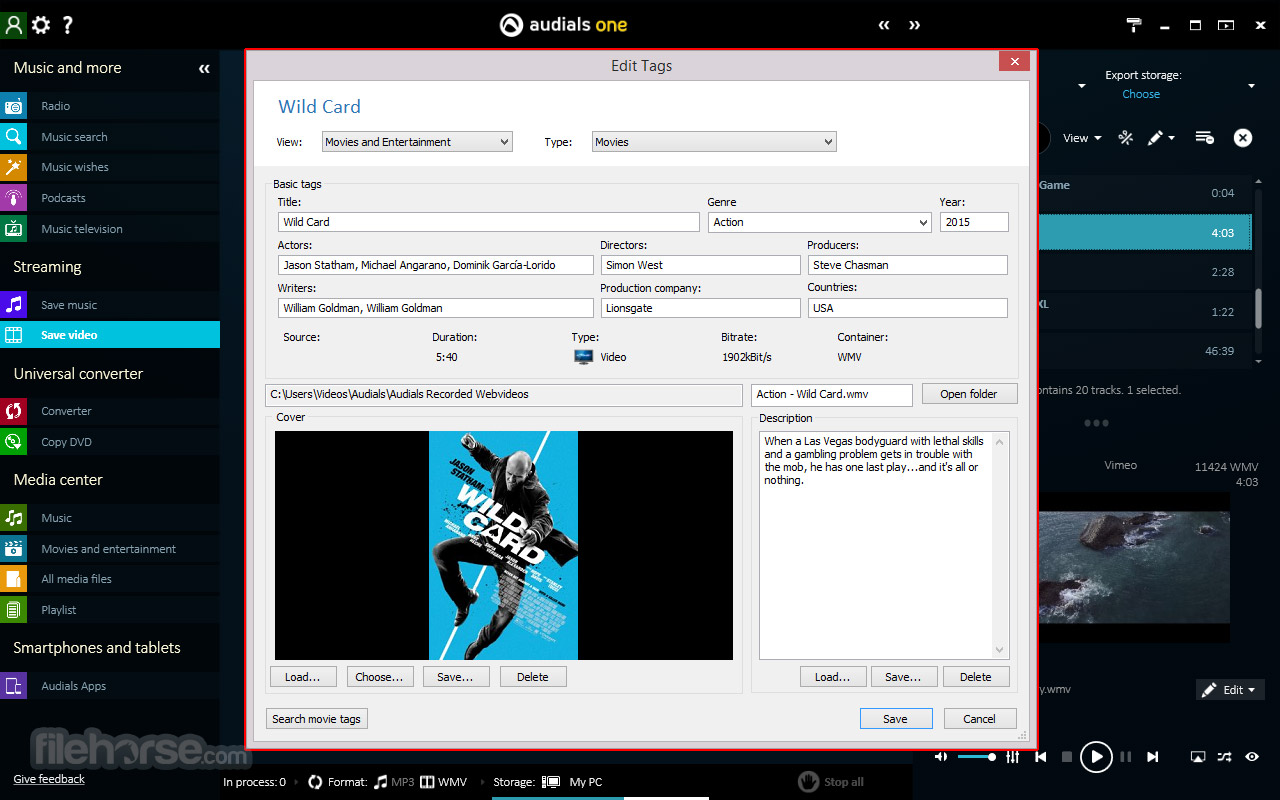|
What's new in this version: Arq Backup 6.2.10
Fixed Issues:
- Fixed an issue which could cause a 'SQL logic error table backup_plans has no column named cpu_usage' error.
Arq Backup 6.2.9
New Features:
- Added a slider in backup plan options to control CPU usage.
- Added an option to select a specific folder as a destination when restoring files.
Fixed Issues:
- Fixed a layout issue which could cause the Delete button to disappear for some backups listed under "Storage Locations".
- Fixed an issue which could cause a 'mount point not found' error when restoring from a backup of a device that's not currently connected.
- Fixed an issue which could cause the screen to go blank when browsing backups of an SMB share.
- Fixed an issue which prevented setting the 'minutes after hour' of a backup plan's schedule to zero after it was changed to non-zero.
Arq Backup 6.2.5
- Encrypt the app password when saving it to file.
Arq Backup 6.2.4
Fixed Issues:
- Fixed layout issues when a storage location's name is very long.
- Disabled app debug logging.
- Defaulted agent logging to 'info' level.
- Fixed an issue that could cause Arq Agent to crash during backup.
Arq Backup 6.2.3
Changes:
- Reverted to path-style requests for S3 to work around bucket names that have '.' characters in them.
- Made text selectable in detail panes.
Fixed Issues:
- Fixed scrolling issue when browsing Arq 5 backups.
- Fixed an issue where a very long storage location name could cause display alignment issues in the list of backup plans.
Arq Backup 6.2.1
Changes:
- Removed feature for importing Arq 5 data into Arq 6 format. Arq 5 compatibility mode planned for end of June 2020.
- Cancel unfinished import activities and write a message to the activity log mentioning Arq 5 compatibility mode.
Arq Backup 6.1.15
Fixed Issues:
- Fixed 'specified cast is not valid' error when reading backup plans.
- Disabled Edit, Detach and Back Up Now buttons on unfinished importing backup plans.
- Show importing icon next to all backup plans that are being imported.
Arq Backup 6.1.14
- If import of Arq 5 data finds more than 10 missing data objects or any other error occurs, the user is asked to email [email protected] Pressing Cancel on the import activity removes the partially-imported backup plans. No Arq 5 data files are modified.
Arq Backup 6.1.13
Changes:
- Removed the option to import just configuration and no data. The only import option is to import all Arq 5 data and settings.
- Added a warning/explanation of the temporary limitations of importing Arq 5 data.
Fixed Issues:
- Added a workaround for backup plans with invalid data causing "specified cast is invalid errors" so that the main window continues loading other backup plans.
- Fixed an issue which could prevent scrolling of backup data when browsing other backups.
Arq Backup 6.1.9
- Fixed an issue which could cause "unique constraint" errors when backing up to Google Drive, Amazon Drive or B2.
- Improved the loading performance when expanding nodes of a file tree in the restore view.
- Changed the Arq 5 import function to abort after 50 errors, allowing for import of data even in the case of a few missing items.
- Fixed a crash that could occur during backup if Windows is unable to read the file's length.
- Fixed an issue that allowed names of storage locations to expand and cover the gear icon.
Arq Backup 6.1.8
Fixed Issues:
- Added support for importing Arq 5 backups that include archived folders.
- Allow 0 for a budget GB setting. (Arq always keeps the latest snapshot, so this allows for keeping only 1 snapshot at all times.)
- Automatically import lifetime license code from Arq 5 if it had one.
Arq Backup 6.1.3
Added Features:
- Display app version in Settings pane.
Fixed Issues:
- Fixed an issue that could cause the agent to crash when some types of removable drives are plugged in.
- Fixed an issue that could cause a permission error attempting to delete Arq's cache database during validation if a backup had just been performed.
- Fixed an issue that could cause not-found errors during validation on backup data imported from Arq 5.
- Fixed an issue that could cause some re-uploading of data for backup data imported from Arq 5.
Arq Backup 6.1.1
Fixed Issues:
- Fixed an issue where Arq used the wrong B2 ID when requesting a bucket listing.
- Fixed an issue where the "retain hours" setting wasn't being saved.
- Run the preflight script earlier in the backup process.
Arq Backup 6.1.0
Added Features:
- Added a Delete All Snapshots option in the select-snapshots view.
Fixed Issues:
- Fixed issues in importing packed objects from Arq 5 Glacier backups.
- Allow adopting a backup set that has data but no backup plan or snapshots (uses default backup plan settings).
- Write to activity log if the activity stops due to errors.
Arq Backup 6.0.226
- Fixed an issue which could cause errors when getting file listings from B2.
Arq Backup 6.0.225
- Fixed an issue in importing Arq 5 backups from a local-folder storage location which could lead to 'invalid folder path' error.
- When adding a B2 storage location, if your key pair doesn't have permission to list buckets, default to enter-bucket-only instead of showing an error.
- When adding an S3 storage location, if your key pair doesn't have permission to list buckets, default to enter-bucket-only instead of showing an error.
- Fixed an issue which could cause an 'Invalid cast from System.Int64 to Arq.Arq5StorageType' error when accessing some types of older backup data.
Arq Backup 6.0.222
- Fixed an issue where, if you import Glacier backups, then detach, then adopt, Arq reports a 'missing plan UUID' error.
- Changed Arq 5 import functions to not remove Arq 5 configuration files or delete any obsolete metadata after successful import. A separate feature will be added that deletes obsolete metadata at the user's discretion.
- Removed the Restart button from aborted Import activities.
- Fixed a scenario where during import of Arq 5 AWS mixed Standard and Glacier data, Glacier backup records could end up associated with the non-Glacier backup plan.
- Fixed an issue where unexpected/invalid JSON for a backup plan resulted in a 'Value cannot be null' error.
- Fixed a display issue when browsing other backups.
Arq for Windows Version 6.0.221
Major Release Arq 6:
- More power, more security, more storage savings.
Perfect backups:
- Arq uses Windows Volume Shadow Copy Service to create perfectly consistent backups of your files every time.
- If you're modifying your files as they're being backed up, it won't affect the backups.
More power:
- can run multiple backup jobs in parallel
- scans and uploads files in parallel for faster throughput
- only scans changed files/directories after the initial backup (uses filesystem events to detect changes on macOS and Windows)
- new data format which eliminates the need for reading metadata before browsing/downloading from backups.
- you can limit the scheduled backups to certain days of the week
- you can limit transfer rate to certain times of the day at certain days of the week
- powerful new rules for selecting which files and folders are included and excluded from backup
- time-based retention rules in addition to budget-based rules
- optionally keep deleted files in subsequent backups for easy locating of deleted files
- alerts when no backups have occurred for days
More secure:
- Set a password on Arq 6 to prevent others from opening Arq and deleting backups.
- Uses SHA256 for checksums instead of SHA1.
More storage savings:
- Arq 6 can back up to AWS Glacier Deep Archive. Store your backups there for $0.99/TB per month.
- Arq 6 can back up to Google Cloud Archive. Store your backups there for $1.230/TB per month with instant access to backups..
New Arq Premium subscription option:
- All the features of Arq 6 plus:
-> 1 TB storage included
-> simpler configuration
-> secure web access to your backups
-> $5.99/month (extra storage billed at $.00599/GB per month)
Even more features:
- All-new, modern user interface
- Disk device tracking instead of path-based — multiple external drives with the same name are treated as separate
- Faster object cleanup
- Faster validation
- Faster search
- Destination-agnostic, portable data format that's open and documented
- Progress bars showing percent complete
- Wake for backup
- More informative SMTP test results — full SMTP connection log when an error occurs
- Proper connection pooling for SMB and SFTP destinations with a configurable number of maximum threads — useful for SFTP storage locations that limit the number of simultaneous connections
- Optionally start a backup as soon as a volume is connected to the computer
Arq Backup 6.2.10 相關參考資料
Any more news on Arq 6? When can we expect a release ...
I would also like Backup Now, Pause, and Stop buttons on the actual UI, instead of hidden away in the menu bar. I don't always back up on a schedule and it's a ...
https://www.reddit.com
Arq 6: More power, more security, more storage ... - Arq Backup
Perfect Backups. We worked with Apple to get access to the APFS API, so Arq 6 has native support for creating and using APFS snapshots.
https://www.arqbackup.com
Arq on Windows: security problems : Arqbackup - Reddit
Other Windows users (e.g. a guest account) can open Arq, and see your backup destinations, restore any or all of your files, and delete your backups. No ...
https://www.reddit.com
Arq Smart Sync : Arqbackup - Reddit
r/Arqbackup: Everything related about Arq backup. The unofficial place for all the tips, tricks, Q&As, & everything else related to Arq backup.
https://www.reddit.com
Cloud backup for Mac and Windows : Arq
Arq keeps multiple snapshots of your files — a backup history. So if you discover a file was corrupted, or accidentally deleted, or encrypted by a ransomware attack ...
https://www.arqbackup.com
How does Arq handle large quantities of files? : Arqbackup
My backup set is relatively small (~200 GB), but distributed across over 2 million files. As my subscription is nearing its end, I'm considering migrating to Arq — ...
https://www.reddit.com
How much do you all backup with ARQ : Arqbackup - Reddit
r/Arqbackup: Everything related about Arq backup. The unofficial place for all the tips, tricks, Q&As, & everything else related to Arq backup.
https://www.reddit.com
Release Notes - Arq Backup
2 天前 - Release Notes for Arq Backup Version 6.0.225. April 9, 2020. Fixed Issues. Fixed an issue in importing Arq 5 backups from a local-folder storage ...
https://www.arqbackup.com
Restoring ARQ Configuration : Arqbackup - Reddit
Had an issue on my Mac and had to reinstall the OS from the recovery disk. ARQ is still installed but the backup configuration (the folders I want included and ...
https://www.reddit.com
Testing Arq Backup compression and versioning : Arqbackup
r/Arqbackup: Everything related about Arq backup. The unofficial place for all the tips, tricks, Q&As, & everything else related to Arq backup.
https://www.reddit.com
|