ATI Catalyst Drivers 8.4 Vista
AMD 催化劑驅動程序包可安裝在任何版本的 Windows 上,方便任何人即時訪問嚮導輔助設置,支持多顯示器,高級 3D 配置選項(抗鋸齒,紋理過濾,紋理質量等),支持 DSUB 和 HDMI 配置,集成支持 HDMI 傳輸聲音,傳感器監測 GPU 溫度和風扇速度,集成 GPU 超頻工具以及更多服務,可幫助任何人充分利用每一代新一代 Radeon GPU 的所有功能 cards.
ScreenShot
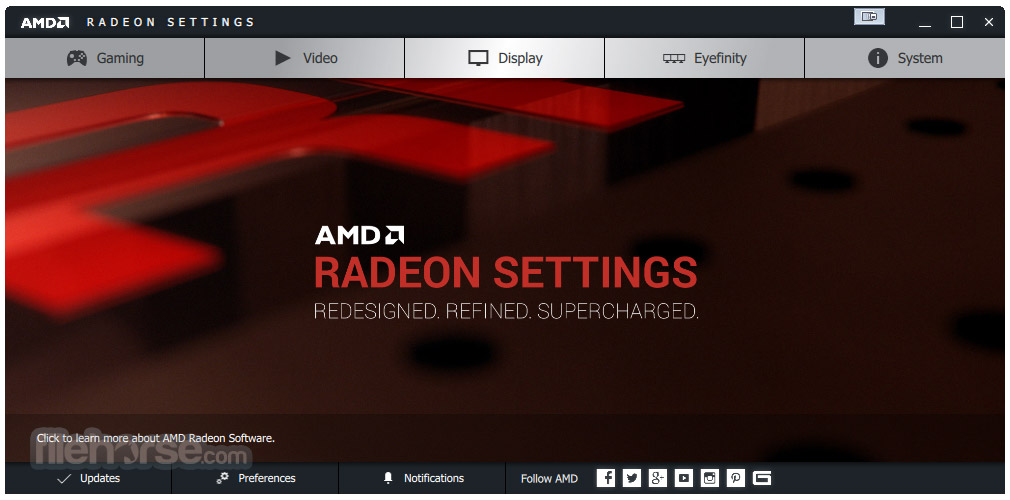
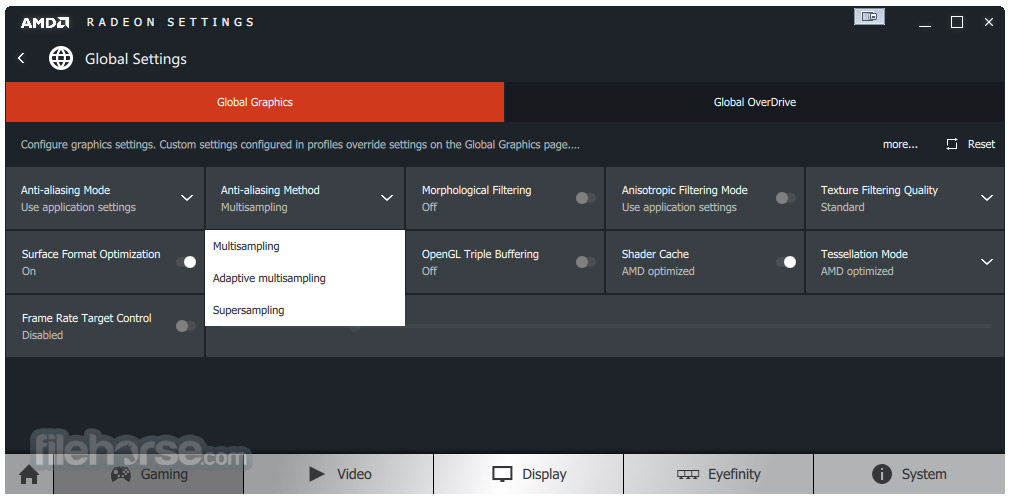
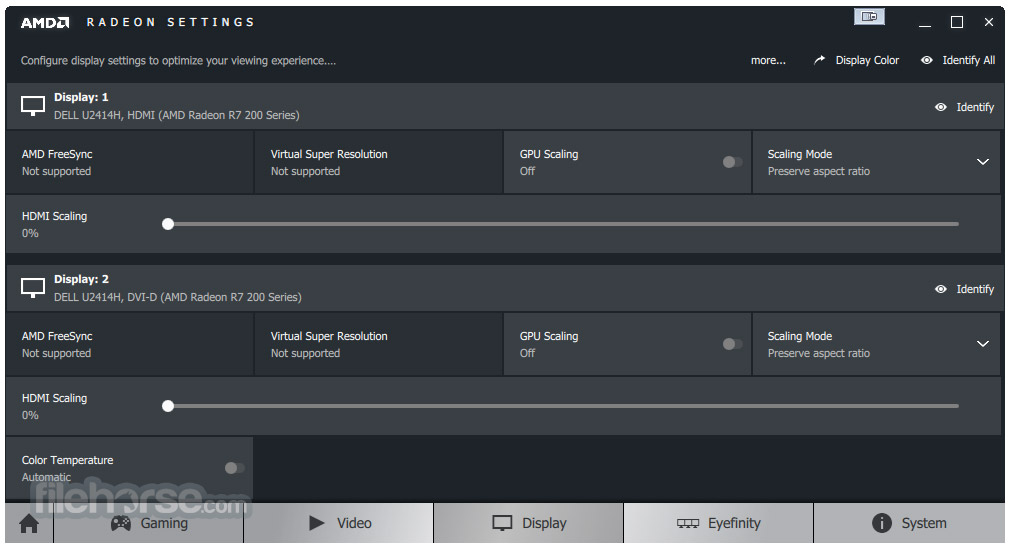
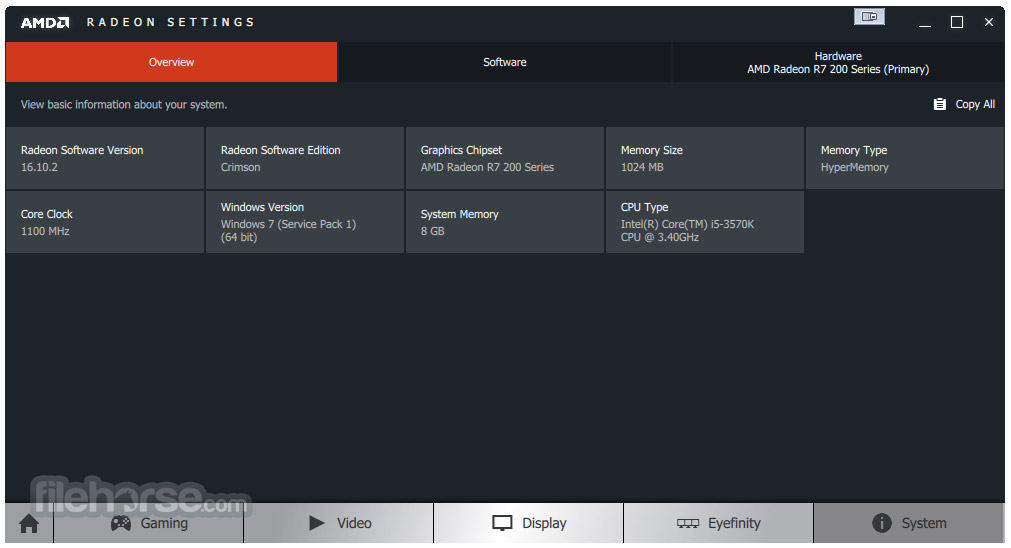

| 軟體資訊 | |
|---|---|
| 檔案版本 | ATI Catalyst Drivers 8.4 Vista |
| 檔案名稱 | 8-4_vista32_dd_ccc_wdm_enu_61008.exe |
| 檔案大小 | 38.89 MB |
| 系統 | Windows Vista / Windows 7 / Windows 8 |
| 軟體類型 | 免費軟體 |
| 作者 | Advanced Micro Devices, Inc. |
| 官網 | http://support.amd.com/us/gpudownload/ |
| 更新日期 | 2008-04-17 |
| 更新日誌 | |
|
What's new in this version: The Catalyst" software suite 8.4 contains the following: ATI Catalyst Drivers 8.4 Vista 相關參考資料
AMD Catalyst Drivers ATI Catalyst Drivers 8.4 Vista
2008年4月17日 — Download AMD Catalyst Drivers ATI Catalyst Drivers 8.4 Vista free for Windows PC from FileSoul.com. ✓ Download 100% Free, Safe and Secure ... https://www.filesoul.com ATI Catalyst 8.4 Analysis - XP & Vista
2008年4月20日 — AMD has just released a new ATI Catalyst 8.4 driver for Radeon graphics cards - we check out performance under XP and Vista. https://www.tweaktown.com ATI Catalyst 8.4 Display Driver Download for Windows Vista
ATI Catalyst 8.4 Display Driver was found and is available for download at DriverAgent.com. https://driveragent.com ATI Catalyst 8.4 Display Driver Vista32
The Catalyst Vista driver for both the 32bit and 64bit versions of the Microsoft Windows Vista operating system is supported on the following ATI Radeon ... https://drivers.softpedia.com ATI Catalyst 8.4 Display Driver Vista64
2008年4月17日 — Note: ATI All-in-Wonder boards operate with AMD's Windows Vista ready display and capture drivers under the Windows Vista operating system. https://drivers.softpedia.com ATI Catalyst 8.4 Vista (32-bit)
2008年4月17日 — Videocard Drivers · Graphics cards - AMD Adrenaline (Windows 10/11) · ATI Catalyst 8.4 Vista (32-bit) · ATI Catalyst 8.4 Vista (32-bit). https://www.guru3d.com ATI Catalyst 8.4 Vista (64-bit)
2008年4月17日 — Videocard Drivers · Graphics cards - AMD Adrenaline (Windows 10/11) · ATI Catalyst 8.4 Vista (64-bit) · ATI Catalyst 8.4 Vista (64-bit). https://www.guru3d.com ATI Catalyst™ Software Suite Version 8.4
2008年4月16日 — ... AMD's Windows Vista ready display and capture drivers under the Windows Vista operating system. ... ATI Catalyst™ Software Suite for Windows Vista ... https://drivers.amd.com Catalyst 8.4 Windows Vista 32bit | Download
Catalyst 8.4 Windows Vista 32bit. Download. Microsoft Windows Vista ... ATI Catalyst™ Software Suite for Windows Vista. ... drivers failing to be installed. Further ... https://www.hwupgrade.it Driver-update: ATi Catalyst 8.4 - Computer - Downloads
2008年4月17日 — The Windows Vista operating system no longer fails to respond when running the Auto-tune utility found in the Catalyst Control Center OverDrive ... https://tweakers.net |
|
