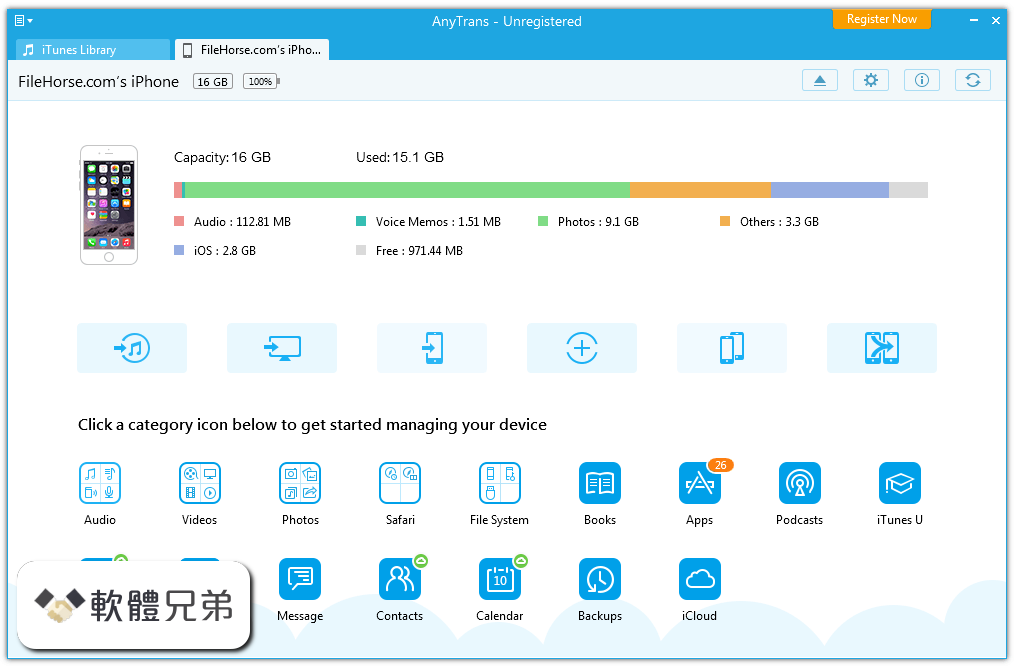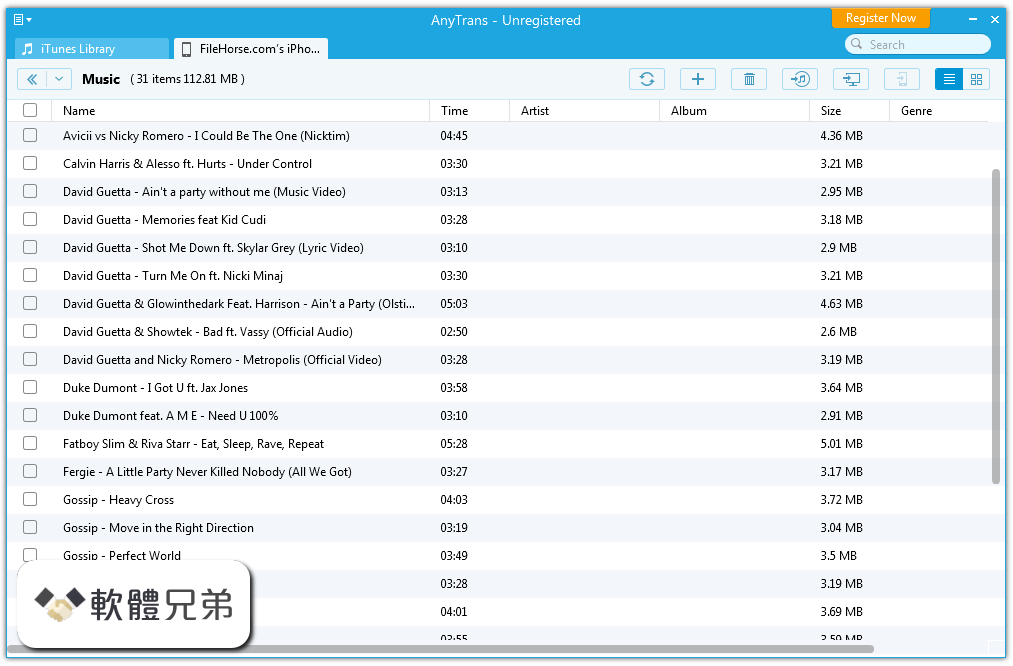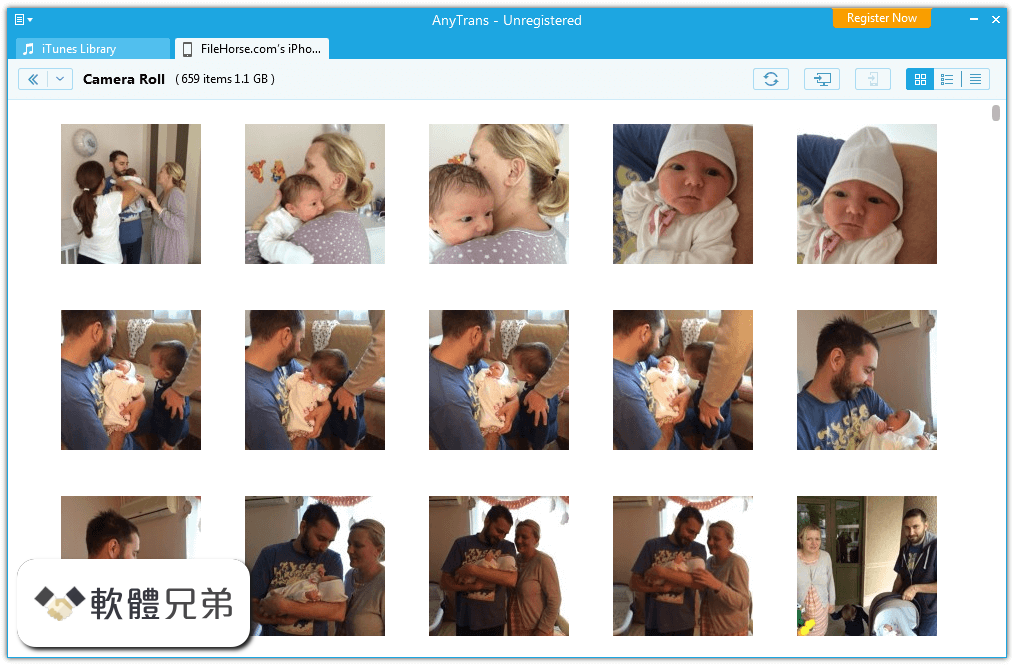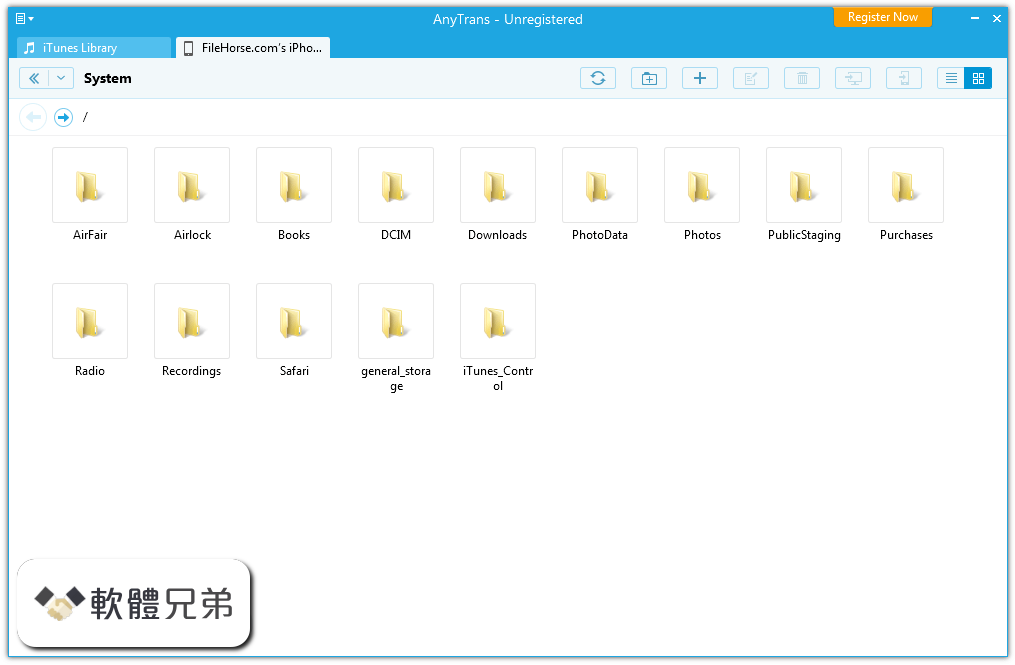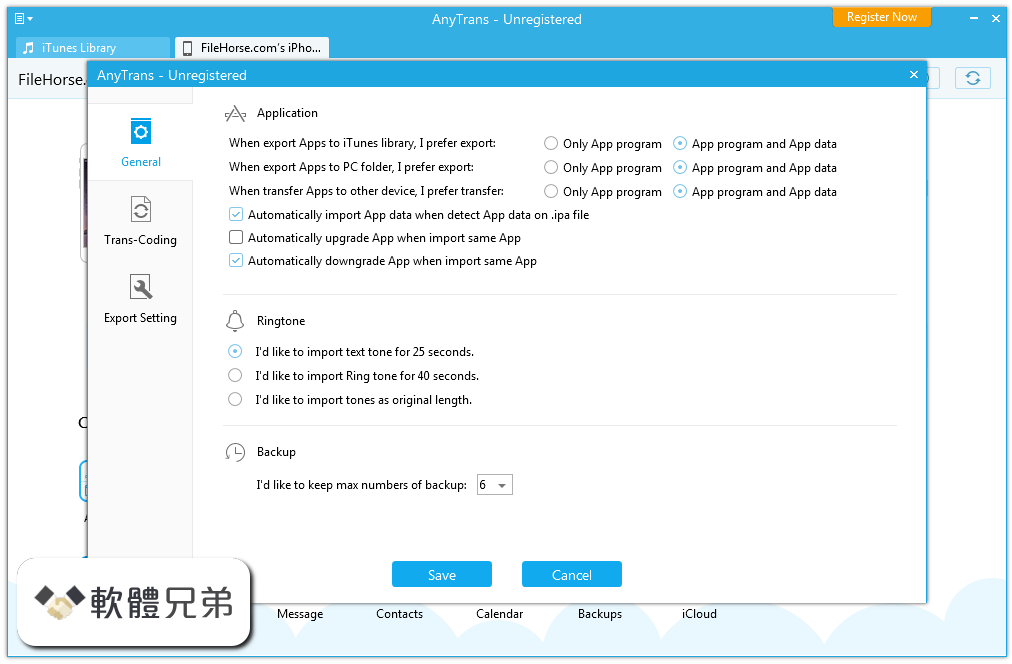|
What's new in this version: AnyTrans for iOS 7.0.1
- Supported the newest iOS 12
- Supported to download iCloud backup with iOS 11.4 or former
- Fixed some minor bugs
AnyTrans for iOS 6.3.6
- Updated to support the newest iPad 6
- Fixed some minor bugs
AnyTrans for iOS 6.3.5
- Introduced to log in iCloud account with Two-Factor Authentication code on AnyTrans directly
- Supported the newest iOS 11.2.6
- Fixed some minor bugs
AnyTrans for iOS 6.3.3
- Supported the newest iOS 11.3 Beta
- Fixed some minor bugs
AnyTrans for iOS 6.3.1
- Updated to export photos with the original shooting time
- Introduced Scanning QR code feature to install AnyTrans APK on Android device directly
- Fixed some minor bugs
AnyTrans for iOS 6.3.0
- Supported the latest iOS 11.2.1
- Updated to support the newest iTunes 12.7.2
- Added White Christmas appearance
- Fixed some minor bugs
AnyTrans for iOS 6.2.0
- Udated to support the latest macOS 10.13.2 Beta
- Added Golden Thanksgiving appearance
- Fixed some minor bugs
AnyTrans for iOS 6.1.0
- Introduced Air Backup feature to automatically backup your iOS device via Wi-Fi or as scheduled
- Supported to convert iOS 11 photos from HEIC to JPG format
- Supported the newest iOS 11.1
- Updated to support the latest iTunes 12.7.1
- Optimized Photos management via adding classifications of photos as Live Photo, Screenshot, Selfies, Location and Favorite
- Supported to convert Live Photos to GIF, MP4 and M4V format
AnyTrans for iOS 6.0.2
- Updated to support the latest iOS 11.0.2
- Supported the newest iTunes 12.6.3
AnyTrans for iOS 6.0.1
- Updated to support the latest iOS 11
- Supported the newest iPhone 8, iPhone 8 Plus and iPhone X
AnyTrans for iOS 6.0.0
- Updated to support the iOS 11 Public Beta
- Introduced iOS Mover feature to transfer all Android Device Data to iOS Device with one-click, including Contacts, Messages, Call Log, Calendars, Photo Library, Music, Ringtones, Movies, etc.
- Added Content to iTunes option to move Android Device Data to iTunes Library - such as Music, Movies, Ringtones, Photo Library and Book in iOS Mover feature
- Supported to transfer Android Device Data to iCloud - like Photo Library, Contacts and Calendar
- Redesigned and optimized UI with simpler navigation and newly-added interesting animations
AnyTrans for iOS 5.5.4
- Supported to view iTunes Encrypted Backups with iOS 10 or higher in AnyTrans
- Updated to support the newest iPad 5 and iPad Pro (2nd Generation)
- Introduced iCloud Music feature to transfer purchased music to computer
- Supported to add calendars from computer to iOS device
- Optimized the performance and fixed some minor bugs
AnyTrans for iOS 5.5.3
- Updated to support the latest macOS High Sierra and iOS 11 Beta
- Supported to download iCloud backups with iOS 1O.3 or higher
- Added Simplified Chinese
- Fixed some minor bugs
AnyTrans for iOS 5.5.2
- Supported the latest iOS 10.3
- Updated to support the latest iTunes 12.6.0
- Fixed some minor bugs
AnyTrans for iOS 5.5.1
- Supported to delete iCloud photos in iCloud Content feature
- Added uploading device data to iCloud directly, like Contacts, Notes and Calendar
- Updated to transfer photos stored on device to iCloud directly, including Camera Roll, Photo Stream, Photo Library, Photo Share, Panoramas and Bursts
- Optimized the user interface and fixed some minor bugs
AnyTrans for iOS 5.5.0
- Optimized iCloud Content feature to manage data in iCloud, including photos, contacts, notes, calendar and reminders
- Introduced iCloud Sync feature to integrate iCloud contents between different iCloud accounts with a few clicks
- Added iCloud Drive function to 1-click import & export your documents to device & computer
- Newly-added iCloud Import & Export function supports to transfer iCloud contents with an easy way
AnyTrans for iOS 5.4.0
- Introduced Video Download feature to download videos from popular websites to computer or directly to your iOS device
- Fixed some minor bugs
AnyTrans for iOS 5.3.2
- Introduced data preview and classification feature in Add Content option
- Added White Christmas appearance
- Optimized the performance and fixed some minor bugs
AnyTrans for iOS 5.3.1
- Update to support the latest iOS 10.2
- Fix some minor bugs
AnyTrans for iOS 5.3.0
- Add Fast Drive function
- Add Arabic
- Fix some minor bugs
AnyTrans for iOS 5.2.1
- Updated to fully support iOS 10.1
- Introduced three new appearances: space black, space gray, and rose pink
- Fixed some minor bugs
AnyTrans for iOS 5.2.0
- Updated to fully support iOS 10.1
- Introduced two new appearances: space black for fashionable men, and rose pink for ladies
- Fixed some minor bugs
AnyTrans for iOS 5.1.1
- Updated to fully support iOS 10, including Clone Device and Merge Device feature
- Fixed some minor bugs and improved the running performance
AnyTrans for iOS 5.0.0
- Improved the overall speed to reach the fastest iOS data transfer in the market
- A completely resigned UI with simpler navigation and interesting animations
- Updated to support the latest iOS 10
- Updated to support to directly export live photos as animated GIF pictures
- Updated to support to intercept audio files as your exclusive ringtones
AnyTrans for iOS 4.9.6
- Optimized the performance of merging SMS and iMessages
- Fixed some minor bugs
AnyTrans for iOS 4.9.5
- Optimized the performance of transferring PDF and EPUB files
- Updated to support the latest iTunes 12.4
- Fixed some minor bugs
AnyTrans for iOS 4.9.2
- Updated to support the latest iOS 9.3
- Fixed some minor bugs
AnyTrans for iOS 4.9.1
- Updated to support deleting photos on device running iOS 9.2 or later
- Fixed some minor bugs
AnyTrans for iOS 4.9.0
- Improved the performance of transferring app data
- Fixed the bug with deleting photos of iOS 9.0 devices under Win x64
- Improved the program stability with iOS 9.0 and above
- Fixed some other minor bugs
AnyTrans for iOS 7.0.1 相關參考資料
AnyTrans 7.0.0 free download for Mac | MacUpdate
AnyTrans 7.0.0 - Complete iOS content management. Download the latest versions of the best Mac apps at safe and trusted MacUpdate.
https://www.macupdate.com
AnyTrans for iOS 7.0.0 (18.9.18) 中文版 iOS设备数据传输工具_ ...
iMobie AnyTrans 是Mac系统平台上的一款由iMobie公司出品的iOS设备数据传输工具,大家都知道iOS设备的数据传输必须依赖iTunes来进行,以前是没有选择的, ...
https://www.macsky.net
AnyTrans for iOS 7.0.0.20180913 比itunes更好用的手机助手- 精品 ...
AnyTrans 操作界面简单易用,导入、导出音乐或应用程序就如同在使用资源管理器一样简单,内置视频格式转换工具,可以自动把导入的影片转成最合适的格式,传输 ...
http://xclient.info
AnyTrans® - Your One-Stop Manager for iPhone, Android & Cloud
AnyTrans is a one-stop content manager for all iOS, Android and cloud storage users. It manages your content in iPhone, iPad, iPod, Android devices, and cloud ...
https://www.imobie.com
AnyTrans® for iOS - Manage All Your Apple iProducts - Official Version
AnyTrans lets you manage and transfer music, photos, messages, and all kinds of iOS data across your iPhone, iPad, iPod, iTunes, iCloud and computer.
https://www.imobie.com
AnyTrans® iPhone Manager Tech Specs - iMobie
Check the tech specifications for AnyTrans iPhone Manager: System Requirements, Supported Device Type, File Type, Language, Update History, etc.
https://www.imobie.com
AnyTrans® Official Download - Fully Supports iPhoneAndroid - iMobie
Welcome to AnyTrans® Official Download Page. 100% free and clean to get the world-best iPhone manager and Android manager on Windows/Mac ...
https://www.imobie.com
Download AnyTrans for iOS 7.0.1 - Softpedia
AnyTrans for iOS icon Transfer files from iPhone, iPad or iPod to the PC and vice versa without using iTunes, copy files directly to another iDevice, or export ...
https://www.softpedia.com
「AnyTrans for iOS 7.0.1」的圖片搜尋結果
|