Mullvad VPN 2019.1
Angry IP 掃描器只需簡單地 ping 每個 IP 地址,以檢查它是否存在,然後可以選擇解析其主機名,確定 MAC 地址,掃描端口等。每個主機收集的數據可以通過插件進行擴展.
它還具有其他功能,如 NetBIOS 信息(計算機名稱,工作組名稱,當前登錄的 Windows 用戶),最喜歡的 IP 地址範圍,Web 服務器檢測,可定制的開啟者等。掃描結果可以保存為 CSV,TXT,XML 或 IP 端口列表文件。借助插件,Angry IP Scanner 可以收集有關掃描的 IP 的任何信息。任何可以編寫 Java 代碼的人都可以編寫插件並擴展 Angry IP Scanner.
注意功能:需要 Java 運行時環境。
也可用:下載 Angry IP Scanner 為 Mac
ScreenShot
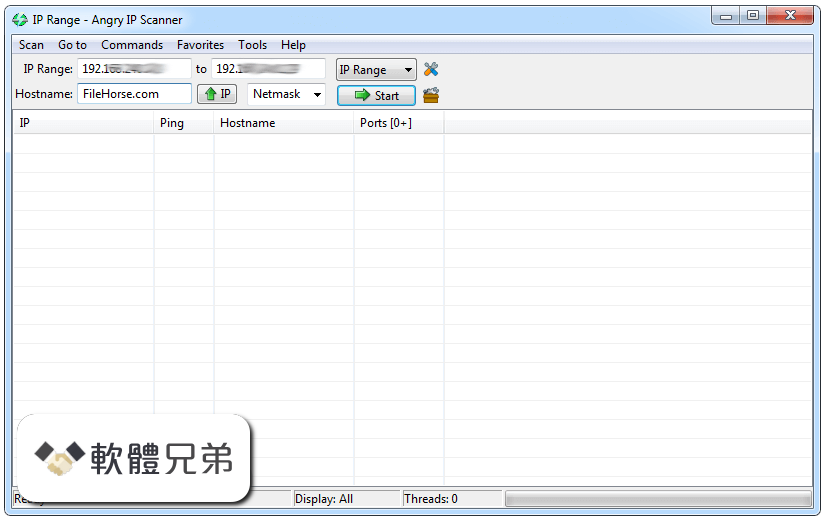
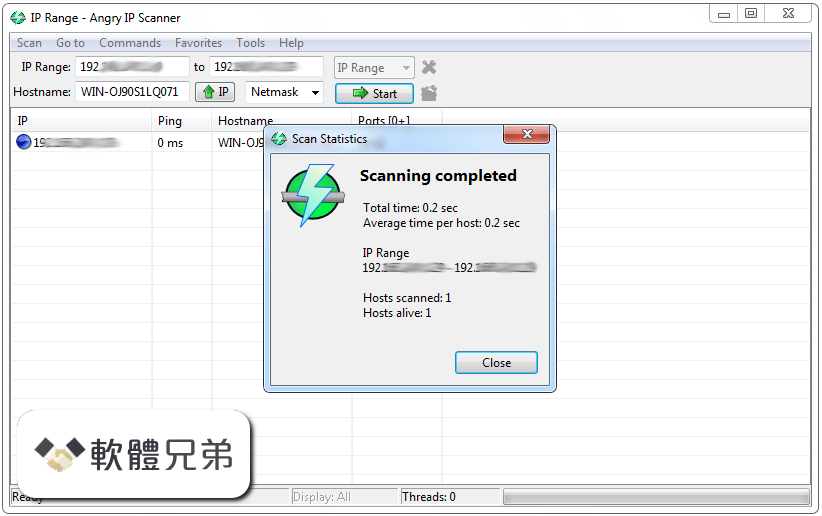
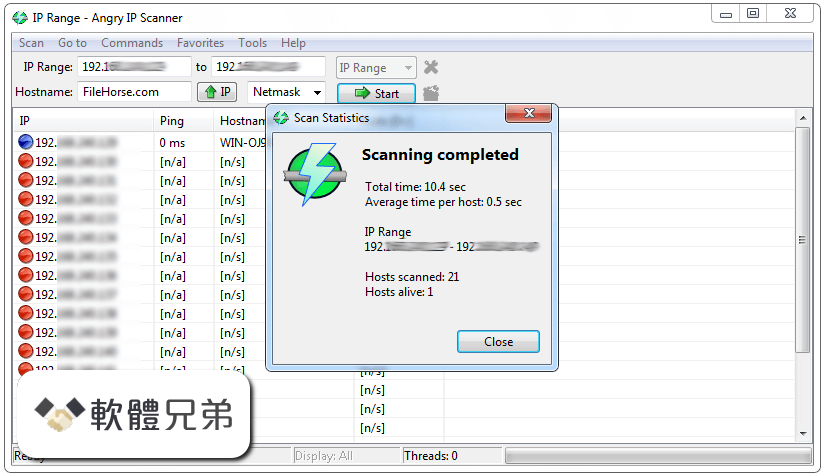

| 軟體資訊 | |
|---|---|
| 檔案版本 | Mullvad VPN 2019.1 |
| 檔案名稱 | MullvadVPN-2019.1.exe |
| 檔案大小 | 53.9 MB |
| 系統 | Windows XP / Vista / Windows 7 / Windows 8 / Windows 10 |
| 軟體類型 | 開源軟體 |
| 作者 | Angryziber Software |
| 官網 | |
| 更新日期 | 2019-01-29 |
| 更新日誌 | |
|
What's new in this version: Added: Mullvad VPN 2019.1 相關參考資料
|
|
