Advanced Installer 13.5
Advanced Installer 特點:
節省培訓成本
用戶友好,完全由 GUI 驅動,無需學習腳本,無需編輯數據庫,無需編寫 XML
保存上市時間
使用嚮導開發,導入現有 IDE 項目,集成到自動構建工具和源代碼管理系統中.
節省開發成本
只需點擊幾下鼠標即可使用功能強大的功能。可為您的安裝程序配置多種功能.
減少支持成本
由於安裝不當導致的事件數量減少。享受可靠的安裝程序,精心製作,注重細節.
保存附加工具購買
包括更新程序,啟動程序,引導程序,試用軟件,序列驗證,對話框編輯器,附加語言和無數其他程序.
增強客戶滿意度
基於標準 Windows Installer 技術的嚴重安裝程序提供回滾, autoupdates,等 61225896
保存諮詢
Advanced Installer 的狂熱支持團隊隨時準備幫助你任何安裝問題,你可能有。
保存遷移工具
利用現有投資。重新包裝舊的安裝程序,導入 MSI,WiX 項目。使用開放格式,避免專有陷阱.
注意:這是一個統一的軟件包,包含完整的 Advanced Installer 應用程序,其中包括免費軟件,專業版,用於 Java,企業和架構師功能。免費軟件功能可以隨時通過創建一個“簡單”類型的項目來訪問.
ScreenShot
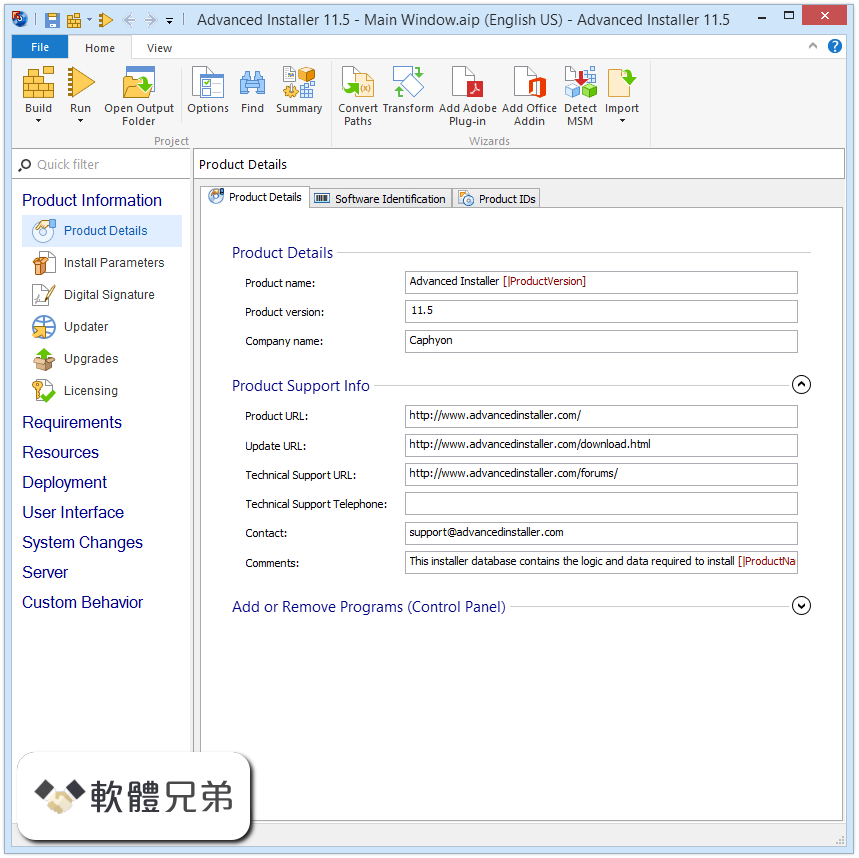
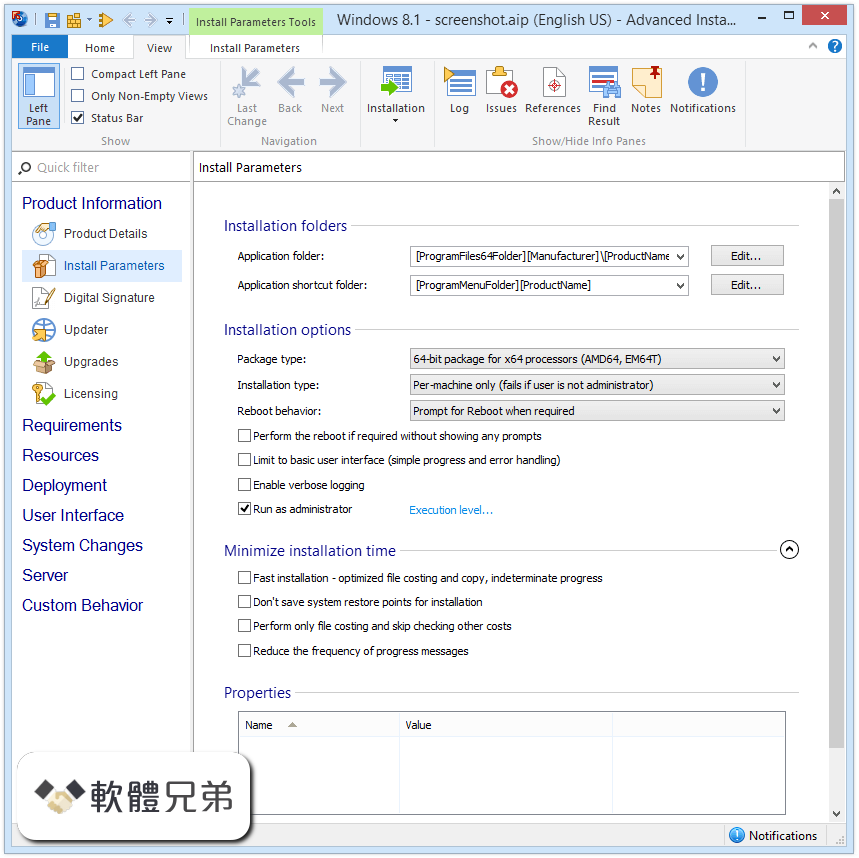
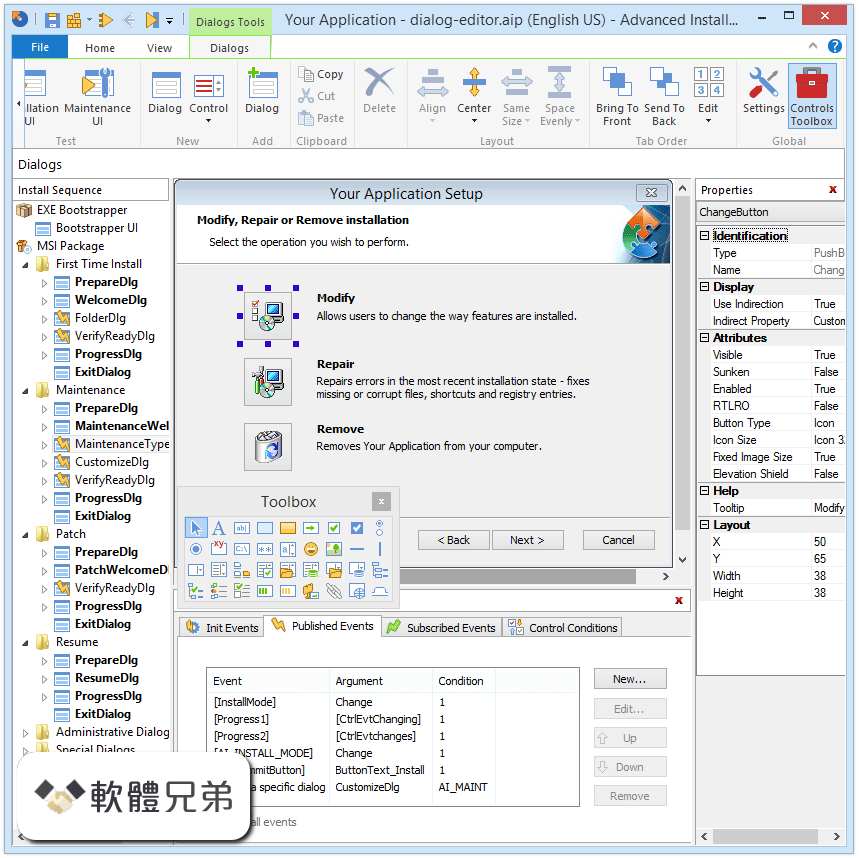
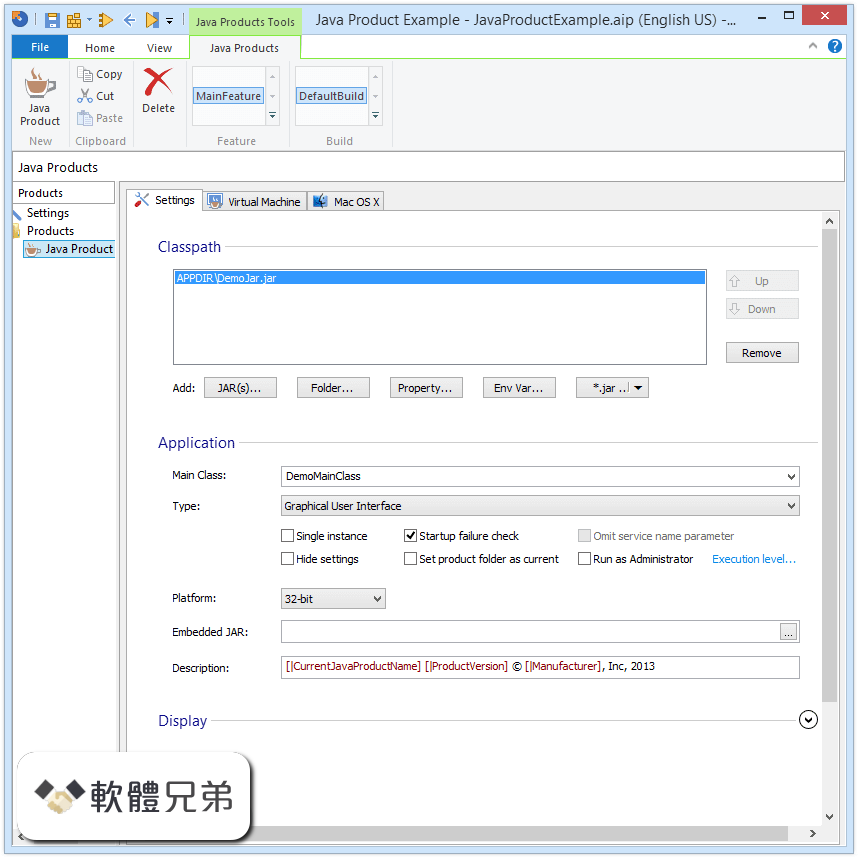
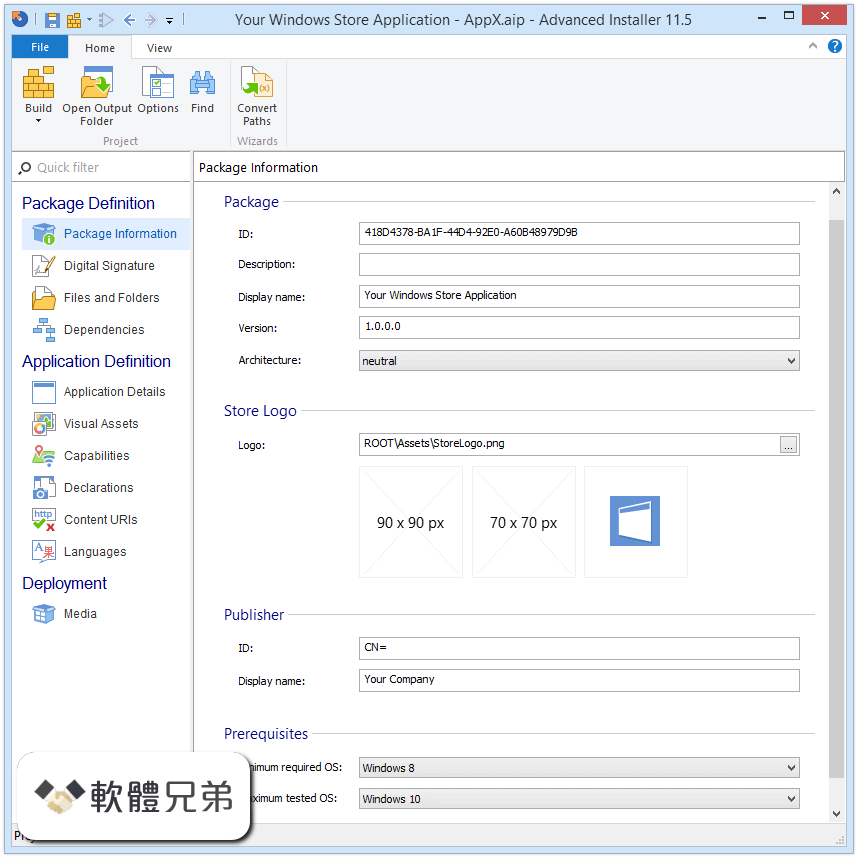
| 軟體資訊 | |
|---|---|
| 檔案版本 | Advanced Installer 13.5 |
| 檔案名稱 | advinst.msi |
| 檔案大小 | 101.57 MB |
| 系統 | Windows Vista / Windows 7 / Windows 8 / Windows 10 |
| 軟體類型 | 免費軟體 |
| 作者 | Caphyon Ltd |
| 官網 | http://www.advancedinstaller.com/ |
| 更新日期 | 2016-12-15 |
| 更新日誌 | |
|
What's new in this version: New features in this release: Advanced Installer 13.5 相關參考資料
Advanced Installer - Version History
Version 13.5Released on December 14th, 2016. Dedicated GUI for advanced configuration of AppX packages; New predefined custom action Process Data for string ... https://www.advancedinstaller. Advanced Installer 13.5 - Release Notes
2016年12月14日 — Advanced Installer 13.5 Release Notes · Dedicated GUI for advanced configuration of AppX packages · New predefined custom action Process Data ... https://www.advancedinstaller. Advanced Installer Architect 13.5 安裝程式封裝製作英文版
軟體名稱:Advanced Installer Architect 13.5 安裝程式封裝製作英文版光碟片數:1 銷售價格:$150 關註次數:3042. Advanced Installer Architect 13.5 安裝程式封裝製作 ... http://www.twseo.to AI 13.5 - Repackage Installation parse error
2017年1月16日 — Good day, this is my problem. You can help me? Thanks. Advanced Installer 13.5 build 74683. Trial - 30 days 1. Mozilla Firefox 50.1.0 https://www.advancedinstaller. Oracle Enterprise Manager Cloud Control Advanced ...
Oracle Enterprise Manager Cloud Control Advanced Installation and Configuration Guide, 13c Release 3. F19091-02. Copyright © 2016, 2020, Oracle and/or its ... https://docs.oracle.com The MSI(X) Experts Crib - Page 5 of 10
Advanced Installer 13.5 Released · Unleash the power of UWP apps, customize your AppX package with just a few clicks, from our dedicated GUI for AppX packages ... https://www.advancedinstaller. Upgrade to 13.5 uninstall failure 1603
2017年1月8日 — Advanced Installer 13.6 must fix this issue when updating to a newer version automatically. Before uninstalling the old version -> AI 13.6 must ... https://www.advancedinstaller. 使用Advanced Installer 13.5对VS2013开发的网站打包成 ...
2018年5月24日 — 利用Advanced.Installer打包工具以及使用说明文档 · 利用该工具可以快速打包生成的.exe程序或者windows服务,方便开发完之后打包传输。 https://blog.csdn.net 利用Advanced Installer实现VS开发的网站打包
本篇经验将和大家介绍如何利用Advanced Installer 13.5对VS2013开发的网站打包成exe,希望对大家的工作和学习有所帮助! https://jingyan.baidu.com |
|
