Adobe Flash Player Debugger 28.0.0.126 (Opera/Chrome)
更新了 Flash Player 的調試器和獨立版本。這些版本包含安全公告 APSB 16-25 中確定的關鍵漏洞的修補程序。最新版本是 22.0.0.209(Mac& Win NPAPI& PPAPI); 22.0.0.210(Win ActiveX)和 11.2.202.632(Linux)。建議所有用戶更新到這些最新版本.
卸載 Windows 8.1 / 8.1 ActiveX debuger:請在下載安裝程序文件後,注意安裝程序文件名中的 KB 編號。要卸載調試器,請轉到控制面板> 程序> 程序和功能> 安裝更新。查找具有與安裝程序文件相同的 KB 編號的條目,並卸載該更新.
擴展支持版本是什麼?
Adobe 提供了一個稱為“擴展支持版本”(ESR)的 Flash Player 版本,玩家對新功能的穩定性。 “我們已經創建了一個 Flash Player 代碼分支,可以跟踪所有最新的安全更新,但是我們當前版本分支中沒有提供任何新功能或缺陷修復程序”。這使得組織能夠以最小的努力在 Flash Player 上進行認證並保持安全.
也可用:下載 Adobe Flash Player 調試器 for Mac
ScreenShot

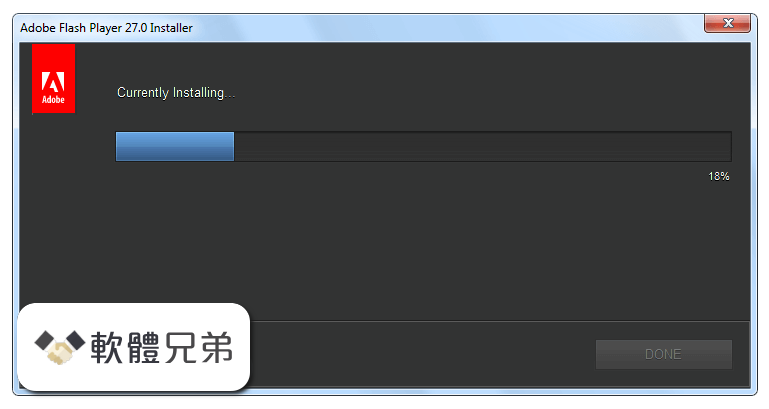
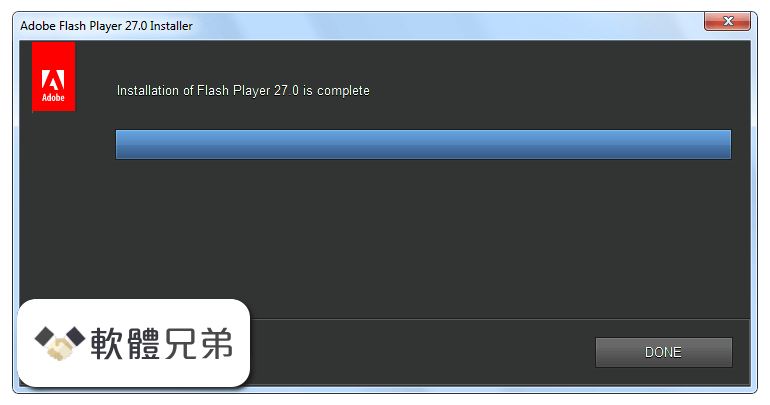
| 軟體資訊 | |
|---|---|
| 檔案版本 | Adobe Flash Player Debugger 28.0.0.126 (Opera/Chrome) |
| 檔案名稱 | flashplayer_28_ppapi_debug.exe |
| 檔案大小 | |
| 系統 | Windows XP / Vista / Windows 7 / Windows 8 / Windows 10 |
| 軟體類型 | 免費軟體 |
| 作者 | Adobe Systems Inc |
| 官網 | https://www.adobe.com/support/flashplayer/debug_downloads.html |
| 更新日期 | 2017-12-12 |
| 更新日誌 | |
|
Adobe Flash Player Debugger 28.0.0.126 (Opera/Chrome) 相關參考資料
|
|
