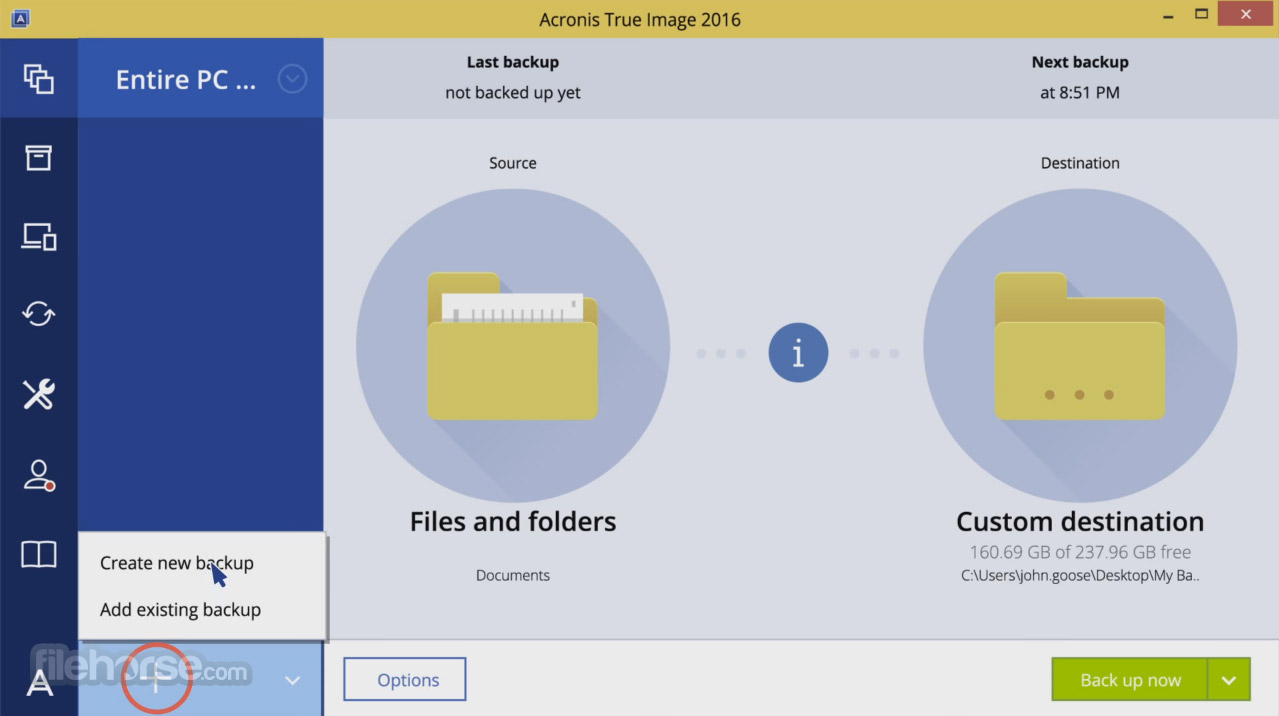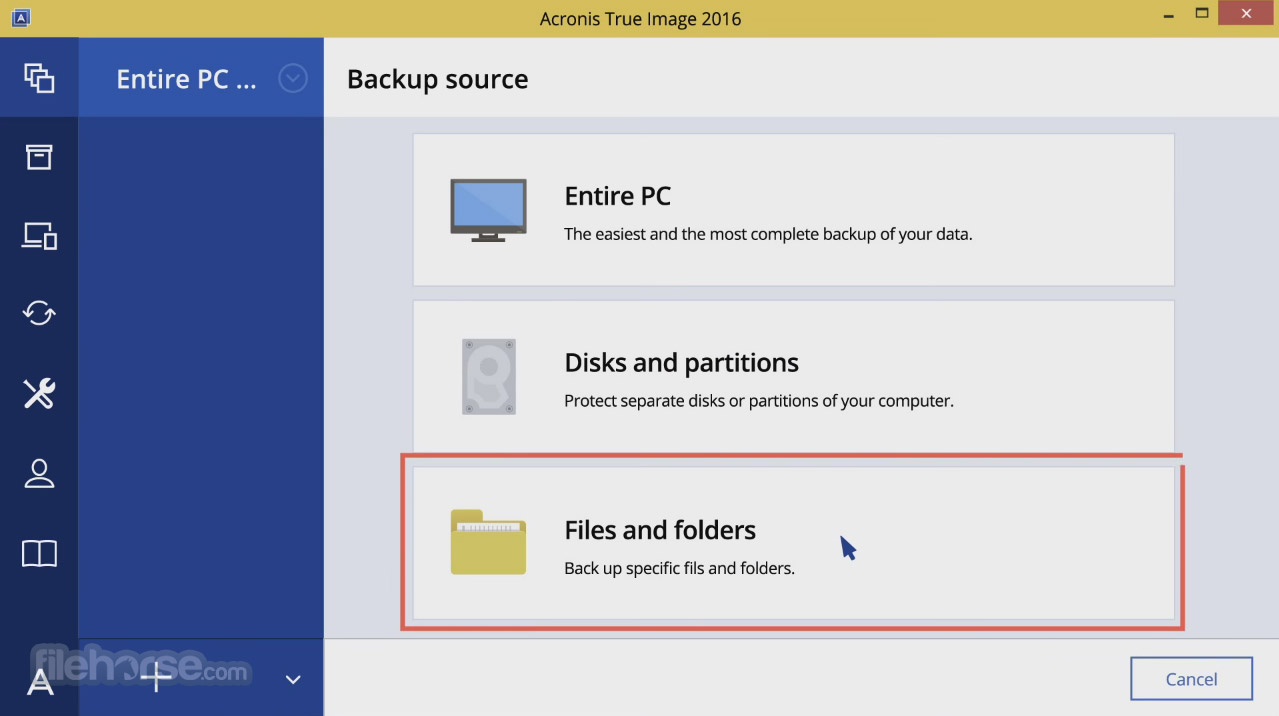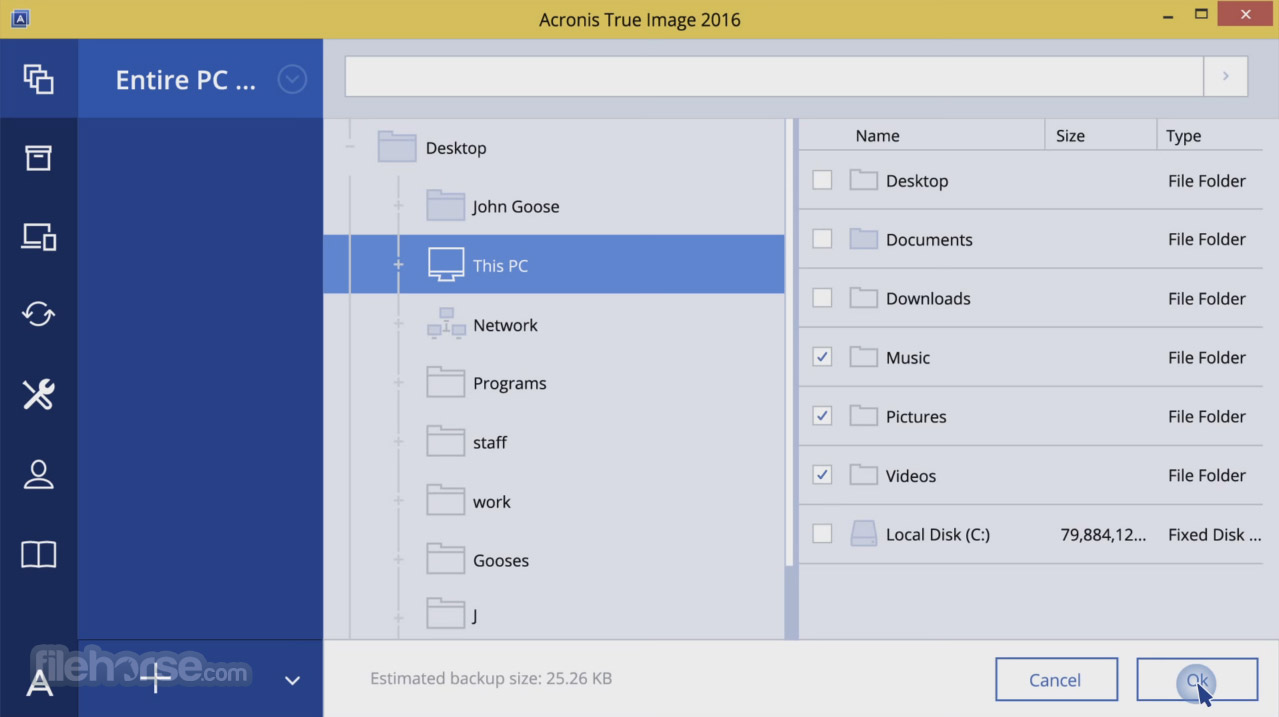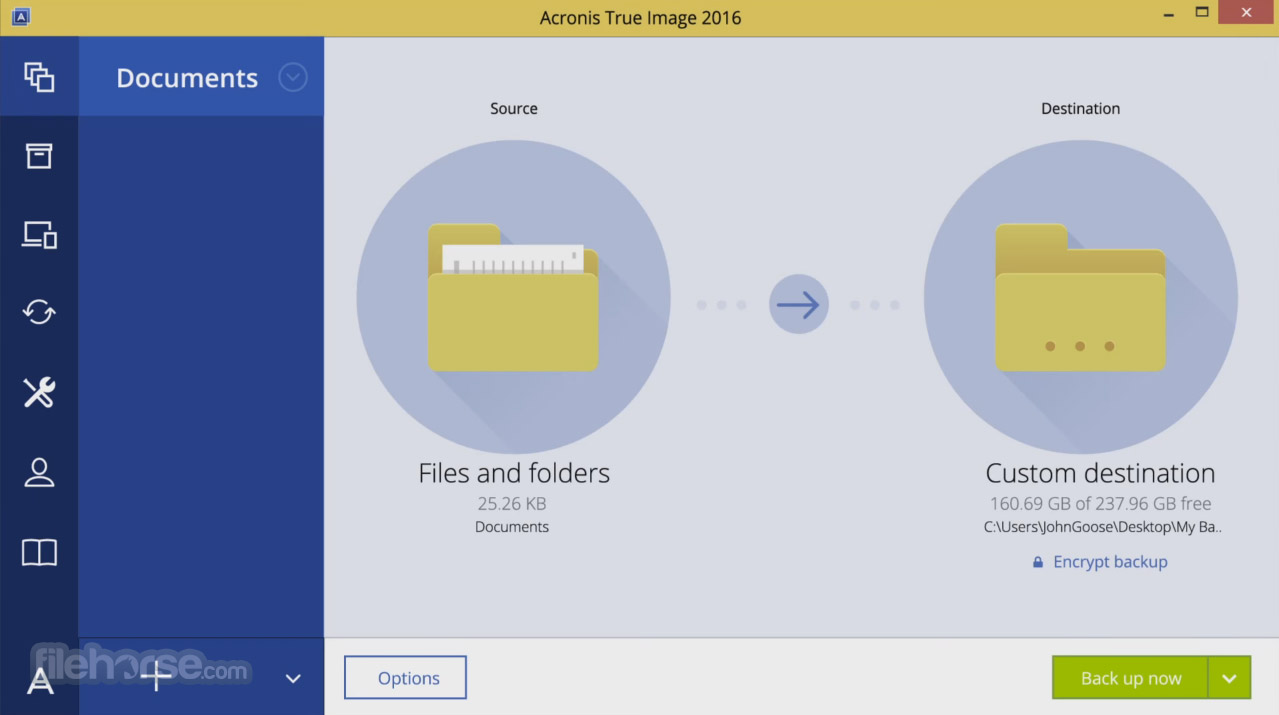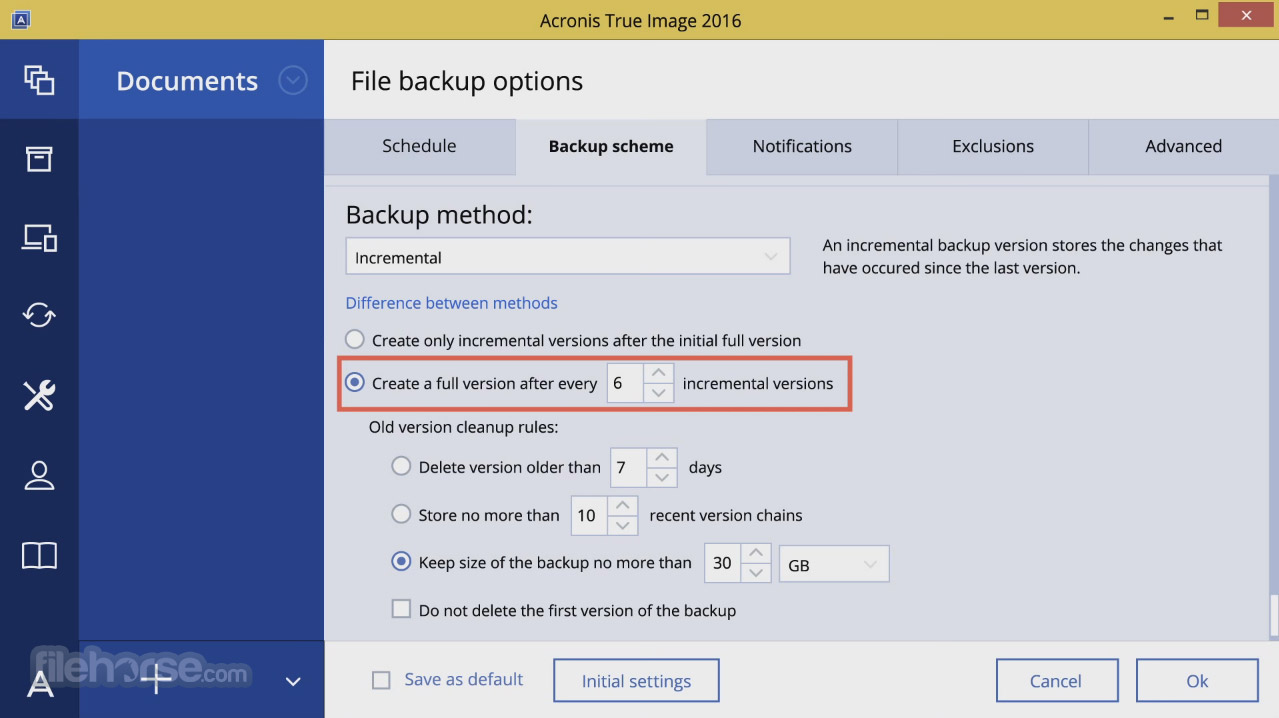|
What's new in this version: CodeLobster IDE 1.11.1
New:
- Improved TypeScript autocomplete (including export/import syntax)
- Improved JavaScript autocomplete and tooltips
- Improved PHP context help and tooltips
- Updated Node.js context help and tooltips
- New PHP code validator
- Support for Xdebug version 3.x
Fixed:
- FTP hangs on multiple threads
- Font sizes on multiple monitors
- Several bugs on "cloned" View Window
CodeLobster IDE 1.11.0
New version has the following new features:
- Improved TypeScript autocomplete (including export/import syntax)
- Improved JavaScript autocomplete and tooltips
- Improved PHP context help and tooltips
- Updated Node.js context help and tooltips
- New PHP code validator
- Support for Xdebug version 3.x
Fixed:
- FTP hangs on multiple threads
- Font sizes on multiple monitors
- Several bugs on "cloned" View Window
CodeLobster IDE 1.10.2
- All plug-ins are updated to support latest versions, including Drupal 9.x and CakePHP 4.x
- Online Help
- Improved TypeScript autocomplete
- Improved CSS autocomplete
- Support of "import" and "export" syntax in JavaScript code
CodeLobster IDE 1.10.1
Fixed:
XDebug crash on latest PHP version 7.4
CodeLobster IDE 1.10.0
- Improved TypeScript autocomplete
- Improved CSS autocomplete
- Drupal plug-in: Updated to support latest version 9.x
- CakePHP plug-in: Updated to support latest version 4.x
- Ember plug-in: Updated to support latest version
Fixed:
- Live View synchronizationAutocomplete inside commented blocks
CodeLobster IDE 1.9.0
New version has the following new features:
- Online Help
- Improved TypeScript autocomplete
- Support of "import" and "export" syntax in JavaScript code
- All plug-ins are updated to support latest framework versions
Bugs fixed:
- Scrolling speed adjustment
- Arrays in the Watch Window and Tooltips
- Default settings for used fonts
CodeLobster IDE 1.8.0
New features:
- All plug-ins are updated to support latest versions
- Updated CSS help
- Improved JavaScript autocomplete
Bugs fixed:
- crash while editing files in "Second View"
CodeLobster IDE 1.7.1
New features:
- JavaScript debugger
- Node.js debugger
- Search for tree controls
- Updates plugins ???
- Ability to select language for PHP help
Bugs fixed:
- Incorrect autoformat for double braces
- Default button for format options
- Minor problems in dark color schemes
- Storing breakpoints positions
- Hotkey for tooltips
CodeLobster IDE 1.6.2
New:
- Git integration
- Integrated xDebug support
- Live View using Chrome Web Browser
- Improved PHP autocomplete and code validator
- JavaScript Web API, DOM, Standard built-in objects autocomplete and help
- Ability to work with JavaScript projects (including JS autocomplete)
- JSDoc support
- Bootstrap plug-in: Bootstrap download wizard, Autocomplete for Bootstrap classes, Autocomplete for Bootstrap classes in jQuery functions, Tooltips for Bootstrap classes, Context and Dynamic help
- Node.js autocomplete for "require" syntax
- SQL manager
- Added new color schemes: Brackets Light, Brackets Dark, Sublime, Storm, Atom, Eclipse, Netbeans
- Ability to edit CodeLobster IDE color schemes (including IDE interface)
- New icon set
- Highlighting for "Go" language
CodeLobster IDE 1.6.1
- Ability to work with JavaScript projects (including JS autocomplete)
- PHP autocomplete for "self::" syntax
- Auto-format option
Bugs fixed:
- Correct FTP/SFTP reconnect
- Crash on search with some specific parameters
- Correct display of arrays while debugging process
- Problem with F5 on Lunix OS
CodeLobster IDE 1.6.0
- Change log not available for this version
CodeLobster IDE 1.5.1
- New features: Speed up of text typing
CodeLobster IDE 1.5.0
Bugs fixed:
- Bug with appling values from color dialog
- Ctrl+TAB hotkey on Mac OS
- "Upload on save" on Mac OS
- Сomplete translations for all languages
New version has the following new features:
- Improved visual styles and icons
- Speed up of text typing
- JSDoc support
- "Open folder" ability
- "Level up" navigation in SFTP connections
- Support of "use" and "class extended" syntax in PHP code
WordPress plug-in:
- Updated to support latest version 5.x
Emmet plug-in:
- Updated to support latest version
CodeLobster IDE 1.4.0
New version has the following new features:
Bootstrap plug-in:
- Bootstrap download wizard
- Autocomplete for Bootstrap classes
- Autocomplete for Bootstrap classes in jQuery functions
- Tooltips for Bootstrap classes
- Context and Dynamic help
jQuery plug-in:
- Updated to support the latest version 3.3.1
- SQL manager
- Improved GIT integration
- Highlighting for "Go" language
- PHP autocomplete for nested objects
Bugs fixed:
- Incorrect URL address generated for the preview tab on Windows OS
- Processing several new syntax in PHPDoc
- Crash after adding PRE tag
- Problem with trial period on Linux OS
- Extensions assignment on Mac OS
CodeLobster IDE 1.3.0
New version has the following new features:
- Live View using Chrome Web Browser
- Improved PHP autocomplete
- Improved PHP validator
- Added new color schemes: Eclipse and Netbeans
- New icon set
Laravel plug-in:
- Now supports Laravel version 5.x
- Installation wizard
Angular plug-in:
- Now supports Angular version 6.x
Ember plug-in:
- Installation wizard
- Added "Use spaces instead of tabs" option
Bugs fixed:
- Cursor position on Mac OS
- EOL chars on changing encoding
- "Include Files" and "Ignore Folders" options
- Typing some special characters
- Problems with "/" in FTP/SFTP connections
CodeLobster IDE 1.2.1
New version has the following new features:
- Git integration
VueJS plug-in:
- Vue.js download wizard
- Autocomplete for VueJS functions
- Tooltips for VueJS functions
- Context and Dynamic help
Symfony plug-in:
- Now supports Symfony version 4.x
- Node.js autocomplete for "require" syntax
- Added new color schemes: Brackets Light, Brackets Dark.
- TODO option
Bugs fixed:
- Crash on remote debugging
- Rectangular selection
CodeLobster IDE 1.2.0
- Git integration
- Node.js autocomplete for "require" syntax
- Added new color schemes: Brackets Light, Brackets Dark.
- TODO option
VueJS plug-in:
- Vue.js download wizard
- Autocomplete for VueJS functions
- Tooltips for VueJS functions
- Context and Dynamic help
Symfony plug-in:
- Now supports Symfony version 4.x
Bugs fixed:
- Crash on remote debugging
- Rectangular selection
CodeLobster IDE 1.1.0
New features:
- Added new color schemes: Sublime, Storm, Atom
- Ability to edit CodeLobster IDE color schemes (including IDE interface)
- Added support for .qss files
- Tooltips for JavaScript Document Object Model
- Tooltips for JavaScript Standard built-in objects
Bugs fixed:
- Crash after editing some values in the Prefences
CodeLobster IDE 1.0.0
All plugins are included:
- Drupal, Joomla, WordPress, Phalcon, CodeIgniter, CakePHP, Laravel, Magento, Symfony, Yii, AngularJS, BackboneJS, MeteorJS, jQuery and Twig
- Document Object Model (DOM) autocomlete and help
- JavaScript Web API autocomplete and help
- Autocomlete and help for JavaScript Standard built-in objects
- Password-protected FTP/SFTP key files
Bugs fixed:
- Hot keys on MacOS
CodeLobster IDE 1.11.1 相關參考資料
CodeLobster IDE - smart free cross-platform IDE (editor)
CodeLobster IDE. is a light-weight IDE. It requires smaller space on a disk than any other similar editor. Codelobster combines speed of a simple code editor and ...
https://codelobsteride.com
CodeLobster IDE 1.11.1 Download for Windows Change Log ...
2021年3月15日 — CodeLobster IDE 1.11.1. New: - Improved TypeScript autocomplete (including export/import syntax) - Improved JavaScript autocomplete and ...
https://www.filehorse.com
CodeLobster IDE Professional 1.11.1 - Biên dịch mã nguồn
Download CodeLobster IDE Professional một trình biên dịch và biên dịch mã nguồn đa nền tảng, codelobster ide hỗ trợ các lập trình viên làm việc với mã.
https://taiwebs.com
CodeLobster IDE Professional 1.11.1 Free Download - FileCR
Free Download CodeLobster IDE Professional 1.11.1 Full Version - Latest Offline Installer - JavaScript debugger, ability to select language for PHP .
https://filecr.com
CodeLobster IDE Professional 1.11.1 Multilingual ...
2021年3月15日 — Download CodeLobster IDE Professional 1.11.1 Multilingual for free at ShareAppsCrack.com and many other applications ...
https://shareappscrack.com
CodeLobster IDE Professional 1.11.1 Multilingual – Downloadly
2021年3月14日 — CodeLobster IDE has a complete set of key features of a code editor including syntax highlighting, code completion, advanced search, ...
https://downloadly.net
CodeLobster IDE-智能免費跨平台IDE(編輯器)
CodeLobster IDE是一款免費的智能跨平台IDE,主要用於編輯具有特殊支持的PHP,HTML,CSS,JavaScript文件Drupal,Joomla,JQuery,AngularJS ...
https://codelobsteride.com
Download CodeLobster IDE 1.11.1 - Softpedia
2021年3月14日 — Download CodeLobster IDE - Easy-to-use cross-platform source code editor and compiler with plugins, IntelliSense, project manager and extra ...
https://www.softpedia.com
Download free portable PHP IDE with support ... - CodeLobster
CodeLobster IDE 1.11.1 (multi-platform version) is absolutely FREE version. This multifunctional cross-platform PHP IDE (HTML, PHP, CSS, JavaScript code ...
http://www.codelobster.com
|