ACDSee Photo Editor 11.1 Build 97
ACDSee Photo Editor 功能:
內置 RAW 支持
通過消除噪音,銳化,平衡陰影和高光,定位顏色以及使用各種其他修復,幾何圖形,曝光,顏色等來控制 RAW 圖像。和細節導向的改進。然後保存為一個 ACDC 文件,該文件保留了您的圖層並允許進行未來的非破壞性調整。 ACDSee Photo Editor 10 支持超過 500 個相機型號的 RAW 編輯.
Clear& 簡潔的控制
Dehaze 調節層將去除影響清晰度的灰塵,煙霧,蒸汽或其他顆粒,並恢復細節,對比度和丟失的顏色。通過使用圖層蒙版來控製圖層的透明度,您可以在選擇的位置隱藏和顯示薄霧,回收對象的焦點並指引眼睛.
圖層修飾& Repair
沒有粉底,沒有遮瑕膏,沒有重拍。您可以非破壞性地消除瑕疵和瑕疵,無需費力,有針對性的顏色修正或混合。使用“修復”工具從無瑕區域複製像素,並將其混合成有缺陷的區域以進行自然修復。將修復工具與皮膚調整調整圖層結合起來,調勻並恢復光亮.
Appearance
ACDSee Photo Editor 10 是完全可自定義的 - 也包括熱鍵!為了提高工作效率,您可以在任何地方撕下,移動,堆疊,停靠和隱藏窗格和工具欄.
Performance
快速啟動後立即開始工作。借助 GPU 加速的圖層引擎和調整圖層,以及快速過濾器應用的質量性能,ACDSee Photo Editor 10 將使您的速度更快完成.
Compatibility
全面支持所有最流行的圖像格式。 ACDSee Photo Editor 10 還提供全面的色彩管理。
Photoshop 插件
導入和應用 Photoshop 插件,以獲得更多的創作自由.
Selection Simplified
通過使用“選擇畫筆”定位圖像的特定部分,進行精確調整。通過根據顏色,亮度或兩者的組合選擇來檢測邊緣。從您的選擇中創建一個遮罩。將照明,顏色,細節或效果樣式調整圖層添加到您的選擇中。使用不同的編輯反轉選擇並影響圖像的其餘部分.
曝光校正 Instant
使用調整圖層來糾正光照和曝光,增加空間感,並使對象彈出。減輕陰影並使圖像全部平衡變亮。與此同時,通過 ACDSee 行動提高效率是您日常工作的一部分。記錄您的調整,並將其整個序列應用於未來的其他圖像,只需點擊一次.
注意:30 天試用版.
ScreenShot


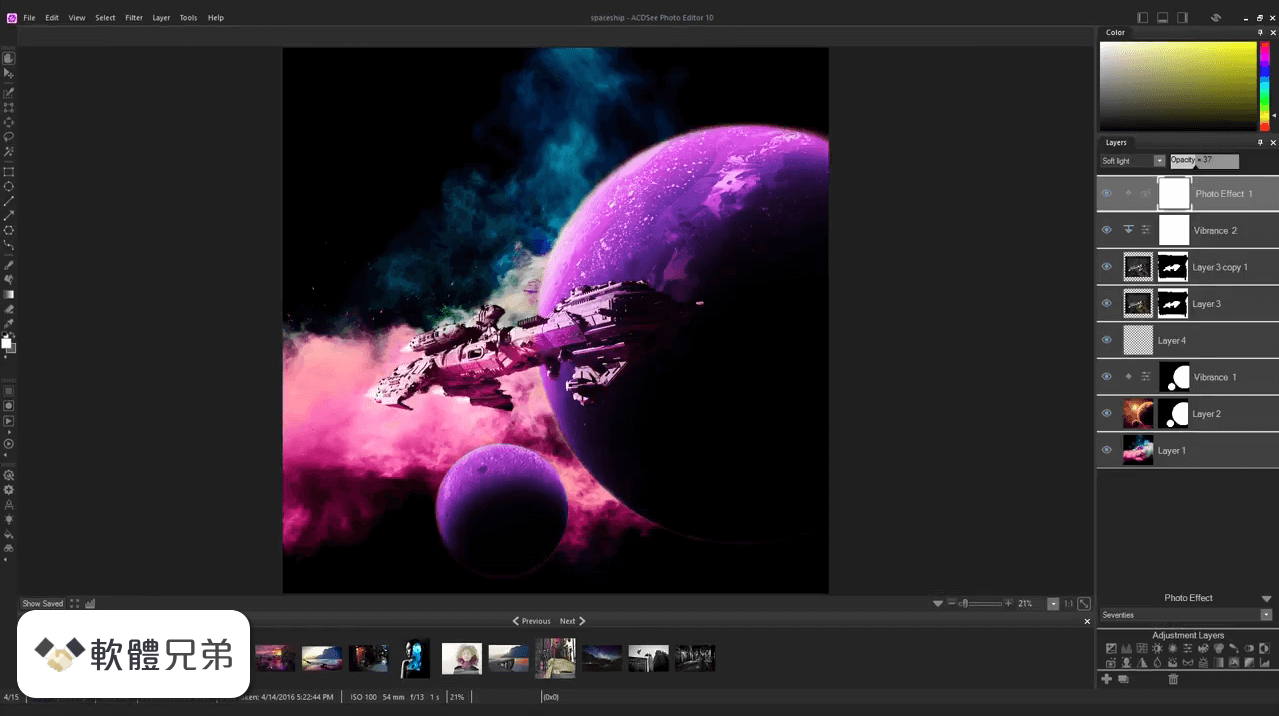
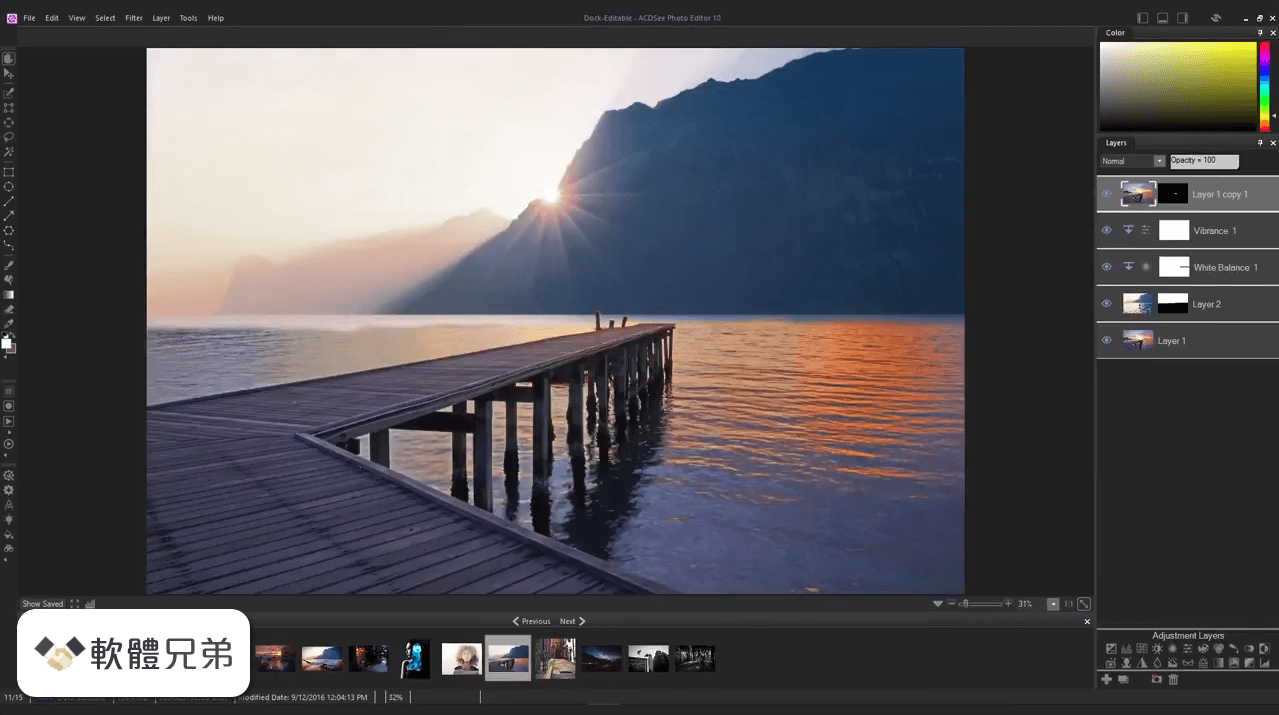
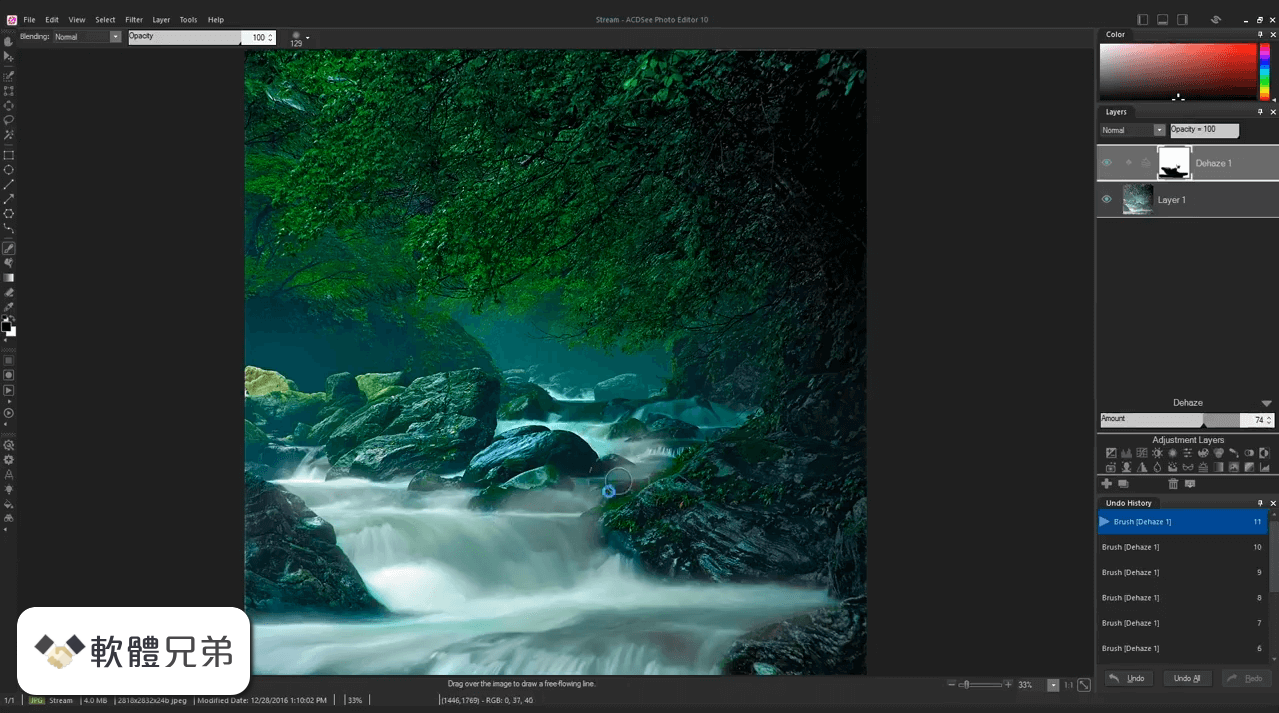
| 軟體資訊 | |
|---|---|
| 檔案版本 | ACDSee Photo Editor 11.1 Build 97 |
| 檔案名稱 | acdsee-photo-editor-11-1-0-97-win-x64-en.exe |
| 檔案大小 | 104.76 MB |
| 系統 | Windows 7 64 / Windows 8 64 / Windows 10 64 |
| 軟體類型 | 未分類 |
| 作者 | ACD Systems Inc |
| 官網 | https://www.acdsee.com/en/products/acdsee-photo-editor |
| 更新日期 | 2020-02-19 |
| 更新日誌 | |
|
What's new in this version: New Features: ACDSee Photo Editor 11.1 Build 97 相關參考資料
ACDSee Photo Editor 11 | Release Notes 11-0
Release Notes. Build 11.1.0.105. ACDSee Photo Editor 11 is only available in 64-bit. https://www.acdsee.com ACDSee Photo Editor 11 | Your Creative Environment
Fast-track your photo editing with software that skips straight to the fun part. ... Photo Editor 11 is now stocked with RAW support for over 600 camera models, blended cloning, the ability to create ... https://www.acdsee.com ACDSee Photo Editor 11.1 Build 97 - 4allapps
Load images into ACDSee Photo Editor 11 and jump straight into GPU-accelerated layered editing with pixel-based precision targeting tools, ... https://4allapps.com ACDSee Photo Editor 11.1 Build 97 Download for ... - FileHorse
Complete image/photo editing and digital asset management for PC. ACDSee Photo Editor. Home · Imaging and Digital Photo · ACDSee Photo ... https://www.filehorse.com ACDSee Photo Editor 11.1 Build 97 Free Download - FileCR
Free Download ACDSee Photo Editor 11.1 Build 97 Full Version - Offline Installer - Now stocked with RAW support for over 600 camera models . https://filecr.com ACDSee Photo Editor 11.1 Build 97 incl Patch - Download
ACDSee Photo Editor v11.1 Build 97 is a powerful program for professional work with digital images, download ACDSee Photo Editor below. https://mrmerci.blogspot.com ACDSee Photo Editor 11.1 Build 97 With Crack Download ...
ACDSee Photo Editor 11.1 Build 97 Crack boasts the 64-bit power to actualize the original graphics, polished photography, and compelling art ... https://free4pc.org ACDSee Photo Editor 11.1 Build 97 With Crack [Latest] | Easy ...
ACDSee Photo Editor Crack Free Download Fast-tune your photograph modifying with software that skips instantly to the fun component ... https://up4pc.com ACDSee Photo Editor 11.1 Build 97 | CyberMania
ACDSee Photo Editor 11.1 Build 97. ACDSee Photo Editor 11 is the perfect software for creating amazing digital projects with your photos. https://www.cybermania.ws |
|
