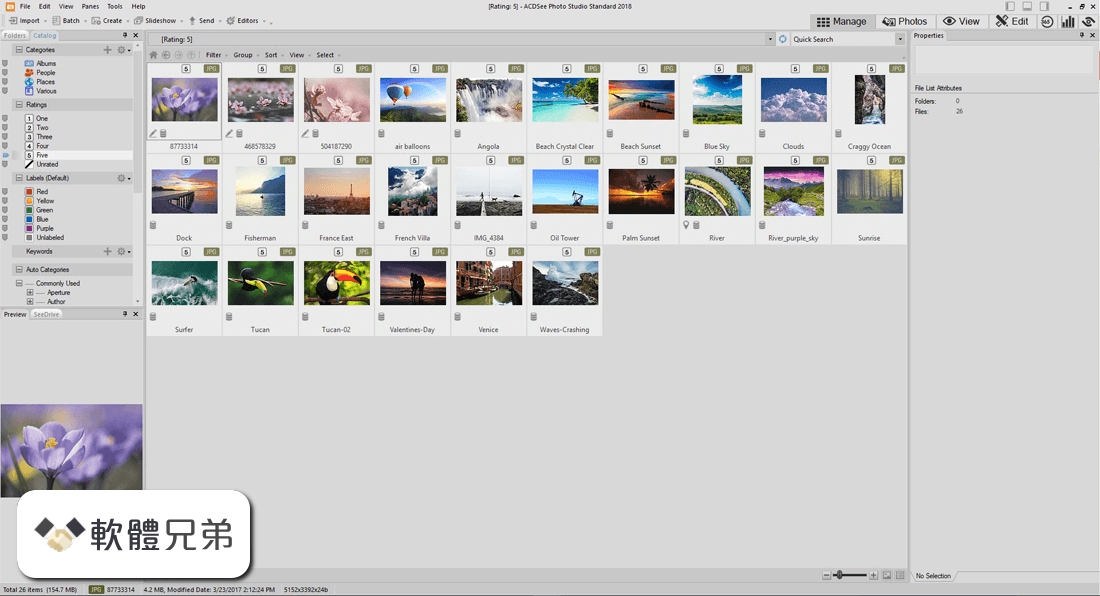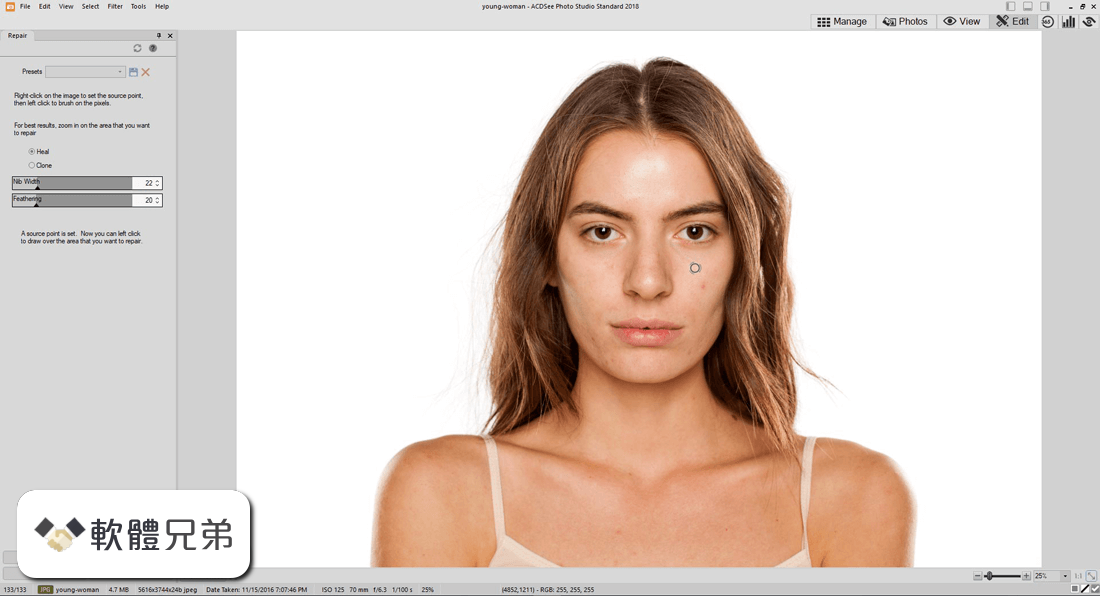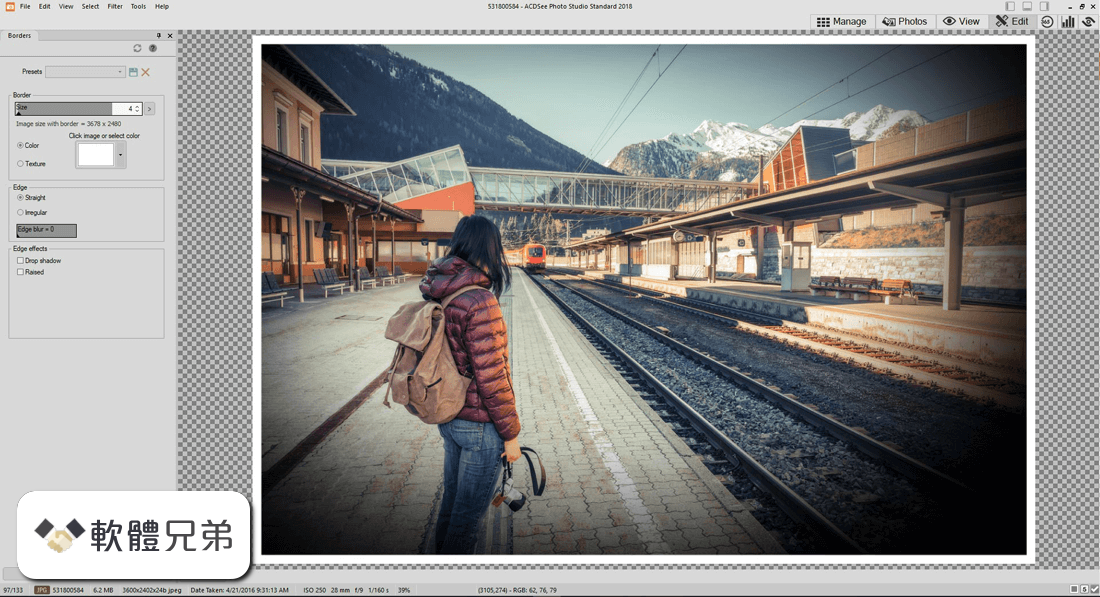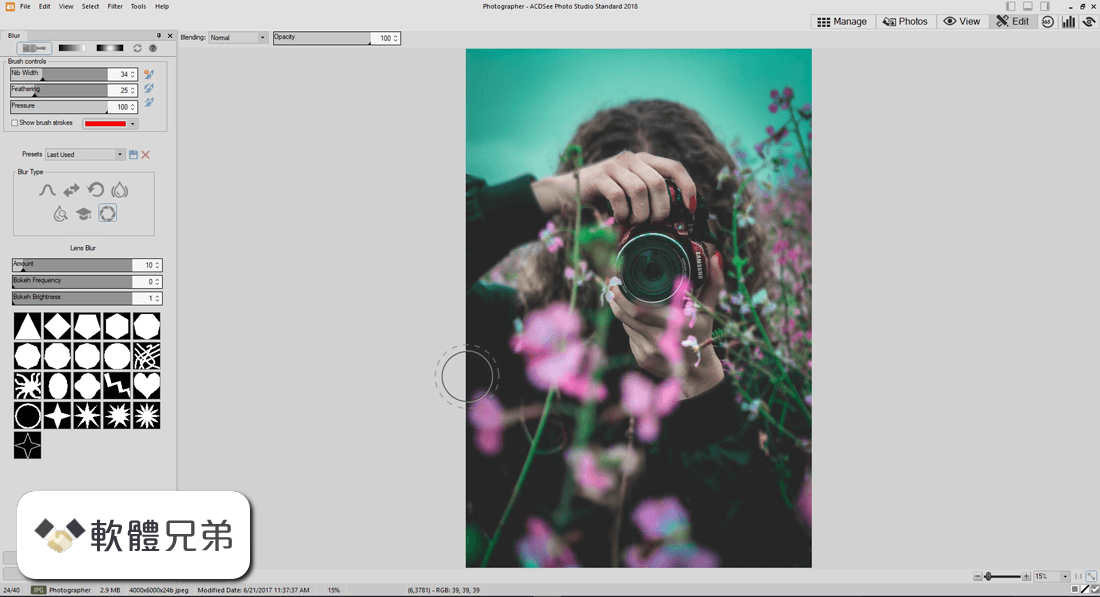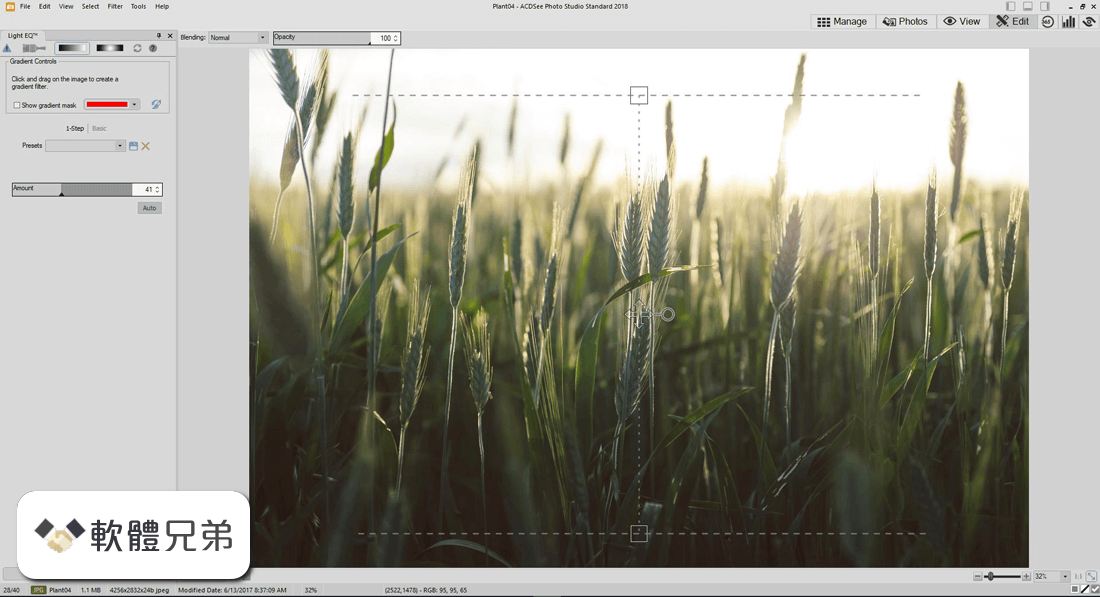|
What's new in this version: This is a major update to RStudio 1.4 that includes the following enhancements and bugfixes:
- Add native support for Apple Silicon (aarch64) builds of R on macOS
- Show memory usage details in Environment pane
- Added support for the |> pipe operator and the => pipe-bind operator, proposed for R 4.1.0
- Added support for the (x) function shorthand syntax, proposed for R 4.1.0
- Added preference toggle for inserting the |> pipe operator when the Insert Pipe Operator command is used
- Compilation of Sweave documents now uses tinytex when requested
- Preliminary support for R graphics engine version 14 in R 4.1.0.
Python:
- The Python REPL can now be interrupted
- Python installs within /opt/python and /opt/local/python are now discovered by RStudio
- Improved handling of unicode input on Windows
- Fixed issue where inspecting a null Python object would cause emit errors to console
- Detect active Python version when publishing content
- Use active Python version when knitting R Markdown files
- The active version of Python is now placed on the PATH for new Terminal sessions
RStudio Workbench:
- RStudio Server Pro has been renamed to RStudio Workbench to more accurately reflect its cross-language editing capabilities.
- BREAKING: RStudio Workbench’s Linux packages have new file names, rstudio-workbench-* instead of rstudio-server-pro-*. The operating system package name remains rstudio-server, so installs and upgrades will work correctly. Scripts which refer to the .deb or .rpm file names directly will need to be updated.
- Added support for JupyterLab 3
- Add support for using OpenID and SAML authentication schemes when a proxy is required for outbound requests
- Updated product licensing engine (LimeLM) to TurboActivate and TurboFloat to v4.4.3.
- Licenses can now be applied and updated without a restart
- Improved R session diagnostic logging; now records all instances of a session
- Improved troubleshooting logging for PostgreSQL encrypted password configuration
- Improved locktester file locking diagnostic utility; now tries all lock types and recommends configuration
- Added new rstudio-server reload command to reload some server configuration settings without a restart
- Added pool-size option in database.conf to control size of database connection pool; avoid creating a large pool on systems with many CPUs
- Display hidden characters in filenames when logging config files with run-diagnostics
- Add support for SSL communication between nodes when using load balancing
VS Code:
- Visual Studio Code is fully supported on RStudio Workbench and no longer in beta
- Added support for Dash, Streamlit, and local web development servers in VS Code sessions
- Added RStudio Workbench navigation tools in VS Code sessions
- Added a new user settings template file for VSCode settings to allow administrators to specify a default user configuration for VSCode sessions
- Set environment variables RS_URI_SCHEME, RS_SESSION_URL, SERVER_URL, and RS_HOME_URL when VSCode is launched
- Updated rstudio-server install-vs-code to install code-server 3.9.3
- Change the default behavior of install-vs-code to not configure a global extensions directory and allow users to manage their own extensions. If install-vs-code was run with a previous release and you’d like to change your configuration, the configuration can be manually removed from vscode.conf or the script can be rerun to regenerate vscode.conf
- Added rstudio-server install-vs-code-ext script to install the RStudio Workbench VS Code extension in a global directory and upgrade code-server to 3.9.3
- When a global extensions directory isn’t configured, install the RStudio Workbench extension on the first VS Code session launch per user
- Disable the extensions marketplace in VS Code sessions when a global directory is configured that the user does not have write access to
- Improved error messaging for VS Code session errors from verify-installation
RStudio Server Open Source:
- BREAKING: RStudio when served via http erroneously reported its own address as https during redirects if the header X-Forwarded-Proto was defined by a proxy. That could lead to a confusing proxy setup. That has been fixed, but existing proxy installations with redirect rewite settings matching for https may have to be adjusted.
- BREAKING: RStudio Server no longer supports Internet Explorer 11.
- Added session-suspend-on-incomplete-statement option to enable more aggressive session suspension behavior
- New env-vars configuration file simplifies setting environment variables for the main RStudio server process.
- Refreshed style on sign-in page; sign-in page now has a dark mode that syncs with the operating system’s
Visual Editor:
- Code chunks in the visual editor now respect the “Tab Key Always Moves Focus” accessibility setting
- The commands “Execute Previous Chunks” and “Execute Subsequent Chunks” now work when the cursor is outside a code chunk in the visual editor
- The commands “Go to Next Chunk” and “Go to Previous Chunk” now work in the visual editor
- Fixed issue causing the document to scroll unpredictably when a code chunk inside a list item is executed in the visual editor
- Cmd+U now toggles underlining in the visual editor on macOS
- Improve YAML cursor position after omni-insert in the visual editor
- Fix issues finding words with punctuation in visual mode
- Fix spurious image insertion when pasting into visual mode from Excel
- Fix issue causing spell check to stop identifying misspellings when switching between visual and source modes
- Fixed issue importing dataset author data from DOIs in the visual editor
- Fixed issue where the Insert Citation dialog in the visual editor would clear selected citation when typeahead searching
- Fixed issue where the bibliography path is assumed to be document relative when inserting citations in the visual editor
- Fixed error in visual mode spellcheck where underline would disappear when hitting backspace
- Job Launcher:
- Fixed an issue where the Kubernetes Launcher could hang in Azure Kubernetes Service (AKS) environments by lowering the watch-timeout-seconds parameter default down to 3 minutes instead of 5
- Fixed issue preventing Kubernetes sessions from starting due to incorrect SSL certificate checking on websocket connections; make websocket connections support the verify-ssl-certs option
- Fixed an issue where the Kubernetes Launcher can sometimes get in a state where communication with Kubernetes hangs until a restart
- Fixed an issue where Kubernetes Launcher services could sometimes leak and never be cleaned up
- Fixed an issue causing Kubernetes plugin to fail to deserialize jobs from Kubernetes 1.19
- Improved a Slurm Session Launch Delay that may occur due to buffering when using Slurm job steps
- Fixed an issue where Load Balanced Local Launcher instances could get into a state where they would no longer receive job updates from other nodes due to silent network drops
Misc:
- The mouse back / forward buttons can now be used to navigate within the Help pane
- Right-click on document tab provides menu with close, close all, close others
- Rename File added to document tab context menu
- Copy Path command added to document tab context menu
- Preliminary compatibility with UCRT builds of R-devel
- Update Windows Desktop to openSSL 1.1.1i
- Improve ordering of items in Command Palette list and search results
- Update embedded Pandoc to v2.11.3.2
- Change default per-user install folder to %LocalAppData%Programs on Windows
- Detect newer plumber tags when enabling plumber integration
- Option to restore RStudio 1.2 tab key behavior in editor find panel; search in Command Palette for “Tab key behavior in find panel matches RStudio 1.2 and earlier”
- Show .renvignore in Files pane
- Make the set of always-shown files and extensions in the Files pane configurable
- Log location of addins that raise parse errors at startup
- Support dual/charcell-spaced editor fonts (e.g., Fira Code) on Linux desktop environments
- Improve logging of session RPC failures
- Add support for rstudioapi methods enabling callbacks for command execution
- Add support for non-CRAN repositories when installing R packages in the background
- Add server homepage link and retry options to mitigate “Unable to connect to service” errors
- Add support for commenting and uncommenting code in C (.c and .h) files thanks to @cm421)
- The R session binary (rsession) now has a --version option for reporting its version
- RStudio Desktop startup diagnostics now include the RStudio version/platform and an option to copy to plain text
- Improved Spellcheck package to be compatible with all known Hunspell-compatible dictionaries, improved spellcheck initial loading and large file performance
- Add ‘whole word’ filter to Find in Files.
Fixed:
- Fixed an issue that could cause RStudio to crash when generating plots on Windows
- Fixed an issue causing slow session startup and “Unable to connect to service” errors on RStudio Server
- Fix Windows Desktop installer to support running from path with characters from other codepages
- Fixed issue where R code input could be executed in the wrong order in some cases
- Fixed issue where debugger could hang when debugging functions called via do.call()
- Fixed issue where rendering .tex document with tinytex would fail on Windows
- Fixed issue where reinstalling an already-loaded package could cause errors
- Fixed issue where RStudio would inappropriately autoload the ‘yaml’ and ‘tinytex’ packages
- Fixed issue where right-assignment with multi-line strings gave false-positive diagnostic errors
- Fixed issue where restoring R workspace could fail when project path contained non-ASCII characters
- Fixed issue where forked R sessions could hang after a package was loaded or unloaded
- Fixed issue where attempting to profile lines ending in comment would fail
- Fixed issue where warnings + messages were mis-encoded in chunk outputs on Windows
- Fixed issue where C++ compilation database was not invalidated when compiler was updated
- Fixed issue where SQL chunks containing non-ASCII characters could fail to run on Windows
- Fixed issue where ‘case:’ statements were not outdented when rainbow parentheses were active.
- Fixed issue where Stan completion handlers were duplicated on save
- Improved checks for non-writable R library paths on startup
- Fixed issue preventing R Notebook chunks from being queued for execution if they had never been previously run
- Fix various issues when the “Limit Console Output” performance setting was enabled #8504, #8529, #8552)
- Fix display of condition messages (errors and warnings) in some character encodings
- Fix out-of-date tooltip when renaming files #8491)
- Fix incorrect keyboard shortcuts shown in some places in the Command Palette
- Fixed issue with formatting of closing braces when inserting newline in C++ code
- Fixed issue where empty panes would remain open and pop open unexpectedly
- Fixed issue where ‘continue comment on newline’ would treat Markdown headers as comments
- Fixed issue where Set Working Directory command could fail if path contained quotes
- Fixed issue where Pro database drivers will not install if ~/odbcinst.ini is missing
- Fixed issue causing the mouse cursor to become too small in certain areas on Linux Desktop
- Fixed issue causing Run Tests command to do nothing unless the Build tab was available
- Fixed issue where paging in the DataViewer would throw errors and current columns wouldn’t update
- Fixed issue causing RStudio Server to create .local/share/rstudio folder with incorrect permissions when session-timeout-kill-hours is set
- Fixed issue causing verify-installation to exit without showing the error that caused it to do so
- Fixed issue causing spurious “Failed to reset ACL permission mask” errors to be logged outside shared projects on some filesystems
- Fixed issue where sending code from Python History pane would switch Console to R mode
- Fixed issue where Open File dialog would fail to open files whose names were explicitly typed
- Fixed issue causing Project Sharing to fail to set Access Control Lists when using NFS v4 and [email protected] security principals
- Fixed issue where dialog boxes [e.g. Git commit, Installing Pro Database drivers] could fail to show output with Limit Console Output turned on
- Fixed issue where uploading a .zip archive when unzip was not on PATH would cause a cryptic error
- Fixed issue where RStudio occasionally reset the locale to the “default” locale on Windows
- Errors that occur when R packages update the Connections pane are now better handled and reported
- Fixed an issue where login page could fail intermittently with slow network connections
RStudio 1.4.1717 相關參考資料
Download RStudio 1.4.1717 - Softpedia
Script building, debugging, compiling and syntax checking, for R language, in a feature-packed integrated development environment · What's new in RStudio 1.4.
https://www.softpedia.com
Download RStudio Desktop Pro - RStudio
Zip/Tarballs. Installers, Size, Date, SHA-256. RStudio Pro 1.4.1717-3 - Ubuntu 18/ ...
https://www.rstudio.com
Download the RStudio IDE - RStudio
Choose Your Version · Deliver open source data science at scale · RStudio Desktop 1.4.1717 · All Installers · Zip/Tarballs · Source Code.
https://www.rstudio.com
RStudio Desktop Professional Edition 1.4.1717-3
1 Getting Started. 1.1 Introduction. RStudio Desktop provides the RStudio IDE as a native desktop application for Windows, Mac, and Linux. This ...
https://docs.rstudio.com
RStudio Preview - RStudio
4.1717-3 Release Notes for full details on all of the changes in this release. Desktop Version. Installers, Size, Date, SHA-256. RStudio 1.4.1717 - Ubuntu 18 ...
https://www.rstudio.com
RStudio Release Notes - RStudio
RStudio 1.4.1717. "Juliet Rose", June 1st, 2021. This is a major update to RStudio 1.4 that includes the following enhancements and bugfixes: ...
https://www.rstudio.com
RStudio Workbench 1.4.1717-2 - RStudio Documentation
RStudio Workbench 1.4.1717-2. Administration Guide. 2021-05-25. 1 Getting Started. 1.1 Introduction. RStudio Server enables you to provide a browser based ...
https://docs.rstudio.com
RStudio Workbench 1.4.1717-3 - RStudio Documentation
7 天前 — RStudio Server enables you to provide a browser based interface (the RStudio IDE) to a version of R running on a remote Linux server.
https://docs.rstudio.com
|