ACDSee Photo Studio Home 2021 24.0.1 Build 1671 (64-bit)
ACDSee Photo Studio Standard 2018 經過幾十年的發展,滿足現代圖像處理的需求。照片工作室標準 2018 繼續提供值得信賴的,效率驅動的數字資產管理工具配對照片編輯要點為實際的業餘愛好者。通過基於生產力的改進,例如移動同步,簡化的導入,改進的關鍵詞和分類工具等等,Photo Studio Standard 提供了您的攝影工作流所需的所有基本元素.
尋找,排序,移動,組織和分享— 在您的攝影工作流程中完成掌握所需的一切就在這裡,觸手可及。將評分,分層關鍵字,類別和位置數據添加到您的圖像。利用可視標籤或可自定義的顏色標籤快速識別照片以進行進一步處理.
借助 ACDSee Mobile Sync,您可以通過移動設備無線和即時將照片和視頻直接發送到 ACDSee Photo Studio!只需選擇並發送。在 iPhone 和 Android 上可用,ACDSee Mobile Sync 應用程序會跟踪哪些照片已發送,因此您不必這樣做。通過靈活的選擇選項和可配置的文件名和子文件夾縮放您的流程.
ACDSee 新增功能:
Mobile Sync
通過無線方式將照片從手機傳輸到 ACDSee 64 位,同時為 iPhone 和 Android 提供 ACDSee Mobile Sync 應用程序,即可啟動您的流程.
選擇上傳到 Facebook 並在後台完成時繼續處理工作流程.
改進導入
避免通過導入工具一次又一次上傳相同的舊照片,該工具可以記錄先前導入的照片.
鍵盤快捷鍵
通過您的流程連接您的工作流程的每個階段的熱鍵。
類別 / 關鍵字 Panes
在各自的窗格關鍵字和類別,您可以享受適當的空間來管理您不斷增長的層次結構.
Borders
ACDSee 現在工作室預裝了超過 1 00 新的邊框和紋理.
注意:31 天試用版.
也可用:下載 ACDSee for Mac
ScreenShot
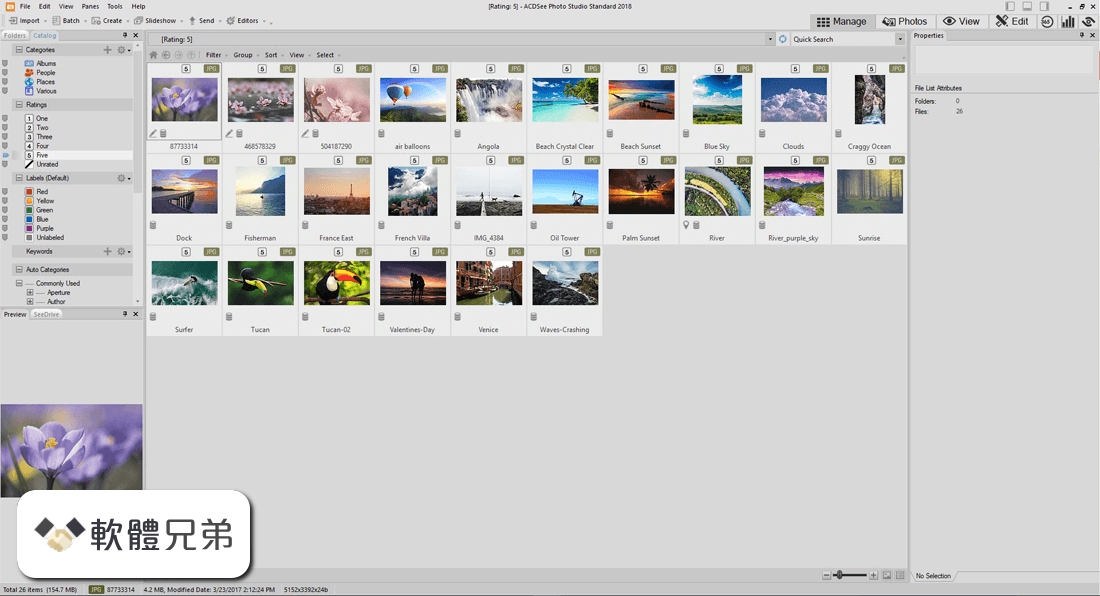
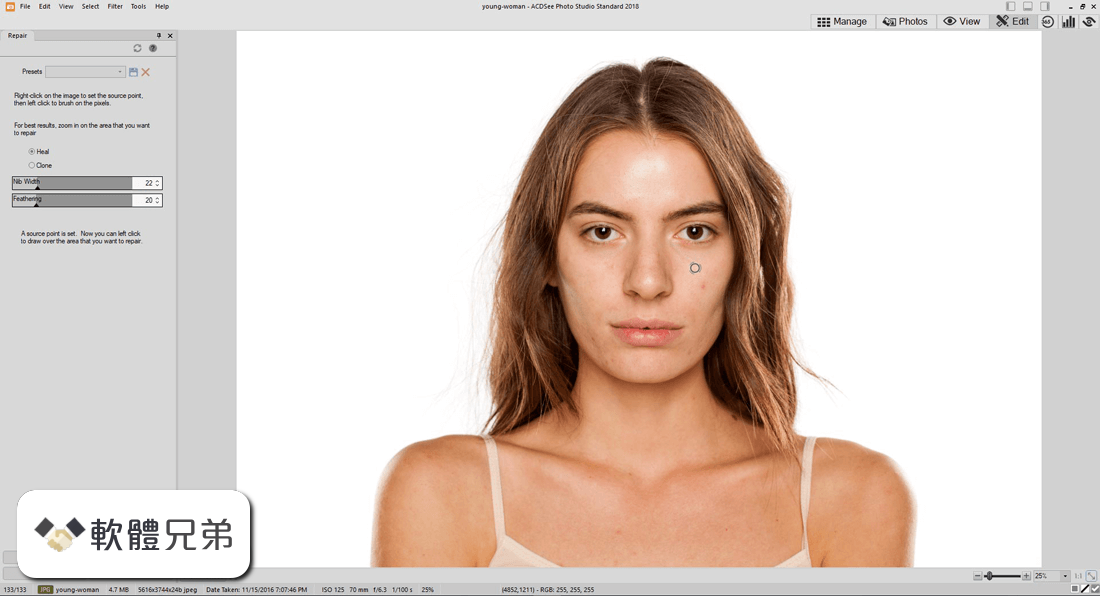
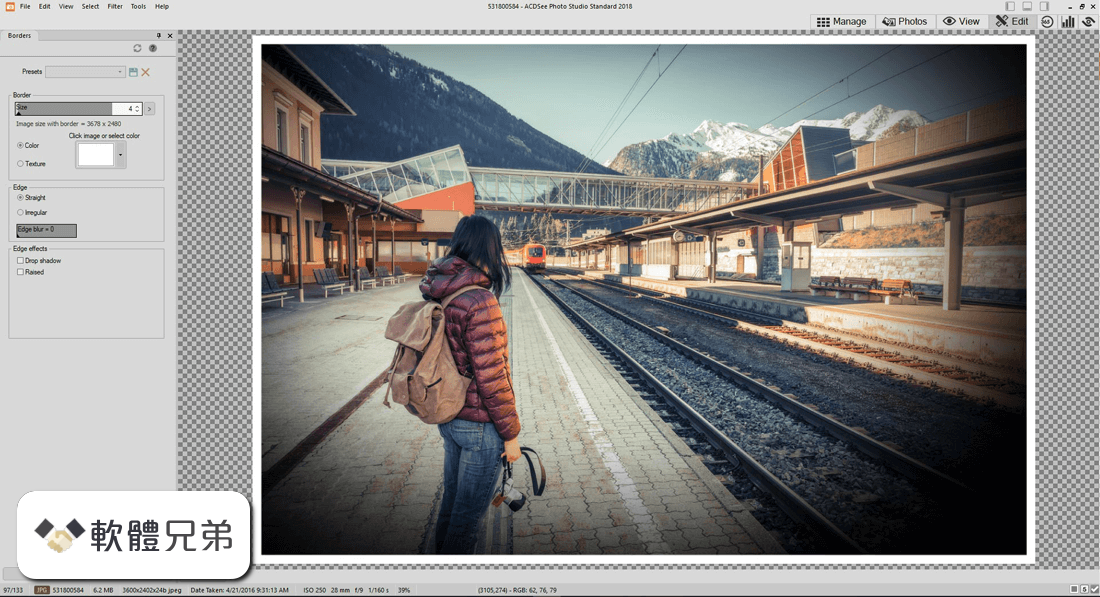
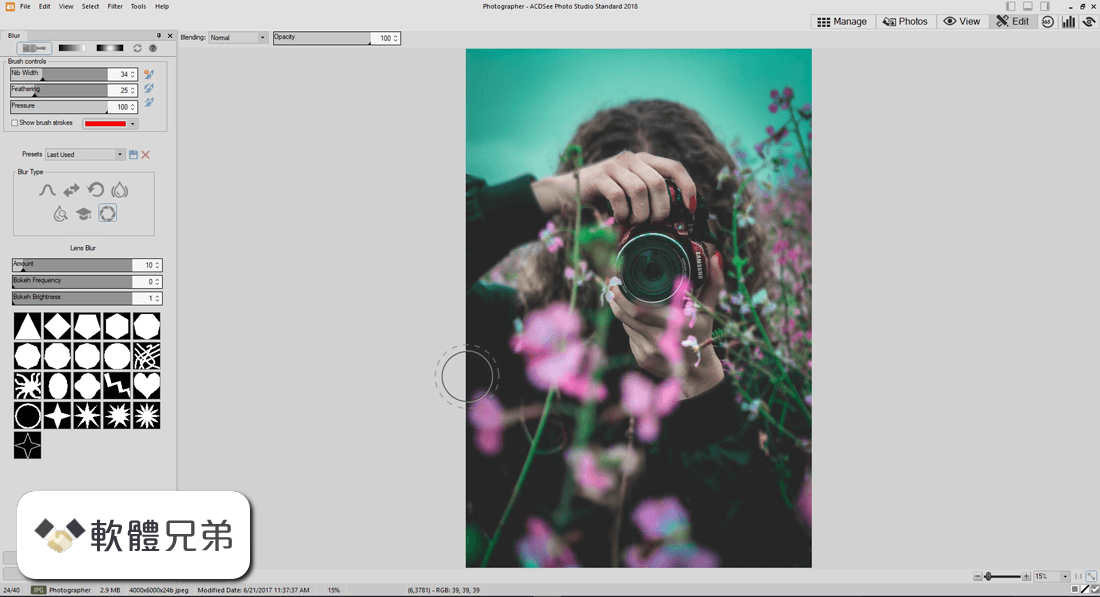
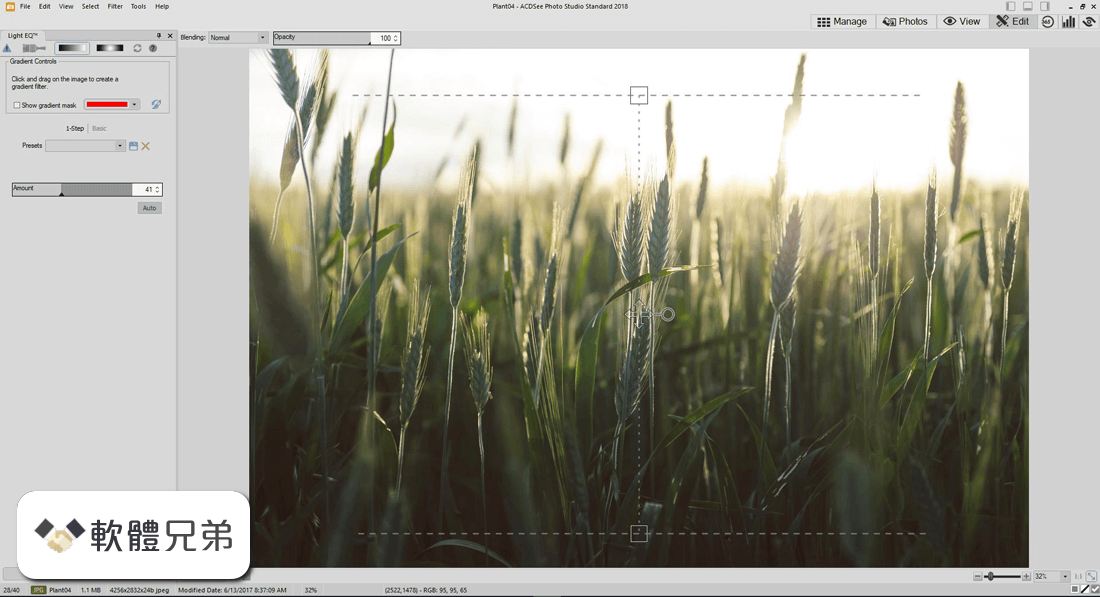
| 軟體資訊 | |
|---|---|
| 檔案版本 | ACDSee Photo Studio Home 2021 24.0.1 Build 1671 (64-bit) |
| 檔案名稱 | acdsee-photo-studio-home-win-x64.exe |
| 檔案大小 | |
| 系統 | Windows XP64 / Vista64 / Windows 7 64 / Windows 8 64 / Windows 10 64 |
| 軟體類型 | 未分類 |
| 作者 | ACD Systems Inc |
| 官網 | https://www.acdsee.com/en/products/photo-studio-standard |
| 更新日期 | 2020-12-29 |
| 更新日誌 | |
|
What's new in this version: Added RAW support for the following camera models: ACDSee Photo Studio Home 2021 24.0.1 Build 1671 (64-bit) 相關參考資料
|
|
