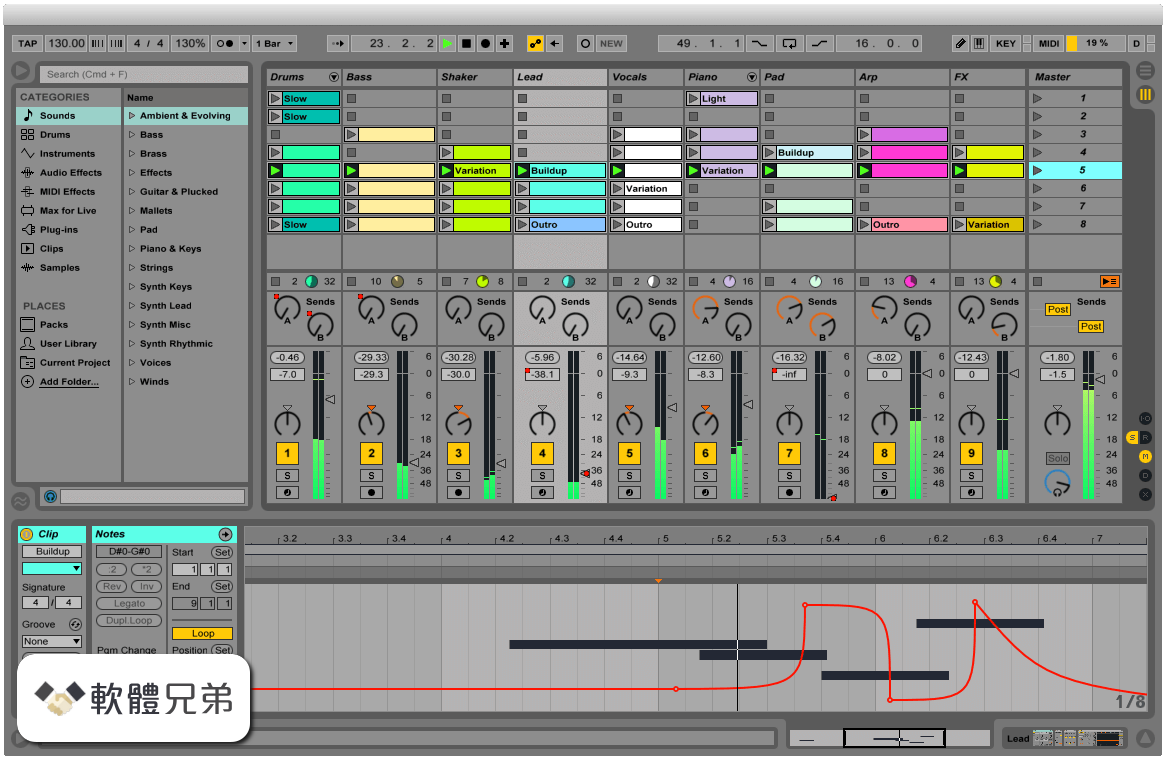|
What's new in this version: Improvements and feature changes:
- The ‘Link’ icon in Live's main UI now behaves like a button, toggling the Link feature on and off. This button only appears if Link is enabled in the Preferences.
- The ‘EXT’ button is no longer hidden when the Link button is shown.
- Enabling the ‘Link’ toggle disables ‘EXT’ and vice versa. Loading a new Set disables Link.
- Improved the responsiveness of the Tuner device.
- Updated the Live manual and a number of lessons and info texts.
Bugfixes:
- Fixed a bug which caused Live to hang when loading certain Live Sets.
- When duplicating a track, Clip modulation would not play back for the newly created track.
- When triggering a recording with count-in enabled, Simpler could start playing back Warped samples from the wrong position.
- Live could crash when loading a Live Set where the 'EXT' button is saved as active, if Link was enabled in the preferences.
- Fixed a rare crash which could occur when using Complex or Pro Warp modes.
- If the End Marker of a Clip preceded the Loop End Marker and Clip Loop was on, recording this Clip in arrangement could lead to a wrong result.
- Operator's 'Shaper Drive' and 'Shaper Dry/Wet' would expose the wrong parameter name when mapped to Macros.
- Vinyl Distortion would not report its latency to Live, thus would not be correctly compensated.
- Fixed a bug in Max for Live which prevented 'fold_state' and devices in Drum Rack Chains from being declared.
- The APC 40 Session Ring would reset to the top left of Live's Session View when adding or removing another Control Surface.
- The Session Ring would be displayed when selecting certain Control Surfaces, even if no valid input and output MIDI ports were enabled in the respective Control Surfaces menus.
- The Launchpad Pro User mode would not send MIDI notes into tracks anymore.
Changes for Push:
- Push 2 Firmware update v 0.51: introduces an improvement for potentiometers, to prevent jitter due to electrical noise.
- In Session mode, holding duplicate allows copying and pasting a Clip to a Clip Slot of choice.
- In the melodic step sequencer, stepped automation is now linked to note length.
- It is now possible to convert an audio clip to a new drum rack pad on Push 2.
- When converting an audio Clip to Simpler, the device chain content is now copied from the original track to the destination track.
- In the Drum Rack Step Sequencer, it is now possible to copy and paste a step into a different part of the Clip for Push 1 and 2.
- It is now possible to copy and paste notes across pitches in the Melodic Step Sequencer for Push 1 and 2.
- When Simpler is in One Shot mode, the ‘Gain’ parameter is now available in place of Volume.
- In both the melodic and Drum Rack step sequencer, note length can now be adjusted via the pads, by holding the pad where the step exists, and one pad at its right.
- When moving the Session Ring with the ‘Page’ and ‘Octave’ buttons from Push 2, an absolute offset of 8 will now be used in all cases.
- Scales Layout settings are now also stored within a Live Set.
- When using Simpler in Slicing mode, holding 'Delete' and pressing a Slice will remove all its steps in the currently selected Clip, if any exist.
- In addition to that, holding 'Quantize' and pressing a Slice will quantize all the events for that Slice.
- When cycling through Layouts with Push 2, a notification is now declaring the current mode of operation of the pads.
- Count-in would be ignored when a recording was triggered via Push, in cases where a Clip was already active.
- Previously, ‘Fixed Length’ would be ignored if the recording of a Clip was triggered by pressing a pad as opposed to pressing the Record button.
- Under certain circumstances, the Push 2 display could go blank when selecting a track containing Simpler, if a really long sample was loaded into that device.
- Disabling 'Warp' would cause the zoom in Simpler to jump to an unusual zoom level on the Push 2 display.
- The master meter on Push 2 would not turn entirely red, as it does in Live, when the signal was clipping.
- Display brightness settings would not be restored correctly on Push 2 after power cycling the device.
- When a Group Track is selected, using 'Add Track' to add an instrument would lead to unexpected results.
- If 'Accent' was enabled, changing any of the Note Settings in the step sequencer would cause the velocity for this step to jump to 127.
- When dragging a sample from an audio track into Simpler from Live, Push 2 would erroneously still display the audio Clip view, even if the track containing Simpler was selected.
- After a Drum Rack pad containing Simpler is selected, Device Mode would still display its controls upon selecting a different track.
- When Simpler was set to Slicing mode and its Playback Mode was 'Mono', ‘Repeat’ would not behave correctly.
- Under certain circumstances, the ‘Convert’ button was not available for audio Clips.
- When controlling Multiband Compressor with Push 1, the 'Below Threshold' parameter would not be available anymore for the Mid Band.
- When browsing the Drums category, the empty Drum Rack icon would incorrectly display as a folder.
Ableton Live 9.6.2 (32-bit) 相關參考資料
Ableton Live 9
沒有這個頁面的資訊。
https://help.ableton.com
Ableton Live 9.6.2 (32-bit) Download
2016年7月22日 — Download Ableton Live 9.6.2 (32-bit) for Windows PC from FileHorse. 100% Safe and Secure ✓ Free Download 64-bit Software Version.
https://www.filehorse.com
Ableton Live 9.6.2 authorize
2016年7月29日 — command, the authorization works for a few days and so on. I have cancelled Live 8 and libraries, tried the 32 bit and 64 bit versions, but the ...
https://audiosex.pro
Ableton Live 9.6.2 installation problem UNKNOWN ...
2016年7月10日 — Hi everybody. With the latest release of Ableton Live (9.6.2) I was able to install the 32bit verision of it and it worked so far.
https://audiosex.pro
Ableton Live 9.6.2b5 for Windows 7VistaXP
Up to 32-bit/192kHz of Multi Track recording. With built in MIDI sequencing software and virtual instruments; Unlimited undo and Nondestructive editing; With ...
http://www.hitsquad.com
Ableton Live for Windows Old Versions Download
Download old versions of Ableton Live for Windows. Install any older version of Ableton Live for Windows on APKPure free, safe, and fast.
https://windows.apkpure.com
Downloading Ableton Live 9.6.2 (32-bit) from FileHorse.com
Ableton Live is software for creating musical ideas, turning them into finished songs, and even taking them onto the stage. With two views - the classic ...
https://www.filehorse.com
Live 1-9 Minimum System Requirements
Live 1-9 Minimum System Requirements · PC with Windows 7 (with SP 1), Windows 8 or Windows 10 · Multicore processor · 4 GB RAM · 1024x768 display · DVD drive or ...
https://help.ableton.com
Live 9 Release Notes
9.6.2 Release Notes. Improvements and feature ... Live 9.2 when scanning or instantiating a number of 32-bit plugins. ... The Ableton Index process could block the ...
https://www.ableton.com
Older versions of Ableton Live (Windows)
Download older versions of Ableton Live for Windows. All of the older versions of Ableton Live have no viruses and are totally free on Uptodown.
https://ableton-live.en.uptodo
|